ProjectLibre (Aula 01): Instalação e Criação de um Projeto Básico
Summary
TLDRIn this tutorial, the presenter introduces ProjectLibre, a free alternative to Microsoft Project for project management. The video guides users through installing the software, setting up a sample project, defining tasks, and organizing them into stages. The speaker demonstrates how to adjust task durations, create task dependencies, and use the Gantt chart to visualize project timelines. The tutorial also explains how to structure tasks hierarchically and calculates the overall project duration. The presenter concludes by promising further videos on advanced features like resource management, task sequencing, and reporting, making this a valuable starting point for new users.
Takeaways
- 😀 ProjectLibre is a free alternative to Microsoft Project, ideal for beginners in project management.
- 😀 ProjectLibre can be downloaded from the official website (www.projectlibre.org) and installed with a straightforward process.
- 😀 The software installation does not include any additional unwanted software (adware).
- 😀 After installation, users can start by creating a new project, defining project details like the name, manager, and start date.
- 😀 Tasks in ProjectLibre are added with default 1-day durations, but these can be adjusted to match the actual time needed for each task.
- 😀 Users can create hierarchical task groups (e.g., 'Concept Definition' or 'Prototype Project') to organize tasks in a structured way.
- 😀 Task durations are edited directly on the Gantt chart, which visually updates to reflect changes.
- 😀 Task dependencies (precedence relationships) can be defined by linking tasks together, ensuring they follow the correct order.
- 😀 Dependencies can be set manually or by dragging tasks to create relationships on the Gantt chart.
- 😀 The total project duration can be calculated by observing the span of tasks on the Gantt chart, allowing project managers to track progress.
Q & A
What is ProjectLibre, and how does it compare to Microsoft Project?
-ProjectLibre is a free, open-source project management software that serves as a viable alternative to Microsoft Project, which is a paid tool. It is a great option for individuals or businesses looking for a cost-effective project management solution without sacrificing core functionalities.
What is the first step in using ProjectLibre as shown in the video?
-The first step is installing ProjectLibre. To do this, you need to go to the official website (www.projectlibre.org), navigate to the 'ProjectLibre Open Source' section, download the installer, and follow the installation prompts.
How do you create a new project in ProjectLibre?
-To create a new project in ProjectLibre, you click on 'Create New Project' from the main screen, then provide the project name, project manager's name, and the start date. It’s important to ensure that the 'Scheduled Start' option is checked.
What does the 'Scheduled Start' option do in ProjectLibre?
-'Scheduled Start' determines the project's sequencing rules, ensuring that tasks are scheduled based on the defined start date. This setting helps to manage the project timeline more accurately.
How does ProjectLibre handle task durations by default?
-By default, ProjectLibre sets the duration of tasks to one day. You can manually adjust the task durations to reflect the actual time required for each task, and the Gantt chart will automatically update to reflect these changes.
What is the purpose of the 'Indent' function in ProjectLibre?
-The 'Indent' function is used to create a hierarchical structure of tasks. It allows you to group related tasks under a larger phase or category, effectively breaking down the project into manageable parts.
How do you define dependencies between tasks in ProjectLibre?
-Dependencies between tasks in ProjectLibre can be defined either manually by specifying predecessor tasks or by dragging and dropping tasks on the Gantt chart. For example, you can set that 'Detailing Ideas' should only start after 'Brainstorming Ideas' is completed.
What happens when you set tasks to run in parallel in ProjectLibre?
-When tasks are set to run in parallel, they do not have any dependencies on each other and can occur at the same time. For example, the 'Prototype Project' and 'Packaging Project' can be worked on concurrently, as they are not linked.
What is the significance of the Gantt chart in ProjectLibre?
-The Gantt chart in ProjectLibre provides a visual representation of the project schedule, showing task durations, dependencies, and the overall timeline. It updates dynamically as changes are made to the tasks, helping project managers track progress and adjust plans.
What are the next steps in learning ProjectLibre after completing the basic setup?
-After learning the basics, such as task creation, duration setting, and dependencies, future tutorials will delve into more advanced features like resource management, task sequencing, and generating detailed reports to enhance project management capabilities.
Outlines

This section is available to paid users only. Please upgrade to access this part.
Upgrade NowMindmap

This section is available to paid users only. Please upgrade to access this part.
Upgrade NowKeywords

This section is available to paid users only. Please upgrade to access this part.
Upgrade NowHighlights

This section is available to paid users only. Please upgrade to access this part.
Upgrade NowTranscripts

This section is available to paid users only. Please upgrade to access this part.
Upgrade NowBrowse More Related Video

ClickUp Tutorial for Beginners | Simplify Project Management & Team Productivity for FREE
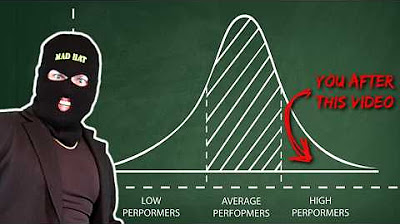
you NEED this cyber security project on your resume
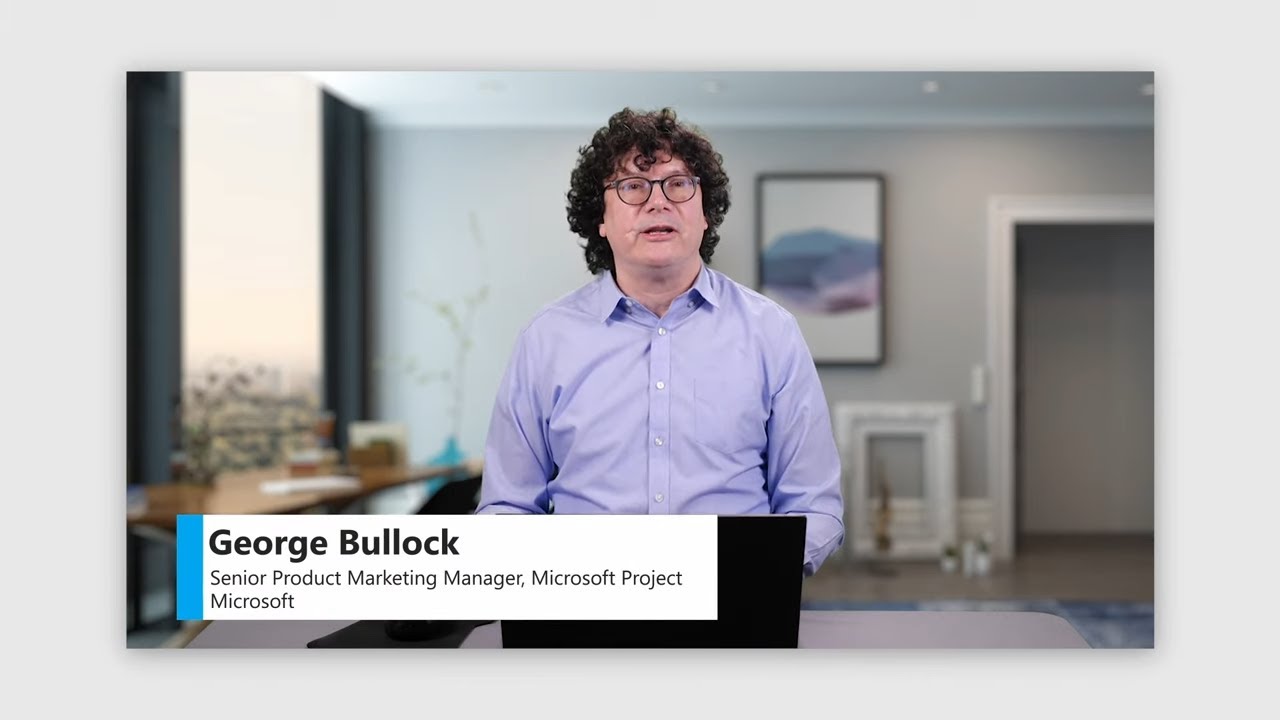
Leverage Microsoft Project for the web with the Project Accelerator

Fundamentals of Digital Project Management + Tools
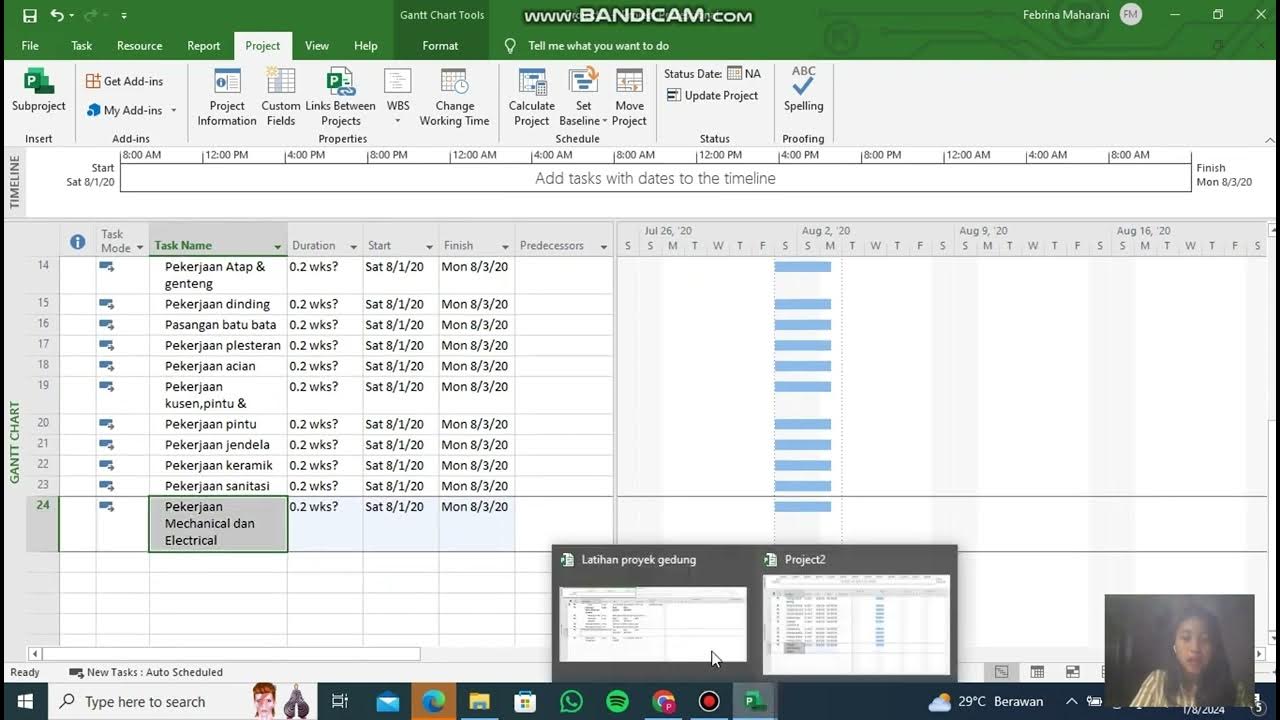
Penjadwalan Proyek Gedung Menggunakan Ms.Project
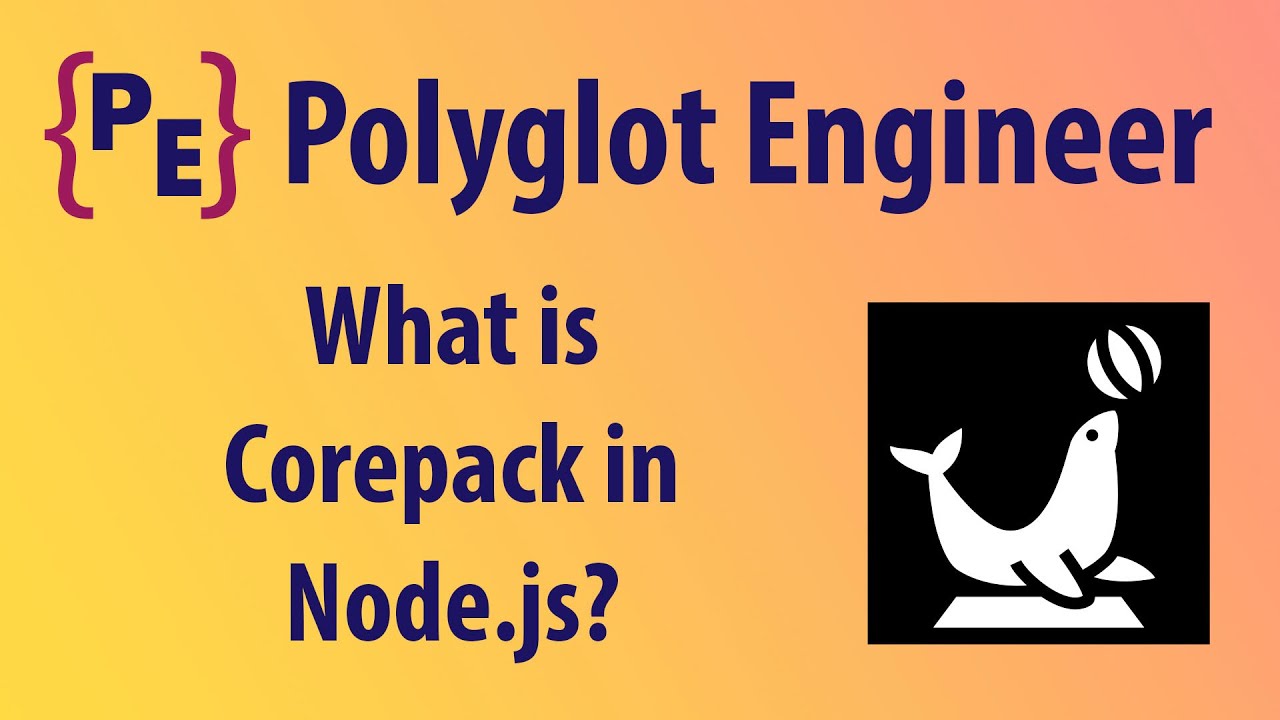
What is Corepack in Node.js?
5.0 / 5 (0 votes)