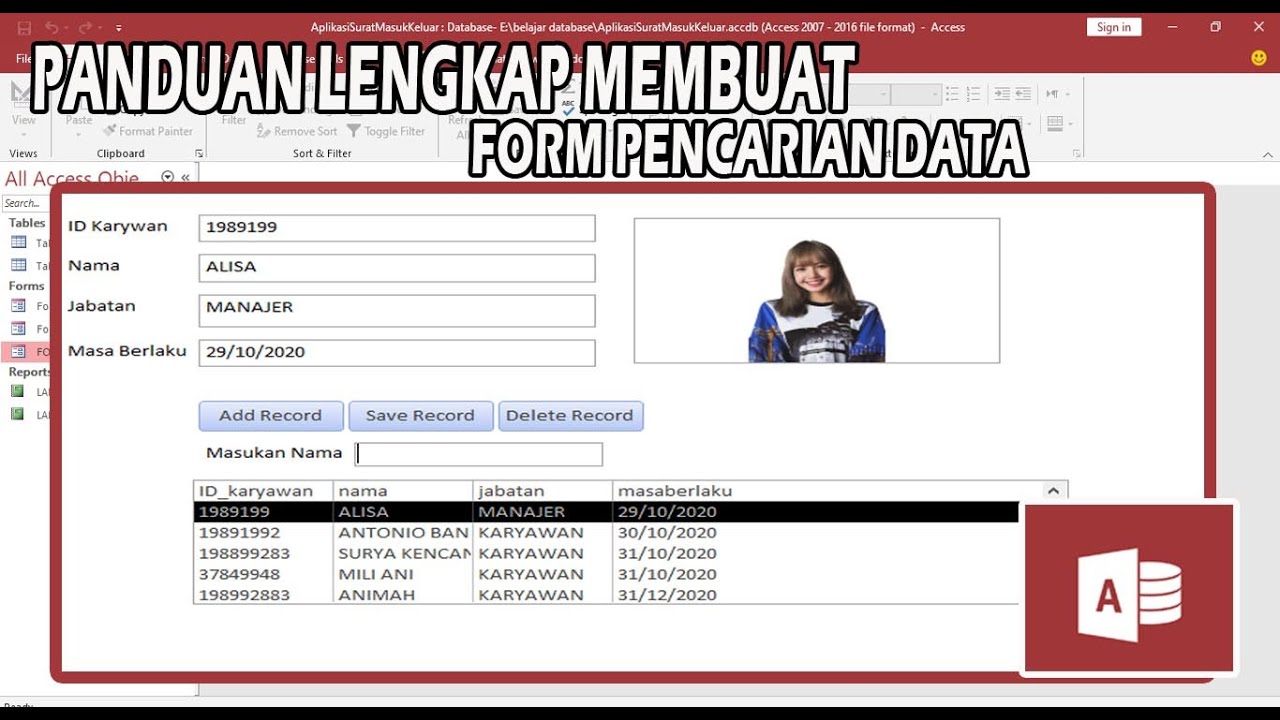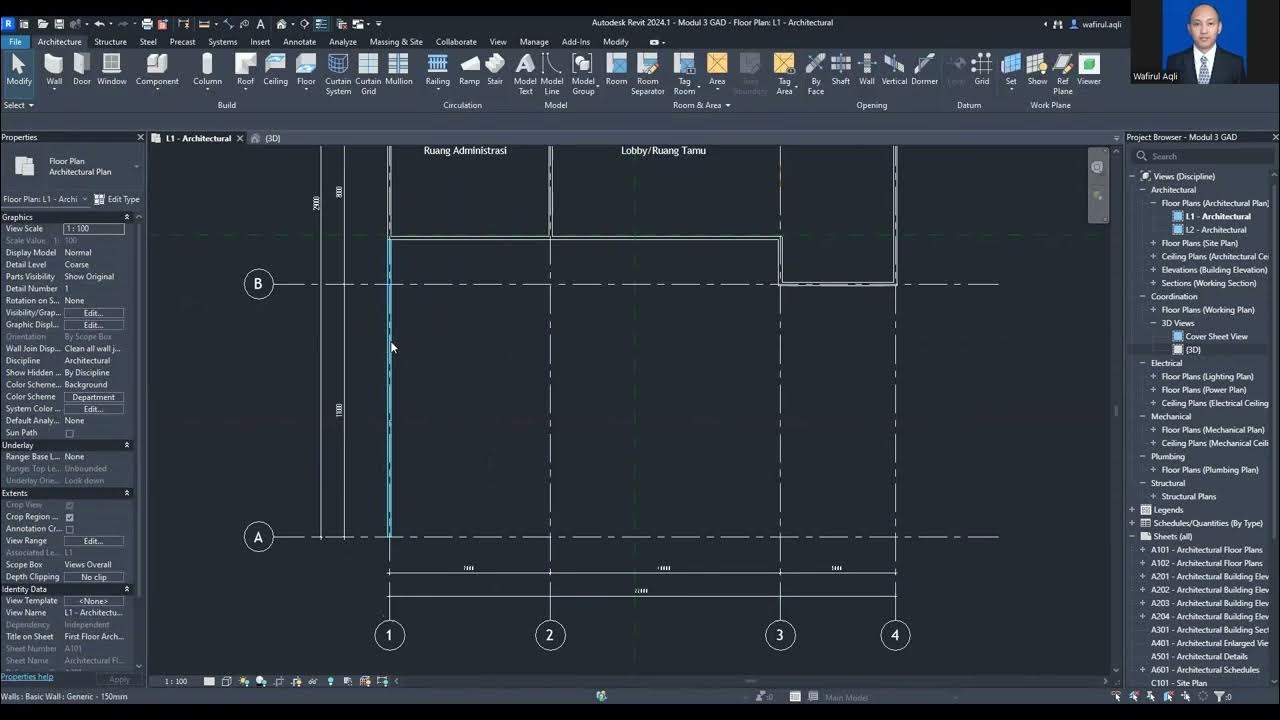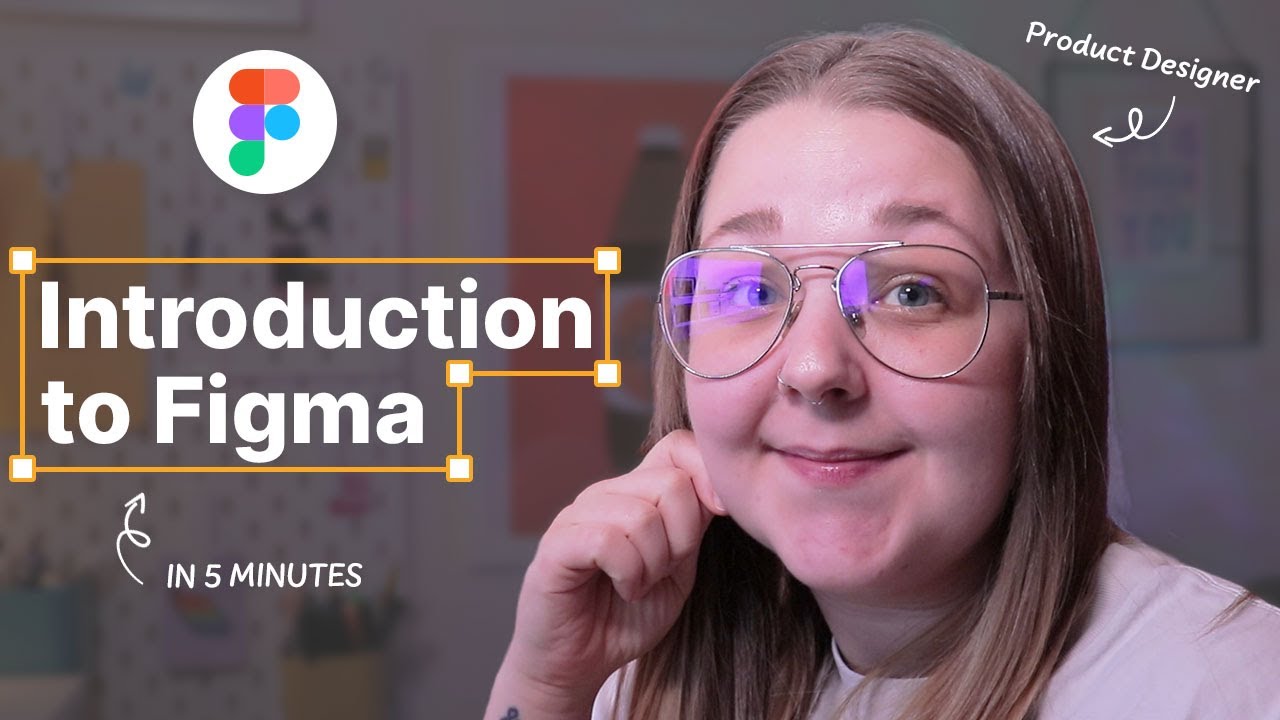#3 THIẾT KẾ FORM ADD ROOM | CHƯƠNG TRÌNH QUẢN LÝ KHÁCH SẠN
Summary
TLDRThis tutorial guides users through designing a hotel room management interface, demonstrating how to create and organize a form for adding rooms to the system. The presenter covers essential elements like room number, room type, bed type, and price, explaining step-by-step how to adjust sizes, align components, and set properties like colors and fonts. The video emphasizes the importance of clear naming conventions, efficient layout design, and proper code formatting to create a user-friendly and functional hotel management tool. The presenter also offers helpful tips for troubleshooting common issues along the way.
Takeaways
- 😀 Create a folder in the project for the hotel management program and name it appropriately (e.g., 'All User Control').
- 😀 Design the room management form by setting the size and layout to fit the needs (846x563 pixels).
- 😀 Customize the form's background and borders, and align the elements properly to ensure a clean design.
- 😀 Use labels to display room number, room type, bed type, and price in the form, making it clear and easy to understand.
- 😀 Set up text fields and combo boxes for user input (e.g., selecting room type and bed type) with appropriate styling.
- 😀 Adjust font sizes and colors to maintain a consistent and professional look across the form, using colors like black for readability.
- 😀 Incorporate buttons like 'Add Room' and 'Submit' for user interaction, applying appropriate visual styles like hover effects.
- 😀 Add functionality for showing a 'room number', 'room type', and 'price' dynamically in the form after user input.
- 😀 Implement proper form control by organizing the content into sections (e.g., 'Add Room', 'Room Details', 'Price').
- 😀 Ensure a clean, user-friendly interface with a dark mode theme and responsive layout that adjusts to user preferences and inputs.
Q & A
What is the purpose of the video script?
-The purpose of the video script is to guide viewers through the process of designing a hotel room management form using a specific software interface.
What software platform is being used to design the hotel room management form?
-The script mentions using a platform that includes a 'User Control' feature and integrates with a demo web app for designing the form interface.
What initial step does the creator take before starting the design?
-The creator begins by logging into the demo account and sets up a project folder to organize the files for the hotel management system.
How does the creator suggest naming the folder for the project?
-The folder should be named 'all user control,' and the creator encourages using English for naming conventions in the project files.
What is the size of the user control interface window?
-The user control interface is set to the dimensions of 846x563 pixels.
What is the significance of the 'Room Number' section in the design?
-The 'Room Number' section is a crucial part of the form that displays the hotel room identification number, which is inputted into a text box labeled as 'Room Number'.
What are the customization options for the 'Room Type' and 'Bed Type' fields?
-The 'Room Type' field can include options like 'Single,' 'Double,' or 'Triple.' The 'Bed Type' field allows selection of specific bed options, like 'Single Bed' or 'Double Bed.'
What feature does the 'Price' field have in the interface?
-The 'Price' field is intended to capture the room rate and is added to the form as part of the room details section.
What is the purpose of the 'Submit' button in the form?
-The 'Submit' button allows users to submit the room details after filling in all the required fields such as room number, type, bed type, and price.
How does the creator plan to handle the visual appearance of the form?
-The creator plans to adjust the visual elements, such as the background color, font size, and button styles, to create a professional and cohesive user interface.
Outlines

This section is available to paid users only. Please upgrade to access this part.
Upgrade NowMindmap

This section is available to paid users only. Please upgrade to access this part.
Upgrade NowKeywords

This section is available to paid users only. Please upgrade to access this part.
Upgrade NowHighlights

This section is available to paid users only. Please upgrade to access this part.
Upgrade NowTranscripts

This section is available to paid users only. Please upgrade to access this part.
Upgrade Now5.0 / 5 (0 votes)