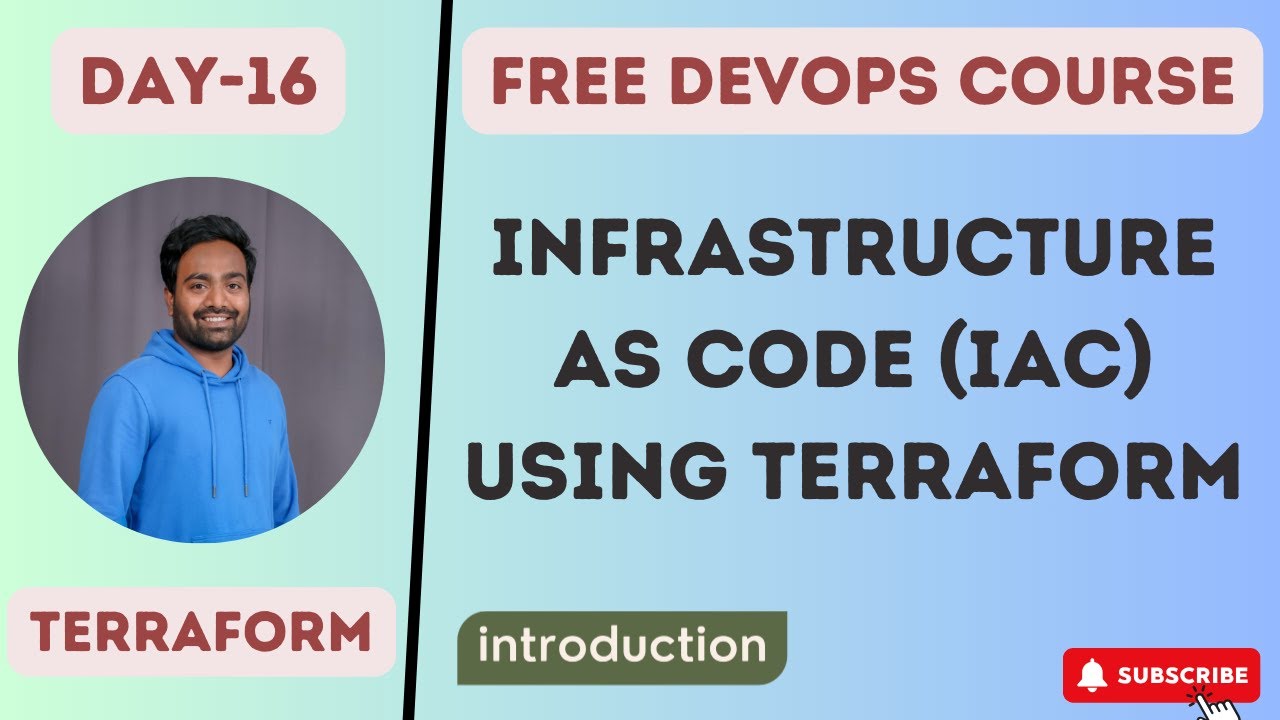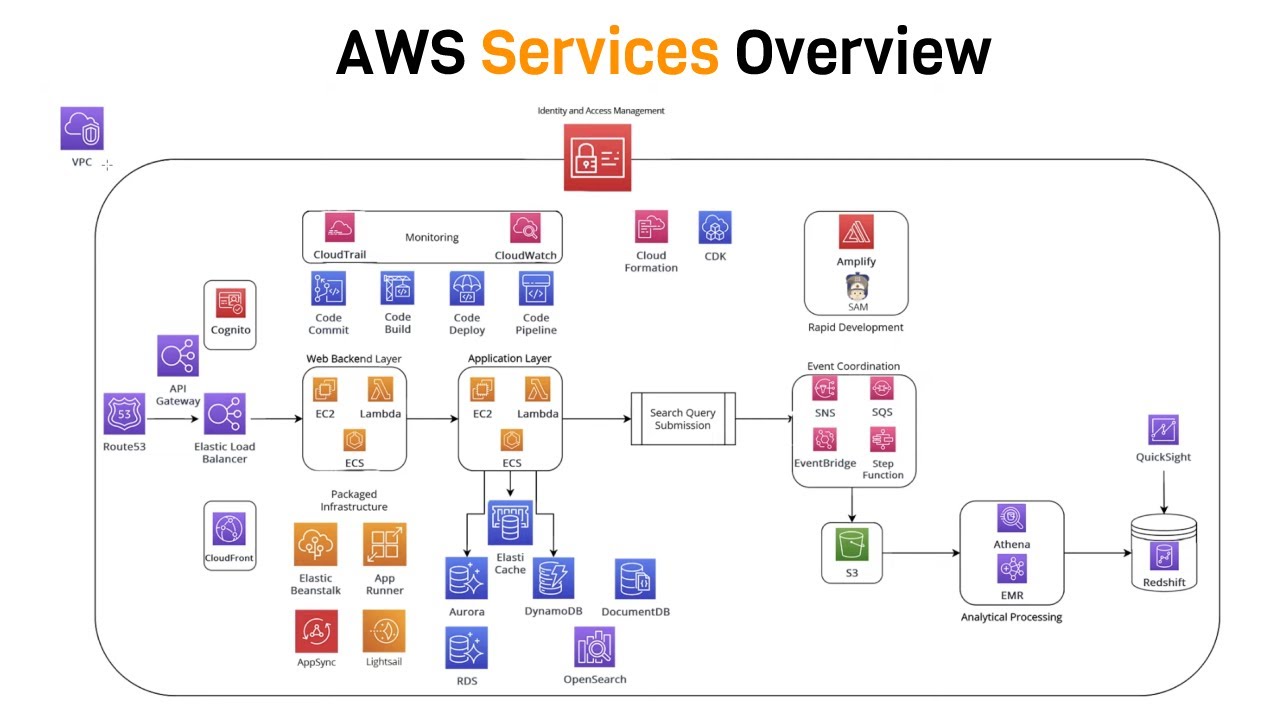What is AWS Cloudformation? Pros and Cons?
Summary
TLDRThe video introduces AWS CloudFormation, an infrastructure as code service, emphasizing its importance in the software industry. It explains CloudFormation's benefits, such as simplifying deployment and enabling regional expansion, and compares it with other IaC tools like Terraform, Serverless Framework, AWS SAM, and AWS CDK. The speaker shares insights on the learning curve, potential pitfalls, and the concept of drift, concluding with advice on getting started, particularly recommending AWS SAM for beginners.
Takeaways
- 🚀 AWS CloudFormation is a favorite service for infrastructure as code (IaC) in the software industry, simplifying deployment and management of AWS resources.
- 📄 CloudFormation uses template files written in YAML or JSON to define resources and their configurations, which can be created, updated, and managed through AWS.
- 🔧 The service allows for incremental updates and automatic rollbacks in case of issues, providing a safe and efficient way to manage infrastructure changes.
- 🌐 CloudFormation is particularly useful for regional expansion, enabling easy replication of infrastructure across different AWS regions.
- 🔍 Key concepts in CloudFormation include template files, stacks (logical groupings of resources), and change sets (preview of changes before deployment).
- 📈 Pros of using CloudFormation include ease of use, support for code reviews, integration with CI/CD pipelines, and a large community for support.
- ⚠️ Learning curve and potential dangers from seemingly innocent changes are among the cons, as well as the risk of 'drift' if resources are manually modified outside of CloudFormation.
- 🔄 Comparison with other IaC tools like AWS SAM, Serverless Framework, Terraform, and AWS CDK shows that while they have their unique features, they all compile down to CloudFormation.
- 📚 Getting started with CloudFormation is recommended to begin with AWS SAM due to its straightforward CLI tool and support for rapid development cycles.
- 🛠️ For beginners, start by installing SAM, reading AWS CloudFormation documentation, and experimenting with basic resources like Lambda functions and S3 buckets.
Q & A
What is AWS CloudFormation?
-AWS CloudFormation is an infrastructure as code service provided by Amazon Web Services that allows users to define and deploy resources through template files written in YAML or JSON, which can then be uploaded to AWS for creation and management of those resources.
Why is learning AWS CloudFormation considered an important skill in the software industry?
-Learning AWS CloudFormation is important because it enables developers to manage and provision AWS resources in a reproducible and automated manner, which is crucial for scaling applications, ensuring consistency, and integrating with continuous integration and continuous deployment (CI/CD) pipelines.
What are the key concepts of AWS CloudFormation?
-The key concepts of AWS CloudFormation include template files (in YAML or JSON) that define resources, stacks which are logical groupings of resources, and change sets that represent the differences between the current state and the desired state of the infrastructure.
What are the benefits of using AWS CloudFormation?
-Benefits of using AWS CloudFormation include ease of use, support for regional expansion, the ability to introduce code review mechanisms for infrastructure changes, easy integration with CI pipelines, and a large community for support and troubleshooting.
What are some potential drawbacks or challenges when using AWS CloudFormation?
-Drawbacks of AWS CloudFormation include a steep learning curve initially, the risk of inadvertently causing issues with seemingly innocent changes (like renaming resources), and the concept of drift, where manual changes outside of CloudFormation can lead to inconsistencies and deployment failures.
How does AWS CloudFormation compare to other infrastructure as code solutions like Terraform, Serverless Framework, AWS SAM, and AWS CDK?
-AWS CloudFormation is the underlying technology used by AWS SAM and the Serverless Framework, both of which simplify the deployment of serverless applications. Terraform is a provider-agnostic tool that can manage resources across multiple cloud providers. AWS CDK is a newer offering that allows developers to define infrastructure using actual programming languages like JavaScript or TypeScript, offering more flexibility and familiar programming constructs.
What is the recommended starting point for beginners to learn AWS CloudFormation?
-For beginners, it is recommended to start with AWS SAM, which provides a CLI tool for quick development cycles and is straightforward to use. This approach allows new learners to get hands-on experience with CloudFormation templates and understand the basics before diving into more complex scenarios.
How can AWS CloudFormation be integrated into a continuous integration and continuous deployment (CI/CD) pipeline?
-AWS CloudFormation can be integrated into a CI/CD pipeline by attaching the YAML or JSON template files to CI tools like GitHub hooks. Changes to these files can trigger a pipeline in AWS through services like AWS CodePipeline, automatically deploying the infrastructure updates defined in the templates.
What is 'drift' in the context of AWS CloudFormation?
-Drift refers to the state where the actual configuration of resources in AWS does not match the expected configuration as defined in the CloudFormation stack. This can occur if changes are made directly through the AWS console or CLI, outside of the CloudFormation management process, leading to inconsistencies and potential deployment failures.
How can one mitigate the risk of data loss due to changes in AWS CloudFormation?
-To mitigate the risk of data loss, it is important to understand the implications of changes in CloudFormation templates, especially when it comes to resource names and configurations that can lead to resource replacement. Additionally, maintaining version control over the infrastructure code and thoroughly reviewing changes before deployment can help prevent accidental data loss.
What is the recommended approach for troubleshooting AWS CloudFormation issues?
-For troubleshooting AWS CloudFormation issues, it is recommended to first understand the concept of change sets and the differences they represent. If problems arise, reviewing the CloudFormation logs and the status of the resources can provide insights. Since all tools like SAM, Serverless Framework, Terraform, and CDK compile down to CloudFormation, understanding the underlying CloudFormation processes is crucial for debugging.
Outlines

This section is available to paid users only. Please upgrade to access this part.
Upgrade NowMindmap

This section is available to paid users only. Please upgrade to access this part.
Upgrade NowKeywords

This section is available to paid users only. Please upgrade to access this part.
Upgrade NowHighlights

This section is available to paid users only. Please upgrade to access this part.
Upgrade NowTranscripts

This section is available to paid users only. Please upgrade to access this part.
Upgrade NowBrowse More Related Video
5.0 / 5 (0 votes)