21 Membuat tampilan frontend halaman kasir
Summary
TLDRIn this video, the instructor demonstrates how to create a product listing page using HTML and Tailwind CSS. Instead of coding everything from scratch, the HTML structure is pre-written and provided for viewers to copy. The page features a product list on the left side and a shopping cart on the right. The instructor shows how to add functionality such as product search, quantity changes, and integration with the backend using Livewire. The video focuses more on logic rather than frontend development, providing a helpful guide for setting up a functional e-commerce page.
Takeaways
- 😀 The tutorial focuses on demonstrating how to create a post page layout using HTML and Tailwind CSS.
- 😀 The presenter has already prepared the HTML code to avoid coding each part manually during the video.
- 😀 The raw HTML code will be provided in the description for viewers to copy and use.
- 😀 The HTML layout consists of two main sections: a product list on the left and a shopping cart on the right.
- 😀 A search function is included to make it easier for users to search for products.
- 😀 Clicking on an image or product will direct the user to a detailed page for that item.
- 😀 The tutorial uses AI-generated HTML for the front-end design, based on the request to create a post page layout.
- 😀 The layout code is structured so that the product list and shopping cart will update dynamically using Livewire.
- 😀 The video emphasizes how to modify the HTML layout easily by copying and pasting elements like product images or additional items.
- 😀 Future videos will cover the integration of front-end and back-end, including database connection for dynamic product and cart content.
Q & A
What is the focus of this video tutorial?
-The video tutorial focuses on demonstrating how to create a product page layout using HTML and integrating it with Livewire, particularly with product listings and a shopping cart feature.
Will the speaker be coding the front-end from scratch in this video?
-No, the speaker mentions that the front-end coding is already prepared, and the HTML code used in the video will be shared with viewers so they can copy it.
Where can viewers access the HTML code used in the video?
-The HTML code will be available in the description of the video for viewers to copy and use.
What tool or method was used to generate the HTML code for the layout?
-The speaker used AI to generate the HTML code for the product page layout, specifically using Tailwind CSS (Twind).
What is the structure of the page shown in the video?
-The page has two main sections: the left section for product listings and the right section for the shopping cart. There is also a search functionality to help find products.
How does the shopping cart update when a product is clicked?
-When a product image is clicked, the product will be added to the shopping cart, which will update accordingly with the added item.
What does the speaker mention about adjusting the quantity of items in the cart?
-The speaker briefly explains that the functionality to modify the quantity of items in the shopping cart is built into the layout.
Is the front-end code fully explained in this video?
-No, the speaker doesn't go into detail about the front-end code because it was pre-written. Viewers are encouraged to modify it as needed.
How are products displayed in the list on the page?
-The products are listed dynamically in the left section, and the layout allows for easy addition of new products by copying and pasting code snippets for each product.
What will happen in the next video?
-In the next video, the speaker will integrate the front-end code with the back-end logic using Livewire, allowing the product list and shopping cart to automatically sync with the database.
Outlines

This section is available to paid users only. Please upgrade to access this part.
Upgrade NowMindmap

This section is available to paid users only. Please upgrade to access this part.
Upgrade NowKeywords

This section is available to paid users only. Please upgrade to access this part.
Upgrade NowHighlights

This section is available to paid users only. Please upgrade to access this part.
Upgrade NowTranscripts

This section is available to paid users only. Please upgrade to access this part.
Upgrade NowBrowse More Related Video

【Tailwindcss入門】利用者急上昇中のCSSフレームワークのTailwindcssで簡単なウェブサイトを作ってみよう
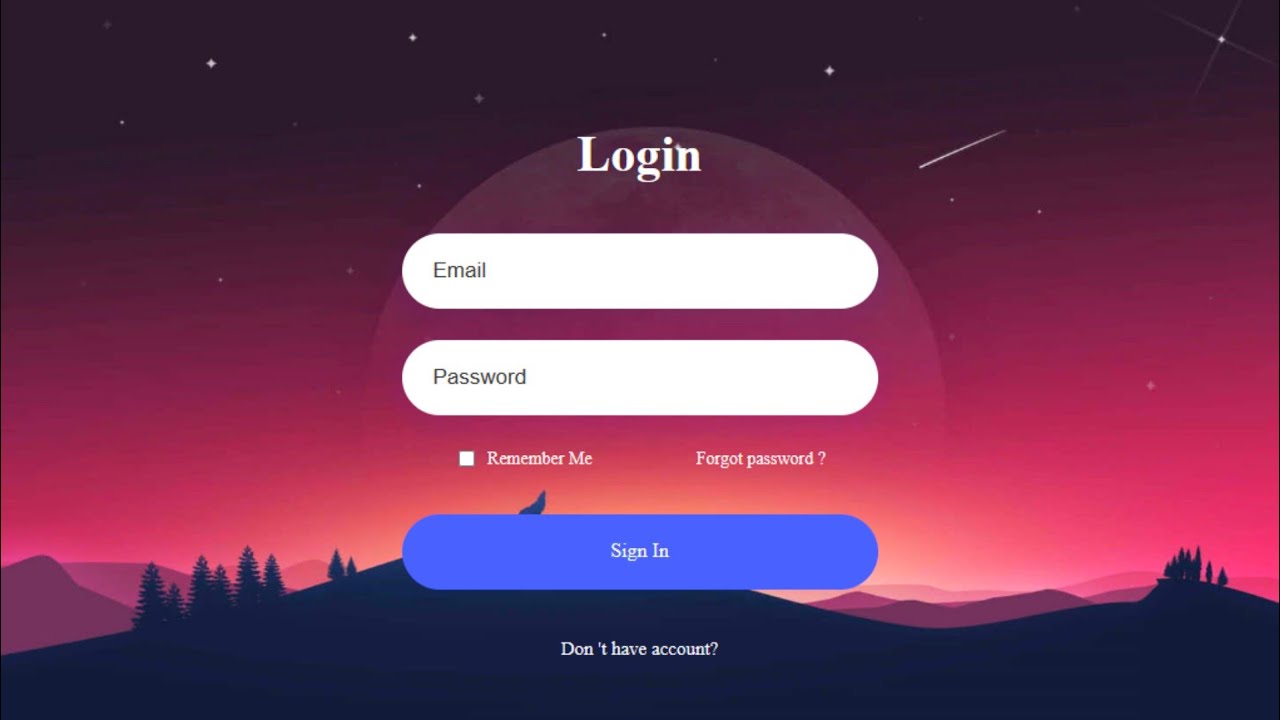
How to Create a Website Login and Register Form with HTML and CSS
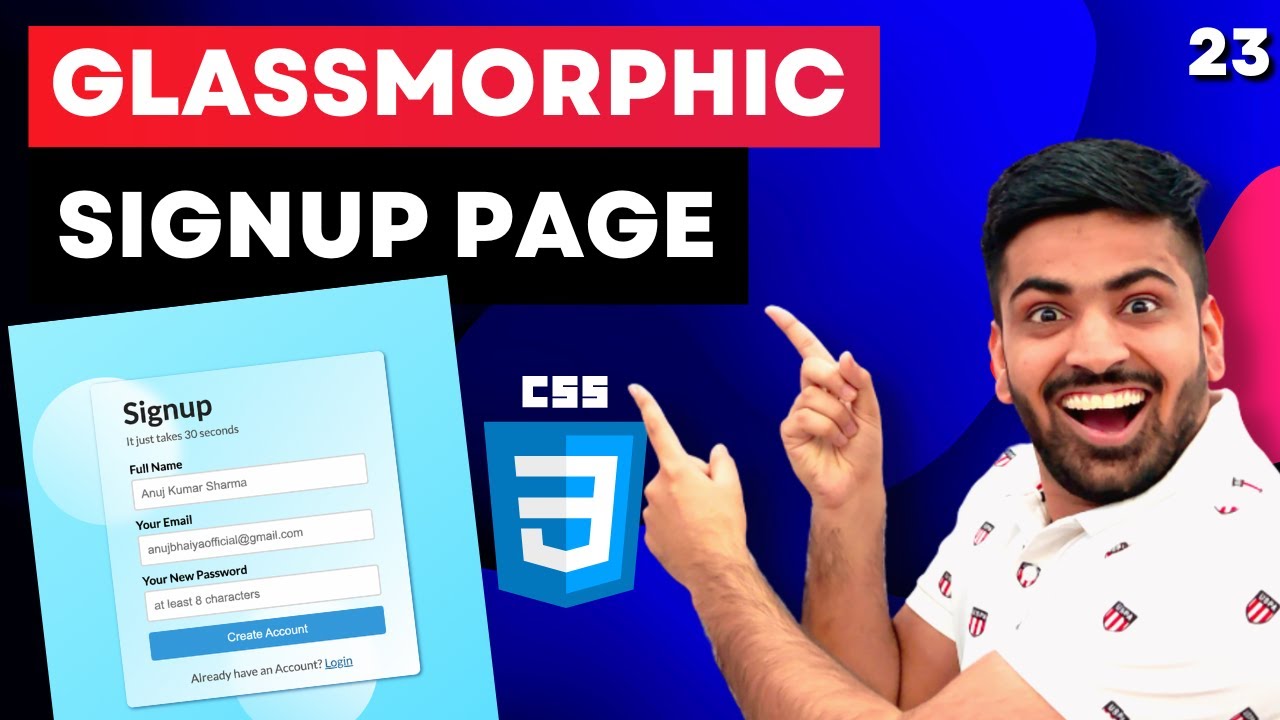
CSS Course | Make a Glassmorphic SignUp Page using Basic CSS | Mini Project | Web Development 23

Next.js 15 Tutorial - 20 - Active Links
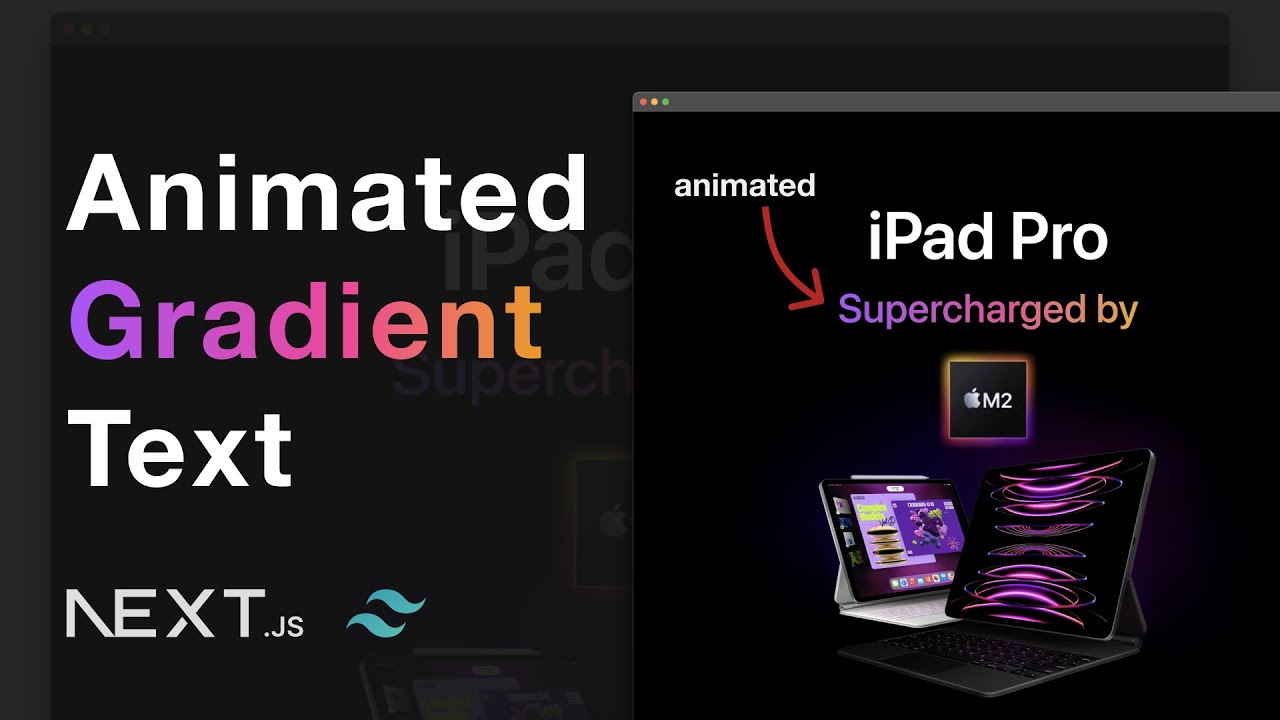
Animated gradient text with TailwindCSS

CSS Dasar - 7 - Selector
5.0 / 5 (0 votes)