FALLOUT 4 Mod Clinic #3 : BodySlide & CBBE
Summary
TLDRIn this video, the creator explains how to use BodySlide in conjunction with mods like CBBE to customize character models in Skyrim. They guide viewers through the process of creating and applying custom presets, such as a pregnant body or athletic physique, and preview the results in-game. The video highlights the importance of applying presets consistently across different body models and outfits to maintain uniformity, while also showcasing the flexibility to make characters stand out. For those interested in deeper modding, the creator also directs viewers to their website for further resources and mod-related content.
Takeaways
- 😀 BodySlide tool allows customization of character bodies and outfits in games like Skyrim.
- 😀 Users can create and save multiple body presets, such as 'pregnant' and 'gopher's'.
- 😀 The 'pregnant' preset can be applied to female bodies to make them look pregnant in-game.
- 😀 There’s no limit to the number of presets that can be created in BodySlide.
- 😀 When applying presets, users need to ensure they apply them to both the body and the outfits for consistent results.
- 😀 If presets are not applied to outfits, the preset effects (like pregnancy) may not be visible when those outfits are worn.
- 😀 Users can experiment with different presets, such as sporty or underwear replacers, to achieve unique looks for their characters.
- 😀 It's possible to specify that certain outfits have a specific appearance, allowing unique character looks in-game.
- 😀 Proper application of presets ensures consistent character appearances across various outfits.
- 😀 The tutorial covers both the basics of installing and using BodySlide and the modding process for character customization.
- 😀 The creator encourages viewers to visit their website (gophersvids.com) for further modding tutorials and to check for mod coverage using the search functionality.
Q & A
What is the purpose of using the body slider mod with CBBE?
-The body slider mod with CBBE allows users to customize the appearance of character bodies in the game, such as adjusting body shapes and adding features like pregnancy to female characters, providing a more personalized and diverse look for characters.
How do you create a new preset using the body slider mod?
-To create a new preset, you adjust the body settings to your desired look (such as making a character appear pregnant), then save this new configuration as a preset. You can create multiple presets without any limitations.
What does saving the preset as 'pregnant' do in the game?
-Saving the preset as 'pregnant' modifies the female character's body to reflect pregnancy, allowing the game character to display a visibly pregnant appearance when the preset is applied.
Why is it necessary to apply body presets to outfits as well?
-Body presets only affect the character's body, not the outfits. If the preset is not applied to the outfit, the outfit may not reflect the changes, such as the pregnancy preset, making the character look inconsistent with the body preset.
How can users achieve a consistent look across the game using body presets?
-To maintain consistency, users need to apply the body preset changes to all relevant outfits and body models in the game, ensuring that the character's customized appearance is reflected uniformly throughout the gameplay.
Can you apply different body presets to different outfits?
-Yes, users can apply different body presets to different outfits. For example, you might want one outfit to reflect a pregnant body while another may not, but consistency across all outfits requires applying the presets properly.
What happens if you don't apply a preset to an outfit?
-If a preset is not applied to an outfit, the character's appearance may not change when that outfit is worn, leading to inconsistency in how the character looks, such as losing the pregnant appearance when wearing a specific outfit.
How many presets can you create with the body slider mod?
-There is no limit to the number of presets you can create. Users can create as many different presets as they desire to customize their character's appearance in various ways.
What is the significance of previewing the preset before saving it?
-Previewing the preset before saving it allows users to see how the changes will appear in the game, ensuring that the desired look is achieved, such as confirming that the pregnant body preset appears as intended.
Where can users find more mods and guides related to body sliders?
-Users can visit the creator's website, gophersvids.com, where they can search for mods by name and filter results to find videos and tutorials related to specific mods, including body sliders and other game customization tools.
Outlines

This section is available to paid users only. Please upgrade to access this part.
Upgrade NowMindmap

This section is available to paid users only. Please upgrade to access this part.
Upgrade NowKeywords

This section is available to paid users only. Please upgrade to access this part.
Upgrade NowHighlights

This section is available to paid users only. Please upgrade to access this part.
Upgrade NowTranscripts

This section is available to paid users only. Please upgrade to access this part.
Upgrade NowBrowse More Related Video

Remaster SKYRIM With 10 More Mods! - Simple Modlist

How to INCREASE Your Skyrim Performance (Performance Mods + More FPS)

Remaster SKYRIM With Only 10 Mods! - Simple Modlist

Every Skyrim Mod You Should Be Using in 2024
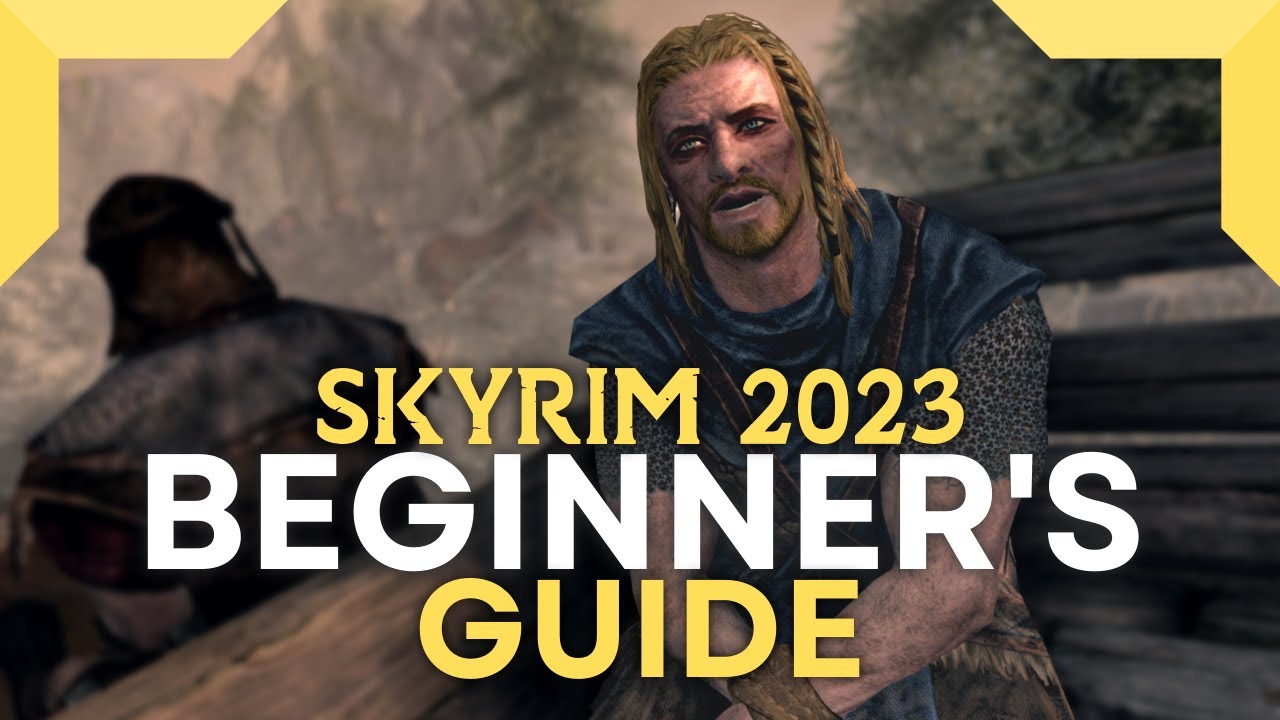
How to Mod Skyrim in 2023: First Mods to Install (Beginner's Guide)

NEW BEST VIESSA BUILD (30 Second Boss Melts!) // The First Descendant Viessa Guide
5.0 / 5 (0 votes)