SAS Substr From Right and Left Application Tutorial
Summary
TLDRThis video demonstrates how to use the SUBSTR function in SAS, explaining both the right-hand and left-hand applications of the function. The right-hand application extracts specific parts of a string, such as selecting the 'May 16' portion from '06 May 16'. The left-hand application, on the other hand, modifies a string, as shown by changing '16' to '20' in '06 May 16'. Through clear examples and a step-by-step approach, the video helps users understand the practical usage of SUBSTR in data manipulation, making it easier to work with strings in SAS.
Takeaways
- 😀 The video demonstrates how to use the SUBSTR function in SAS, focusing on both right-hand and left-hand applications.
- 😀 The SUBSTR function in SAS takes three arguments: the variable name, the starting position, and the length of the substring.
- 😀 The right-hand application of the SUBSTR function extracts a portion of a string without modifying the original string.
- 😀 In the right-hand application, the first argument specifies the variable, the second argument defines where to start, and the third defines the length of the substring.
- 😀 The example in the video uses a string '06 May 16', where the function starts at the 3rd position and extracts 'May 16'.
- 😀 The left-hand application of the SUBSTR function modifies the original string by replacing part of it with a new value.
- 😀 In the left-hand application, the function is positioned on the left of the equal sign, indicating that the string will be altered.
- 😀 The left-hand application example in the video replaces '06 May 16' with '06 May 20'.
- 😀 The left-hand application involves specifying the starting position and the length of characters to be replaced with new values.
- 😀 Understanding the difference between right-hand and left-hand applications of SUBSTR helps in determining whether you're extracting or modifying parts of a string.
- 😀 The video encourages viewers to experiment with both applications of the SUBSTR function in SAS for string manipulation tasks.
Q & A
What is the purpose of the SUBSTR function in SAS?
-The SUBSTR function in SAS is used to extract a substring from a given string based on specified starting position and length.
What are the three arguments required by the SUBSTR function?
-The SUBSTR function requires three arguments: the variable name, the starting position from which to begin extraction, and the length of the substring to extract.
In the right-side application of SUBSTR, what does the function do?
-In the right-side application, the SUBSTR function extracts a portion of a string starting from a given position and for a specified length without modifying the original string.
How does the left-side application of SUBSTR differ from the right-side application?
-In the left-side application, the SUBSTR function is used to modify a string by extracting a portion of the string and replacing part of it with the extracted substring.
In the example, what string is being worked with in the data step?
-In the example, the string '06 May 16' is being used in the data step.
Why was the position '3' chosen in the first SUBSTR function example?
-Position '3' was chosen to start extraction from the character 'M' in the string '06 May 16', effectively skipping the first two characters '0' and '6'.
What would the result be if the position was set to 2 instead of 3 in the first SUBSTR function example?
-If the position were set to 2, the function would begin extraction from the '6' character, resulting in '6 May 16' as the substring.
Why is the number '5' used as the length argument in the right-side SUBSTR example?
-The number '5' is used as the length to extract five characters starting from the 'M', so the result would be 'May 16'.
What does the 'equal sign' signify in the left-side application of SUBSTR?
-In the left-side application, the 'equal sign' indicates that the extracted substring is being assigned to a variable, effectively modifying the original string.
How does the left-side application of SUBSTR change the original string in the example?
-In the left-side application, the SUBSTR function changes the '06 May 16' string by replacing the '16' with '20', resulting in '06 May 20'.
Outlines

This section is available to paid users only. Please upgrade to access this part.
Upgrade NowMindmap

This section is available to paid users only. Please upgrade to access this part.
Upgrade NowKeywords

This section is available to paid users only. Please upgrade to access this part.
Upgrade NowHighlights

This section is available to paid users only. Please upgrade to access this part.
Upgrade NowTranscripts

This section is available to paid users only. Please upgrade to access this part.
Upgrade NowBrowse More Related Video

Limite de una Función con Valor Absoluto en el Denominador Límites Algebraicos Límite en un Punto

Limite de una función real de variable real

Rule-based System: What & Why

Lesson Four: What to Do with the Left Hand, Leonard Slatkin's Conducting School
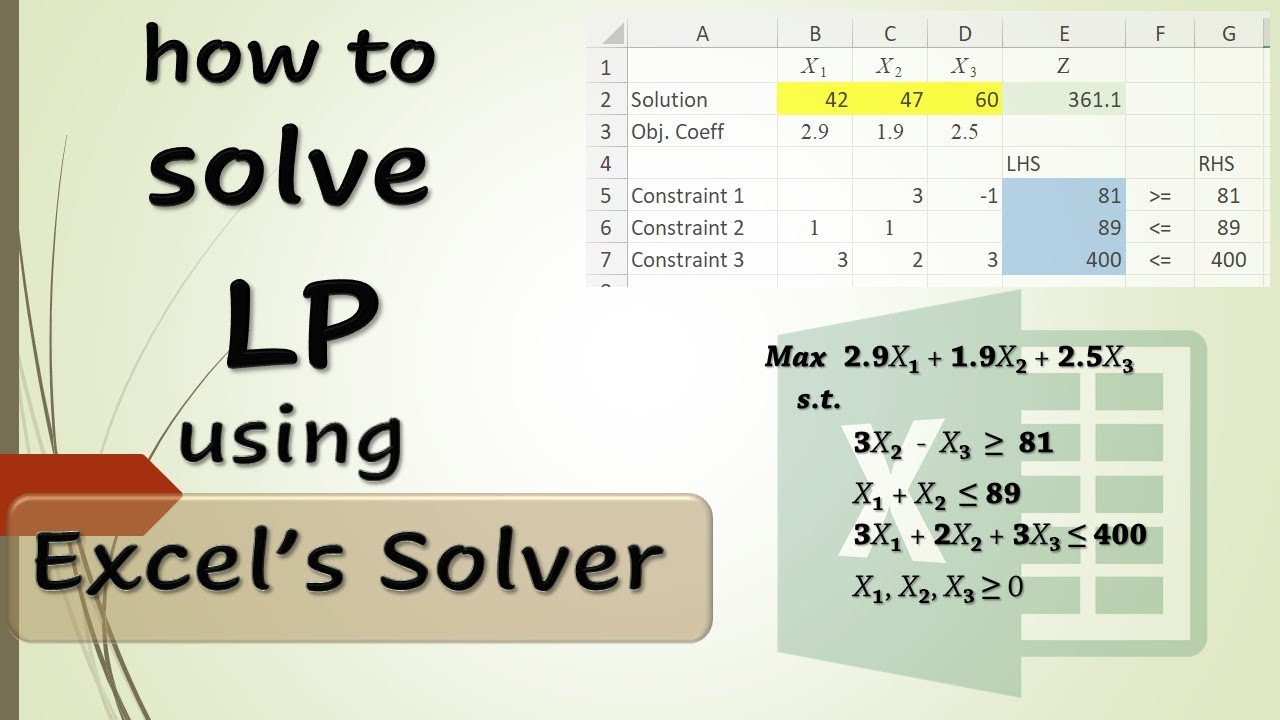
Solve Linear Program problem in Excel (Solver)

Left-Handed and Right- Handed By ECDHUB
5.0 / 5 (0 votes)