H264 vs H265 for YouTube: Which Codec to use at 1080p, 1440p & 4K
Summary
TLDRThis video explores whether to use h.264 or h.265 codecs for rendering YouTube videos, focusing on render times and visual quality. While h.265 offers superior compression and better quality at higher resolutions (4K and 1440p), it performs poorly at 1080p due to insufficient data for re-encoding on YouTube. The video advises using h.264 for 1080p renders but suggests upscaling to 1440p to benefit from YouTube's VP9 codec. Ultimately, the choice of codec depends on the resolution and the user's hardware capabilities.
Takeaways
- 😀 H.265 (HEVC) is a superior codec compared to H.264, offering better visual quality at smaller file sizes.
- 😀 Render times can vary significantly based on the codec and hardware used; H.264 fully utilizes the CPU while H.265 leverages the GPU.
- 😀 At 4K resolution, H.265 consistently delivers higher visual quality than H.264 at the same bitrate.
- 😀 For 1440p, H.265 also outperforms H.264, allowing for lower bitrate settings while maintaining quality.
- 😀 The performance gap between H.264 and H.265 narrows at 1080p, where H.264 often provides better quality.
- 😀 Users with high-thread CPUs might see little improvement when switching from H.264 to H.265.
- 😀 If rendering in 1080p, it's recommended to use H.264 to avoid potential quality issues with H.265.
- 😀 Upscaling 1080p footage to 1440p before uploading can improve video quality by utilizing YouTube's VP9 codec.
- 😀 Installing the HEVC Video Extension is necessary for playback of H.265 videos in Windows.
- 😀 Subscribers are encouraged to support the channel for further insights and updates on video rendering best practices.
Q & A
What are the main differences between H.264 and H.265 codecs?
-H.264 is widely used and compatible but produces larger files, while H.265 (HEVC) offers superior visual quality with smaller file sizes.
How do render times compare between H.264 and H.265?
-H.265 generally reduces render times on systems with strong GPUs, but for high-thread CPUs like the 3900K, the difference may be minimal.
What impact does resolution have on the performance of these codecs?
-At 4K and 1440p, H.265 typically outperforms H.264, while at 1080p, H.264 often yields better quality after uploading to YouTube.
Why is H.265 potentially worse for 1080p rendering?
-H.265 may compress video too much, resulting in less detail and poorer quality during YouTube's re-encoding process.
What should I do if I want to upload 1080p footage?
-It's recommended to use H.264 for 1080p, or upscale the footage to 1440p to take advantage of the VP9 codec on YouTube.
How does the type of hardware affect rendering performance?
-The performance can vary significantly based on CPU and GPU capabilities; high-thread CPUs may not see much improvement when switching to GPU rendering.
What is VMAF and how is it used in this context?
-VMAF (Video Multi-Method Assessment Fusion) is a metric used to evaluate and compare video quality, helping to analyze the output of different codecs.
Is it necessary to pay for the HEVC Video Extension?
-Yes, installing the HEVC Video Extension from the Microsoft Store (typically for a small fee) is necessary for playback of HEVC videos in Windows.
What other types of footage can these findings apply to?
-The findings are applicable not only to gaming footage but also to various types such as Talking Heads, GoPro, or Drone footage.
What is the creator's recommendation for maximizing visual quality on YouTube?
-For higher resolutions, use H.265; for 1080p, prefer H.264 or consider upscaling to 1440p to optimize quality after uploading.
Outlines

This section is available to paid users only. Please upgrade to access this part.
Upgrade NowMindmap

This section is available to paid users only. Please upgrade to access this part.
Upgrade NowKeywords

This section is available to paid users only. Please upgrade to access this part.
Upgrade NowHighlights

This section is available to paid users only. Please upgrade to access this part.
Upgrade NowTranscripts

This section is available to paid users only. Please upgrade to access this part.
Upgrade NowBrowse More Related Video

What is Greenwashing? | Is This Legit?
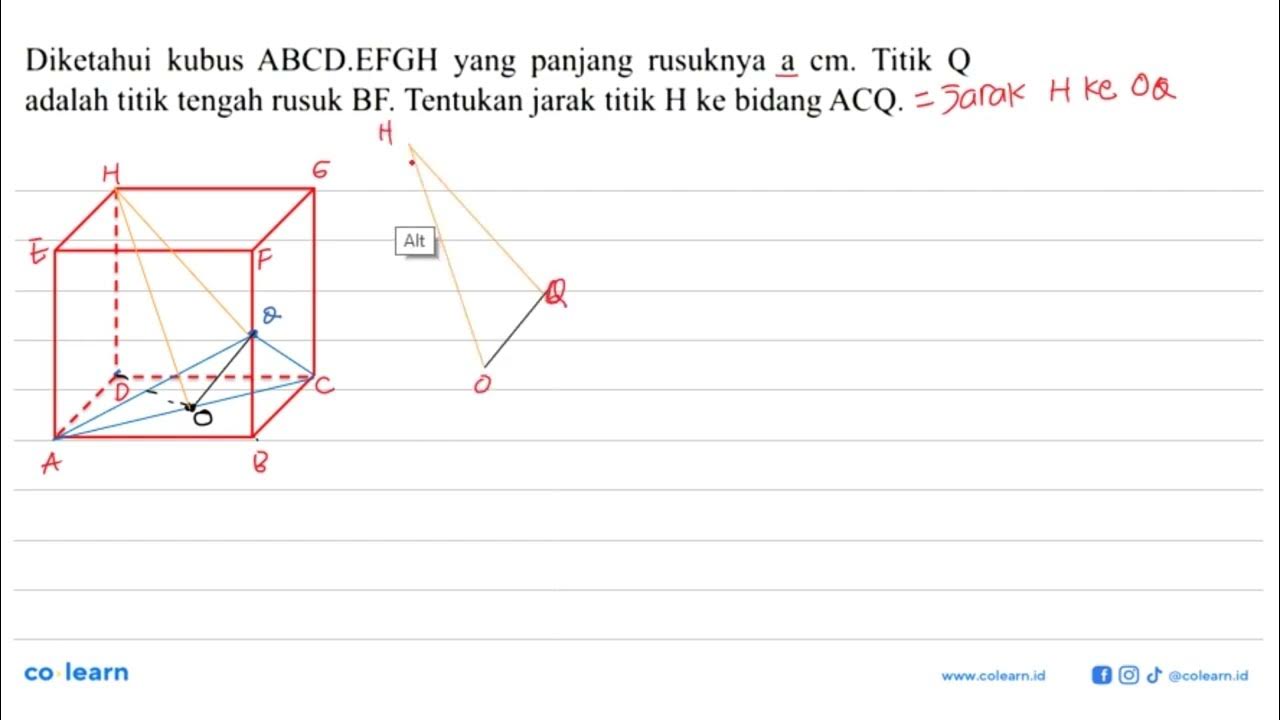
Diketahui kubus ABCD.EFGH yang panjang rusuknya a cm. Titik Q adalah titik tengah rusuk BF...

Every Engine Layout Explained

‘Du', 'des', 'au' and 'aux' - How to choose and use these tricky words in French | CBF Show 2.02

The H pylori and SIBO Connection (Including New Research)

Larutan Asam Basa (7) | Menentukan pH campuran Asam Basa | Kimia Kelas 11
5.0 / 5 (0 votes)