¡Hazlo Ahora! Downgrade Switch 18.0.0 ¡Facilísimo!
Summary
TLDRIn this tutorial, the host walks through a step-by-step guide on how to revert a Nintendo Switch system to an earlier firmware version (17.0.1) after mistakenly updating to 18.0.0, causing compatibility issues with custom firmware. The process involves using tools like Tegra Explorer and Lockpick RCM to dump necessary files and restore the console’s system. The video provides a simple method to reverse the error and regain full functionality of the system, all while emphasizing the importance of not performing the procedure on other firmware versions. The tutorial is designed for users facing similar upgrade mistakes, ensuring they can fix the issue with minimal hassle.
Takeaways
- 😀 Instant Gaming offers discounts of up to 95% on digital video games and subscriptions for platforms like PlayStation, Game Pass, and Nintendo.
- 😀 The video explains how to downgrade the Nintendo Switch firmware from version 18.0.0 to 17.0.1 if the system was updated by mistake and the hack no longer works.
- 😀 To begin the process, the user needs to remove the microSD card from the Switch and download the previous firmware version (17.0.1).
- 😀 Users need to copy specific files (Tegra Explorer and Lockpick RCM) to the microSD card in a folder called 'bootloader' under 'payloads'.
- 😀 The process involves dumping the keys from the Switch using the Lockpick RCM tool, which generates a file that is necessary for the downgrade.
- 😀 After dumping the keys, users need to place them in the 'switch' folder and copy the firmware files to the microSD card.
- 😀 The firmware downgrade is carried out using the 'Wii gui.exe' tool, which requires selecting the prod.keys and firmware folder locations before generating the necessary files.
- 😀 The generated files need to be copied back to the Switch's microSD card under the 'scripts' folder, and the system restore script is run to restore the system to its previous version.
- 😀 The process involves using specific scripts in Tegra Explorer to restore the system, which may take a few minutes to complete.
- 😀 After the downgrade, users will see that the Nintendo Switch system has reverted to version 17.0.1, with the atmosphere hack restored and functional.
- 😀 Users are advised to avoid downgrading on other firmware versions, as this method is specifically designed for the 18.0.0 to 17.0.1 downgrade. The script should be removed after completing the process.
Q & A
What is Instant Gaming, and how is it relevant to the video?
-Instant Gaming is a digital gaming platform offering significant discounts on video games, PlayStation credits, Game Pass subscriptions, and Nintendo products. The video mentions it as a way to save money when purchasing digital games and related content.
What is the significance of the 'fuses' mentioned in the script?
-The 'fuses' refer to a hardware component on the Nintendo Switch that is used for managing system software versions. In the video, it is explained that the 'fuses' in the current firmware version (18.0.0) are the same as those in the previous version (17.0.1), which means downgrading is possible.
What problem does the video address, and how does it provide a solution?
-The video addresses the issue of users accidentally updating their Nintendo Switch consoles to firmware version 18.0.0, which causes the hack (atmosphere) to stop working. The solution presented is a step-by-step guide on how to downgrade the console back to version 17.0.1 to regain hack functionality.
What is the role of the 'prod.key' file in this process?
-The 'prod.key' file is crucial for downgrading the firmware on the Nintendo Switch. It is dumped from the console and used in the process to generate the appropriate files needed to restore the previous firmware version.
What software is used to manage the firmware downgrade?
-The software used in the process is a combination of TegraExplorer, Lockpick_RCM, and custom scripts, including 'wii_gui.exe'. These tools help to manage the dumping of keys, restore the firmware, and perform the necessary tasks to downgrade the console.
How does the user access and use the necessary tools on the Nintendo Switch?
-The user accesses the necessary tools by inserting a microSD card into the console, transferring the required files (such as TegraExplorer and Lockpick_RCM) to the SD card, and executing them through the payloads menu. The scripts are then run from the SD card to restore the firmware.
What steps should be followed after dumping the 'prod.key' file from the console?
-After dumping the 'prod.key' file, the user needs to transfer the dumped files to a computer, copy the necessary firmware files, and use the 'wii_gui.exe' tool to generate the correct files. These files are then placed on the microSD card in the 'scripts' folder to proceed with the restoration.
What does the term 'autoRCM' refer to, and why is it important in this process?
-AutoRCM refers to a setting that forces the Nintendo Switch to boot into recovery mode (RCM) automatically. In the context of this video, it is mentioned that this setting should be disabled during the downgrade process to avoid any issues, particularly because it could interfere with the system’s boot process.
How does the user confirm the successful restoration of the previous firmware?
-The user confirms the successful restoration by rebooting the console, entering the Atmosphere CFW (Custom Firmware), and checking the version number. The console should display the previous firmware version (17.0.1) along with working hack functionality.
Is this downgrade process applicable to all firmware versions?
-No, this downgrade process is only applicable to firmware version 18.0.0. It relies on the fact that the fuses in this version are the same as those in version 17.0.1. The process will not work on other firmware versions where the fuses may have changed.
Outlines

This section is available to paid users only. Please upgrade to access this part.
Upgrade NowMindmap

This section is available to paid users only. Please upgrade to access this part.
Upgrade NowKeywords

This section is available to paid users only. Please upgrade to access this part.
Upgrade NowHighlights

This section is available to paid users only. Please upgrade to access this part.
Upgrade NowTranscripts

This section is available to paid users only. Please upgrade to access this part.
Upgrade NowBrowse More Related Video

Source Code Website Field Rental | sports field rental website | Source Code Application Rental

Cara Menginstal Aplikasi GIMP
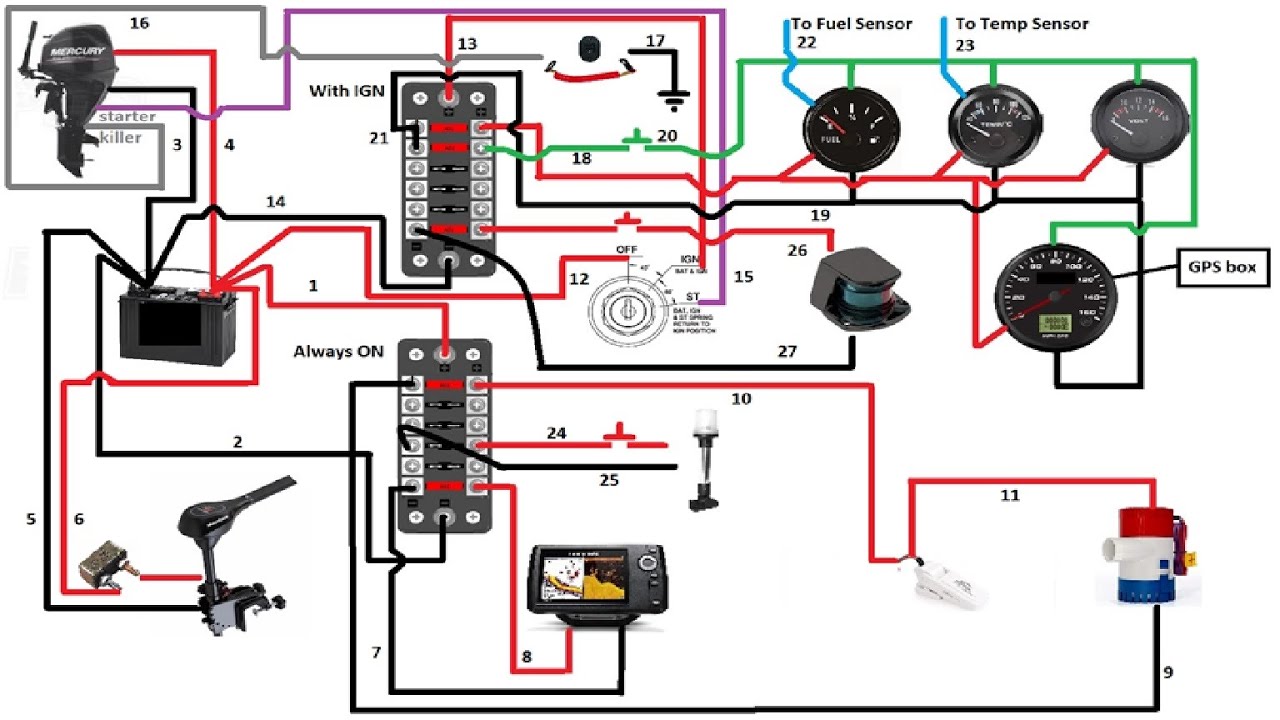
Boat electronic wiring diagram
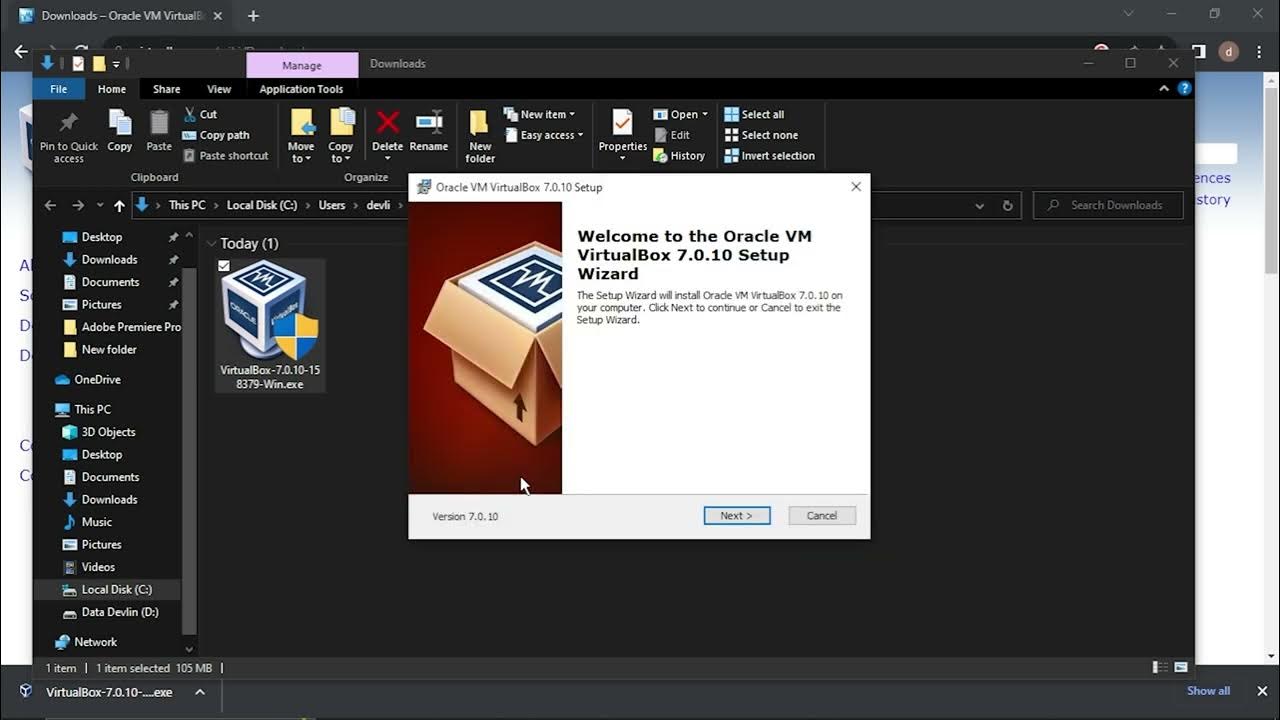
Mudah Banget!!! Cara Download dan Install Virtual Box Versi Terbaru Di Laptop/PC

How to Update AirPods/Airpods Pro Firmware: 3 Ways

Tutorial STICK LAMPU MOBIL | fungsi lampu | Avanza Xenia
5.0 / 5 (0 votes)