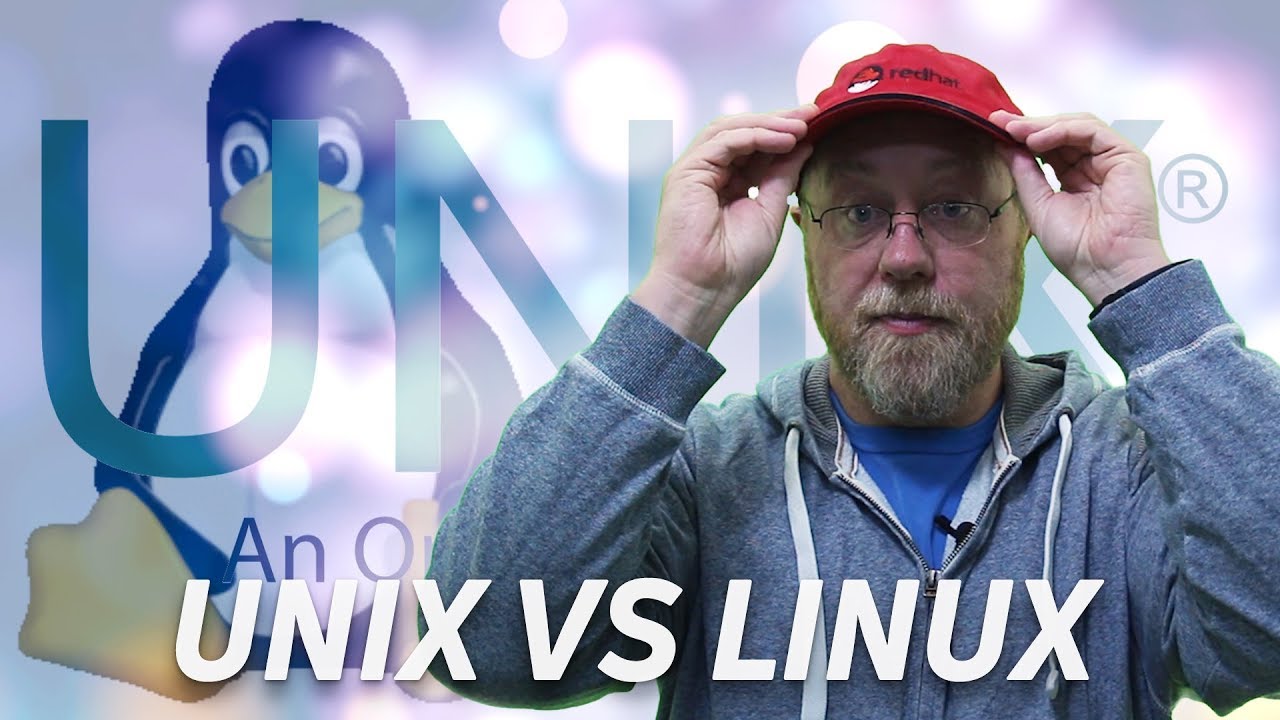Should You Ever Replace Core Linux Utils & Software?
Summary
TLDRIn this video, the speaker discusses the differences between using standard Linux tools versus newer, modern alternatives. While acknowledging that some people prefer the standard software for work environments, the speaker emphasizes the value of experimenting with new tools for personal use and exploring what Linux offers. The video encourages viewers to adopt what works best for their workflow, whether it's for personal interest, daily use, or professional development, and highlights the fun of discovering lesser-known tools in the Linux ecosystem.
Takeaways
- 😀 Using Linux is about personal preference: It can be used for work or as a personal operating system for gaming, media consumption, and content creation.
- 😀 The debate about modernizing Unix/Linux tools, such as using ripgrep or neovim instead of traditional utilities like grep or vim, is common.
- 😀 Some argue that modern software is not always available on every system, particularly in professional environments, which may lead to sticking with standard tools.
- 😀 There's no one-size-fits-all way to use Linux, and different users have different goals — some for work, others for personal enjoyment.
- 😀 If your goal is to work in Linux-heavy industries, it's better to stick with standardized tools and distributions that are widely used in the industry.
- 😀 For non-professional users, there’s no harm in experimenting with new software, as long as it adds value and functionality to your workflow.
- 😀 Using non-standard tools might not always be practical for work, but it can be very enjoyable for personal use and exploration.
- 😀 Standard Linux tools like awk and grep are well-documented, but newer software often offers better performance or additional features.
- 😀 The decision to use trendy software or stick with standard tools depends on whether you're looking for efficiency or simply experimenting with cool new technologies.
- 😀 Learning Linux can be driven by different motivations: career-focused users should prioritize learning industry-standard tools, while personal users can enjoy exploring less common software.
Q & A
What is the primary argument for using standardized Unix or Linux software?
-The primary argument for using standardized Unix or Linux software, such as 'grep' or 'ls', is that it ensures compatibility across different systems. Users argue that these standard tools are available on almost all Linux systems, making them reliable when working on unfamiliar or remote machines.
Why do some people prefer modern tools over traditional Unix/Linux software?
-Some people prefer modern tools because they often offer better performance, usability, and additional features. Tools like 'ripgrep' or 'btop' may offer faster search functionality or enhanced interfaces, making them more attractive to users looking for more efficient or enjoyable experiences.
What is the main concern raised by critics of modern Unix/Linux tools?
-Critics argue that modern tools may not be available on all systems, especially when accessing remote servers or using systems with minimal installations. They worry that relying on these tools could lead to compatibility issues when working on other machines, especially in professional or server environments.
What are the two main groups of Linux users mentioned in the video?
-The two main groups of Linux users are: (1) those who learn Linux for career purposes, such as network engineers or developers, and (2) those who use Linux as a daily driver for personal reasons, such as gaming, content creation, or enjoying open-source software.
What advice is given to those who want to use Linux for a career?
-For those using Linux as part of their career, the advice is to stick with standardized tools and software commonly used in the industry, like 'Ubuntu', 'Debian', or 'Fedora'. It's also recommended to use standard utilities and avoid trendy or experimental tools that may not be familiar to other professionals.
What is the motivation for the speaker in using Linux?
-The speaker uses Linux because they find it interesting and cool, and they enjoy exploring the software available. They also appreciate the freedom of using Linux for personal activities like gaming, media consumption, and content creation, without the pressure of needing to meet professional requirements.
Why does the speaker not focus on standard tools when using Linux?
-The speaker does not focus on standard tools because they are not concerned with professional environments or system compatibility. Instead, they explore non-standard tools to enhance their personal experience with Linux, valuing novelty and efficiency over industry-standard practices.
What does the speaker suggest about the role of new, lesser-known software in the Linux ecosystem?
-The speaker encourages exploring new or lesser-known software, even if it has limited popularity or low ratings. They believe that these tools may offer unique solutions and could eventually become valuable assets, just as many successful projects started small and gained popularity over time.
What is the difference in mindset between those using Linux for work versus personal use?
-The key difference is that those using Linux for work prioritize stability, compatibility, and industry-standard tools to ensure their skills are transferable across different environments. Meanwhile, personal users are more likely to experiment with various tools and software to enhance their personal experience, without worrying about industry conventions.
How does the speaker view the debate between using standard versus modern tools?
-The speaker acknowledges that both sides of the debate have merit. While they recognize the value of standard tools for professional use, they emphasize that there's no harm in exploring modern tools if you're not bound by professional constraints. Ultimately, it’s about personal preference and goals—whether you're using Linux for work or fun.
Outlines

This section is available to paid users only. Please upgrade to access this part.
Upgrade NowMindmap

This section is available to paid users only. Please upgrade to access this part.
Upgrade NowKeywords

This section is available to paid users only. Please upgrade to access this part.
Upgrade NowHighlights

This section is available to paid users only. Please upgrade to access this part.
Upgrade NowTranscripts

This section is available to paid users only. Please upgrade to access this part.
Upgrade Now5.0 / 5 (0 votes)