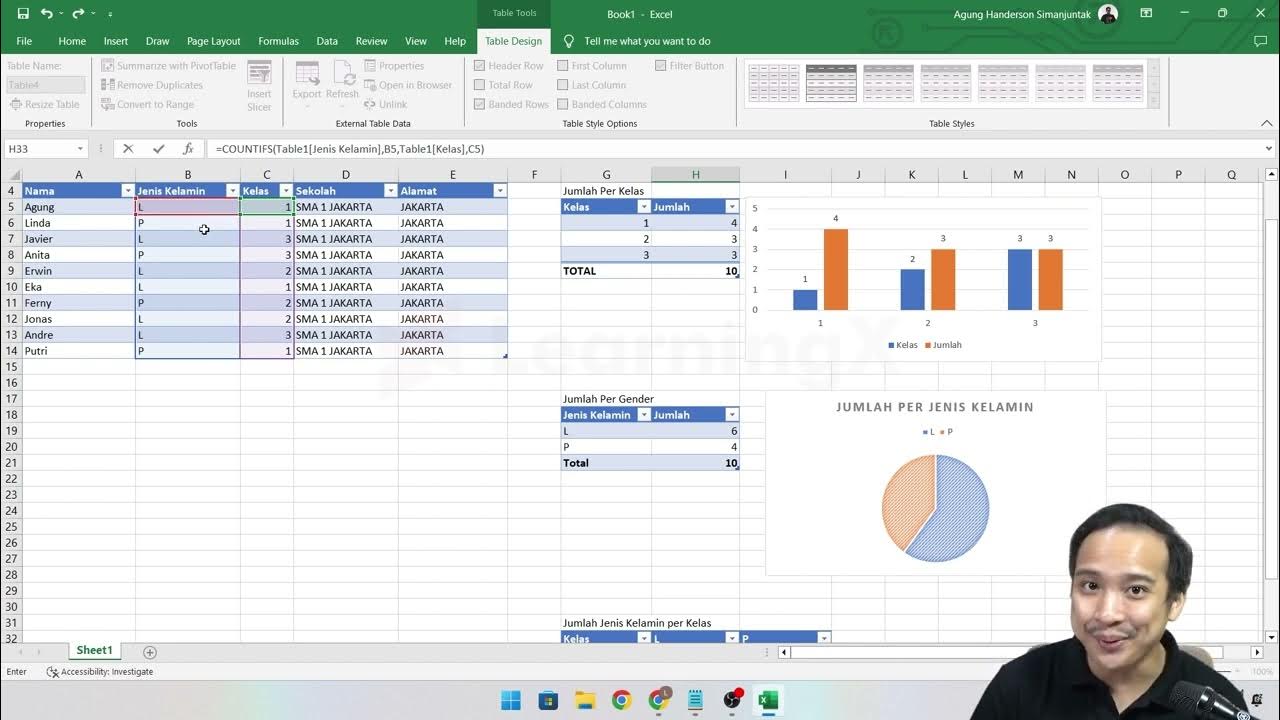SUMMARIZE Isn’t What You Think — Here’s Proof
Summary
TLDRThis video delves into the complexities of the `SUMMARIZE` function in Power BI, highlighting its nuanced behavior when summarizing data across multiple tables. The speaker explains how hidden columns from related tables can unintentionally affect results, particularly when relationships are established. Key insights include the importance of understanding table expansion, how filters may not always behave as expected, and the role of the `ADD COLUMNS` function. The video provides essential tips for mastering DAX and creating accurate summaries in Power BI, offering viewers a deeper understanding of its powerful functionality.
Takeaways
- 😀 The `SUMMARIZE` function in Power BI includes not just the selected columns but also all related columns from linked dimension tables, which can lead to unexpected results.
- 😀 When working with the `SUMMARIZE` function, even if you only see certain columns, the underlying table might contain more columns like product, stock, and country, which affect the final result.
- 😀 Relationships, such as a one-to-many relationship between tables, can change the behavior of calculations in Power BI, causing values to shift unexpectedly.
- 😀 The addition of a relationship in Power BI expanded the data being processed, changing the results of the initial `SUMMARIZE` function from 15 and 19 to 14 and 10.
- 😀 Using `ADDCOLUMNS` in conjunction with `SUMMARIZE` limits the function's ability to see all expanded columns, which can affect how calculations are performed.
- 😀 Filtering in Power BI can behave differently depending on whether filters are applied directly to columns or are influenced by underlying relationships and dimension tables.
- 😀 Understanding that the `SUMMARIZE` function works with both visible and hidden data can help avoid issues when the results don't match expectations.
- 😀 It's crucial to consider the full expanded table when using `SUMMARIZE`, as it contains all data from related tables, not just the explicit columns selected.
- 😀 If you're using `SUMMARIZE`, it’s important to remember that filters may not always behave as expected due to the interaction with dimension tables and hidden columns.
- 😀 A proper understanding of `SUMMARIZE` can prevent mistakes when summarizing data by unique values, as the hidden dimensions in the background may alter the results in unexpected ways.
Q & A
What is the key issue with using the SUMMARIZE function as described in the script?
-The key issue is that when using the SUMMARIZE function, additional hidden columns from related tables might unintentionally be included in the summarized table, leading to incorrect results. For example, even though only the 'Class' column was summarized, columns like 'Country' could appear if there is a relationship with another table.
How does the SUMMARIZE function behave when a one-to-many relationship exists between tables?
-When a one-to-many relationship exists, the SUMMARIZE function expands the summarized table to include data from related tables. This means additional columns from those related tables, such as 'Country', can appear even though they were not explicitly selected.
What happens when filters are applied in the SUMMARIZE function, and why is it confusing?
-Filters applied in the SUMMARIZE function may not be straightforward. Even if filters are removed from certain columns (like 'B'), the function might still retain hidden filters from other columns, leading to discrepancies in the data summary.
What is the effect of using the 'ADDCOLUMNS' function with 'SUMMARIZE'?
-The 'ADDCOLUMNS' function can be used to add additional columns to the summarized table. However, it does not have visibility of the expanded data from related tables, meaning it will only work with the summarized data itself, not the full context provided by the relationships.
How do hidden filters affect the results when using SUMMARIZE and related tables?
-Hidden filters can affect the results because they remain active in the background even if they are not visible. For example, if there are hidden filters on 'Country' or 'Product', these can still impact the summary calculation, even though the user may not see them in the table.
What does the term 'clustering' refer to in the context of the SUMMARIZE function?
-In this context, 'clustering' refers to the way the SUMMARIZE function includes not just the specified columns but also all the related dimension columns from linked tables. This behavior expands the summarized table to include more data than expected.
Why did the result change when a one-to-many relationship was introduced between the tables?
-The result changed because the SUMMARIZE function now considered the additional columns from the related tables, like 'Country'. This expanded data led to a different calculation than when the relationship was not established.
What is the significance of the VLOOKUP example provided in the script?
-The VLOOKUP example demonstrates how related data from the dimension table (like 'Country') can be pulled into the summarized table, highlighting how the SUMMARIZE function interacts with related tables and their columns, expanding the scope of the data being summarized.
How can one avoid issues with hidden filters when using the SUMMARIZE function?
-To avoid issues with hidden filters, it's important to check all the relationships between tables and ensure that filters are properly applied and cleared. You may need to manually remove filters or use other DAX functions to control the filter context.
What are the key takeaways when using the SUMMARIZE function in Power BI?
-The key takeaways are: 1) The SUMMARIZE function includes not only the specified columns but also related dimension table columns, which can lead to unexpected results. 2) Filters applied to the summarized table may not behave as expected, as they can still affect hidden columns. 3) When adding columns with 'ADDCOLUMNS', you won’t have access to the full expanded table, so be cautious of missing context.
Outlines

This section is available to paid users only. Please upgrade to access this part.
Upgrade NowMindmap

This section is available to paid users only. Please upgrade to access this part.
Upgrade NowKeywords

This section is available to paid users only. Please upgrade to access this part.
Upgrade NowHighlights

This section is available to paid users only. Please upgrade to access this part.
Upgrade NowTranscripts

This section is available to paid users only. Please upgrade to access this part.
Upgrade NowBrowse More Related Video
5.0 / 5 (0 votes)