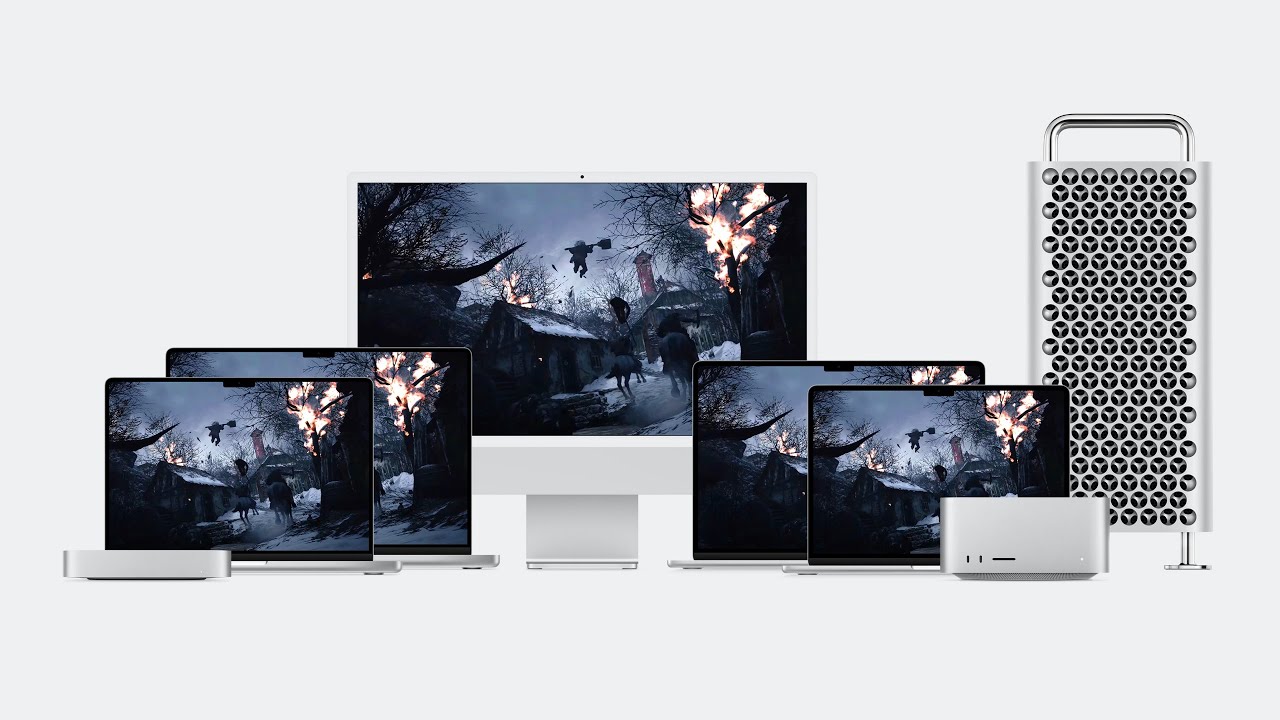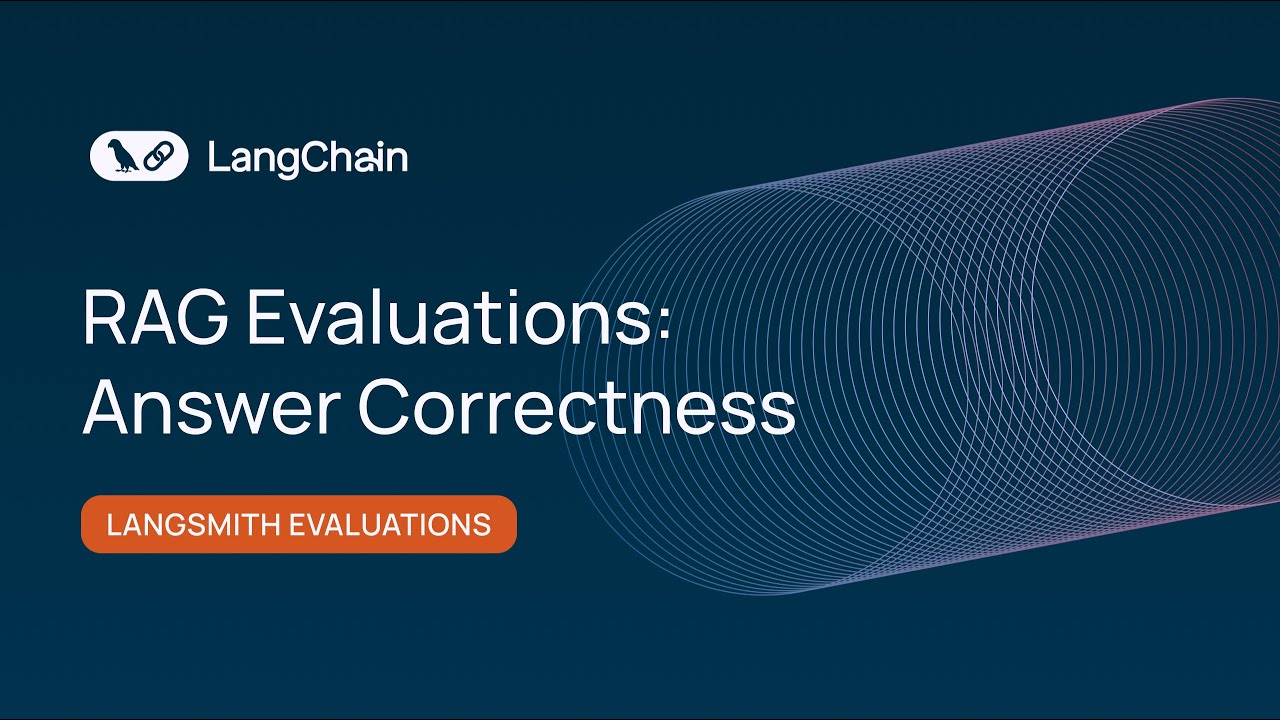Intro to Generative UI with LangChain
Summary
TLDRこのビデオでは、ジェネラティブUIとランチェーンの3部構成シリーズの第1回として、ジェネラティブUIの概念や使用例、そして実装に用いるアーキテクチャについて紹介します。ジェネラティブUIは、言語モデルのような推論エンジンを用いて動的にUIコンポーネントを選択し、ユーザーに表示します。チャットボットの例を通じて、自然言語からの入力に基づいて最適なツールを選択し、それに対応するUIコンポーネントを動的に提供する方法を解説します。また、JavaScriptとPythonでの実装方法も紹介しています。
Takeaways
- 🌟 ジェネラティブUIとは、言語モデルのような推論エンジンを使って、ユーザーに表示するUIコンポーネントを動的に選択し、レンダリングする技術です。
- 🔍 従来の方法では、ユーザーの好みや設定に基づいてUIコンポーネントが静的に選択されていましたが、ジェネラティブUIではユーザーのセッション中に活発に動いています。
- 📚 推論エンジンと組み合わせることで、音声、ビデオ、テキストなど、さまざまな入力を利用して、最適なUIコンポーネントを推測することができます。
- 📝 ユースケースとしては、チャットボットがユーザーの自然言語やチャット履歴をもとに、最適なツールを選択し、それに対応するUIコンポーネントを提供することが挙げられます。
- 🌐 ウェブサイトは、大規模言語モデルとジェネラティブUIを活用することで、よりパーソナライズされ、ユーザーの要求に即した動的なコンテンツを提供できます。
- 🛠️ チャットボットの例では、「天気はどうですか?」という質問に対して、言語モデルが「San Francisco California」という回答を推測し、天気ツールを選択してUIをレンダリングします。
- 📑 インボイスに関する質問に対しては、OCRを活用して画像からテキストを解析し、インボイスツールを選択してフォームを自動で入力することができます。
- 🏗️ ジェネラティブUIのアーキテクチャは、ユーザー入力を言語モデルに渡し、ツールを選択し、それに対応するUIコンポーネントを更新する一連のプロセスです。
- 📺 実際にデモを見ると、ジェネラティブUIはユーザーの入力に基づいて、即時に適切なツールを選択し、ローディングコンポーネントを表示してから、最終的なUIコンポーネントを提供します。
- 🛠️ JavaScriptの実装では、ユーザー入力とツールのリストを言語モデルに渡し、ツール関数を実行してUIコンポーネントを更新します。
- 🐍 Pythonの実装も同様で、サーバーとクライアントの間のやり取りで、ツールが選択されるとそのコンポーネントをストリーミングしてクライアントにレンダリングします。
Q & A
ジェネラティブUIとはどのようなものですか?
-ジェネラティブUIは、言語モデルのような推論エンジンを利用して、ユーザーに動的にUIコンポーネントを選択し、レンダリングするものです。これは、ユーザーの好みや設定に基づく静的なUIコンポーネントの選択とは異なり、ユーザーがアクティブに行うセッションに基づいて動的に変化します。
ジェネラティブUIの使用例は何ですか?
-ジェネラティブUIは、チャットボットやウェブサイトなど、ユーザーの入力に基づいて動的にUIコンポーネントを提供するアプリケーションに使用されます。例えば、ユーザーが「今日の天気はどうですか?」と尋ねると、言語モデルは天気ツールを選択し、その結果をUIに表示します。
ジェネラティブUIと従来のUIの違いは何ですか?
-従来のUIは、ユーザーの好みや設定に基づいて静的なコンポーネントを提供する一方で、ジェネラティブUIはユーザーのアクティブなセッションに基づいて動的にコンポーネントを変更します。これにより、よりパーソナライズされたユーザーエクスペリエンスが可能になります。
言語モデルはどのようにしてUIコンポーネントを選択するのですか?
-言語モデルは、ユーザーの入力やチャット履歴などの複数のモードの入力を分析し、最も適切なUIコンポーネントを選択します。例えば、ユーザーがインボイスに関する質問をした場合、言語モデルはインボイスツールを選択し、そのツールに関連するUIコンポーネントをレンダリングします。
ジェネラティブUIを構築するために使用されるアーキテクチャは何ですか?
-ジェネラティブUIのアーキテクチャは、ユーザー入力を言語モデルに渡し、言語モデルがツールを選択し、そのツールがUIコンポーネントにマッピングされるというものです。選択されたツールに基づいてUIが動的に更新されます。
チャットボットの例では、どのようにして言語モデルがユーザーのリクエストを理解し、適切なツールを選択するのですか?
-チャットボットでは、ユーザーが自然言語で質問を投稿すると、言語モデルはその質問とチャット履歴を分析し、最も適切なツールを選択します。例えば、「サンフランシスコの天気はどうですか?」と尋ねた場合、言語モデルは天気ツールを選択して、ユーザーに天気情報を提供します。
ジェネラティブUIにおける「ツール」とは何を指しますか?
-ツールは、特定の機能やタスクを実行するためのコンポーネントです。言語モデルはユーザーの入力に基づいて適切なツールを選択し、そのツールが対応するUIコンポーネントをレンダリングします。
ジェネラティブUIを実装するために必要な技術要素は何ですか?
-ジェネラティブUIの実装には、言語モデル、UIコンポーネント、およびそれらを繋ぐロジックが含まれます。また、JavaScriptやPythonなどのプログラミング言語を使用して、サーバーとクライアント間のインタラクションを管理します。
JavaScriptでジェネラティブUIを実装する際の主なステップは何ですか?
-JavaScriptでジェネラティブUIを実装する際には、ユーザー入力を言語モデルに渡し、言語モデルがツールを選択し、そのツールがUIコンポーネントにマッピングされるプロセスが含まれます。その後、ツール関数が実行され、結果がUIに反映されます。
PythonでジェネラティブUIを実装する際のアーキテクチャはどのようなものですか?
-PythonでジェネラティブUIを実装する際は、サーバーとクライアントのセクションがあります。サーバーでは言語モデルがツールを選択し、クライアントではそのツールに対応するUIコンポーネントがレンダリングされます。ツール関数が実行され、結果がリアルタイムでUIに反映されます。
ジェネラティブUIのデモで見られる「ローディングコンポーネント」の役割は何ですか?
-ローディングコンポーネントは、言語モデルがツールを選択し、そのツールの関数を実行している間のユーザーへのフィードバックを提供します。これにより、ユーザーはシステムがリクエストを処理中であることを認識し、待ち時間を感じる時間を短縮できます。
Outlines

This section is available to paid users only. Please upgrade to access this part.
Upgrade NowMindmap

This section is available to paid users only. Please upgrade to access this part.
Upgrade NowKeywords

This section is available to paid users only. Please upgrade to access this part.
Upgrade NowHighlights

This section is available to paid users only. Please upgrade to access this part.
Upgrade NowTranscripts

This section is available to paid users only. Please upgrade to access this part.
Upgrade Now5.0 / 5 (0 votes)