Access: Introduction to Objects
Summary
TLDRThis video explains the fundamental components of a Microsoft Access database: tables, forms, queries, and reports. It illustrates how these objects work together to manage and analyze data. Tables store data, forms allow users to enter and modify information, queries help search and filter specific data, and reports present results in an easy-to-understand format. Through a practical example, such as searching for a book in an electronic library catalog, the video demonstrates how these objects collaborate to simplify complex tasks and make data management user-friendly.
Takeaways
- 😀 Databases are made up of four key objects in Microsoft Access: tables, forms, queries, and reports.
- 😀 Tables are central to databases, organizing data into connected lists or records, with each record containing specific fields like name, address, etc.
- 😀 In Microsoft Access, fields help organize data within a record without separating it, ensuring all related information stays together.
- 😀 Forms are used for entering, modifying, and viewing records, guiding users to input data correctly.
- 😀 Queries allow you to search for and compile data from multiple tables, essentially asking detailed questions of the database.
- 😀 Reports are used to present data from tables or queries in an easy-to-understand format, with customizable options like colors and graphics.
- 😀 The four objects—tables, forms, queries, and reports—work together by sharing the same data stored in tables, facilitating smooth interactions.
- 😀 A real-world example of these objects working together is searching for a book at a library's electronic card catalog, using a form to run a query that generates a report of matching books.
- 😀 Forms simplify data entry and minimize errors, allowing users to input data into the database without directly interacting with the tables.
- 😀 Without these tools, simple tasks like searching for information would be complex, time-consuming, and error-prone.
Q & A
What are the four basic objects in a Microsoft Access database?
-The four basic objects in a Microsoft Access database are tables, forms, queries, and reports.
How are tables used in a database?
-Tables store the data in a database. They are organized into rows (records) and columns (fields), and each record contains specific information related to a subject, like customer details in a business database.
What is the difference between a 'row' and a 'record' in Microsoft Access?
-In Microsoft Access, a 'row' is referred to as a 'record'. A record is a complete set of data related to one entity, like a customer or a product.
What role do fields play in an Access database?
-Fields organize data within a record by categorizing it into specific types, such as first name, last name, or street address. Each field is dedicated to a specific type of data.
What is the purpose of forms in Microsoft Access?
-Forms in Access are used for entering, modifying, and viewing records. They simplify data entry by providing a user-friendly interface that prevents errors and ensures proper data formatting.
How do queries help users interact with a database?
-Queries allow users to search for and compile data from one or more tables based on specific search criteria. They are useful for extracting specific information, such as finding customers who made a purchase in the last week.
What is a report in Access, and how is it used?
-A report in Access is used to present data from tables or queries in a printable format. Reports are often customized with colors, graphics, and other elements to make them visually appealing and easy to understand.
How do the four objects in Access work together?
-The four objects in Access—tables, forms, queries, and reports—work together by sharing the same data. For example, a user might fill out a form, run a query to search the data, and generate a report that displays the results.
Can you give an example of how Access objects work together in a real-world scenario?
-An example would be searching for a book in a library database. You might fill out a search form, which triggers a query to search the database. The query then returns a report with the results, such as a list of books that match your search.
Why are Microsoft Access's four objects considered user-friendly?
-These four objects—tables, forms, queries, and reports—work together in a way that simplifies complex tasks. They allow users to store, search, and display data without dealing with the raw data in tables, making the process more intuitive and less error-prone.
Outlines

This section is available to paid users only. Please upgrade to access this part.
Upgrade NowMindmap

This section is available to paid users only. Please upgrade to access this part.
Upgrade NowKeywords

This section is available to paid users only. Please upgrade to access this part.
Upgrade NowHighlights

This section is available to paid users only. Please upgrade to access this part.
Upgrade NowTranscripts

This section is available to paid users only. Please upgrade to access this part.
Upgrade NowBrowse More Related Video

MS Access - What is a database?
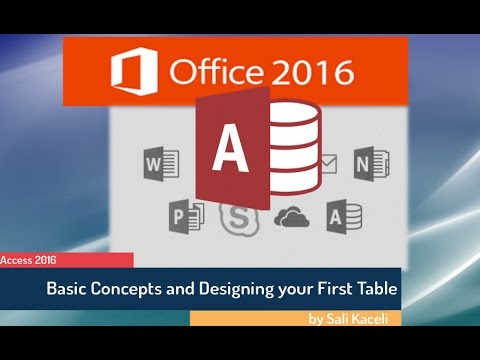
Microsoft Access 2016 for Beginners: Creating a Database from Scratch
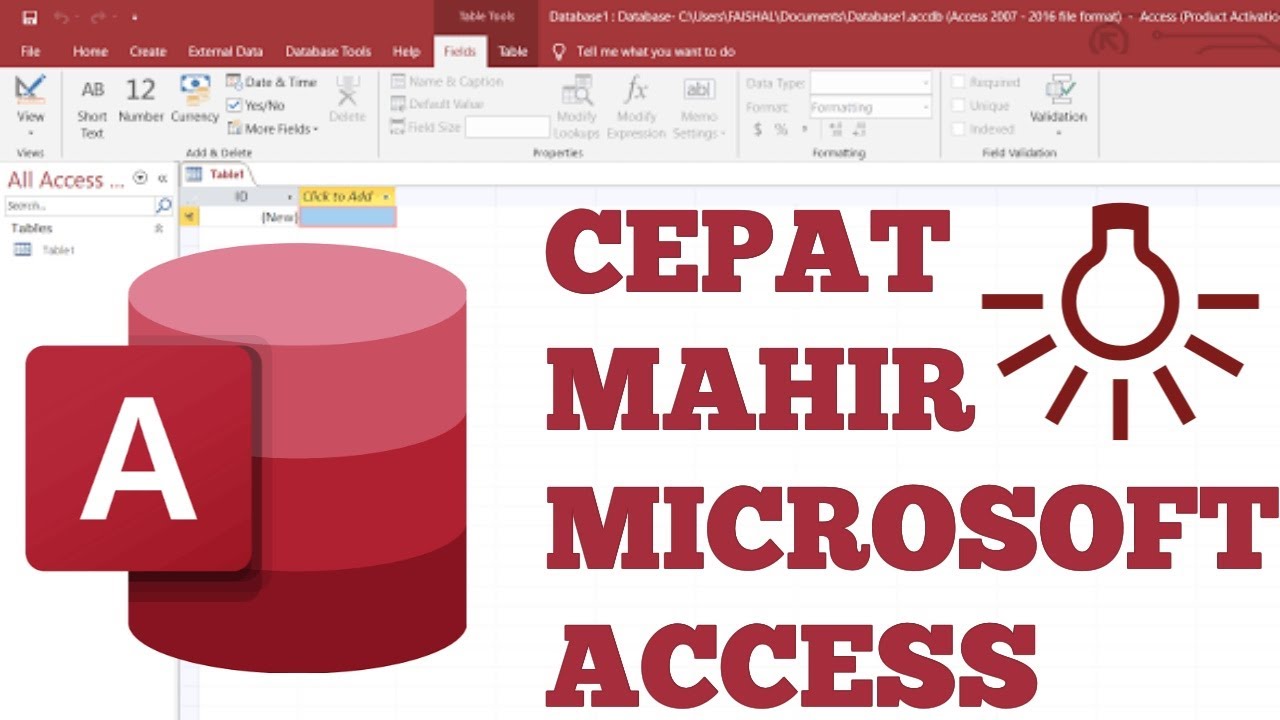
Belajar Microsoft Access untuk Pemula
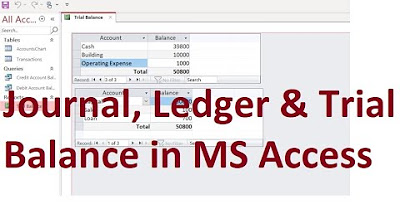
MS Access; Journal, Ledger & Trial Balance Database from scratch (File Available); Urdu/Hindi
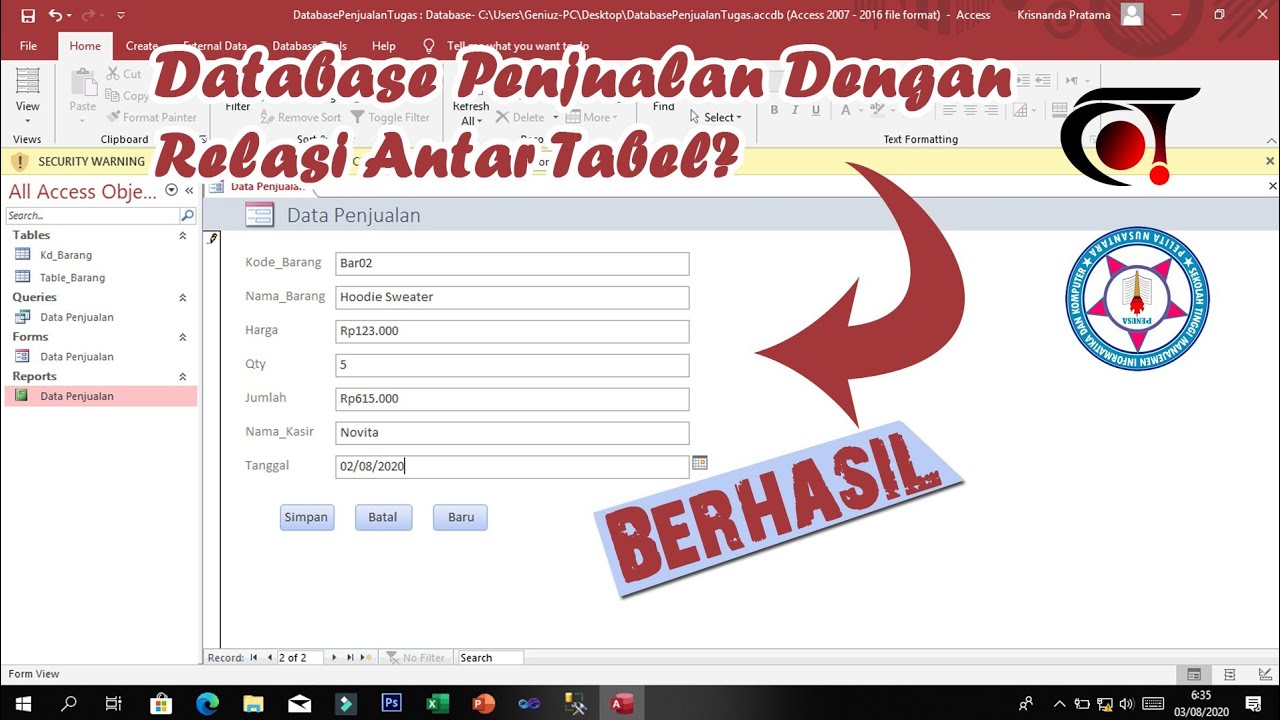
Membuat Database Penjualan Beserta Relasi Antar Tabel Dengan Ms Access || Tugas Sistem Basis Data
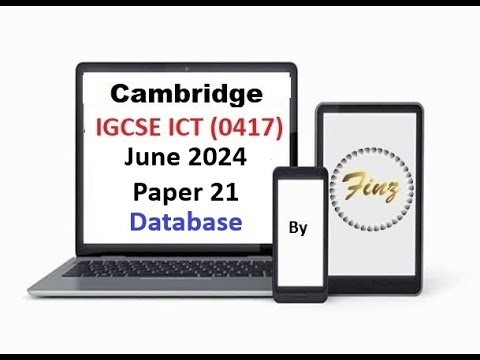
IGCSE ICT (0417) June 2024 P21 Database
5.0 / 5 (0 votes)