How GitHub Actions 10x my productivity
Summary
TLDRThis video script delves into the world of GitHub Actions, emphasizing the power of automation in software development. The host shares insights on using GitHub Actions for continuous integration and delivery, demonstrating how to automate testing, deployment, and npm package publishing. The script also covers local testing with 'act', handling secrets, and scheduling workflows with Cron jobs. It concludes with suggestions for further automation, including linting pull requests and managing issues, showcasing GitHub Actions as an indispensable tool for efficient project management.
Takeaways
- 🤖 Automation is key to productivity, allowing focus on important tasks by delegating repetitive tasks to software or 'robots'.
- 🛠 GitHub Actions is a powerful tool for automating software development workflows, triggered by repository events like code pushes or pull requests.
- 📂 To set up GitHub Actions, create a hidden directory in the project root, followed by a 'workflows' directory and a YAML file defining the workflow.
- 💻 The 'act' CLI tool is recommended for testing GitHub workflows locally, requiring Docker to emulate the cloud environment.
- 🔧 Automated testing is crucial for preventing bad code from being released and for simplifying contributions from others, as demonstrated with Playwright tests.
- 🌐 Cloud computing for workflows costs money per minute, but GitHub offers a generous free tier for most projects.
- 📝 The 'uses' keyword in GitHub Actions allows for the use of pre-built steps, such as checking out code and setting up the environment with Node.js and npm.
- 📈 The 'on' property in a workflow defines the events that trigger the action, such as pushing to a branch or opening a pull request.
- 🗂️ The 'jobs' section of a workflow outlines the actual code to run in the cloud, including steps like installing dependencies and running tests.
- 📊 The 'upload artifact' step in GitHub Actions can save test reports as artifacts, allowing for detailed analysis in case of test failures.
- 🚀 Automated deployment workflows can be set up for projects, such as updating documentation on the master branch or deploying to Firebase hosting.
- 🔑 Environment variables, like the Firebase token, are essential for authentication in deployment workflows and should be securely stored in GitHub's secret variables.
- 📦 Publishing an npm package requires a workflow that triggers on GitHub releases, ensuring that only intentional updates are published.
- ⏰ Scheduled workflows using Cron jobs in GitHub Actions allow for running tasks at specific intervals without manual intervention.
- 🔄 The 'workflow dispatch' event enables manual triggering of workflows, providing flexibility for on-demand automation.
- 🛑 Error handling in workflows includes re-running jobs and accessing logs for debugging, which is crucial for maintaining smooth automation processes.
- 📝 Custom actions can be developed using the Actions Toolkit for reusability across projects, promoting efficiency in workflow management.
- 📚 The 'awesome actions' repo is a resource for discovering existing actions and tools within the GitHub Actions ecosystem.
Q & A
What is the key to productivity in life according to the wise man's advice in the script?
-The key to productivity in life, as per the wise man's advice, is automation. By automating repetitive tasks, one can focus on things that are really important in life.
What is GitHub Actions and how does it relate to automation in software development?
-GitHub Actions is a continuous integration and delivery tool that allows code to be automatically tested, deployed, and more when certain events occur in a GitHub repository, thus automating parts of the software development process.
What is the recommended CLI tool for testing GitHub workflows locally?
-The recommended CLI tool for testing GitHub workflows locally is 'act', which emulates GitHub workflows and requires Docker to be installed and running.
What is the purpose of creating a hidden GitHub directory in the root of a project?
-Creating a hidden GitHub directory in the root of a project is the first step to set up workflows. It is followed by a 'workflows' directory where YAML files defining the workflows are placed.
What is a 'workflow' in the context of GitHub Actions?
-A 'workflow' in GitHub Actions is a configurable automated process that consists of one or more jobs. It is triggered by events such as pushing code to a repository or opening a pull request.
What does the 'on' property in a workflow configuration specify?
-The 'on' property in a workflow configuration specifies the events that will trigger the workflow to run. For example, it can be set to run when code is pushed to the main branch or when a pull request is made.
What is the significance of the 'jobs' in a workflow?
-Jobs in a workflow are the actual tasks or steps that run in the cloud. They define the environment and the sequence of operations that need to be executed in response to the triggering event.
Why is it important to write tests for a library like spellfire?
-Writing tests for a library like spellfire is important to prevent bad code from getting into a release and to make it easier to manage contributions from others, ensuring the library remains reliable and stable.
What is the role of the 'playwright' in testing the project mentioned in the script?
-Playwright is used for testing the project in a simulated browser environment, allowing for automated testing of web-based code to ensure functionality and catch issues early.
What is an 'artifact' in the context of GitHub Actions, and how is it used?
-An 'artifact' in GitHub Actions is a file or collection of files that are saved from a workflow run. It can be used to store test reports, making it easier to diagnose failures when tests do not pass.
How can automated deployment be achieved using GitHub Actions?
-Automated deployment can be achieved by setting up a workflow that triggers on specific events like a push to the master branch or a new release. The workflow can then execute steps to build and deploy the project to a hosting platform like Firebase.
What is the purpose of the 'Cron job' in scheduling workflows?
-A 'Cron job' in GitHub Actions is used to schedule workflows to run at specific times or intervals. This is useful for tasks that need to be performed periodically, such as generating daily reports or exporting data.
What is the 'workflow dispatch' event, and how can it be used?
-The 'workflow dispatch' event allows a workflow to be manually triggered, either through the GitHub browser interface or using the GitHub CLI. This is useful for running workflows on demand, outside of their usual scheduled or event-based triggers.
What are some examples of other workflows that can be set up for projects?
-Examples of other workflows include automatically linting pull requests, marking issues as stale if they are inactive, automatically labeling and responding to issues, and developing custom actions for reuse across multiple projects.
What is the 'actions toolkit' and how can it assist in developing custom actions?
-The 'actions toolkit' is a project that provides tools to interact with the actions environment using TypeScript, making it easier to develop custom actions that can be reused across multiple projects.
What is the 'awesome actions' repo, and how can it benefit users of GitHub Actions?
-The 'awesome actions' repo is a curated list of different actions and tools available in the GitHub Actions ecosystem. It helps users discover solutions that may already exist for their automation needs, potentially saving time and effort in developing custom solutions.
What does it mean to self-host runners in GitHub Actions, and what are the considerations?
-Self-hosting runners in GitHub Actions means running your own machines to execute workflow jobs instead of using GitHub's hosted runners. This can be an option for users who prefer not to have their code run on GitHub's infrastructure, but it requires managing the compute resources oneself.
Outlines

This section is available to paid users only. Please upgrade to access this part.
Upgrade NowMindmap

This section is available to paid users only. Please upgrade to access this part.
Upgrade NowKeywords

This section is available to paid users only. Please upgrade to access this part.
Upgrade NowHighlights

This section is available to paid users only. Please upgrade to access this part.
Upgrade NowTranscripts

This section is available to paid users only. Please upgrade to access this part.
Upgrade NowBrowse More Related Video
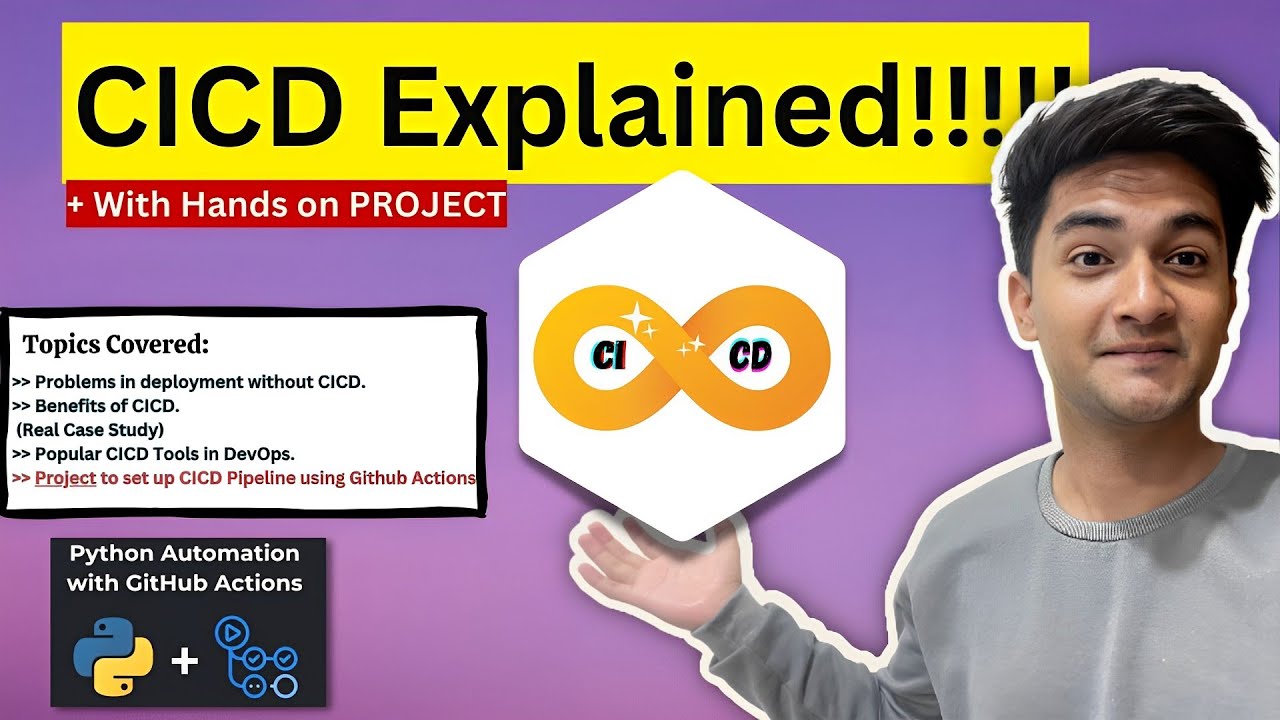
What is CICD Pipeline? CICD process explained with Hands On Project
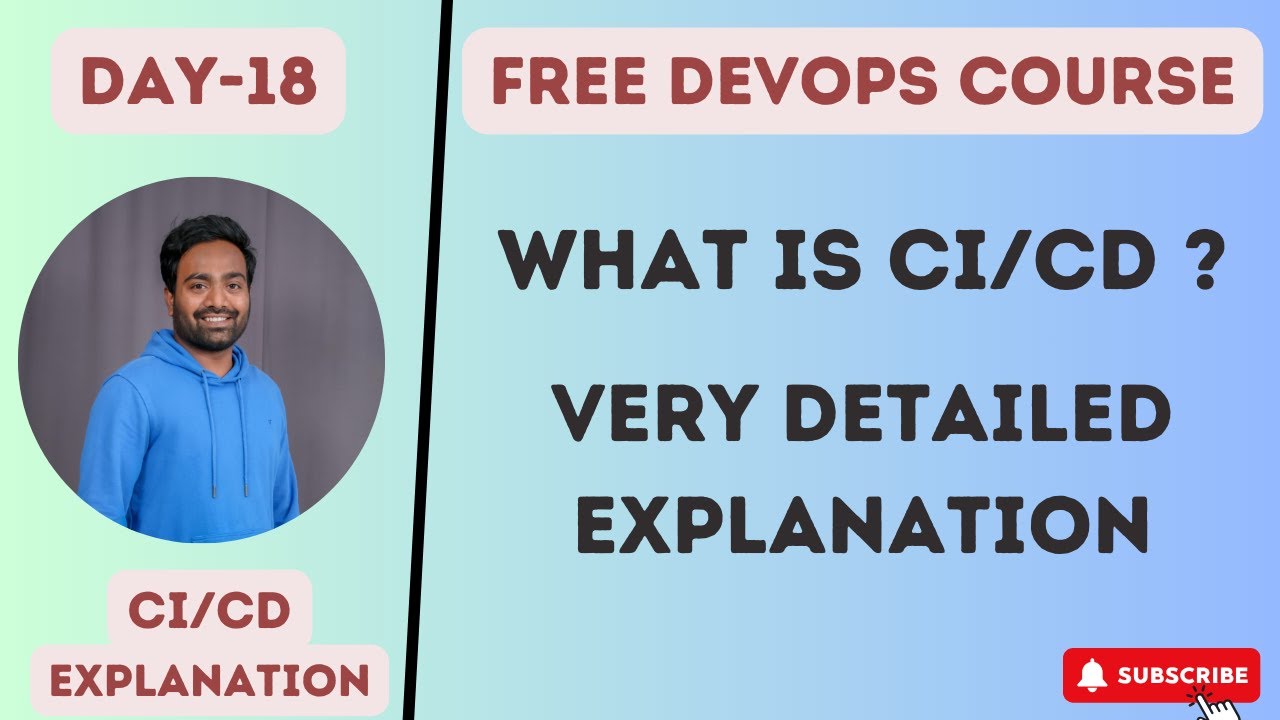
Day-18 | What is CICD ? | Introduction to CICD | How CICD works ? | #devops #abhishekveeramalla

Problem-Solving for Developers - A Beginner's Guide

Automation Testing Tutorial for Beginners | Software Testing Certification Training | Edureka

【Git入門講座 合併版】この動画1本でGitとGitHubの基礎をゼロからマスター!【初心者向け】

How GitHub works
5.0 / 5 (0 votes)