What is CICD Pipeline? CICD process explained with Hands On Project
Summary
TLDRThis video provides a simple and clear explanation of CI/CD (Continuous Integration and Continuous Deployment), a key DevOps practice that automates software delivery. The video covers the stages of a CI/CD pipeline, including coding, building, testing, and deploying applications, and highlights the benefits such as faster time to market, improved collaboration, and reduced risks. It also introduces popular CI/CD tools like GitHub Actions and Jenkins. Finally, the video features a hands-on demo of setting up a CI/CD pipeline for a Python application using GitHub Actions, showcasing the power of automation in modern software development.
Takeaways
- 😀 CI/CD stands for Continuous Integration and Continuous Delivery/Deployment, which automates the software delivery process, making it faster, safer, and more efficient.
- 😀 Traditional deployment processes are manual, error-prone, and time-consuming, involving stages like coding, compilation, testing, deployment, and monitoring.
- 😀 CI/CD automates processes like building, testing, and deployment, allowing teams to release software faster and more reliably.
- 😀 Continuous Integration (CI) involves integrating code into a central repository, where it is automatically tested to ensure quality.
- 😀 Continuous Delivery (CD) ensures that the software is always in a deployable state, ready for release at any time.
- 😀 Continuous Deployment (also CD) automates the process of deploying software to various environments like servers, Kubernetes, or cloud platforms.
- 😀 A CI/CD pipeline has multiple stages: Source, Build, Test, and Deploy, which are triggered automatically when code is pushed to a repository.
- 😀 Popular CI/CD tools include Jenkins, GitLab CI, GitHub Actions, Travis CI, AWS CodePipeline, and Azure DevOps.
- 😀 Benefits of CI/CD include quicker time to market, higher quality through automated testing, reduced risk with smaller frequent updates, and improved collaboration between teams.
- 😀 Big companies like Netflix, Amazon, and Adobe use CI/CD to deploy software at scale, with some deploying multiple times per day or even every few seconds.
- 😀 The script includes a Hands-On demo of setting up a CI/CD pipeline for a Python Flask application using GitHub Actions, Docker, and automated testing.
Q & A
What is CI/CD, and why is it important in DevOps?
-CI/CD stands for Continuous Integration and Continuous Deployment. It is a set of practices in DevOps that automates the process of integrating code changes, testing, and deploying applications. CI/CD is crucial for faster software delivery, reduced errors, and enhanced collaboration between development, testing, and operations teams.
How does the traditional software deployment process differ from CI/CD?
-In traditional software deployment, many steps are manual, such as integrating code, testing, and deploying to production. CI/CD automates these processes, ensuring that the code is integrated, tested, and deployed faster and more reliably, with minimal human intervention.
What are the three main stages in a CI/CD pipeline?
-The three main stages in a CI/CD pipeline are: 1) Source Stage, where changes to the code repository trigger the pipeline; 2) Build Stage, where the code is compiled and dependencies are added to create a build; and 3) Test Stage, where automated tests are run to verify the functionality of the application.
What is the difference between Continuous Integration, Continuous Delivery, and Continuous Deployment?
-Continuous Integration (CI) is the practice of integrating code changes into a shared repository where they are automatically tested. Continuous Delivery (CD) ensures that the software is always in a deployable state and can be released at any time. Continuous Deployment extends this by automatically deploying the application to production as soon as the code passes tests.
What are the key benefits of using CI/CD in software development?
-The key benefits of CI/CD include faster time-to-market due to automation, higher quality through automated testing, reduced risk by releasing smaller and more frequent updates, better collaboration among teams, and continuous improvement of the software through feedback from the pipeline.
What are some popular CI/CD tools used in DevOps?
-Some popular CI/CD tools in DevOps include Jenkins, GitLab CI, GitHub Actions, Travis CI, AWS CodePipeline, Azure DevOps Services, and Bamboo. These tools help automate the software build, test, and deployment processes.
How does GitHub Actions work in a CI/CD pipeline?
-GitHub Actions is a tool that automates software workflows. In a CI/CD pipeline, it automates tasks such as code checkout, building the application, running tests, and deploying to production. It is highly customizable with YAML configuration files and can integrate with other services like Docker and cloud platforms.
Can CI/CD be used for infrastructure automation?
-Yes, CI/CD can also be used for infrastructure automation with tools like Terraform and Ansible. These tools help automate infrastructure provisioning, configuration management, and testing, ensuring that infrastructure changes are consistent and can be deployed seamlessly.
What was demonstrated in the hands-on CI/CD demo using GitHub Actions?
-The hands-on demo involved setting up a CI/CD pipeline for a Python application using GitHub Actions. The pipeline automated tasks such as building a Docker image for the application, running tests, and pushing the image to Docker Hub. It also demonstrated how changes in the application code trigger the pipeline and how test failures are handled.
How does automated testing in CI/CD help improve the software development process?
-Automated testing in CI/CD helps identify bugs and issues early in the development process. By running tests automatically with every code change, it ensures that the application works as expected, reduces human error, and enables faster bug fixes, ultimately leading to more stable software.
Outlines

This section is available to paid users only. Please upgrade to access this part.
Upgrade NowMindmap

This section is available to paid users only. Please upgrade to access this part.
Upgrade NowKeywords

This section is available to paid users only. Please upgrade to access this part.
Upgrade NowHighlights

This section is available to paid users only. Please upgrade to access this part.
Upgrade NowTranscripts

This section is available to paid users only. Please upgrade to access this part.
Upgrade NowBrowse More Related Video
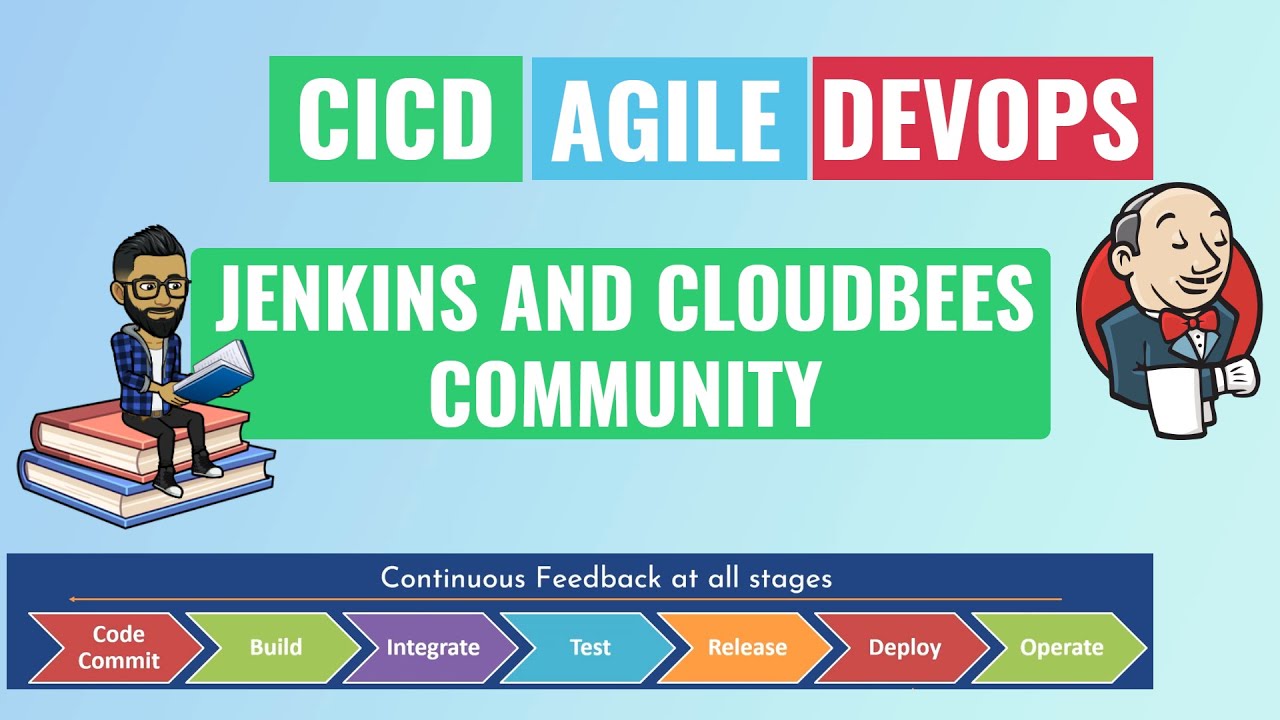
#1 What is DevOps ,Agile and CICD
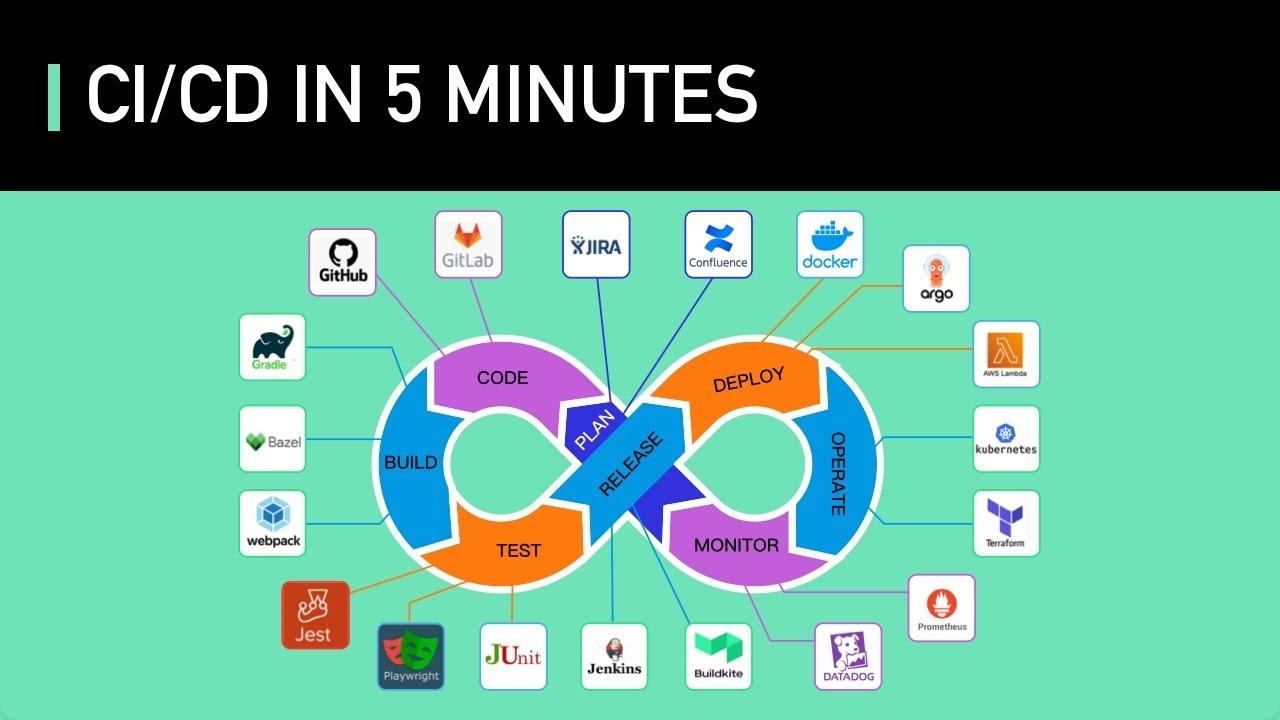
CI/CD In 5 Minutes | Is It Worth The Hassle: Crash Course System Design #2
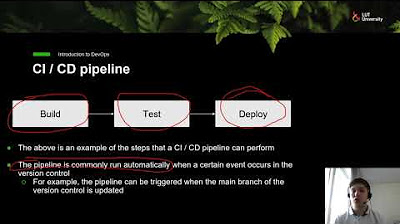
Introduction to DevOps - CI / CD

CI/CD Explained: The DevOps Skill That Makes You 10x More Valuable

CI/CD Pipeline Explained in 5 Minutes

GitLab: DevSecOps: Part 1/12: What is GitLab? The fundamental concepts of a DevSecOps pipeline.
5.0 / 5 (0 votes)