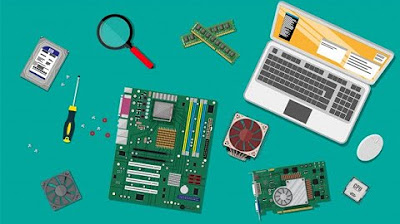Montech King 65 Pro Build - Step by Step Guide
Summary
TLDRThis PC build guide takes viewers through a detailed, step-by-step process of assembling a computer in the Mont King 65 Pro case. The video covers everything from case unboxing and setup to motherboard, CPU, RAM, cooling, and GPU installation. Key points include the case’s dark tempered glass, effective airflow, and pre-installed fans. The guide also provides insights into cable management, fan and RGB hub connections, and power supply installation. Despite a few minor issues with visibility due to the tinted glass and unlabeled screws in the accessory box, the case offers solid value for the price.
Takeaways
- 😀 The Montech King 65 Pro case features a dark-tinted tempered glass panel, which may make it difficult to see high-end components unless they are well-lit.
- 😀 The case offers excellent airflow with fine mesh ventilation panels, but it does not include dust filters on the top and bottom.
- 😀 The case comes pre-installed with two 140mm PWM ARGB fans on the sides and a 120mm PWM ARGB fan at the rear for efficient cooling.
- 😀 The top panel of the case can be easily removed to access fan or radiator mounting options, supporting up to 3x 120mm or 2x 140mm fans, or a 360mm or 280mm radiator.
- 😀 The front I/O includes a power button, headphone and microphone jacks, two USB Type-A ports, and one USB Type-C port, with a built-in ARGB controller for case lighting effects.
- 😀 The case includes a good amount of cable management space with Velcro straps and a PWM and ARGB hub for efficient cable routing.
- 😀 The maximum motherboard support in the case is ATX size, with support for graphics cards up to 420mm in length and CPU coolers up to 175mm in height.
- 😀 There are no rubber grommets at the top or bottom of the case, but it offers two rubber grommets on the right side for cable management.
- 😀 The power supply can be installed at the bottom of the case, with a maximum length of 185mm for full ATX power supplies, and the case supports a hard drive cage that can be removed for additional space.
- 😀 During the build, the CPU, RAM, m.2 SSD, and CPU cooler are installed with a detailed process for each, including securing the CPU cooler and connecting cables for optimal performance.
- 😀 Despite minor setbacks like the dark glass tint and some issues with unlabelled screws in the accessory box, the case offers solid build quality and value for the price, retailing around £80.
Q & A
What is the main feature of the Mont King 65 Pro case?
-The main feature of the Mont King 65 Pro case is its dark-tinted tempered glass panel. While this design is great for hiding budget components, it can make high-end components harder to see without lighting.
How do you remove the tempered glass panel from the case?
-To remove the tempered glass panel, loosen the captive thumb screw at the back, then pull the panel out from the top and lift it up and away.
What does the back panel of the case provide for airflow?
-The back panel is made mostly of fine mesh, providing good airflow. However, it does not include an additional dust filter, as the fine mesh is considered sufficient.
What is the fan and radiator support on the Mont King 65 Pro?
-The case supports up to three 120mm or two 140mm fans on the top, up to a 360mm or 280mm radiator, and has additional fan mounting options for 120mm or 140mm fans at the bottom and on the rear.
What are the I/O ports on the front panel of the case?
-The front panel I/O includes a power button, a button to control built-in ARGB effects, separate headphone and microphone jacks, two USB Type-A ports, and one USB Type-C port.
What accessories are included in the Mont King 65 Pro case?
-The case comes with screws, standoffs for mounting a motherboard, additional clips, cable ties, and an accessory box with labeled and bagged screws.
What are the fan specifications included with the Mont King 65 Pro?
-The case comes with two pre-installed 140mm PWM ARGB reverse bed fans set as intakes on the side, and a 120mm PWM ARGB fan pre-installed on the rear.
What is the maximum motherboard size supported by the Mont King 65 Pro?
-The Mont King 65 Pro supports motherboards up to ATX size, with a maximum CPU cooler height of 175mm.
How does cable management work in the Mont King 65 Pro?
-The case features ample cable management space, including Velcro straps to secure cables. It also has a six-port PWM and ARGB hub for easy management of fan and lighting connections.
How do you install the CPU cooler in the Mont King 65 Pro?
-To install the CPU cooler, remove the motherboard clips, add spacers, place the cooler bracket, apply thermal paste, and then secure the cooler with screws. Make sure to connect the fan and RGB cables.
Outlines

This section is available to paid users only. Please upgrade to access this part.
Upgrade NowMindmap

This section is available to paid users only. Please upgrade to access this part.
Upgrade NowKeywords

This section is available to paid users only. Please upgrade to access this part.
Upgrade NowHighlights

This section is available to paid users only. Please upgrade to access this part.
Upgrade NowTranscripts

This section is available to paid users only. Please upgrade to access this part.
Upgrade Now5.0 / 5 (0 votes)