Master the core principles of prompt engineering with GitHub Copilot
Summary
TLDRThe video script introduces the '3 S Principle' of prompt engineering for effective AI collaboration, emphasizing simplicity, specificity, and brevity. It illustrates how breaking down complex tasks into simple steps with clear prompts can reduce errors and accelerate development. The script also highlights the importance of providing specific context to AI tools like GitHub Copilot to enhance accuracy and efficiency, and demonstrates the use of inline chat for iterative problem-solving.
Takeaways
- 🔍 **Simple**: Prompts should focus on solving simple problems to reduce the chance of errors and hallucinations by AI like GitHub Copilot.
- 📚 **Break Down**: Complex solutions should be divided into simple steps to improve accuracy and speed.
- 📝 **Verbosity Reduction**: Using words like 'simple' in prompts can help reduce verbosity and get straight to the point with AI.
- 🔗 **Contextual Awareness**: Having related files open as tabs helps AI tools like Copilot understand the context and provide better assistance.
- 🤖 **AI Anticipation**: With sufficient context, AI can anticipate the next steps without needing explicit prompts.
- 📐 **Specificity**: When asking for complex solutions, provide specific context to reduce the AI's need to guess and improve the quality of responses.
- 📁 **Project Context**: Use the @workspace agent in Copilot to make use of the project context for more accurate responses.
- 📎 **Direct References**: Pointing Copilot directly at files or using variables like #file can increase the specificity of the AI's assistance.
- 🚫 **Grammar Flexibility**: When interacting with AI, you don't need to worry about perfect grammar or spelling; focus on being clear and concise.
- 🔑 **Iterative Process**: Use the '3 S's' (Simple, Specific, Short) iteratively to refine and achieve the desired outcome with AI assistance.
- 🛠️ **Productivity Focus**: The goal of prompt engineering is to enhance developer productivity by learning effective ways to communicate with AI tools.
Q & A
What is the '3 S Principle' of prompt engineering mentioned in the video?
-The '3 S Principle' of prompt engineering stands for Simple, Specific, and Short. It is a guideline to effectively collaborate with AI like GitHub Copilot to achieve the best results.
Why is it important to keep prompts simple according to the video?
-Keeping prompts simple reduces the amount of code that needs to be checked for accuracy, which in turn reduces the chance for errors and hallucinations, making the coding process faster and more efficient.
What are 'hallucinations' in the context of AI coding assistance?
-'Hallucinations' refer to instances when AI, like GitHub Copilot, makes up information or uses files and libraries that don't exist because it doesn't know the correct answer.
How can breaking down a solution into simple steps help with prompt engineering?
-By breaking down a solution into simple steps, you allow for easier management and accuracy checking of the code. This method also helps in avoiding the complexity that can lead to errors.
What role does the 'specific' aspect of the 3 S Principle play in prompt engineering?
-Being specific helps in providing the AI with the exact context it needs to generate accurate and relevant responses, reducing the need for guesswork and improving the quality of the AI's assistance.
Why is it recommended to use the @workspace agent in GitHub Copilot?
-The @workspace agent in GitHub Copilot serves as an expert on your project, allowing the AI to understand the project's context better and provide more accurate and relevant suggestions.
What does the 'short' aspect of the 3 S Principle entail?
-The 'short' aspect encourages brevity in prompts, suggesting that you don't need to use proper grammar or complete sentences. Typos are also less critical, allowing for faster and more efficient communication with the AI.
How can having related files open as tabs in the editor improve the AI's responses?
-Having related files open as tabs provides the AI with additional context, which helps it to understand the project better and offer more accurate and relevant suggestions.
What is the significance of using specific variables like #file in GitHub Copilot?
-Using specific variables like #file allows you to point the AI directly at specific files or parts of the code, ensuring that the AI's suggestions are tailored to the exact context of your project.
How can the 3 S Principle be applied to create a CSS layout with a fixed header and footer?
-You can apply the 3 S Principle by first asking for a fixed header, then a fixed footer, and finally for a body that scrolls in between. This approach breaks down the task into simple, specific, and short prompts, making the process more efficient.
What is the ultimate goal of using the 3 S Principle in prompt engineering?
-The ultimate goal of using the 3 S Principle is to enhance developer productivity by creating prompts that yield the best results with the least amount of effort and in the shortest amount of time.
Outlines

This section is available to paid users only. Please upgrade to access this part.
Upgrade NowMindmap

This section is available to paid users only. Please upgrade to access this part.
Upgrade NowKeywords

This section is available to paid users only. Please upgrade to access this part.
Upgrade NowHighlights

This section is available to paid users only. Please upgrade to access this part.
Upgrade NowTranscripts

This section is available to paid users only. Please upgrade to access this part.
Upgrade NowBrowse More Related Video

Prompt Engineering Tutorial: Text-to-Image (Midjourney, Stable Diffusion, DALL·E 3 & More!)

26 easy prompt engineering principles for 2024
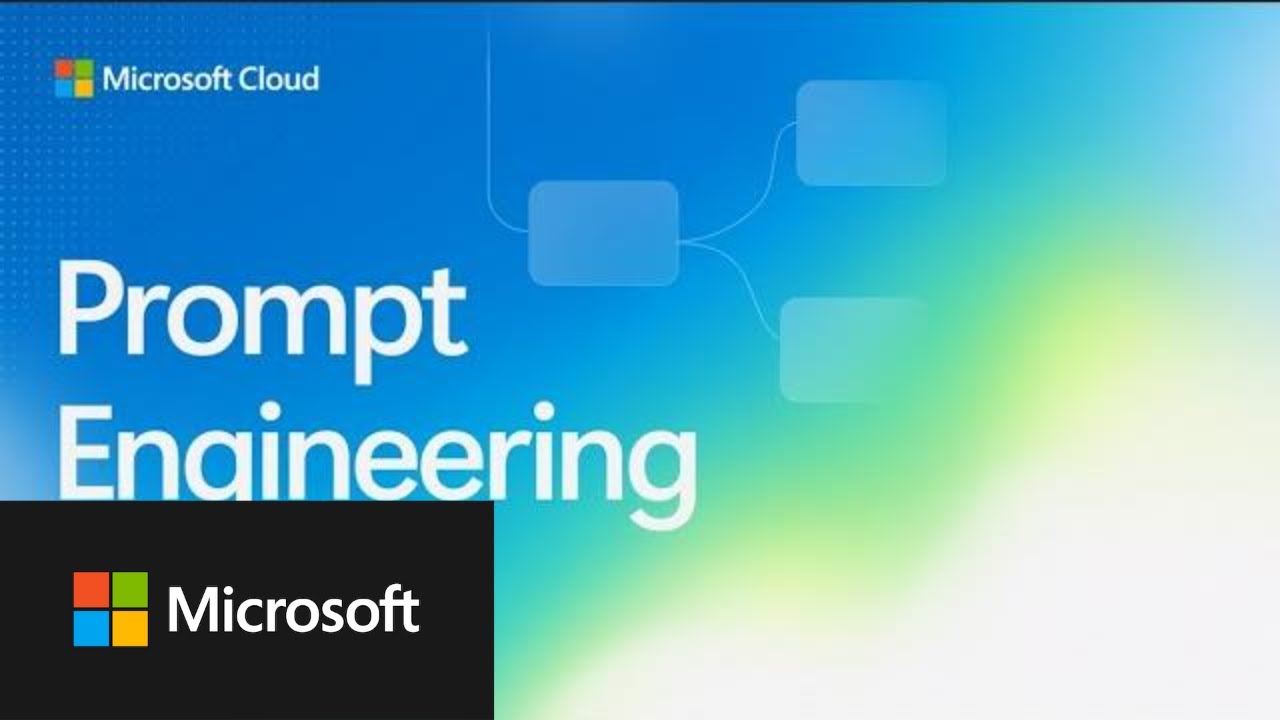
AI in a Minute: Prompt Engineering

Tutorial Prompt Engineering untuk Pemula di ChatGPT, bisa Meningkatkan Efektivitas Prompt 10X Lipat!
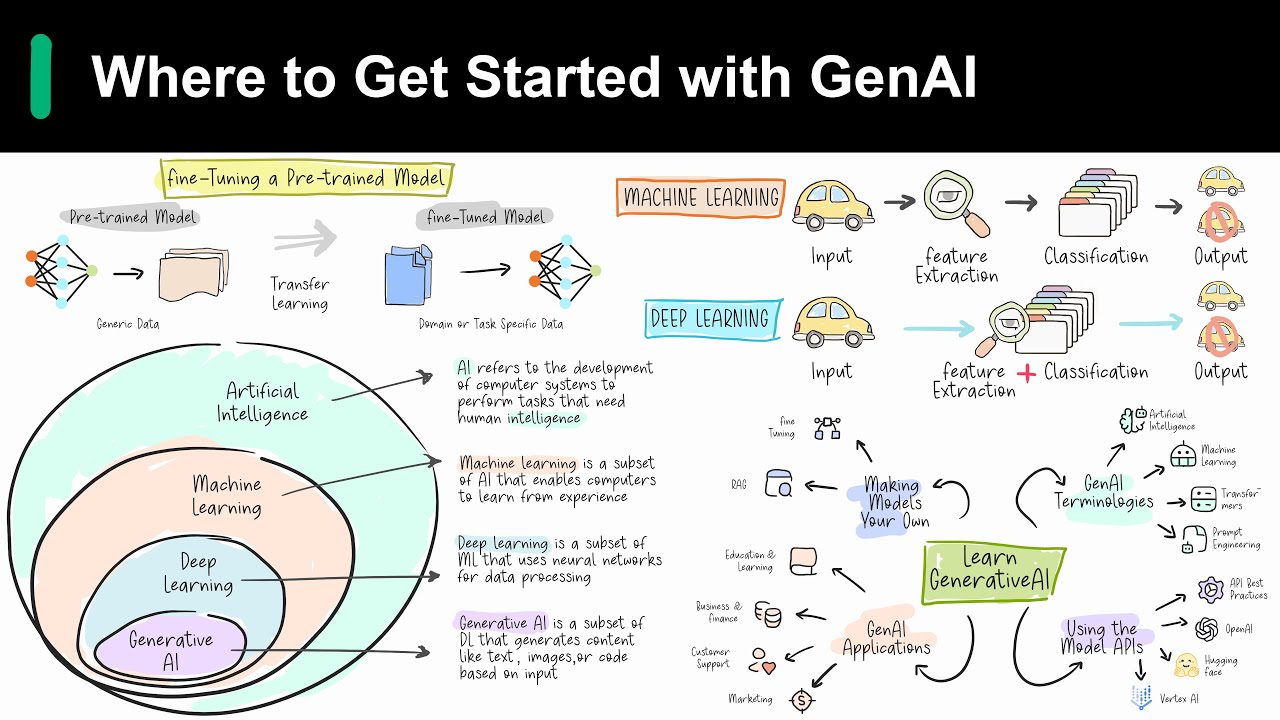
Introduction to Generative AI

Prompt Engineering
5.0 / 5 (0 votes)