80 Art Styles You Can Generate with ChatGPT-4o (AI Image Prompts)
Summary
TLDRIn this tutorial, the presenter explores 80 different art styles using the ChatGPT image generator. The video walks viewers through the process of generating unique images, explaining how to use various art styles like low poly, graffiti, calligraphy, and more. The tutorial covers how to adjust ratios, use multiple images for style guidance, and experiment with creative combinations. Additionally, it highlights features of Sora.com for generating both images and videos. Viewers are encouraged to experiment with art styles and share their results on Discord, with access to prompts and a community of over 25,000 members.
Takeaways
- 😀 ChatGPT's image generation works with both the GPT-4 and mini models, allowing users to create various art styles.
- 😀 You can generate images by typing prompts like 'generate an image' or 'create an image' and adding details like the subject, action, and style.
- 😀 Specifying a ratio at the end of your prompt ensures the generated image has the preferred aspect ratio (e.g., square, portrait, landscape).
- 😀 The Sora.com platform offers additional image and video generation features, allowing up to four images to be generated at once based on user subscription.
- 😀 You can upload images on Sora and ChatGPT to guide the style of your generated content, enhancing consistency and customization.
- 😀 There are over 80 different art styles available, from well-known styles like oil painting to lesser-known ones like biopunk and dreamcore.
- 😀 Popular art styles include graffiti, typography, cubism, pixel art, chibi, and steampunk, each offering unique visual aesthetics for various projects.
- 😀 Mixing different art styles can create unique, personalized visuals, like combining vector art with Mesoamerican revival or splash ink painting.
- 😀 You can refine generated images by requesting specific changes, such as adding elements or altering the background, to achieve the perfect result.
- 😀 The tutorial offers access to a collection of prompts on Discord, enabling users to easily replicate and experiment with different art styles.
Q & A
What is the main purpose of using ChatGPT’s image generator?
-The main purpose of using ChatGPT’s image generator is to create images in various art styles by simply describing the subject, action, and style. It allows for experimentation with over 80 art styles and provides an easy way to generate creative visuals.
Do I need a specific type of ChatGPT account to generate images?
-Yes, you need a ChatGPT account to use the image generation tool. It works with both the ChatGPT-4 model and the mini model, and you can access it via chatgpt.com or the mobile app.
How do I start generating an image using ChatGPT?
-To start generating an image, simply type 'create an image' or 'generate an image' in the ChatGPT interface. You can then provide more details about the subject and select the art style you want to use.
What is the importance of specifying the ratio when generating images?
-Specifying the ratio helps you control the shape of the generated image. Without it, the tool will automatically choose the ratio, but adding a specific ratio (e.g., 1:1 for square or 2:3 for portrait) ensures you get the image in the format you want.
Can I use the image generation tool to experiment with different art styles?
-Yes, you can experiment with different art styles, including well-known ones like oil painting and pixel art, as well as lesser-known styles such as zenangle or claymation. The tool allows you to explore various artistic expressions easily.
What are some examples of unique art styles mentioned in the tutorial?
-Some unique art styles mentioned include low poly (simple geometric shapes), graffiti (colorful street art), chibi (tiny characters with big heads), biopunk (blending biology and technology), and fluid art (swirling liquid patterns). These styles serve different creative purposes.
How can I mix different art styles to create a unique visual?
-You can mix different art styles by combining them in your prompts. For instance, you can ask for a 3D style combined with biomorphic and ferrofluid art, which will generate a unique result that blends elements from each style.
What are some additional tools I can use to refine my image generation process?
-Beyond ChatGPT, you can also use Sora.com for generating both images and videos, where you can select specific ratios and generate multiple images at once. Additionally, you can upload reference images to guide the style generation.
What is the benefit of using the Discord community for prompts and resources?
-The Discord community provides access to a list of prompts for all the styles mentioned in the tutorial, allowing users to easily copy and experiment with them. It also offers additional resources like image prompts and a space for collaboration with others interested in AI-generated art.
Can I make changes to generated images after they are created?
-Yes, after an image is generated, you can ask for changes or revisions. For example, you can request to modify elements like adding details, changing the background, or adjusting the composition until you get the desired result.
Outlines

This section is available to paid users only. Please upgrade to access this part.
Upgrade NowMindmap

This section is available to paid users only. Please upgrade to access this part.
Upgrade NowKeywords

This section is available to paid users only. Please upgrade to access this part.
Upgrade NowHighlights

This section is available to paid users only. Please upgrade to access this part.
Upgrade NowTranscripts

This section is available to paid users only. Please upgrade to access this part.
Upgrade NowBrowse More Related Video

Midjourney Version 5 - How To Create And Edit Amazing Wedding Photos With AI - Detailed Tutorial

Insane NEW Leonardo AI Model (Use This Prompt Generator)

JANGAN PUSING LAGI ! BIKIN PROMPT AI OTOMATIS PAKE APLIKASI INI GRATIS ! CARA MEMBUAT PROMPT AI 2024
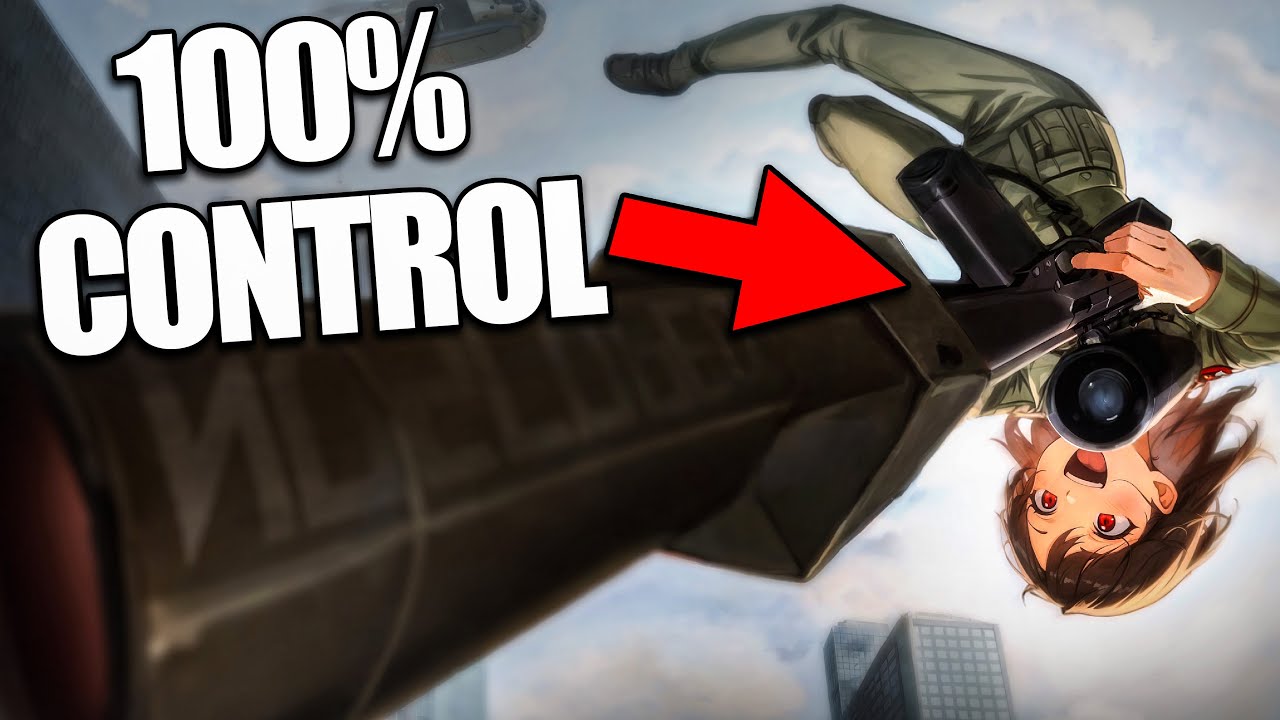
BREAK Posing Limitations with Stable Diffusion!

13 Chat GPT HACKS = Crazy Print on Demand Results!

3. Cara menggunakan claude
5.0 / 5 (0 votes)