New Ledger in GST - RCM/ITC statement, file your GSTR 1 & 3B after watching this
Summary
TLDRThe video script discusses the introduction of a new ledger feature on the GST portal called 'RCM, L&IT Statement', which will help taxpayers track their reverse charge mechanism liabilities and input tax credit separately. It explains the process of reporting and claiming credit for RCM liabilities and ITC, emphasizing the importance of accurate record-keeping. The script also covers the impact of this feature on quarterly filers and provides a step-by-step guide on how to use the new ledger, including handling opening balances and ensuring compliance with GST regulations.
Takeaways
- 😀 A new ledger named RCM (Reverse Charge Mechanism), L&IT (Liability and ITC Statement) is introduced on the GST portal.
- 📅 This ledger will be beneficial for taxpayers as it will separately account for reverse charge liabilities and input tax credit from August 2024 returns filed in September.
- 🔄 For existing accounts, the ledger will track the status of past liabilities from when GST was introduced in 2017 up to July 2022.
- 💻 For quarterly filers, the process of reconciliation will be explained in the video, emphasizing the importance of checking the new ledger before filing GSTR-3B and GSTR-1.
- 📊 Table number 3.1 in the ledger will show the value of invertible supplies liable to reverse charge and the tax reported on them.
- 💼 The liability for RCM and the ITC claimed will be reflected in Table number 4 of the ledger.
- 📈 An example is provided where a supply has a taxable value of 50,000 with a tax rate of 5%, resulting in a tax of 2,500 which is to be paid under RCM.
- 💹 The ledger will provide a comprehensive record of credit and debit entries, helping taxpayers understand their tax liabilities and credits in the future.
- 📋 If there is any tax paid under RCM without claiming ITC, the ledger will indicate a balance which needs to be claimed to avoid future discrepancies.
- 🗓️ The process for claiming ITC for past periods (from July 2017 to July 2024) is explained, and it is advised to do so if eligible to avoid any future complications.
- 🔗 The video provides a link to an article on the website c guruji.com for more detailed information and examples.
Q & A
What is the new feature introduced in the GST portal?
-The new feature introduced in the GST portal is the RCM (Reverse Charge Mechanism), L&ITC (Liability and Input Tax Credit) Statement, also known as the GST ITC Ledger.
How will the GST ITC Ledger benefit taxpayers?
-The GST ITC Ledger will benefit taxpayers by providing a separate ledger that will display the entire account of reverse charge liability and input tax credit, allowing for better tracking and management of these aspects.
When does the new ledger start reflecting in the GST returns?
-The new ledger starts reflecting from the returns filed in September for the financial year starting August 2024.
What happens to the existing account from the time GST was introduced in 2017 until July 2022?
-The existing account from the time GST was introduced in 2017 until July 2022 will continue as is, and the new ledger will handle the reverse charge mechanism and input tax credit from August 2024 onwards.
How does the new ledger affect quarterly filers?
-Quarterly filers will also have to reconcile their accounts with the new ledger, ensuring that their reverse charge liability and input tax credit are accurately reported.
What is the process for taxpayers to claim input tax credit for RCM in the new ledger?
-Taxpayers can claim input tax credit for RCM by reporting the taxable value and tax paid on the supply in Table 3.1 of the GSTR-3B return and then claiming the credit in Table 4 of the same return.
How can taxpayers access the new ledger on the GST portal?
-Taxpayers can access the new ledger on the GST portal by logging in and navigating to the 'Services' section, then to 'Returns', and finally clicking on the 'Tax Liability and ITC Comparison Table' option.
What is the importance of the 'Tax Liability and ITC Comparison Table' in the GST portal?
-The 'Tax Liability and ITC Comparison Table' helps taxpayers by providing a detailed comparison of their tax liabilities and input tax credits, assisting in the reconciliation process.
What steps should taxpayers take if they have an opening balance of ITC from the period before the new ledger was introduced?
-If taxpayers have an opening balance of ITC from the period before the new ledger, they should report it as an opening balance in the new ledger by providing the necessary details and tax breakup.
Are there any deadlines for reporting the opening balance of ITC in the new ledger?
-Yes, taxpayers can report the opening balance of ITC in the new ledger until October 31, 2024. Corrections can be made until November 30, 2024.
What additional features or requirements have been introduced recently in the GST portal?
-Recently, biometric-based authentication has been made applicable for new GST registrations in certain states, and a new requirement to provide bank account details for certain verification processes has been introduced.
Outlines

This section is available to paid users only. Please upgrade to access this part.
Upgrade NowMindmap

This section is available to paid users only. Please upgrade to access this part.
Upgrade NowKeywords

This section is available to paid users only. Please upgrade to access this part.
Upgrade NowHighlights

This section is available to paid users only. Please upgrade to access this part.
Upgrade NowTranscripts

This section is available to paid users only. Please upgrade to access this part.
Upgrade NowBrowse More Related Video

Tally Prime 5.1 Rcm Accounting | Rcm Entry In Tally Prime | Rcm Accounting In Tally Prime

CA Inter GST amendments for May 25 Quick Recap | CA Ramesh soni

GST Questions for Job Interview | GST INTERVIEW QUESTIONS
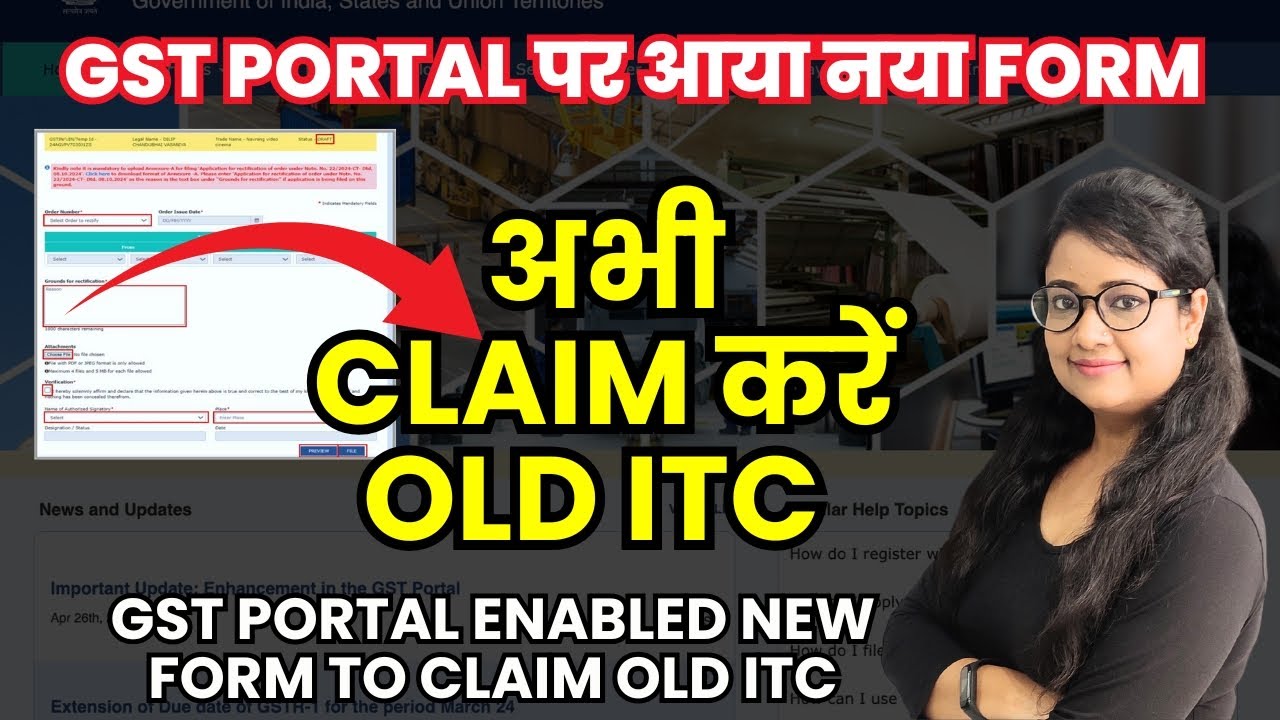
GST ITC big update - Claim your Old ITC | File Application to claim Old Input Tax Credit under GST

Real Estate में GST कितना लगता है | Real Estate में GST कैसे लगता है | GST on Real Estate Business |

Revision Of CA / CS / CMA Intermediate GST || Reverse Charge Mechanism (RCM) || Ch. 7 ||
5.0 / 5 (0 votes)