Format Penulisan Laporan PKL, Skripsi, Makalah Agar Lebih Mudah Menggunakan MS.Word
Summary
TLDRIn this tutorial, the presenter demonstrates how to create a proper report format in Microsoft Word, useful for vocational school students or thesis writers. The video covers key aspects such as setting up the document with cover pages, table of contents, and chapter formatting, along with customizing headings and adjusting page numbering. The presenter uses Microsoft Word 2010, providing step-by-step instructions on modifying styles, using Roman and decimal page numbering, and organizing content efficiently to create a professional-looking report or thesis format.
Takeaways
- 😀 The tutorial explains how to create a proper report format, specifically for PKL reports or thesis writing, with a focus on structure and formatting.
- 😀 The script emphasizes using Microsoft Word 2010 for creating the report and gives specific instructions for formatting the cover page, table of contents, and chapter headings.
- 😀 The process begins with setting up the paper size to A4 and adjusting the margins as per the required standards.
- 😀 It covers how to create a well-structured cover page with title formatting and font size specifications.
- 😀 The tutorial demonstrates how to use headings (Heading 1, Heading 2, Heading 3) to organize the content, which will automatically appear in the table of contents.
- 😀 It highlights the importance of setting up different numbering styles for the pages, such as Roman numerals for pre-content pages and decimal numbering for main chapters.
- 😀 The use of multilevel lists for sections and subsections is explained, including how to modify the list format for proper alignment and numbering.
- 😀 It provides tips on aligning text properly, including the use of 'Shift + Enter' to create a specific line break for section headers.
- 😀 The tutorial explains how to customize the table of contents with automatic page number updates as sections are added or modified.
- 😀 Finally, the tutorial walks through how to format page numbers, remove the page number from the cover page, and apply Roman numerals for preliminary sections, with standard numbers starting from the first chapter.
Q & A
What is the purpose of the tutorial in the video?
-The tutorial aims to guide viewers on how to create a proper report format, specifically for a PKL (Praktik Kerja Lapangan) report or a thesis, using Microsoft Word Office 2010.
Which version of Microsoft Word does the tutorial use?
-The tutorial uses Microsoft Word Office 2010, though it mentions that users with different versions can adjust accordingly as the format remains the same.
What is the recommended paper size for the report in the tutorial?
-The tutorial recommends using A4 paper size for the report.
What are the main sections included in the report format discussed in the video?
-The main sections in the report format are the cover, introduction, table of contents, chapter 1 (introduction), chapter 2 (discussion), and further sub-sections.
How does the tutorial recommend formatting the page numbers?
-The page numbers should be formatted as Roman numerals (i, ii, iii, etc.) for the cover, introduction, and table of contents. After Chapter 1, regular decimal page numbers (1, 2, 3, etc.) should be used.
What is the importance of activating the navigation pane in Microsoft Word as shown in the tutorial?
-Activating the navigation pane helps users easily move between different sections of the document, making it more efficient to create and modify the report.
How does the tutorial suggest formatting the text styles for headings?
-For headings, the tutorial recommends using 'Times New Roman' with specific font sizes (e.g., 14 for heading 1 and 12 for heading 2). It also suggests making the text bold and adjusting line spacing to 1.5.
What does the tutorial say about modifying heading styles for sub-sections?
-The tutorial explains how to modify heading styles for sub-sections, such as changing the numbering from Roman numerals to decimal numbers and adjusting the indentation of the paragraphs.
How are the sub-sections within chapters numbered in the report format?
-Sub-sections are numbered hierarchically, starting from chapter numbers in Roman numerals (e.g., 1, 2, 3), followed by decimal numbering for sub-sections (e.g., 1.1, 1.2, 1.3). If necessary, further sub-sections are added, such as 2.1.1.
What additional feature does the tutorial mention about page numbering for the cover page?
-The tutorial mentions that the cover page should not display a page number, and it is done by selecting the 'different first page' option to hide the number on the cover while starting page numbering from the introduction with Roman numerals.
Outlines

This section is available to paid users only. Please upgrade to access this part.
Upgrade NowMindmap

This section is available to paid users only. Please upgrade to access this part.
Upgrade NowKeywords

This section is available to paid users only. Please upgrade to access this part.
Upgrade NowHighlights

This section is available to paid users only. Please upgrade to access this part.
Upgrade NowTranscripts

This section is available to paid users only. Please upgrade to access this part.
Upgrade NowBrowse More Related Video

Cara Merapikan Paragraf Pada Makalah dan Skripsi di Microsoft Word
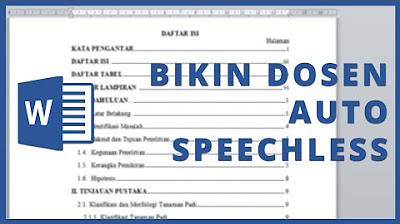
CARA MUDAH MEMBUAT DAFTAR ISI OTOMATIS DI MICROSOFT WORD

Membuat Tabel dan Grafik Laporan Penjualan Dengan Microsoft Word 2016
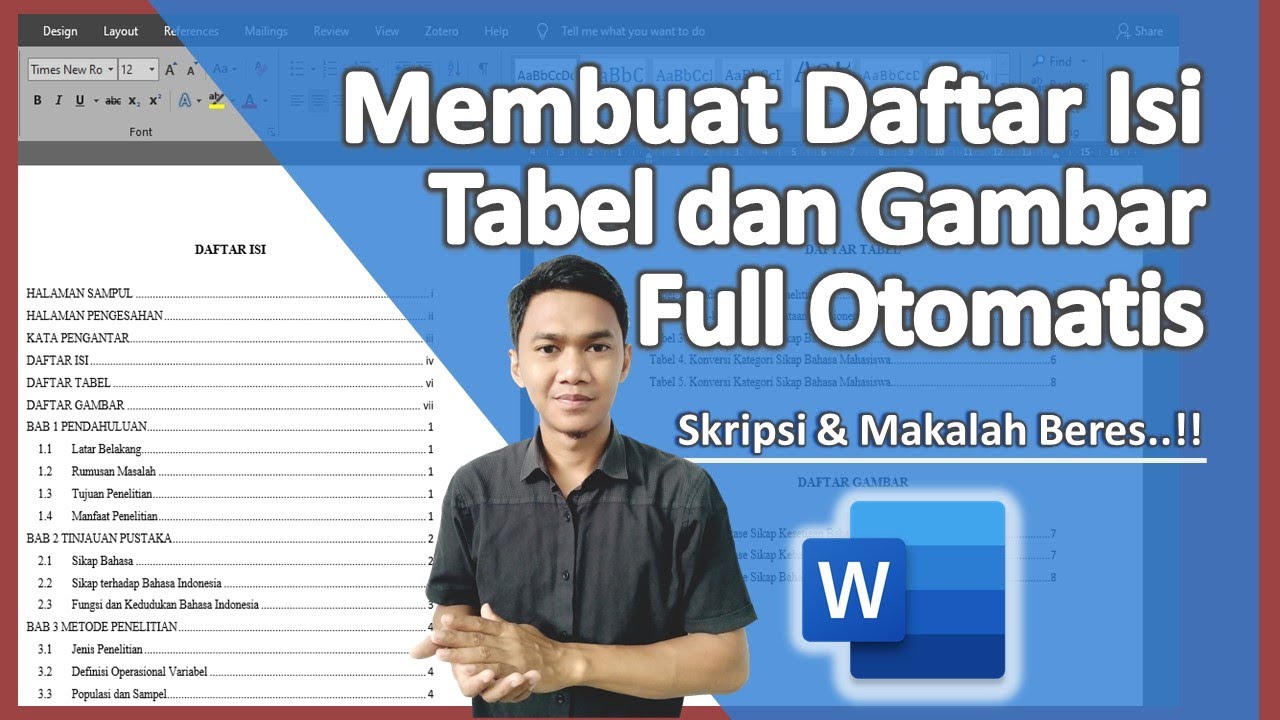
Membuat Daftar Isi Secara Otomatis di Ms Word, Daftar Tabel dan Gambar

Ujian Praktik TIK Kelas IX SMP
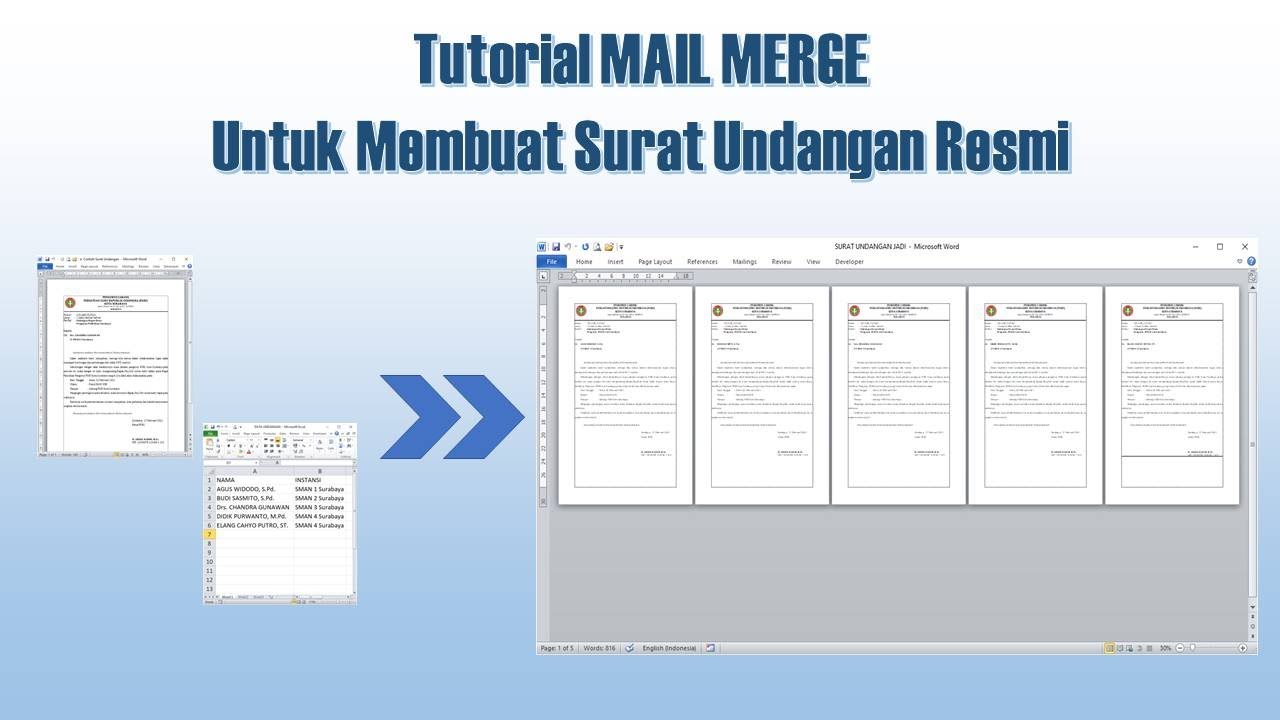
Cara Membuat Mail Merge untuk Surat Undangan
5.0 / 5 (0 votes)