PEMODELAN HEC-RAS 1D : JEMBATAN/BRIDGE
Summary
TLDRThis video tutorial provides a step-by-step guide on how to input an inline bridge structure into a HEC-RAS model for hydraulic simulations. It covers adding new cross-sections, defining the bridge's dimensions (such as width and elevation), and correctly placing pillars and abutments. The tutorial emphasizes the importance of ensuring proper alignment and spacing, and provides guidance on inputting flow data to simulate river conditions accurately. The result is a functional bridge model within HEC-RAS, designed to analyze flow behavior and structural impact in river systems.
Takeaways
- 😀 **Adding Cross-Sections**: To model the bridge, new cross-sections are inserted at the upstream and downstream of the bridge location, ensuring the structure is accurately represented between existing cross-sections.
- 😀 **Bridge Geometry Input**: The bridge's width, length, and other geometrical data (e.g., 7 meters width, elevation changes) must be accurately entered into the model to reflect its real-world specifications.
- 😀 **Maintaining River Flow**: The bridge's insertion should not disrupt the existing river flow. Cross-sections are added without altering the overall river's slope or distance between sections.
- 😀 **Modeling the Bridge Supports**: Bridge supports, such as pillars and abutments, are modeled at precise locations with defined stationing, elevation, and dimensions, ensuring structural integrity in the simulation.
- 😀 **Pillar Placement**: The placement of bridge pillars is determined by their centerline stationing, with the first pillar's location set based on a predefined distance (e.g., 7 meters upstream from the bridge start).
- 😀 **Abutment Modeling**: The abutments, which support the bridge on either side, are similarly inputted with their exact location, thickness, and elevation for an accurate structural model.
- 😀 **Simulating Steady Flow**: After inputting the bridge structure, steady flow conditions are defined, with the necessary flow data (e.g., 20 m³/s) to run the model and ensure no errors occur during the simulation.
- 😀 **Ensuring Consistent Elevation**: The elevations of the bridge, pillars, and abutments are input based on real-world measurements to ensure consistency and accuracy in the simulation, with adjustments made where necessary.
- 😀 **Bridge Configuration**: The tutorial highlights the importance of configuring the bridge with correct dimensions and positioning, ensuring the bridge is aligned with cross-section data to avoid errors.
- 😀 **Error-Free Simulation**: The model should run without errors if all data is correctly inputted, ensuring the accurate simulation of the river with the bridge structure included, helping in further analysis.
Q & A
What is the purpose of the tutorial in the video?
-The tutorial aims to explain how to input a bridge structure into a HEC-RAS model, specifically focusing on adding a bridge structure to a river model with cross-sections and relevant elevation data.
How is the bridge structure positioned within the model?
-The bridge is positioned between cross-sections 4 and 5 in the river model. Two cross-sections are added at the upstream and downstream sides of the bridge to accommodate its structure.
Why are two cross-sections necessary for the bridge input?
-Two cross-sections are required to model the bridge properly, one at the upstream and one at the downstream side, as the bridge's structure spans between these two sections.
What specific data is required to input the bridge into the HEC-RAS model?
-The data required includes the bridge's width, elevation of the deck (top and bottom), and the dimensions of the piers, such as the stationing, elevation, and size of each pier.
How is the elevation of the bridge deck determined in the model?
-The elevation of the bridge deck is determined based on the data provided for the upstream and downstream edges of the bridge, including specific elevation measurements from the model.
What is the purpose of the 'distance' field when adding the bridge structure?
-The 'distance' field specifies the distance from the cross-section of the river model to the bridge, ensuring that the bridge is positioned correctly relative to the cross-section.
What should be considered when adding data for the bridge's piers?
-The centerline station for each pier, its dimensions (such as width and elevation), and its location relative to the river’s cross-sections should all be accurately entered to represent the piers properly in the model.
How are the abutments added to the bridge model in HEC-RAS?
-Abutments are added to both the left and right sides of the bridge. The input includes their stationing, elevation, and thickness, ensuring that they match the design and location of the bridge's endpoints.
What is the significance of setting the 'steady flow' in the HEC-RAS model?
-Setting the 'steady flow' ensures that the river flow is constant for the simulation, which is necessary for modeling the bridge's impact on the river's flow and structure.
How is the model validated after adding the bridge structure?
-After inputting the bridge structure and other elements like piers and abutments, the model is run to check for errors. If no errors appear, the model is considered validated. In case of errors, users are instructed to review the input values.
Outlines

This section is available to paid users only. Please upgrade to access this part.
Upgrade NowMindmap

This section is available to paid users only. Please upgrade to access this part.
Upgrade NowKeywords

This section is available to paid users only. Please upgrade to access this part.
Upgrade NowHighlights

This section is available to paid users only. Please upgrade to access this part.
Upgrade NowTranscripts

This section is available to paid users only. Please upgrade to access this part.
Upgrade NowBrowse More Related Video
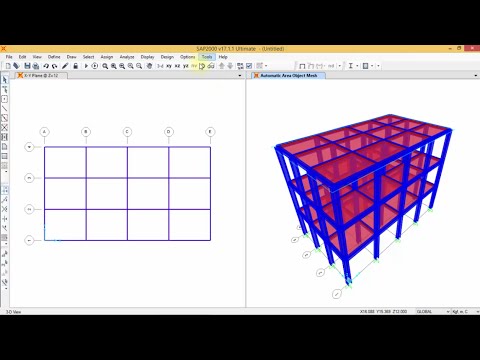
SAP 2000 - Analisa Struktur Baja (SNI)

Population genetics Analysis in STRUCTURE Software | Molecular Data| | Admixture|StudentsCanCreate

How to Build AI Agents in n8n for Beginners! (No Code)

Buffer Overflow Exploit: A Step-by-Step Tutorial for Beginners

5V DC Power Supply | Circuit Connections |

Modelo Canvas | Cómo aplicar el modelo Canvas en el lienzo | Ejemplo práctico
5.0 / 5 (0 votes)