#25 RTOS Part-4: Efficient blocking of threads
Summary
TLDRThis video delves into optimizing embedded systems with a focus on efficient thread management and low-power design. It begins by exploring the basics of round-robin scheduling and how blocking threads can be implemented in the MiROS RTOS. The tutorial then shifts to power-saving strategies, demonstrating how using idle threads and the WFI instruction can significantly reduce CPU power consumption. By the end, the lesson introduces preemptive, priority-based scheduling, setting the stage for more advanced real-time operating system features in the next lesson.
Takeaways
- 😀 Polling wastes CPU cycles in real-time systems, and it's more efficient to replace it with thread blocking.
- 😀 The `OS_delay()` function enables efficient thread blocking, improving CPU utilization by allowing context switches.
- 😀 Threads in an RTOS can exist in multiple states: Dormant, Preempted, Running, and Blocked, which helps manage thread scheduling.
- 😀 A dedicated idle thread is necessary in an RTOS to handle situations where no other threads are ready to run.
- 😀 The idle thread must always be ready to execute when there are no other active threads to prevent the CPU from idling unnecessarily.
- 😀 The `OS_onIdle()` callback function provides a central place to manage low-power modes when no threads are active.
- 😀 ARM Cortex-M CPUs feature a `WFI` (Wait-For-Interrupt) instruction that can halt the CPU clock until an interrupt occurs, conserving energy.
- 😀 Incorporating the `__WFI()` CMSIS function in the `OS_onIdle()` callback puts the CPU and peripherals into low-power sleep mode.
- 😀 Using low-power sleep modes is essential for battery-operated applications to ensure the system is power-efficient.
- 😀 The lesson introduces the concept of implementing round-robin scheduling with blocking delays, which mirrors the state of the art from the 1960s in computing.
- 😀 The next lesson will introduce preemptive, priority-based scheduling, further enhancing the RTOS's capabilities and bringing it into the 1970s era of computing.
Q & A
What is the main focus of this video lesson?
-The main focus of this video lesson is on implementing efficient thread blocking in an RTOS (MiROS) and exploring its implications, especially in terms of power consumption and CPU performance.
What does 'thread blocking' refer to in the context of the video?
-'Thread blocking' refers to the process where a thread waits for an event or condition before it resumes execution. In this lesson, the idle thread is blocked until an interrupt occurs, which helps manage CPU cycles effectively.
How does thread blocking impact CPU efficiency?
-Thread blocking improves CPU efficiency by preventing the CPU from wasting unnecessary cycles on tasks that don't require immediate processing, allowing other tasks to run and conserving energy.
What is the purpose of the OS_onIdle() callback in the MiROS RTOS?
-The OS_onIdle() callback is called when the system has no tasks to execute. It is the ideal place to put the CPU and peripherals into a low-power sleep mode to save energy when the system is idle.
How does the ARM Cortex-M CPU handle idle states to conserve power?
-The ARM Cortex-M CPU uses the WFI (Wait-For-Interrupt) instruction to stop the CPU clock until an interrupt occurs, effectively putting the CPU into a low-power state during idle periods.
What effect does the WFI instruction have on the CPU?
-The WFI instruction halts the CPU clock until an interrupt occurs, allowing the system to enter a low-power state and resume processing only when needed.
How does the Red LED behave when the WFI instruction is used in the OS_onIdle() callback?
-With the WFI instruction in the OS_onIdle() callback, the Red LED still toggles, but infrequently. It only toggles once after each interrupt, as the CPU is in a sleep mode between interrupts.
What is the purpose of using sleep modes in battery-operated applications?
-Sleep modes are used in battery-operated applications to conserve power. By reducing the CPU and peripherals' activity when not needed, the system extends battery life while maintaining functionality.
What was the state of the MiROS RTOS at the end of this lesson?
-At the end of this lesson, the MiROS RTOS implements a round-robin time-sharing scheduler with blocking, which was a major advancement in computing systems as of the early 1960s.
What is the focus of the next lesson in the series?
-The next lesson will introduce preemptive, priority-based scheduling, bringing the MiROS RTOS to a more advanced level, similar to developments in the 1970s.
Outlines

This section is available to paid users only. Please upgrade to access this part.
Upgrade NowMindmap

This section is available to paid users only. Please upgrade to access this part.
Upgrade NowKeywords

This section is available to paid users only. Please upgrade to access this part.
Upgrade NowHighlights

This section is available to paid users only. Please upgrade to access this part.
Upgrade NowTranscripts

This section is available to paid users only. Please upgrade to access this part.
Upgrade NowBrowse More Related Video
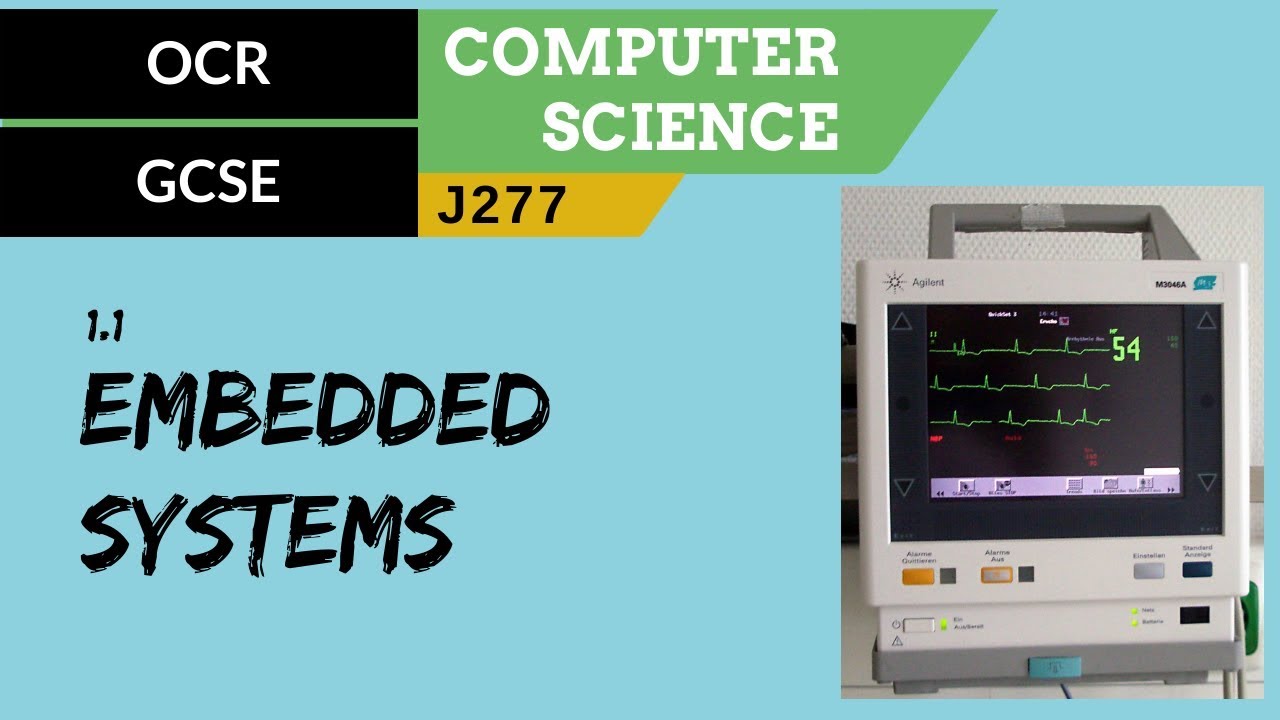
5. OCR GCSE (J277) 1.1 Embedded systems

Characteristics of Embedded systems | ES | Embedded Systems | Lec-04 | Bhanu Priya

Low Voltage Switchgear : A Beginner’s Guide | TheElectricalGuy

Bab 8 Operating System (1) up
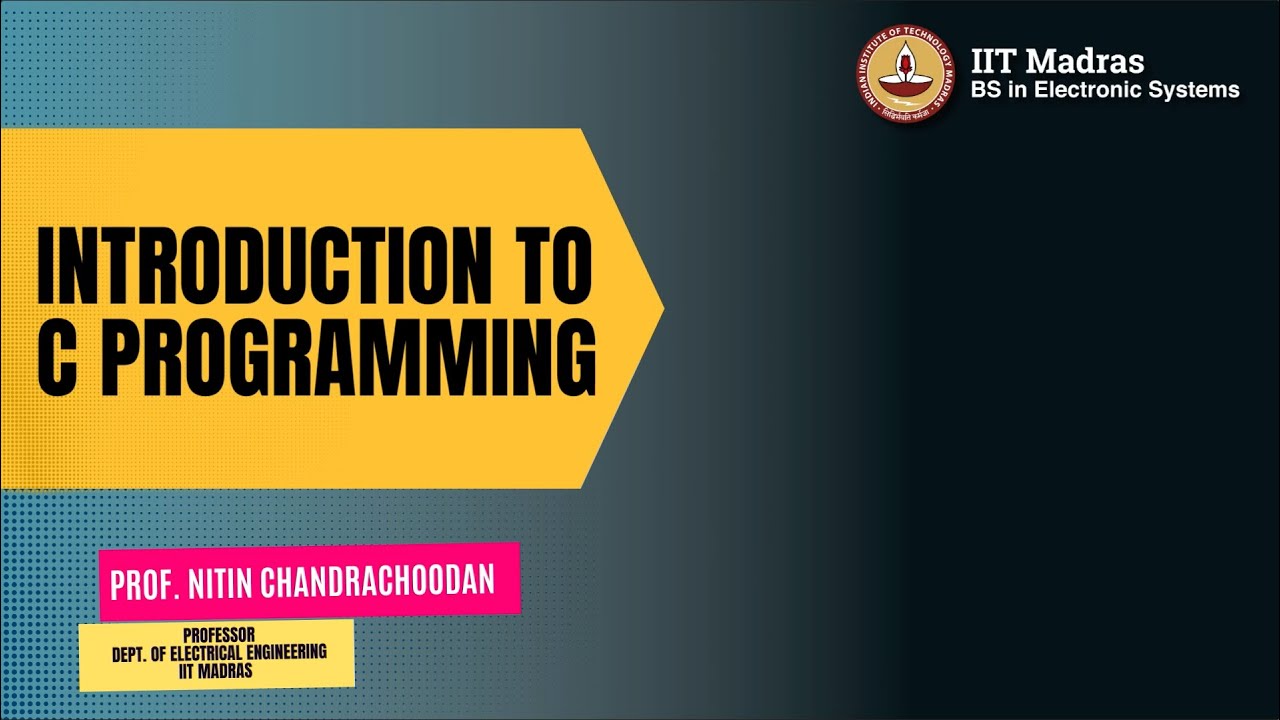
Negative Number and Hexadecimal Representation

IntroVideo Introduction To Embedded System Design
5.0 / 5 (0 votes)