Learn To Create Generative AI Apps with PartyRock – It’s Party Time!
Summary
TLDRIn this video, the host demonstrates how to build an AI-powered application without writing any code using Amazon PartyRock. The process involves describing the app idea, such as a superhero name generator for pets, and PartyRock automatically builds the app. Users can customize text inputs, prompts, and even integrate text and image generation features. The host showcases how the app dynamically generates superhero names and images for pets based on user inputs. Once satisfied, users can make their creations public, share them, and explore more generative AI tools offered by AWS.
Takeaways
- 😀 Amazon PartyRock allows you to build generative AI-powered applications without writing any code.
- 😀 To get started, simply describe the application you want to build, like choosing a pet's superhero name.
- 😀 The application dynamically generates an interface with text inputs and output widgets based on your description.
- 😀 You can modify the generated application interface, adjusting inputs and resizing widgets as needed.
- 😀 The application uses prompt engineering to create and refine the AI-generated output based on your inputs.
- 😀 You can experiment with different large language models, such as Claude, to customize the AI's responses.
- 😀 Widgets can be added for different types of content generation, including text, image, and chatbot widgets.
- 😀 The pet's superhero name generator can be further refined to provide more specific outputs, like a single name without additional explanations.
- 😀 The image generation widget allows you to create portraits of pets or superhero pets based on your app's inputs.
- 😀 You can use the output of one widget as input for another, creating a dynamic, interconnected experience within your app.
- 😀 Once you're happy with your application, you can make it public and share it with others using a unique link.
Q & A
What is Amazon PartyRock?
-Amazon PartyRock is a hands-on environment that allows users to experiment with generative AI, build AI-powered applications, and learn skills like prompt engineering, all without writing any code.
How do you start building an application with Amazon PartyRock?
-To get started, you simply describe the application you want to build by typing a prompt, and PartyRock automatically generates an app based on that description.
What example application does the video walk through?
-The video walks through building an application called 'My Pet's Superhero Name Generator,' which helps generate superhero names for your pet based on their personality and favorite superheroes.
What are the inputs in the 'Pet Superhero Name Generator' app?
-The app uses three inputs: the pet's name, a description of the pet, and the owner's favorite superheroes.
How does PartyRock generate superhero names for the pet?
-PartyRock uses the inputs (pet name, pet description, and favorite superheroes) to dynamically generate creative superhero names like 'Speedy Poodle' or 'Web Doodle' based on the pet's traits.
What is prompt engineering, and how is it used in this video?
-Prompt engineering is the process of designing and refining prompts to produce more specific or tailored AI outputs. In the video, the prompt is adjusted to generate just the superhero name without any additional explanation, which changes the output.
Can you customize the layout and appearance of the app's interface?
-Yes, you can resize, move, and rearrange the input fields and widgets in the app's interface to customize its layout.
What kind of widgets can you add to your application?
-You can add various widgets to your app, including text generation, image generation, and even a chatbot.
How do you create a superhero portrait of the pet using PartyRock?
-To create a superhero portrait, you add an image generation widget and input a prompt like 'a portrait of a superhero pet called [superhero name],' using dynamic variables from previous widgets (e.g., the superhero name).
How do you share your completed application with others?
-Once you've finished creating your app, you can make it public by clicking 'Make Public and Share.' This generates a link that you can share with others.
Outlines

This section is available to paid users only. Please upgrade to access this part.
Upgrade NowMindmap

This section is available to paid users only. Please upgrade to access this part.
Upgrade NowKeywords

This section is available to paid users only. Please upgrade to access this part.
Upgrade NowHighlights

This section is available to paid users only. Please upgrade to access this part.
Upgrade NowTranscripts

This section is available to paid users only. Please upgrade to access this part.
Upgrade NowBrowse More Related Video

EASIEST WAY To Launch Your APP in Minutes | Claude 4 + Lovable + Cursor + GitHub + Vercel + Framer

Build an AI app in 5 minutes!

Coding Is OVER!🤯 Replit AI Agent Builds Apps In Minutes! Vibe Coding Explained
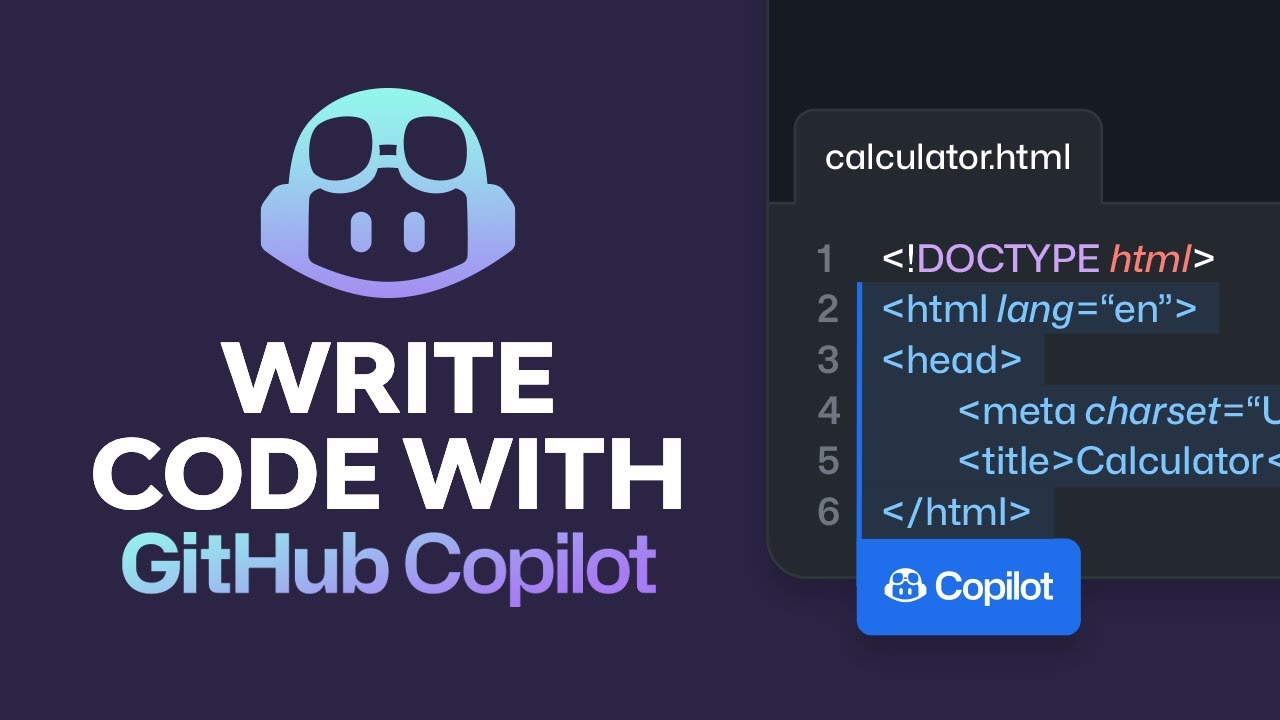
Write Code With GitHub Copilot... and Why It's Better Than ChatGPT

Build FULL STACK Apps With Database, Payments & Instant Deploy with this AI Tool

No Code RAG Agents? You HAVE to Check out n8n + LangChain
5.0 / 5 (0 votes)