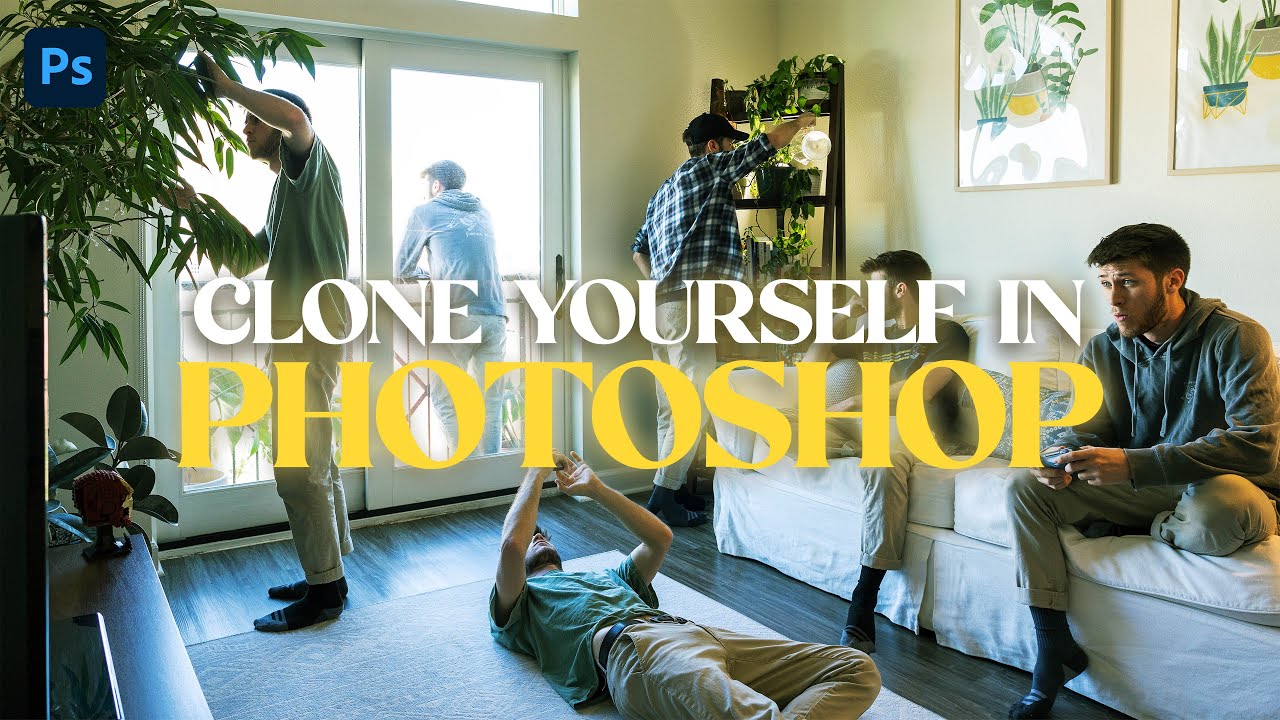Coding Challenge #50.2: Animated Circle Packing - Part 2 (Kitten Addendum)
Summary
TLDRIn this video, the creator revisits their circle packing algorithm, this time applying it to an image of a kitten. They demonstrate how to modify the algorithm to generate circles filled with colors sampled from the image itself, rather than using brightness values. The result is a unique visual representation of the kitten made entirely of circles. The tutorial also hints at the potential for using this technique with live video and suggests exploring creative image analysis methods to optimize circle placement for detailed areas of an image.
Takeaways
- 🔄 The video is a continuation of a circle packing coding challenge, focusing on visualizing a generic image.
- 🐾 The idea is to use a kitten image as a basis for circle packing, with the image being 800 by 800 pixels.
- 🛠 The initial attempt to load the kitten image failed due to format issues, highlighting the need for image compatibility.
- 🎨 The approach changes to placing circles randomly and using the color values directly from the kitten image instead of seeding based on brightness.
- 📝 The script removes the concept of 'spots' and instead uses random values for circle placement, eliminating the need for a list of initial spots.
- 🌈 A new 'color' variable is added to the circle object, and the circle creation process is updated to include this color.
- 🔢 The script uses integer conversion for floating-point values of X and Y to correctly index into the image's pixel array.
- 🖌️ The circles are filled with the color extracted from the image, and the stroke is removed for a cleaner look.
- 🐱 The final result is a visualization of the kitten image made entirely of circles, demonstrating the effectiveness of the circle packing algorithm.
- 🤔 The video suggests exploring creative ways to analyze the image for initial circle placement, such as using edge detection or other image properties.
- 🔮 The idea of using live video for circle packing is introduced, prompting thoughts on how the algorithm would adapt to dynamic images.
- 💡 The video concludes with an invitation for viewers to experiment with the coding challenge and hints at releasing JavaScript versions for browser compatibility.
Q & A
What is the main topic of the video script?
-The main topic of the video script is the circle packing algorithm and its application in visualizing a generic image, specifically using a kitten image as an example.
What was the initial approach to circle packing in the previous part of the challenge?
-The initial approach involved circle packing around letter formations, as demonstrated with the year '2017'.
Why did the speaker decide to change the circle seeding process?
-The speaker decided to change the circle seeding process to place circles everywhere and pull the color value from the kitten image itself, instead of seeding circles based on brightness values.
What was the issue with using floating-point values for X and Y when accessing pixel colors?
-The issue was that the index calculation required integer values, and using floating-point values for X and Y would not work with the image processing formula.
How did the speaker resolve the issue with floating-point values for X and Y?
-The speaker resolved the issue by converting X and Y into integers using the int function before using them in the index calculation.
What was the purpose of adding a color variable to the circle object?
-The purpose of adding a color variable was to store and fill the circles with the color values from the kitten image, rather than just using white circles.
What was the initial error encountered when the speaker tried to create a circle with a color argument?
-The initial error was that the circle was expecting a color to be passed in, which was not provided at that point in the code.
How does the speaker suggest improving the circle placement algorithm?
-The speaker suggests analyzing the image to place more initial circles where there is detail and fewer where there is little detail, allowing for larger and smaller circles to be grown as needed.
What creative methods does the speaker propose for seeding circle locations based on image properties?
-The speaker proposes methods such as edge detection or other creative ways to determine where to seed circles based on the quality and properties of the image.
What is the speaker's plan for future releases related to this coding challenge?
-The speaker plans to release JavaScript versions of the coding challenge for those who want to try it in the browser.
How does the speaker suggest using the circle packing algorithm with live video?
-The speaker suggests that applying the circle packing algorithm to live video could be interesting and could lead to creative visual effects.
What is the target number of circles the speaker is trying to create in the demonstration?
-The target number of circles the speaker is trying to create is ten.
Outlines

This section is available to paid users only. Please upgrade to access this part.
Upgrade NowMindmap

This section is available to paid users only. Please upgrade to access this part.
Upgrade NowKeywords

This section is available to paid users only. Please upgrade to access this part.
Upgrade NowHighlights

This section is available to paid users only. Please upgrade to access this part.
Upgrade NowTranscripts

This section is available to paid users only. Please upgrade to access this part.
Upgrade NowBrowse More Related Video
5.0 / 5 (0 votes)