Mockup Jersey dan Desain Jersey X7 Gratis 2024
Summary
TLDRIn this tutorial video, the presenter walks viewers through the process of using mock-up jersey designs in CorelDraw and Photoshop, offering four design templates that can be customized with different colors and patterns. The video includes step-by-step guidance on editing jersey designs, such as adjusting colors and using tools like 'Power Clip Inside.' The presenter encourages creativity and customization, demonstrating how easy it is to modify these designs for personal or business use. The video aims to help beginners and entrepreneurs learn design techniques for jerseys, with an emphasis on free, accessible resources.
Takeaways
- 😀 The video tutorial focuses on sharing jersey mock-ups and design templates for use in software like Photoshop and CorelDraw.
- 😀 The speaker emphasizes the importance of creativity, allowing viewers to change colors and customize elements in the provided designs.
- 😀 Viewers can use the mock-ups for both the front and back designs of jerseys, which can be resized and adjusted as needed.
- 😀 The speaker explains how to edit the mock-up using CorelDraw, including the 'power clip inside' feature for managing design layers.
- 😀 The tutorial provides four different jersey design references that viewers can use or modify for their own projects.
- 😀 The mock-ups include details like stitching and sleeve shapes, helping to create realistic designs even without shadows or full 3D effects.
- 😀 Viewers are encouraged to experiment with the color palette, swapping shades for various parts of the jersey, such as the body and sleeves.
- 😀 The speaker demonstrates how to replace elements like logos and sponsors in the mock-ups, ensuring the design is tailored to specific needs.
- 😀 The video provides a step-by-step walkthrough of creating a jersey design, offering detailed tips and guidance for beginners.
- 😀 The tutorial is intended to be beginner-friendly, with viewers encouraged to ask questions or reference earlier videos for further clarification.
Q & A
What is the main purpose of the video?
-The main purpose of the video is to teach viewers how to customize and edit jersey designs using mock-up templates in design software like Photoshop and CorelDraw.
What tools are demonstrated for customizing jersey designs?
-The video demonstrates the use of CorelDraw and Photoshop for customizing jersey designs, with a focus on CorelDraw's PowerClip feature.
What types of designs are provided in the video?
-The video provides four different mock-up jersey designs, which can be customized and used for personal or business purposes.
Can the viewers modify the colors of the jersey designs?
-Yes, viewers can modify the colors of the jersey designs by using the edit functions in CorelDraw or Photoshop. The colors can be adjusted to match their preferences.
What software versions are specifically mentioned for editing the mock-ups?
-The video mentions CorelDraw versions X7 and 2020, explaining where to find editing tools in both versions.
What is the PowerClip function used for in CorelDraw?
-The PowerClip function in CorelDraw is used to clip objects inside a shape, allowing users to easily place and edit designs within a specific area, such as inside a jersey mock-up.
What kind of additional details can be customized on the jersey designs?
-In addition to the main color, viewers can customize details like the stitching, sleeves, collar, logos, and even the sponsor logos on the jersey.
How can users adjust the size of the designs in the video?
-Users can adjust the size of the designs by duplicating elements and resizing them to fit the jersey mock-up, ensuring proper alignment for both front and back views.
Is there any reference to a previous tutorial in the video?
-Yes, the video mentions a previous tutorial on retro jersey design, which can serve as a reference for users who need more detailed guidance on creating jersey designs.
What is the intended audience for this tutorial?
-The intended audience includes beginners and those interested in designing custom jerseys, whether for personal use or business, such as those running jersey design businesses or hobbyists.
Outlines

This section is available to paid users only. Please upgrade to access this part.
Upgrade NowMindmap

This section is available to paid users only. Please upgrade to access this part.
Upgrade NowKeywords

This section is available to paid users only. Please upgrade to access this part.
Upgrade NowHighlights

This section is available to paid users only. Please upgrade to access this part.
Upgrade NowTranscripts

This section is available to paid users only. Please upgrade to access this part.
Upgrade NowBrowse More Related Video
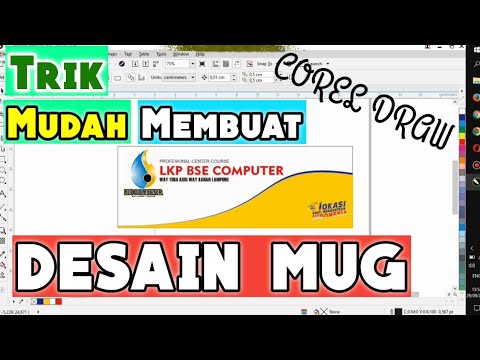
Cara Membuat Desain MUG CUSTOM di CorelDraw || How to Make a CUSTOM MUG Design in CorelDraw

CARA MEMBUAT LOGO SEGI 5 BENTUK KUBAH DI CORELDRAW TERBARU || DIKMEDIATECH PROJECT

How To Create Realistic Product Mockups in Photoshop (Full Tutorial)
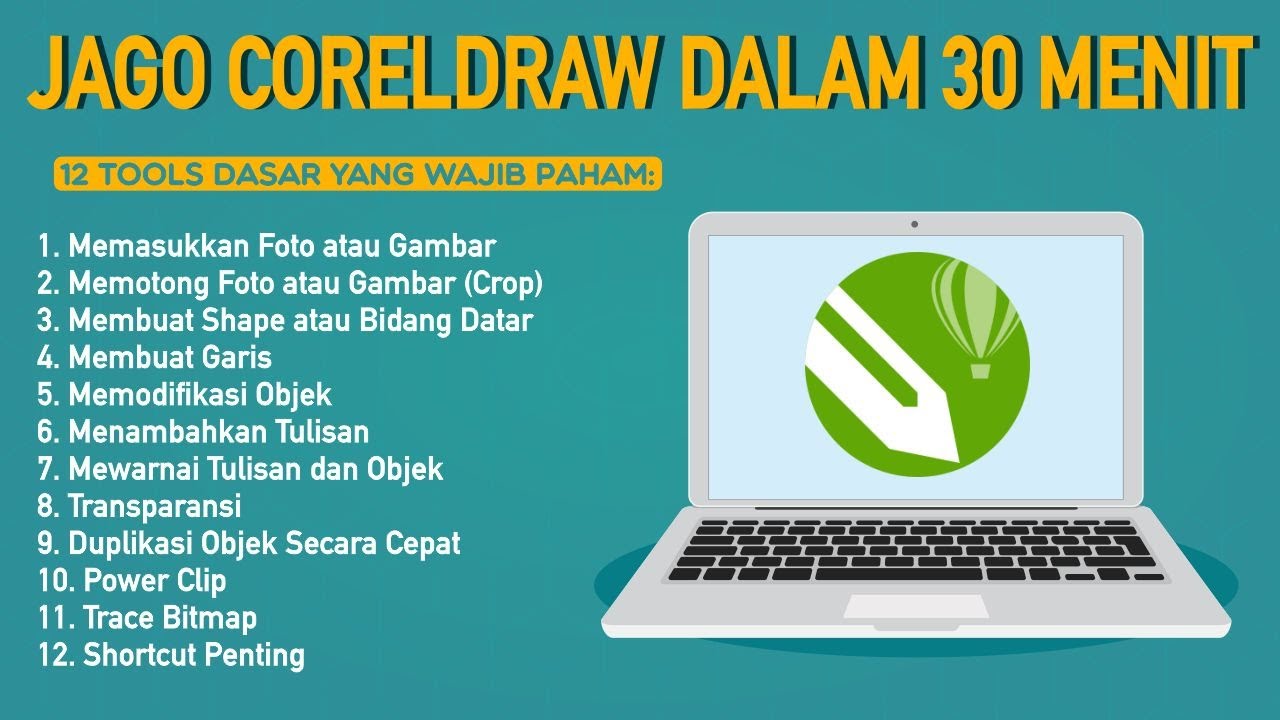
Tutorial CorelDRAW | Belajar 12 Tools Dasar CorelDRAW Untuk Pemula (30 Menit Langsung Jago Abis)

DIGITAL COLORING Like a PRO! - Fast and Effective!
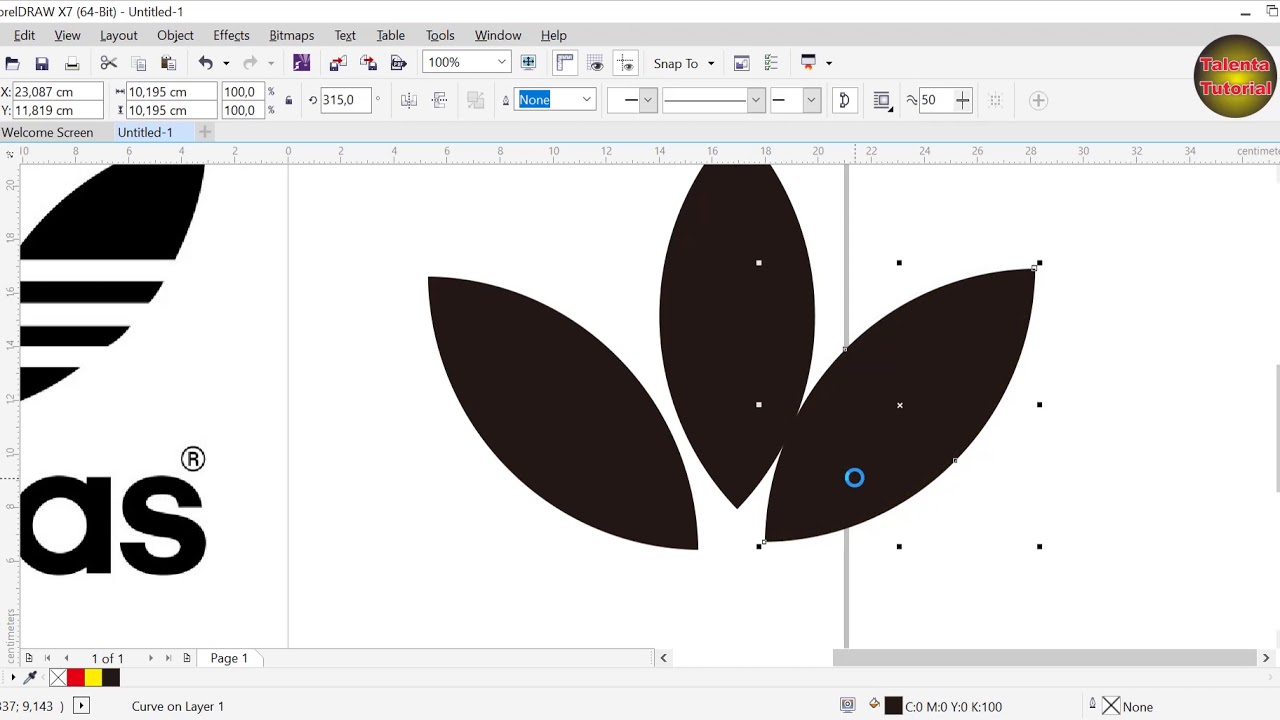
Cara Mudah Mambuat Logo Adidas Baru Menggunakan Corel Draw
5.0 / 5 (0 votes)