How to Generate Ready-to-Use n8n Agents INSTANTLY with Manus AI
Summary
TLDRThis video explores using automation tools like N8N and OpenAI to streamline business workflows, focusing on optimizing performance with different processing modes. The speaker demonstrates how to handle errors, reduce processing time, and make cost-effective decisions between standard and extra strength modes. By comparing these modes, viewers are guided to achieve smoother automation for client processing and LinkedIn content management. The video emphasizes the balance between efficiency, cost savings, and exploring the potential of automations for business growth, inviting users to experiment and join an exclusive community for advanced strategies.
Takeaways
- 😀 Standard mode in N8N automations is more efficient than high mode in terms of processing time and cost, taking only 20-25 minutes compared to 50 minutes in extra strength mode.
- 😀 The script demonstrates how to use loops in N8N workflows to handle large amounts of client data, checking if all clients have been processed.
- 😀 OpenAI integration in N8N automations can handle complex tasks like generating automation drafts, but might require tweaking based on the mode chosen (standard or high).
- 😀 The author suggests that standard mode can save money by reducing token consumption, especially when dealing with large amounts of data.
- 😀 Errors such as property value errors may occur even in high mode, emphasizing the importance of testing workflows with different settings to find the most stable setup.
- 😀 The use of OpenAI to automate tasks can significantly streamline business operations, such as generating content for client outreach or LinkedIn automation.
- 😀 Testing different folders and automations in N8N is critical to identify the best configuration for handling various use cases.
- 😀 The integration of OpenAI in N8N allows for hands-off operations that can save significant time and reduce manual workload.
- 😀 By experimenting with different modes in N8N, users can achieve better performance and find the optimal setup for their specific needs.
- 😀 The video highlights the value of tweaking workflow settings, including triggers and loops, to improve automation efficiency and reduce errors in real-world scenarios.
Q & A
What are the main differences between standard mode and high mode in N8N?
-The main difference is in processing speed and stability. Standard mode is generally more stable, with faster execution times (around 20-25 minutes). High mode may offer faster results in some cases, but can lead to errors like property value issues.
Why should you consider using standard mode over high mode in some cases?
-Standard mode is more stable and can avoid errors like property value errors, making it ideal for workflows that require reliability and less risk of failure. It also results in faster processing times and fewer issues.
What is the key benefit of using N8N’s automation with Google Sheets?
-Google Sheets is commonly used in N8N automations for data management and triggering actions. Its integration allows for easy tracking, manipulation, and scheduling of tasks like updating records or pulling new data without manual intervention.
How does N8N handle loops in workflows?
-N8N can handle loops by iterating through data sets or tasks. In the script, the automation loops through Google Sheets to check if all clients have been processed, ensuring no data is missed.
What is the role of the OpenAI module in N8N workflows?
-The OpenAI module in N8N helps process and generate AI-driven outputs. It is particularly useful for tasks like generating content, analyzing data, and automating responses. In this case, it is integrated into a workflow to streamline automation without using extra resources.
What is the purpose of 'extra strength' mode in N8N?
-Extra strength mode is designed for more intensive tasks that require additional processing power. However, it can lead to longer processing times and potential errors, especially in cases where the workflow is not properly configured.
Why might you encounter errors even when using high mode with fixed workflows?
-Errors can still occur in high mode due to the intensive nature of the processing, which can cause issues like property value errors or incomplete task execution, despite the workflow being fixed or optimized for high performance.
What kind of error did the speaker encounter during the high mode test, and how was it handled?
-The speaker encountered a property value error while testing the high mode. This error was observed in workflows that were supposed to be fixed, indicating that even high mode might not always be reliable in certain scenarios.
How does N8N optimize the execution time for workflows?
-N8N optimizes execution time by allowing users to choose between different processing modes (standard, high, extra strength). In standard mode, workflows are executed in a more time-efficient manner, taking around 20-25 minutes, compared to 50 minutes in high mode.
How can N8N help businesses with automation, based on the script's context?
-N8N can help businesses automate various processes, such as managing client data, handling repetitive tasks, and generating content through AI. The speaker mentions that with proper setup, N8N can drastically reduce manual effort and allow for efficient scaling of automation tasks.
Outlines

This section is available to paid users only. Please upgrade to access this part.
Upgrade NowMindmap

This section is available to paid users only. Please upgrade to access this part.
Upgrade NowKeywords

This section is available to paid users only. Please upgrade to access this part.
Upgrade NowHighlights

This section is available to paid users only. Please upgrade to access this part.
Upgrade NowTranscripts

This section is available to paid users only. Please upgrade to access this part.
Upgrade NowBrowse More Related Video

Build The ULTIMATE AI Content Agent Using Make & N8N (NO-CODE)

How To Build a Startup Team of AI Agents (n8n, OpenAI, FeedHive)
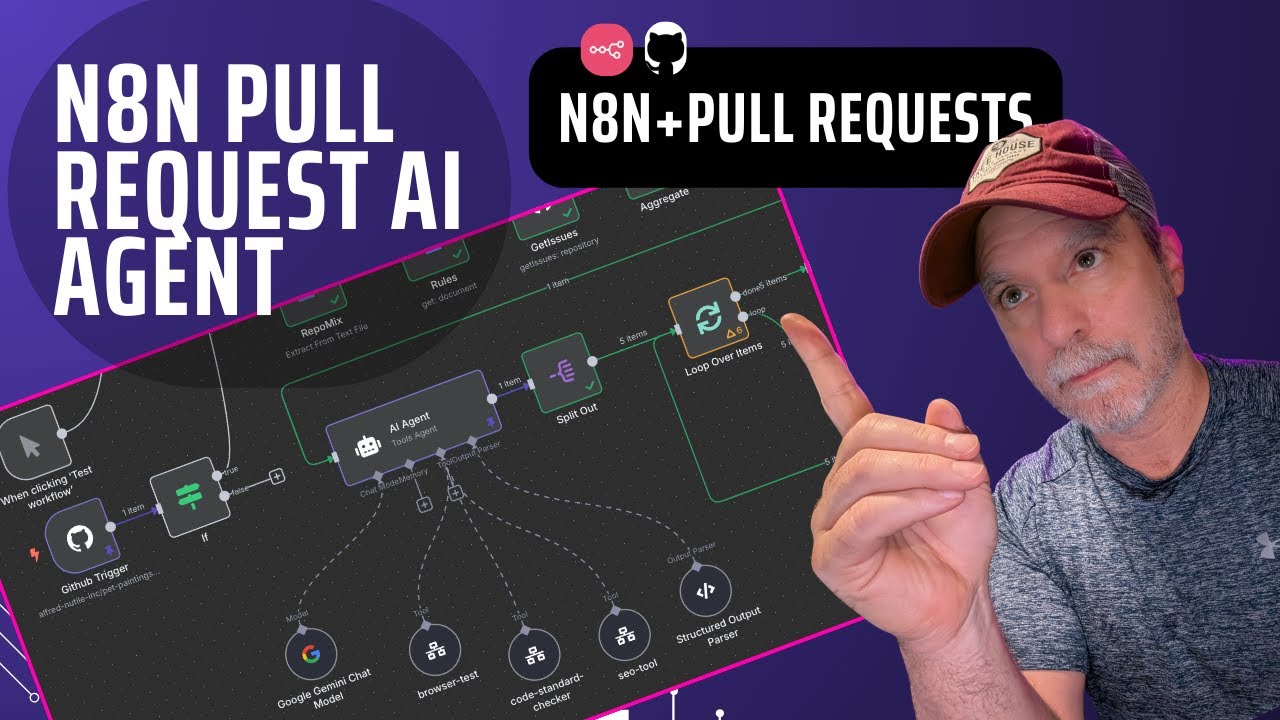
Coding Assistance Using N8N and GitHub PullRequests

Lesson 4:- Launching Your First EMAIL MARKETING AUTOMATION Project 2022 ✔️ | GetResponse🎯

I Tested 500+ AI Tools, These 12 Will Blow Up Your Business

PS20 Basic Concepts Part 1
5.0 / 5 (0 votes)