DICIONÁRIO para INICIANTES em EDIÇÃO DE VÍDEO
Summary
TLDRThis video is a guide for beginners in video editing, providing a glossary of common terms and concepts to help viewers navigate the editing process. It explains key terms like aspect ratio, bitrate, color correction, FPS, GPU, and more. The video also introduces the concept of workflows and offers useful tips for anyone starting out in video editing. Viewers are encouraged to revisit the video whenever they encounter unfamiliar terms in their editing journey, and there is also a promotion for an online course on beginner video editing. The video concludes with a call to action for likes, subscriptions, and notifications.
Takeaways
- 😀 The video is aimed at beginners in video editing, offering a glossary of common terms to help understand the editing process.
- 😀 The 'Aspect Ratio' refers to the proportion of the video or screen format. Common ratios are 4:3 (older TVs) and 16:9 (YouTube videos).
- 😀 Bitrate indicates how much data is transferred in a video file per second. Higher bitrate equals better quality, but also larger file sizes.
- 😀 Color Correction allows you to adjust the colors in your video, ensuring they appear as close to reality as possible.
- 😀 Color Grading is about manipulating the colors for artistic purposes, often used to evoke certain emotions in the viewer.
- 😀 FPS (Frames Per Second) determines how many frames are shown per second in your video. Common values are 24p, 30p, and 60p.
- 😀 GPU (Graphics Processing Unit) refers to your video card. Using it for rendering can improve performance compared to using the CPU.
- 😀 Video resolution sizes like HD (1280x720), Full HD (1920x1080), 2K, and 4K are tied to the aspect ratio and impact the visual quality of your video.
- 😀 'Render' or 'Export' refers to the process of converting your video project into a final file that can be played on various devices.
- 😀 RGB is a color system used in video editing, where Red, Green, and Blue values combine to form all other colors in a video.
- 😀 Workflow refers to the sequence of steps involved in editing a video, from transferring files from your camera to exporting the final product.
Q & A
What is the 'aspect ratio' in video editing?
-The aspect ratio refers to the proportion of your video or the shape of the screen. It is the ratio of the horizontal size to the vertical size of the video. Common aspect ratios are 4:3 (used for older tube TVs) and 16:9 (used for modern screens like YouTube players).
How does bitrate affect the video quality?
-Bitrate represents the amount of data used per second in a video file. A higher bitrate results in more information and better video quality but also larger file sizes. Conversely, a lower bitrate reduces video quality but creates smaller file sizes.
What does color correction do in video editing?
-Color correction is the process of adjusting the colors in a video to make them look more natural and true to life. This can be useful if a video appears too orange or blue due to lighting conditions or camera settings.
What is the difference between color correction and color grading?
-While color correction fixes color issues to match real-world colors, color grading is more artistic. Color grading involves intentionally altering the colors to create a particular mood or emotional effect in the video.
What does 'fps' (frames per second) mean in video?
-FPS refers to the number of frames or pictures shown per second in a video. Common values are 24fps, 30fps, and 60fps. Higher fps results in smoother motion, and video quality can be influenced by how many frames are captured per second.
What is a GPU in video editing?
-A GPU, or Graphics Processing Unit, is the video card in your computer. In video editing software, using the GPU for rendering can significantly speed up the process by leveraging the power of the video card rather than the CPU.
What do video file sizes and resolution have in common?
-The file size of a video is directly related to its resolution. Higher resolution videos (like 4K or 1080p) contain more pixel data, making the file sizes larger compared to lower resolution videos (like 720p).
What is the rendering process in video editing?
-Rendering is the process of converting a project in the video editor into a final video file. This process can also be called 'exporting' and involves transforming all edits and effects into a video format that can be viewed on media players or shared online.
How does the RGB color system work in video editing?
-The RGB color system uses red (R), green (G), and blue (B) to create all colors in a video. By adjusting the levels of these three colors, you can manipulate the overall color of the video, which is essential in both color correction and color grading.
What is a 'workflow' in video editing?
-A workflow in video editing refers to the set of actions and steps taken during the editing process, from importing files to the editor, making edits, and finally exporting the finished video to its destination, like YouTube or a TV.
Outlines

This section is available to paid users only. Please upgrade to access this part.
Upgrade NowMindmap

This section is available to paid users only. Please upgrade to access this part.
Upgrade NowKeywords

This section is available to paid users only. Please upgrade to access this part.
Upgrade NowHighlights

This section is available to paid users only. Please upgrade to access this part.
Upgrade NowTranscripts

This section is available to paid users only. Please upgrade to access this part.
Upgrade NowBrowse More Related Video

Editing Mistakes : 90% Of Beginner Editors Make | How to Edit Videos Professionally in 2022 | Hindi
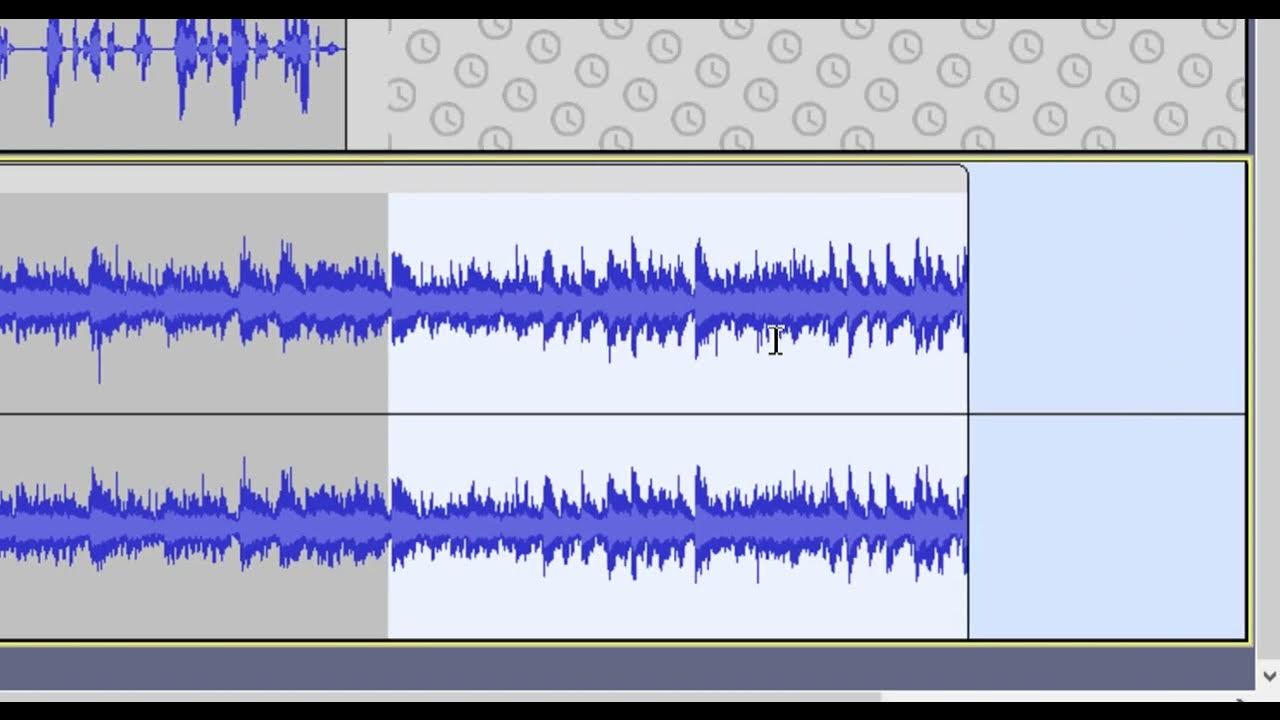
Audacity Basics (NEW in 2023): Recording, Editing, Mixing

We CLONED a $307k/Month YouTube Channel Using DeepSeek AI | Here's what happened !!!

Low Competition Fiverr Gig Ideas to Make Money Online, Part 2, Lets Uncover

🛠️ Como Trocar Vírgula por Ponto no Teclado Numérico do Windows: Guia Completo!

Editing in English Grammar with a Simple Trick || Grammar Editing Trick
5.0 / 5 (0 votes)