Belajar SAP2000 Pemula (Bagian ke-1 Balok Sederhana)
Summary
TLDRThis video tutorial explains how to calculate the reaction forces of a simple beam on two supports using both manual calculations and software tools. The beam is made of 30 MPa concrete, spans 4 meters, and carries a 4-ton concentrated load at its center. The tutorial demonstrates how to model the beam in software, define materials, sections, and loads, and then perform the analysis to determine reaction forces, shear, and moment diagrams. The manual calculations and software results are compared, showing their alignment and confirming the effectiveness of both methods in structural analysis.
Takeaways
- 😀 The video demonstrates how to calculate the reaction forces on a simple beam with two supports (a hinge and a roller).
- 😀 The process involves both manual calculations and using software tools (Sharp) for comparison.
- 😀 The beam is 4 meters long, with dimensions of 0.25 meters in width and 0.4 meters in height, and it carries a concentrated load of 4 tons at its midpoint.
- 😀 The material used for the beam is concrete with a grade of 30 MPa and a specific gravity of 2.44.
- 😀 The software used in the video is designed to model structural elements such as beams, and the procedure includes defining the material and section properties.
- 😀 The section properties of the beam include defining it as a rectangular concrete section with height 0.4 meters and width 0.25 meters.
- 😀 The load combination process involves adding dead and live loads, with a safety factor for the live load set at 1.6.
- 😀 After defining the loads, the software allows for easy visualization of forces such as shear and moment diagrams at various points of the beam.
- 😀 The video shows how to apply point loads to the beam at a specific distance (2 meters) from one support and calculate the reactions at both supports.
- 😀 A comparison is made between manual calculations and software analysis, showing that both methods yield very similar results, with slight variations due to factors such as rounding.
- 😀 The final output highlights the importance of using software tools for structural analysis, as they provide fast, reliable results that match manual calculations for verification.
Q & A
What is the main objective of the script?
-The main objective of the script is to demonstrate how to calculate reactions and analyze forces on a simple beam supported by two points, using both manual calculations and software analysis.
What is the material used for the beam in the script?
-The beam is made of concrete with a grade of 30 MPa and a specific weight of 2.44 tons per cubic meter.
What are the dimensions of the beam described in the script?
-The beam has a length of 4 meters, a width of 25 cm, and a height of 40 cm.
What type of load is applied to the beam in the script?
-A concentrated load of 4 tons is applied at the center of the beam, 2 meters away from point B.
Which software is used for the analysis in the script?
-The analysis is conducted using structural analysis software, where the user defines the material, cross-section, and loads, and performs the calculations for reaction forces and internal forces.
What is the first step in setting up the beam model in the software?
-The first step is to define the material properties, where the user selects concrete with a grade of 30 MPa and a specific weight of 2.44.
How is the beam cross-section defined in the software?
-The beam's cross-section is defined as a rectangular section with a height of 40 cm (0.4 m) and a width of 25 cm (0.25 m).
What is the purpose of defining the load combinations in the software?
-The purpose of defining load combinations is to account for different scenarios of loading, such as dead load (permanent load) and live load, and apply appropriate safety factors during the analysis.
What were the results of the reaction forces according to the software analysis?
-The reaction force at point A due to dead load was 0.49 tons, and the reaction due to the combination of dead and live load was 3.79 tons.
How does the manual calculation compare to the software results?
-The manual calculation and the software results were very similar. For example, the reaction force calculated manually for dead load was 0.4894 tons, which is very close to the 0.49 tons calculated by the software.
What is the importance of using both manual and software-based calculations?
-Using both manual and software-based calculations helps verify the accuracy of the analysis and provides a better understanding of the structural behavior, ensuring that the design is correct and reliable.
Outlines

This section is available to paid users only. Please upgrade to access this part.
Upgrade NowMindmap

This section is available to paid users only. Please upgrade to access this part.
Upgrade NowKeywords

This section is available to paid users only. Please upgrade to access this part.
Upgrade NowHighlights

This section is available to paid users only. Please upgrade to access this part.
Upgrade NowTranscripts

This section is available to paid users only. Please upgrade to access this part.
Upgrade NowBrowse More Related Video
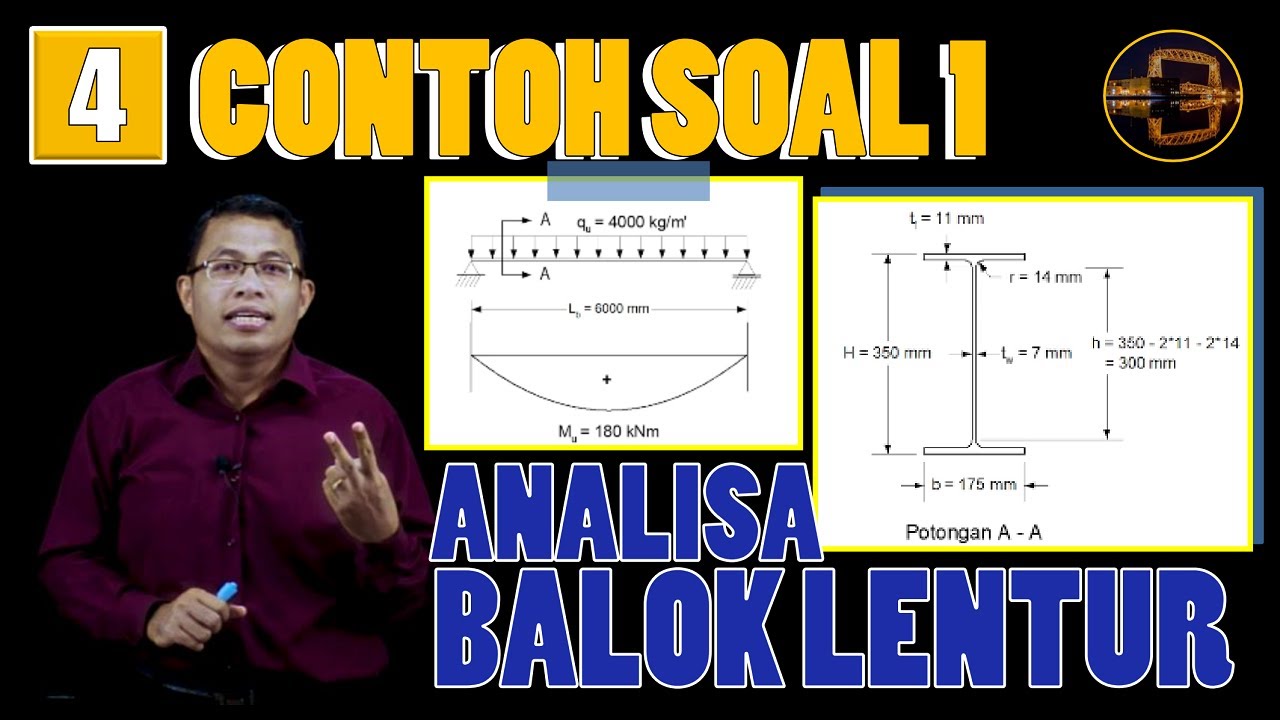
Contoh Perhitungan Analisa Balok Anak dgn Plastik Sempurna (Leleh Umum) | Struktur Baja | Lightboard

BENDING MOMENT LAB

CARA MENENTUKAN REAKSI PERLETAKAN BEBAN TERPUSAT MIRING
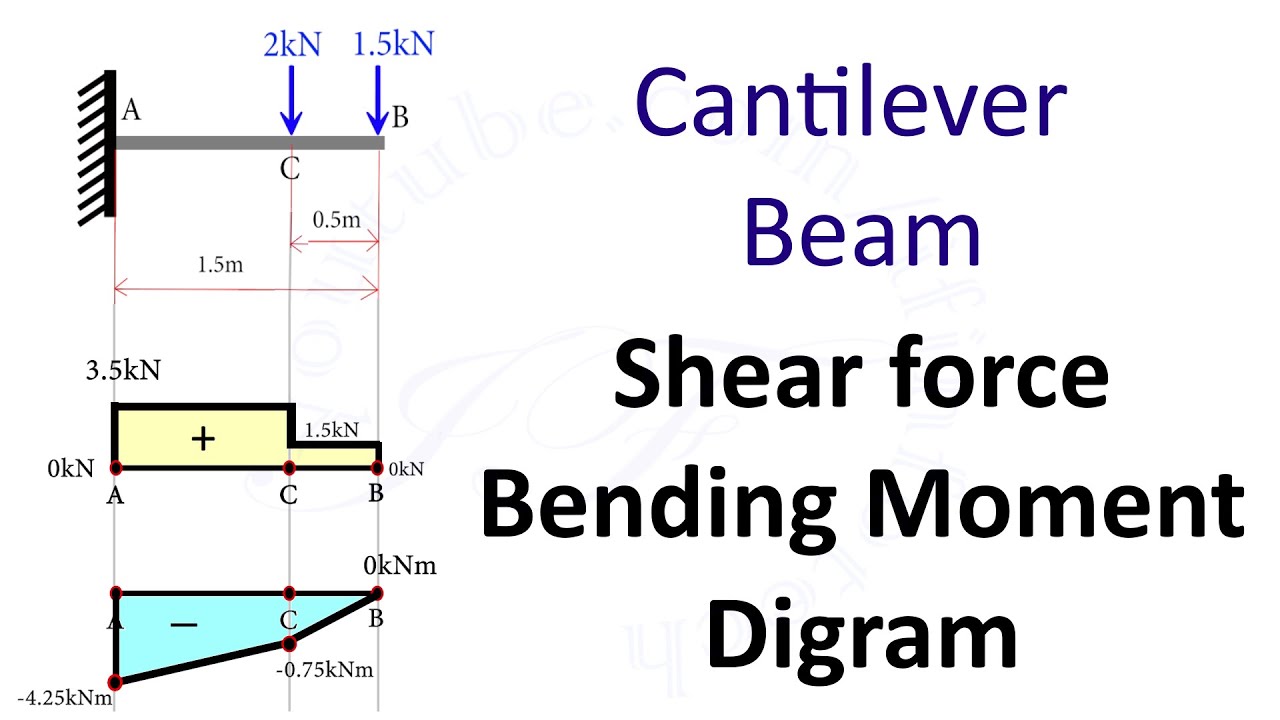
Cantilever Beam: Shear Force and Bending Moment Diagram [SFD BMD Problem 2] By Shubham Kola

VIDEO PEMBELAJARAN ANALISIS STRUKTUR 1 MATERI GAYA DALAM PADA KONSTRUKSI BALOK SEDERHANA

S21A- STATIKA PORTAL 3 SENDI- REAKSI PERLETAKAN
5.0 / 5 (0 votes)