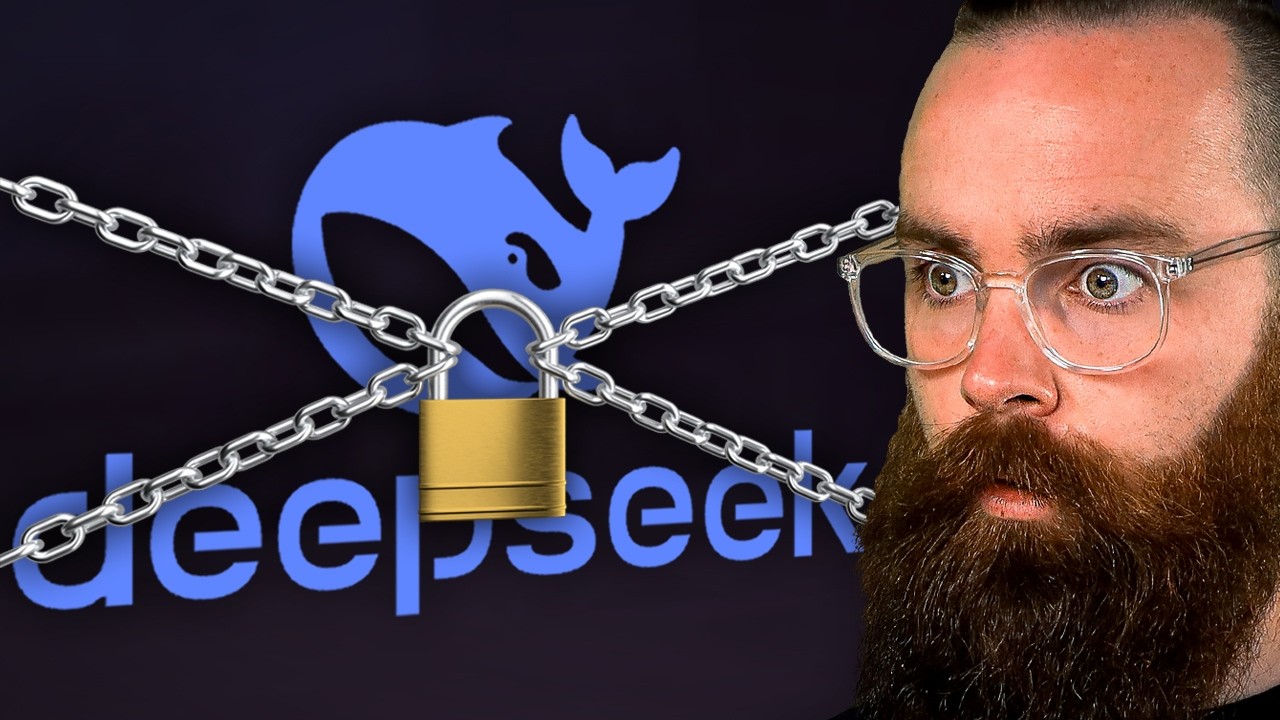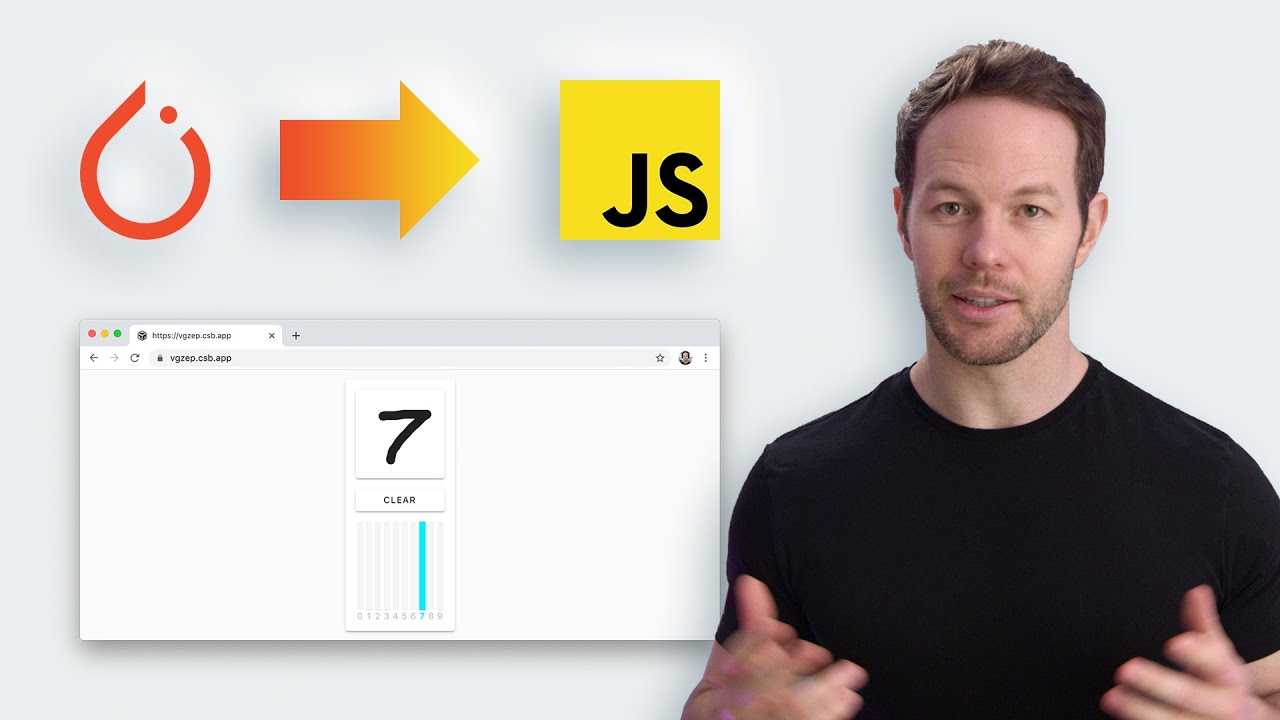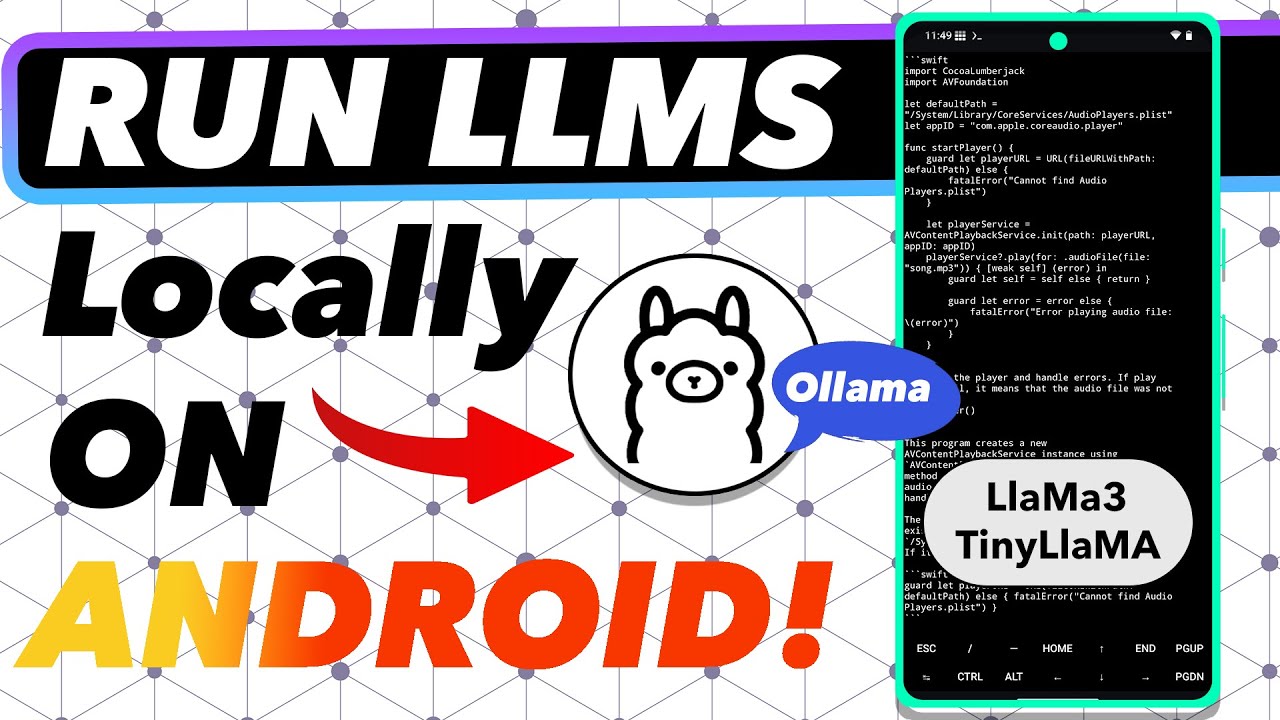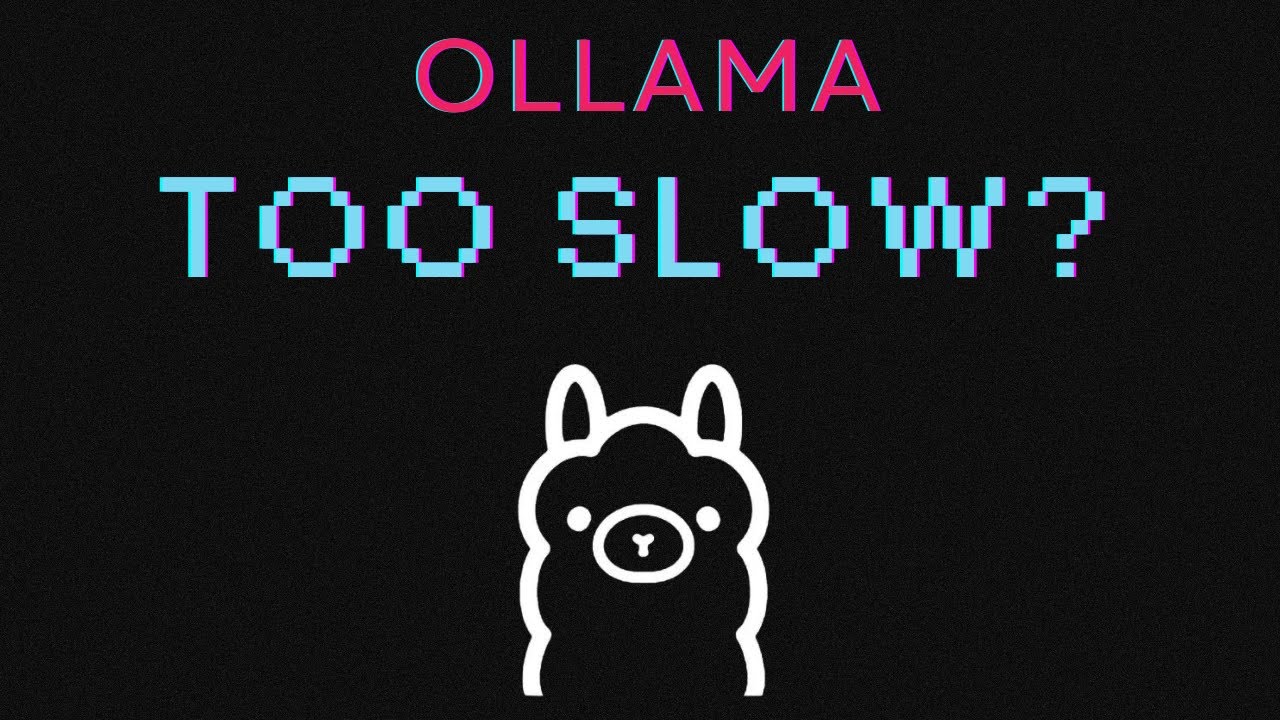手机本地部署AI大模型!支持DeepSeek R1、Llama 3.3、Qwen2.5等,iOS/安卓离线使用,完全免费开源!| 零度解说
Summary
TLDRThis video tutorial demonstrates how to deploy and run popular AI models locally on both iPhone and Android smartphones, ensuring offline use, better privacy, and enhanced security. The presenter guides users through downloading models like GoogleGemma, QWEN, and DeepSeek, explaining the installation and usage process on both platforms. The video highlights the ease of running AI models for various tasks such as writing, coding, and generating 3D visualizations, all while ensuring a smooth experience even on lower-end devices. It also covers customization options, settings adjustments, and performance monitoring for a tailored AI experience.
Takeaways
- 😀 You can deploy and run AI models locally on your smartphone for free, without an internet connection, ensuring enhanced privacy and security.
- 😀 Models like DeepSeek, QWEN, and Google Gemma are supported, offering a variety of options for different use cases.
- 😀 The models can be downloaded directly from a provided link or via platforms like Hugging Face, ensuring easy access to the latest AI models.
- 😀 The app is compatible with both iOS and Android devices, with a straightforward installation process on each platform.
- 😀 For iPhone, after installation, users can simply open the app, select a model, and start using it offline.
- 😀 On Android, users can either install the app from the Google Play Store or use an APK package for installation, especially if Google services are unavailable.
- 😀 The app allows you to select AI models based on your device’s hardware, choosing smaller models (like 1B) for less powerful devices.
- 😀 Once the model is downloaded, users can quickly generate content such as writing a novel or solving programming tasks, even without an internet connection.
- 😀 The app offers additional features like benchmarking to evaluate your device’s performance, and settings to adjust memory and CPU usage for optimal performance.
- 😀 If needed, users can uninstall models to free up space on their device, with a simple 'Delete' option in the app interface.
- 😀 While using the AI models, devices may heat up slightly, but the app provides options to control resource usage, ensuring the device stays within safe operating temperatures.
Q & A
What is the main topic of the video script?
-The main topic of the video script is about locally deploying and running AI large models on smartphones, both iPhone and Android devices, demonstrating how to use various AI models offline for privacy and security benefits.
What are the key benefits of using local AI models on smartphones as mentioned in the video?
-The key benefits include the ability to use AI models offline, ensuring privacy and security, and the fact that the models are free and open-source, allowing users to download and use them without internet access.
Which AI models are featured in the video for local deployment?
-The video highlights models such as DeepSeek R1, QWEN2.5, Camel 3.2, and Google Gemma, with options for selecting different model sizes depending on the device's performance.
How does the process of downloading and installing AI models work on the iPhone and Android devices?
-For iPhones, users can download the app from a link provided, then select and download the desired model from a list. For Android devices, the process involves downloading the APK installation package from a link or GitHub, and then installing it manually.
What should users do if they don't have access to the Google Play Store on their Android device?
-Users can download the APK installation package directly from the provided link or from GitHub or a cloud storage service, then manually install it on their device.
What are the performance considerations when selecting an AI model for local deployment?
-Users are advised to select smaller models like 1B or 0.5B if their device has lower specifications to ensure faster processing speed. Larger models like 3B or 4B can be chosen for devices with higher performance.
What happens when a model is downloaded and loaded onto the device?
-Once a model is downloaded, it is loaded into the device’s memory. Users can then interact with the AI model, for example, by asking it to generate text or write code, as demonstrated in the video.
How does the AI model's performance compare on different devices as per the video?
-The video shows that on lower-end devices, the performance may be slower, especially with larger models, while on high-end devices like the iPhone 16 Pro Max, the performance is faster, allowing for smoother interactions.
What tools or features are available for customizing the AI assistant's behavior and appearance?
-The video shows that users can customize the AI assistant's name, theme colors, and behavior. There are also options to adjust hardware usage, like CPU and GPU allocation, as well as settings for dark mode and memory usage display.
How does the video demonstrate the AI model's ability to generate code?
-The video demonstrates the AI model generating JavaScript code to create a rotating 3D sphere and a Snake game using p5.js, highlighting the model's capabilities in code generation and offering helpful instructions for use.
Outlines

This section is available to paid users only. Please upgrade to access this part.
Upgrade NowMindmap

This section is available to paid users only. Please upgrade to access this part.
Upgrade NowKeywords

This section is available to paid users only. Please upgrade to access this part.
Upgrade NowHighlights

This section is available to paid users only. Please upgrade to access this part.
Upgrade NowTranscripts

This section is available to paid users only. Please upgrade to access this part.
Upgrade NowBrowse More Related Video
5.0 / 5 (0 votes)