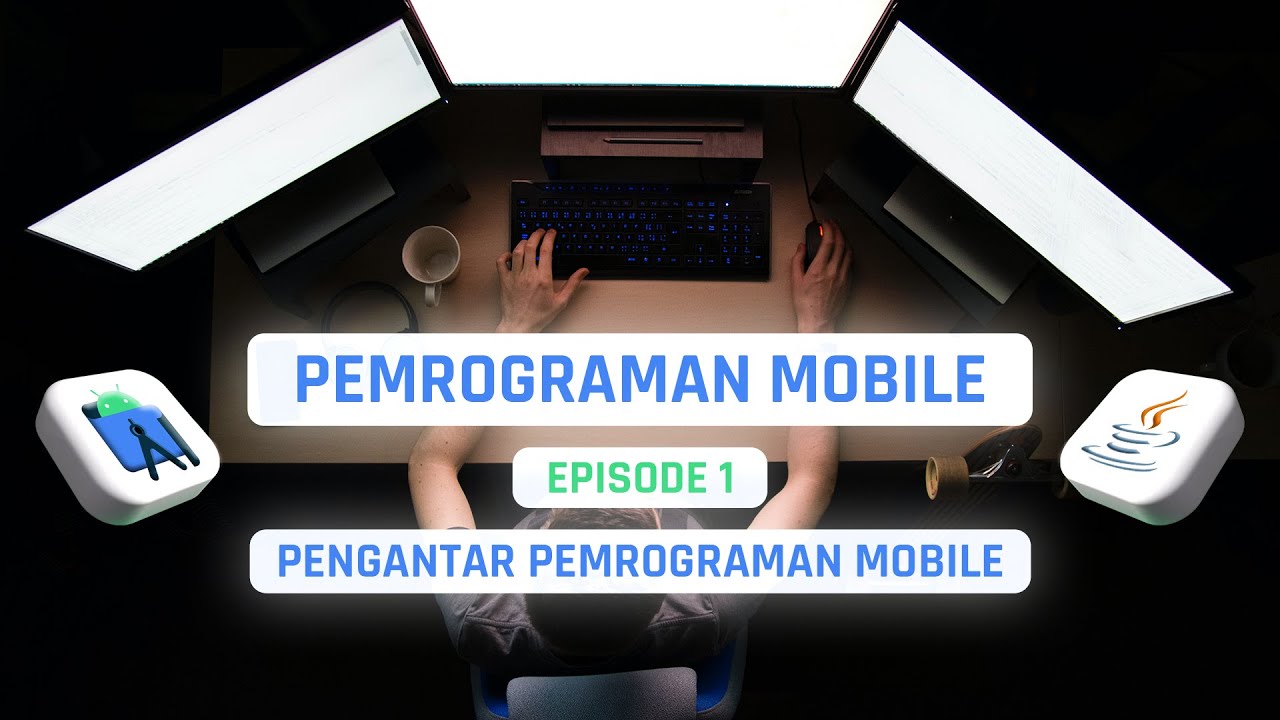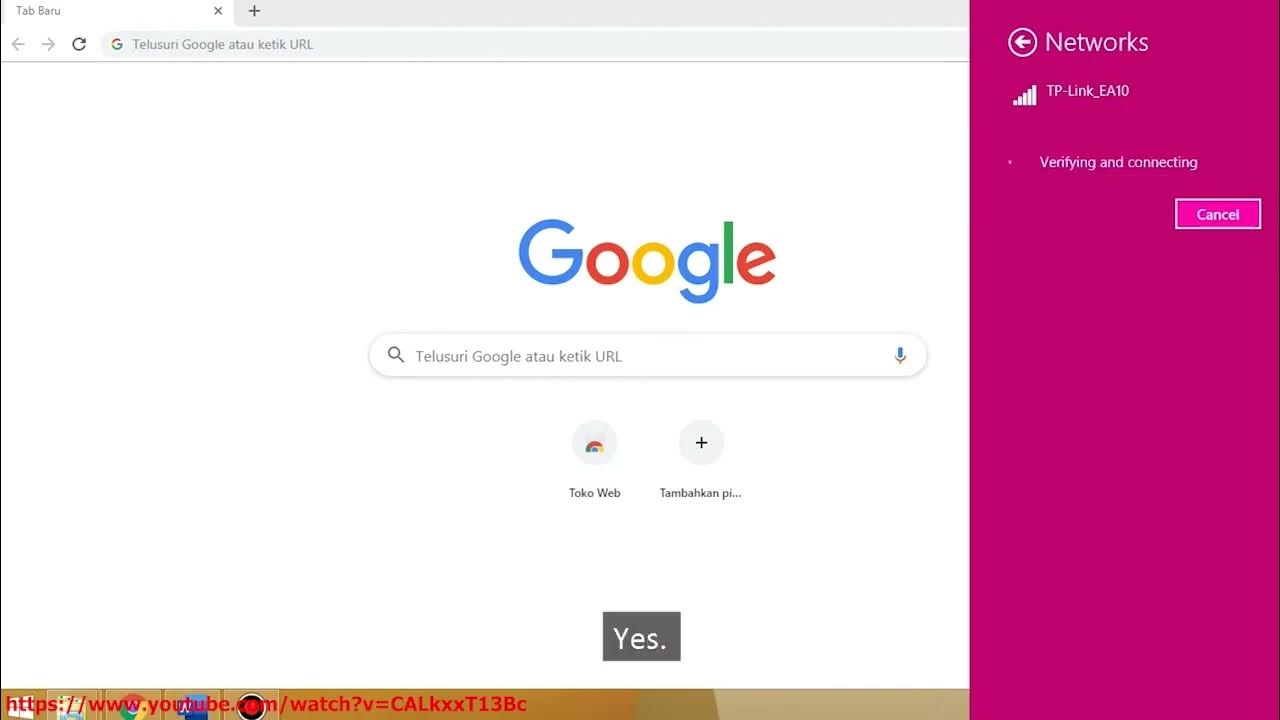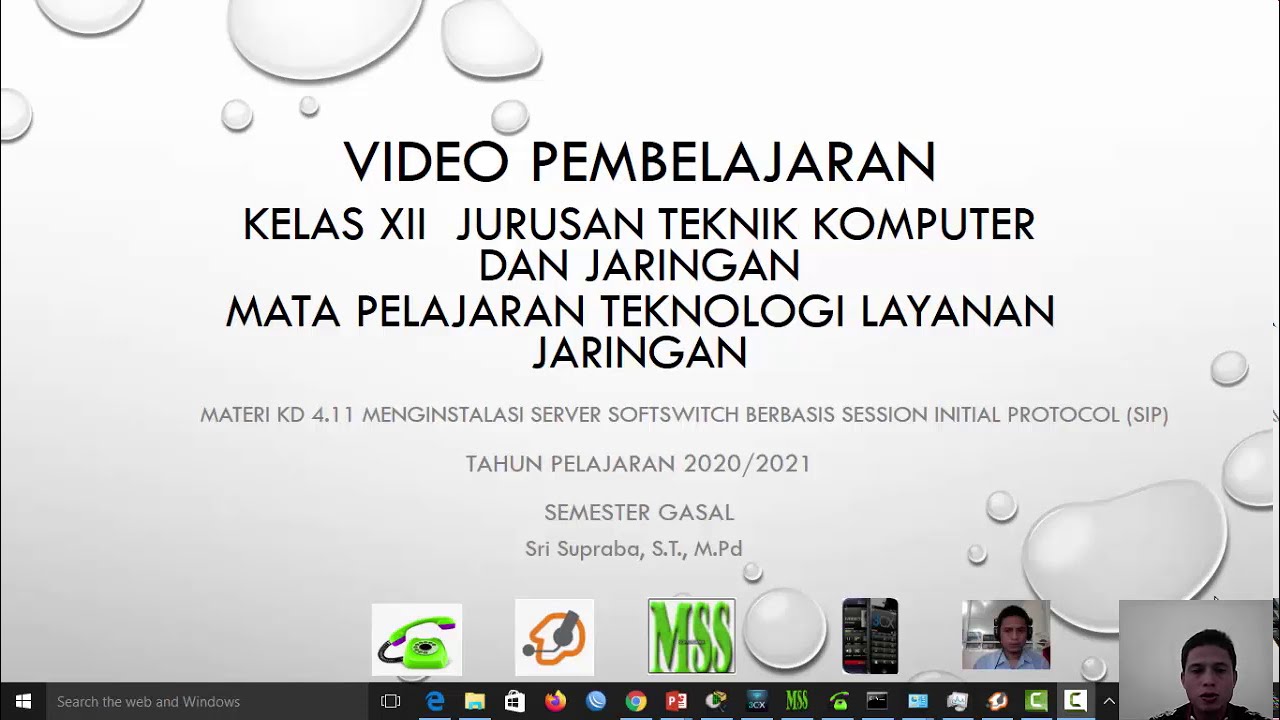Recommended APK software for laptop/pc WINDOWS HD
Summary
TLDRIn this video, the creator introduces a variety of essential tools and applications for setting up and using a laptop or PC, with a focus on productivity, network engineering, and programming. Viewers will learn about key software like Microsoft Office, web browsers, Canva, and Discord for communication. The video also highlights tools for network engineers (such as Cisco Packet Tracer and MikroTik) and programming environments like Visual Studio Code. The creator offers helpful advice on software installation, virtual environments, and database management. Overall, the video is aimed at providing viewers with practical solutions for improving their computer setups and skills.
Takeaways
- 😀 You can check your laptop's specs by pressing Windows + R and typing 'dxdiag' to see your system information.
- 😀 If you have a 64-bit system, make sure to download applications compatible with your system architecture.
- 😀 Microsoft Office (Word, Excel, PowerPoint) is essential for productivity, but you can use basic versions for free or buy the full suite for additional features.
- 😀 Popular browsers include Microsoft Edge and Google Chrome, both of which are reliable for web browsing.
- 😀 WPS Office and Adobe are good alternatives to Microsoft Office for word processing and PDF tasks.
- 😀 Communication tools like Discord, Instagram, Zoom, and Google Meet are great for staying connected and collaborating online.
- 😀 Canva and Figma are excellent for basic graphic design and editing. For advanced video editing, Blender is a top choice.
- 😀 If you're into network engineering, tools like Cisco Packet Tracer and VMware help with simulation and virtual labs.
- 😀 Network engineers can also explore tools like Microtic for setting up networks and testing pings.
- 😀 As a programmer, you can use Visual Studio Code, Atom, or other IDEs for coding. Languages like PHP, JavaScript, and frameworks like Flutter are essential for web and app development.
- 😀 Google Sheets and database management tools are useful for admin tasks and managing data effectively.
Q & A
What should I do to check my laptop's system specifications?
-To check your laptop's system specifications, press 'Windows + R', then type 'dxdiag' and hit 'Enter'. This will open the DirectX Diagnostic Tool, where you can view your system's details, such as the operating system and bit version.
Why is it important to know if your laptop is running a 32-bit or 64-bit system?
-Knowing whether your laptop is running a 32-bit or 64-bit system is important because it determines which version of software you can download and install. Some applications only work on 64-bit systems, so checking this ensures compatibility.
What basic office software should I install on my laptop?
-For basic office work, Microsoft Word and Excel are essential. The free versions can cover basic tasks, but for advanced features like business tools, you will need to purchase the full Microsoft Office suite.
What are some good browsers I can use on my laptop?
-Microsoft Edge comes pre-installed with Windows, but you can also download Google Chrome or Brave if you prefer. These browsers are fast and widely used.
Where can I find and install software for my laptop?
-You can find and install software from the Microsoft Store, which is accessible on Windows. For other operating systems like Linux or Mac, you can use their respective app stores or websites.
What are some essential tools for communication and work?
-For communication, you can use Discord for chat and video calls, and Zoom or Google Meet for meetings. For productivity, Canva is a good option for graphic design, and OBS Studio or BandiCam are useful for screen recording.
What tools should I use for network engineering?
-For network engineering, tools like Cisco Packet Tracer and VMware are useful for simulation and practice. You can also work with microtics for network management and test your network with ping tests.
What software should a programmer use for coding?
-For programming, Visual Studio Code is one of the best coding software options. You can also use Atom. Languages such as PHP, HTML/CSS, JavaScript, and mobile frameworks like Flutter and Dart are essential for developers.
What are the best tools for graphic design and 3D modeling?
-For graphic design and 3D modeling, Figma and Blender are excellent tools. Figma is great for UI/UX design, while Blender is a powerful tool for 3D animation and modeling.
What other tools are important for database management and development?
-For database management, MySQL and PostgreSQL are widely used. These are essential for managing large datasets. Additionally, frameworks like PHP and tools for mobile development like Flutter are important for developers.
Outlines

This section is available to paid users only. Please upgrade to access this part.
Upgrade NowMindmap

This section is available to paid users only. Please upgrade to access this part.
Upgrade NowKeywords

This section is available to paid users only. Please upgrade to access this part.
Upgrade NowHighlights

This section is available to paid users only. Please upgrade to access this part.
Upgrade NowTranscripts

This section is available to paid users only. Please upgrade to access this part.
Upgrade NowBrowse More Related Video
5.0 / 5 (0 votes)