Aplikasi Profits Anywhere (Phintraco Sekuritas) Penjelasan Part 3
Summary
TLDRIn this video, the host provides a detailed walkthrough of the Profit and the Bear app, explaining key features for investors. From searching company information and financial reports to tracking stock prices with charts and setting alarms for price changes, the video covers the app’s tools for fundamental and technical analysis. The host also discusses the commodities section, account settings, and offers tips on how to use the app effectively. Aimed at both beginners and seasoned investors, this tutorial offers a practical guide to navigating the app’s features to enhance your investment strategy.
Takeaways
- 😀 The video is part 3 of a series about the Profit and the Bear app, continuing from previous tutorials.
- 😀 The app allows users to search for company information and financial reports based on stock codes.
- 😀 Users can easily find company details such as address, directors, and audit committee information.
- 😀 Financial statements in the app include total assets, equity, ROA, and ROE, useful for fundamental analysis of stocks.
- 😀 Market Info provides stock price movement for the last 30 days, with an interactive chart to track price fluctuations.
- 😀 The app also displays foreign exchange rates, allowing users to track currencies like the Euro and USD against the Rupiah.
- 😀 The News section keeps users informed with updates on the stock market, IHSG, and relevant investment strategies.
- 😀 The Alarm feature lets users set price alerts for specific stocks, ensuring they don’t miss buying or selling opportunities.
- 😀 Users can set alarms for stocks at desired prices and receive notifications via pop-up or SMS.
- 😀 The app includes a Commodities section to track the market prices of commodities like nickel and palm oil.
- 😀 The Account section shows personal information and allows users to manage settings like changing passwords or contacting customer service.
Q & A
What is the purpose of the 'Search Information' feature in the Profit and the Bear app?
-The 'Search Information' feature allows users to display company details and the latest financial reports based on the selected stock code. Users can search for specific companies, such as 'Japfa', and view information like company addresses, directors, and financial statements.
How does the 'Financial Statement' section help investors?
-The 'Financial Statement' section shows key financial metrics like total assets, equity, and return on assets (ROA), which are essential for fundamental analysis when buying stocks.
What information can you find under the 'Chart' section?
-The 'Chart' section displays the daily stock price movements over the past 30 days. This data helps users track the fluctuations of a particular stock, such as Japfa.
What is the function of the 'Market Info' section in the app?
-The 'Market Info' section provides various market data, including exchange rates, stock movement charts, news, and commodity prices. It also includes alerts to notify users when specific stock prices reach a target level.
How does the 'Alarm' feature work?
-The 'Alarm' feature allows users to set price alerts for stocks. Users can input a stock code, specify the price, and choose a notification method (like pop-up or SMS). When the stock reaches the specified price, the app sends a notification.
What is the purpose of the 'Commodities' section?
-The 'Commodities' section displays the current prices of various commodities like nickel and palm oil. This information is useful for users interested in tracking global commodity prices.
What information is displayed under the 'Account' section?
-The 'Account' section shows the user's ID, account number, RDN, and other personal account details. It also allows users to change their password, access terms and conditions, and contact customer service.
How can users change their password in the app?
-To change their password, users can go to the 'Change Password' section, enter their old password, create a new one, and click 'Change Password'.
What does the 'Tutorial' section contain?
-The 'Tutorial' section is currently empty in the app, but the video suggests referring to YouTube for more comprehensive tutorials related to the Profit and the Bear app.
What is the role of customer service in the app?
-Customer service can be accessed through the 'Call Customer Service' feature. Users can directly contact the app’s customer support for assistance or queries.
Outlines

This section is available to paid users only. Please upgrade to access this part.
Upgrade NowMindmap

This section is available to paid users only. Please upgrade to access this part.
Upgrade NowKeywords

This section is available to paid users only. Please upgrade to access this part.
Upgrade NowHighlights

This section is available to paid users only. Please upgrade to access this part.
Upgrade NowTranscripts

This section is available to paid users only. Please upgrade to access this part.
Upgrade NowBrowse More Related Video

Aplikasi Profits Anywhere (Phintraco Sekuritas) Penjelasan Part 2

Myob : UD. Buana || Memorial Evidence & Financial Statements || Parts. 6

NVDA - This Changes Everything 🔥🔥🔥
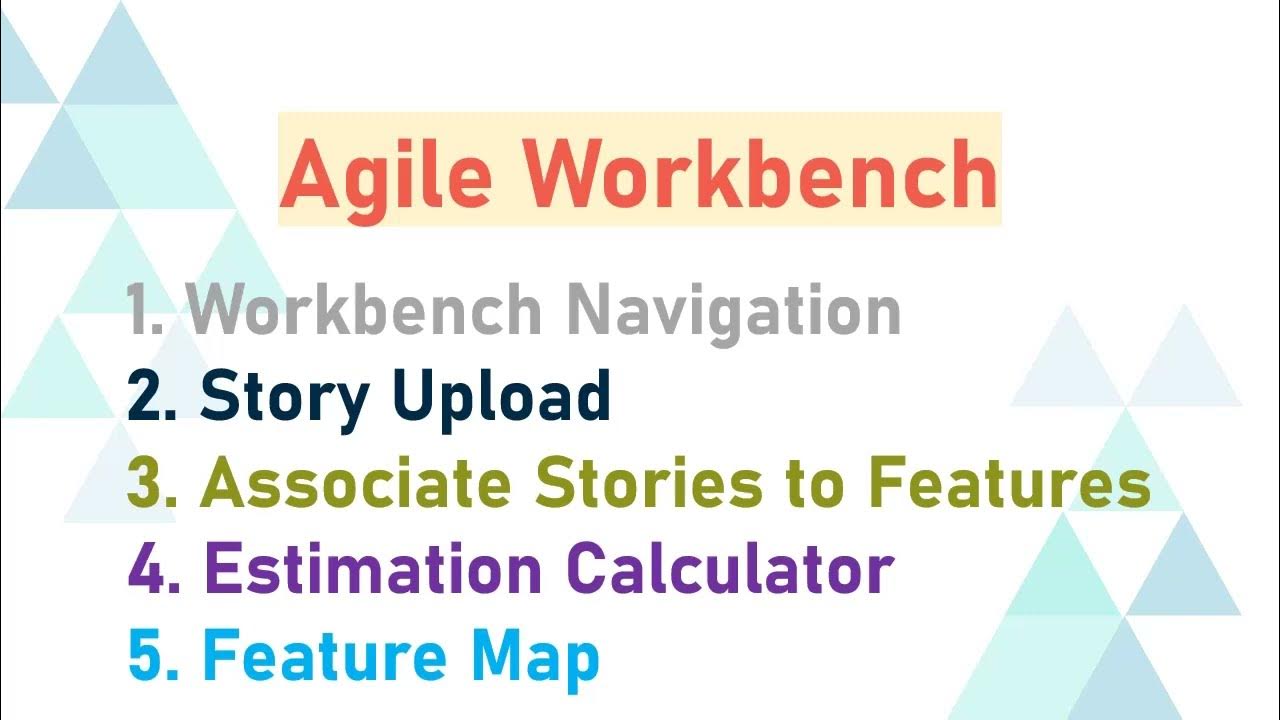
29. #AGILE Workbench in #PEGA || #userstories #features #estimations || #APPStudio

TUTORIAL MUDAH DOWNLOAD FF BETA TESTING 2025 DIANDROID TANPA UGPHONE FREE FIRE BETA TESTING ANDROID😱

How To Use Apple Maps! (Complete Beginners Guide)
5.0 / 5 (0 votes)