Como Colocar Tecla no Teclado do Notebook
Summary
TLDRIn this tutorial, the presenter offers step-by-step guidance for fixing a detached key on a keyboard. He explains two common scenarios of how keys can detach, providing tips on how to properly reattach them using basic tools like a small knife or flathead screwdriver. The video also includes advice on how to handle bent key mechanisms, proper placement of the key parts, and how to avoid damaging the keyboard. Additionally, he shares cleaning tips and offers solutions if parts of the key mechanism are broken. The video aims to help viewers solve a common but frustrating keyboard issue.
Takeaways
- 😀 Make sure to handle your keyboard keys with care when trying to reattach them.
- 😀 There are two common ways a key can come off: slightly detached or completely detached.
- 😀 Avoid trying to attach a key if the small plastic pieces at the bottom are misaligned or bent.
- 😀 If any of the clips or pegs on the key are bent, gently use a small tool to straighten them.
- 😀 When reattaching the key, ensure that the smaller part of the key is always facing inward.
- 😀 Some keys have small holes or clips that should align to make reattaching easier.
- 😀 Take your time and don't force anything while reattaching the key to avoid causing further damage.
- 😀 If the rubber membrane that helps the key’s function comes off, simply place it back in the center of the key slot.
- 😀 After aligning the key, apply gentle pressure to snap it back into place.
- 😀 If a key keeps coming off, check if any parts of the key mechanism are broken or if the key clips are intact. If broken, consider using glue for minor repairs.
Q & A
What is the main topic of the video?
-The main topic of the video is providing tips on how to reattach a key on a keyboard if it has come off.
What should you do if your key has come off but is still partially attached?
-If the key is partially detached, do not attempt to reattach it directly. The small pegs at the bottom of the key need to be aligned correctly with the keyboard for proper reattachment.
What happens if you try to attach the key incorrectly?
-If the key is attached incorrectly, you might push the pegs downwards, making it harder to reattach. This could even cause damage to the key or the keyboard.
How can you fix bent pegs when trying to reattach a key?
-If the pegs are bent, you can use a small tool, like a screwdriver or knife, to gently lift them back into place.
What is the proper way to align the key mechanism before reattaching it?
-The smaller part of the key mechanism should always face inward. The key should be aligned according to the placement of the pegs and the holes on the keyboard.
What tools can be used to detach a key from the keyboard?
-A small flat tool, such as a knife or a thin screwdriver, can be used to carefully lift and remove the key from the keyboard.
Why is it important to work slowly and carefully when detaching or reattaching a key?
-It's important to work slowly and carefully to avoid damaging the key or keyboard. Forcing the process can break the key or the keyboard's internal components.
What should you do if the rubber piece beneath the key comes off?
-If the rubber piece comes off, simply reposition it in the center of the key mechanism before reattaching the key.
How do you know if you are attaching the key correctly?
-You will know the key is correctly attached if it fits snugly into place with a slight press and it moves up and down easily without coming off.
What should you do if the key keeps coming off after you reattach it?
-If the key keeps detaching, you may have broken the mechanism or one of the pegs. In this case, you might need to replace the broken parts or apply a small amount of adhesive to secure the key.
Outlines

This section is available to paid users only. Please upgrade to access this part.
Upgrade NowMindmap

This section is available to paid users only. Please upgrade to access this part.
Upgrade NowKeywords

This section is available to paid users only. Please upgrade to access this part.
Upgrade NowHighlights

This section is available to paid users only. Please upgrade to access this part.
Upgrade NowTranscripts

This section is available to paid users only. Please upgrade to access this part.
Upgrade NowBrowse More Related Video
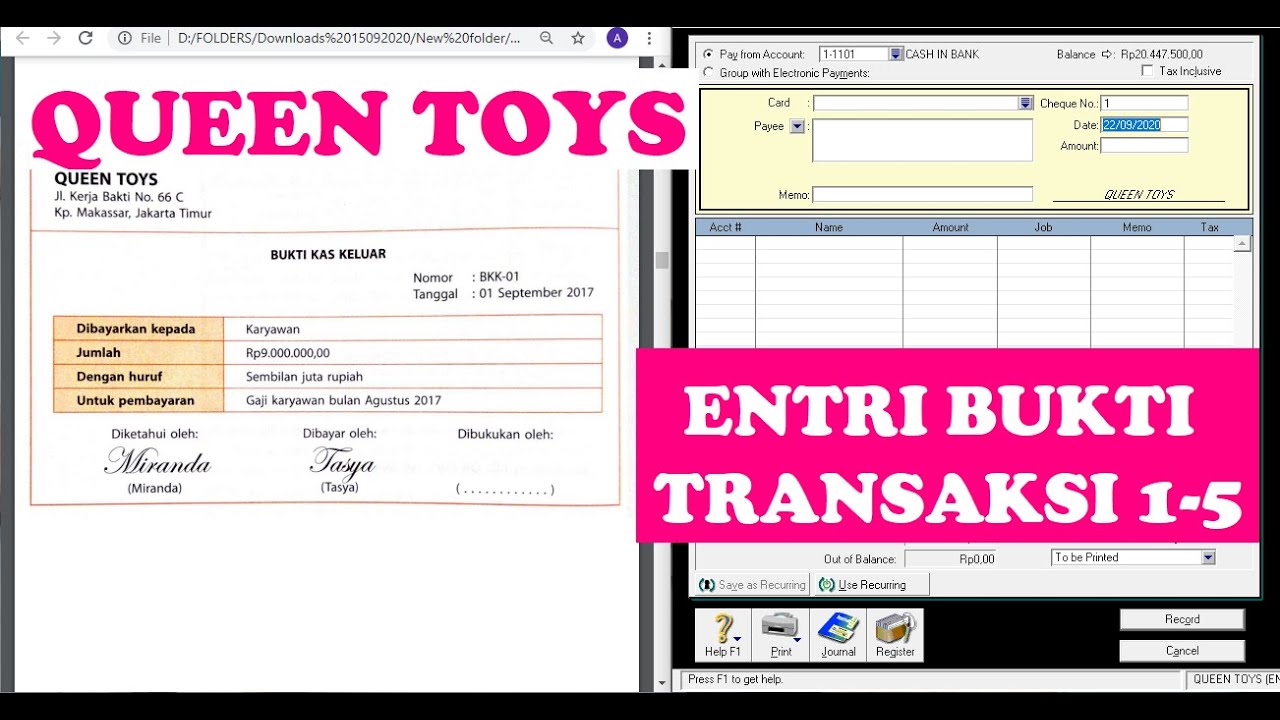
(9-QT) MENGENTRI BUKTI TRANSAKSI 1-5 | MYOB Accounting Plus V18 ED (Queen Toys)

How to fix printer ip2770 error code B200 blinking orange light

Stoikiometri Larutan • Part 1: Persamaan Ion dan Reaksi Penggaraman

SSC Stenographer Online Form Fill up 2025 ¦¦ SSC Stenographer Form Fill up 2025 | Steno Form Fill up

Tutorial Belajar Ngetik 10 Jari

STATISTIKA CARA MENCARI NILAI MEAN, MEDIAN, MODUS DATA KELOMPOK PART 1
5.0 / 5 (0 votes)