Adjust Photo Brightness and Contrast | Adobe Photoshop
Summary
TLDRThis tutorial focuses on essential photo editing techniques to enhance lighting. It starts by teaching viewers how to identify desired changes in an image. The video then demonstrates adjusting brightness to make details more visible, by lightening a dark photo. It also covers the use of contrast to add depth and drama to an image, showing how increasing contrast makes dark areas darker and bright areas brighter. The tutorial encourages users to experiment with both brightness and contrast adjustments to achieve their desired style, emphasizing these are common and impactful editing choices.
Takeaways
- 🔍 Identify desired changes before editing to focus on specific aspects of the image.
- 🌟 Enhancing colors and cropping edges are among the many edits possible for an image.
- 💡 Adjusting lighting is one of the most essential edits for improving an image's appearance.
- 📸 A photo that looks too dark can be improved by increasing its brightness to reveal details.
- 🛠️ Adding a brightness and contrast adjustment layer is a starting point for lighting adjustments.
- ✨ Increasing brightness makes the entire photo lighter and details more visible.
- 🆚 Contrast adjustment adds depth by making dark areas darker and bright areas brighter.
- 🎨 High contrast creates a dramatic look with dark shadows and bright highlights.
- 🌈 Low contrast results in a softer, calming image with no extreme black or white tones.
- 👨🎨 Both brightness and contrast adjustments are often used together to achieve the desired style.
- 📚 Practice adjusting lighting on your own images to develop your editing skills.
Q & A
What is the first step recommended before starting to edit an image?
-The first step is to take a moment and identify the changes you actually want to make to the image.
Why is adjusting the lighting considered an essential edit in photo editing?
-Adjusting the lighting is essential because it can enhance the visibility of details in an image and improve the overall look by making it lighter or darker as needed.
What is the effect of increasing the brightness in an image that is too dark?
-Increasing the brightness makes the entire photo lighter, making the details more visible and improving the overall appearance.
How does adding a brightness and contrast adjustment layer help in photo editing?
-Adding a brightness and contrast adjustment layer allows you to control the lightness and darkness of an image, as well as the difference between the dark and bright areas, enhancing the details and making the photo more dramatic or calming depending on the desired effect.
What happens when you decrease the contrast in an image?
-When you decrease the contrast, the dark areas become less dark and the bright areas become less bright, resulting in a flatter and washed-out look with no extreme black or white tones.
What is the purpose of increasing the contrast in a photo?
-Increasing the contrast makes the dark areas darker and the bright areas brighter, creating a more dramatic and punchy look in the photo.
Why might someone choose to use a high contrast image?
-A high contrast image, with super dark shadows and bright highlights, can give an intense and dramatic feel, which might be the desired style for certain projects or themes.
What is the effect of a low contrast image on the viewer's perception?
-A low contrast image, with soft shades of gray and no extreme black or white tones, can feel calming and might be preferred for a more serene or subtle aesthetic.
How can brightness and contrast adjustments be used together in photo editing?
-Brightness and contrast adjustments are often used together to fine-tune the lighting in an image, allowing for a balanced and visually appealing result.
What is the final advice given to the viewer regarding practicing photo editing?
-The final advice is to step up and practice adjusting lighting on your own images to gain experience and improve your editing skills.
Outlines

This section is available to paid users only. Please upgrade to access this part.
Upgrade NowMindmap

This section is available to paid users only. Please upgrade to access this part.
Upgrade NowKeywords

This section is available to paid users only. Please upgrade to access this part.
Upgrade NowHighlights

This section is available to paid users only. Please upgrade to access this part.
Upgrade NowTranscripts

This section is available to paid users only. Please upgrade to access this part.
Upgrade NowBrowse More Related Video

Create VIRAL Double Exposure Couple Photos in Canva (FREE Step by Step Tutorial)
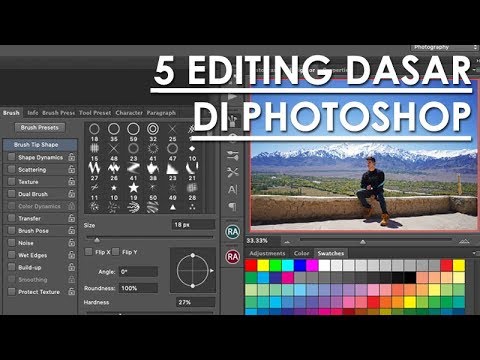
TIPS EDITING SEDERHANA UNTUK FOTOGRAFI PEMULA | 5 basic editing in photoshop for your photography
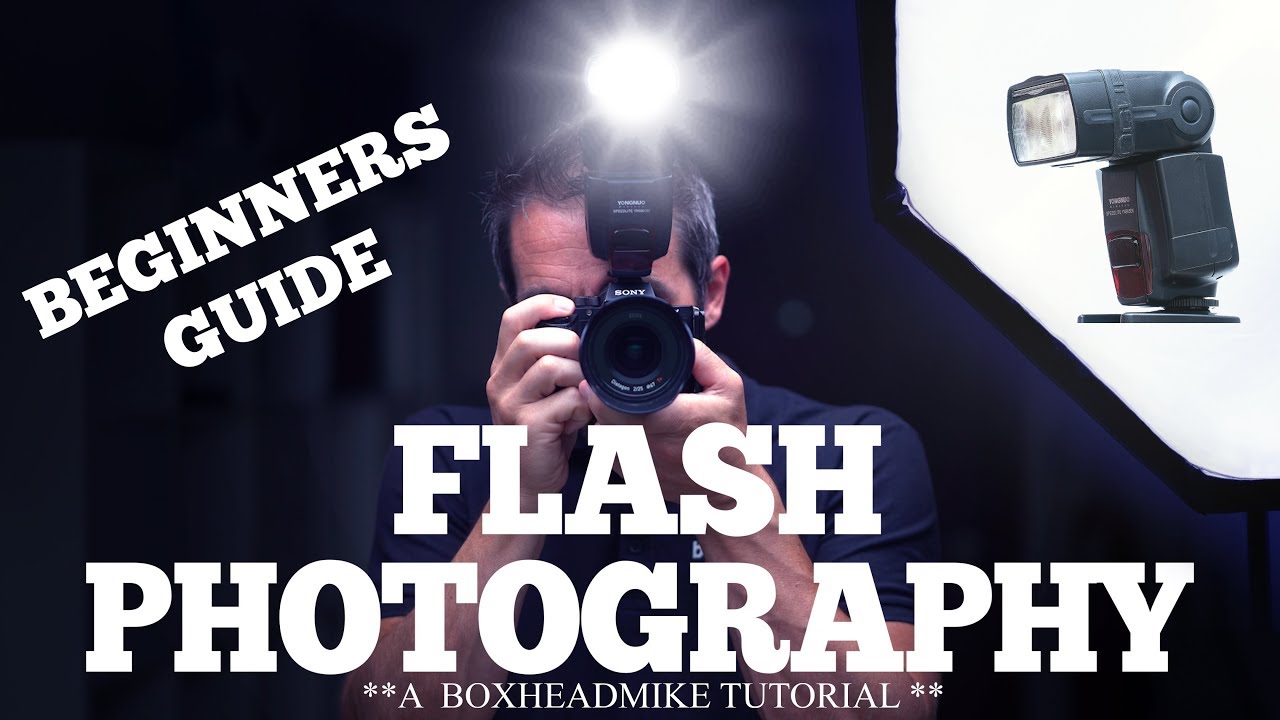
Flash photography for beginners part 1
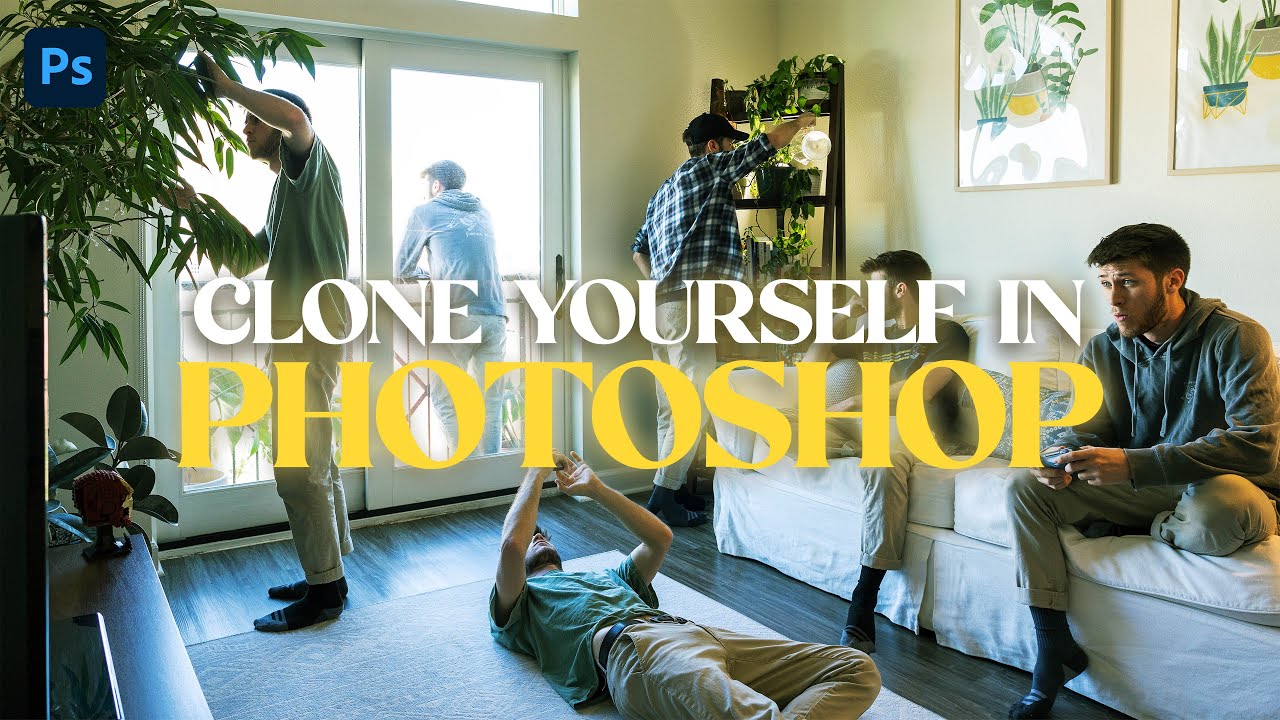
HOW TO EASILY CLONE YOURSELF | Photoshop 2023
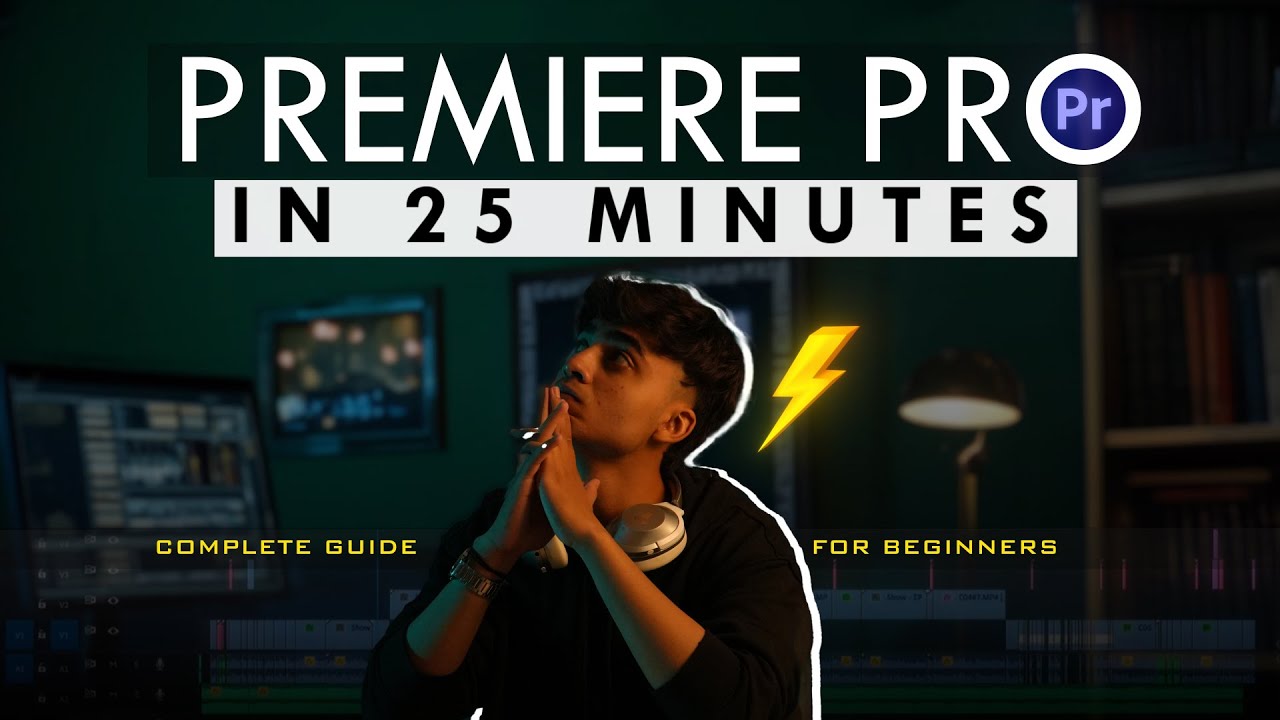
Premiere Pro for Beginners🔥| Quick 25-Minute Tutorial!

This Simple Technique Improves Your Lightroom Skills by 99%
5.0 / 5 (0 votes)