Adobe Premiere 2025
Summary
TLDRIn this tutorial, the user is guided step-by-step through the process of editing a video in Adobe Premiere 2025. It covers everything from creating a new project, importing media files, adjusting the timeline, making video cuts, and applying effects to enhance the video. The instructor demonstrates how to resize and reposition video clips, manage audio levels, adjust playback speed, and use transitions for smoother scene changes. The final steps include exporting the video with personalized settings. The tutorial offers a clear and practical approach to video editing for beginners.
Takeaways
- 😀 Start a new project in Adobe Premiere 2025 by selecting 'New Project' and naming it.
- 😀 Use the default project location or select a custom one for saving your project.
- 😀 Import media files by selecting them and dragging them to the media panel for editing.
- 😀 Zoom in and out of the timeline to better manage and manipulate the video clips.
- 😀 Use the **Ctrl+K** shortcut to make cuts in your video for precise editing.
- 😀 To remove a part of the video and move subsequent clips, hold **Shift** and press **Delete**.
- 😀 Adjust the scale and position of the video by modifying values in the Effects Control panel.
- 😀 Increase audio volume by right-clicking on the audio track and adjusting the 'Audio Gain.'
- 😀 Modify the speed of the video using the **Speed/Duration** option to make the video play faster.
- 😀 Add video transitions like ‘Dissolve’ to make smooth transitions between video clips.
- 😀 To export the final video, select 'Export', choose the destination folder, and click 'Export' to process the video.
Q & A
What is the first step in starting a project in Adobe Premiere 2025?
-The first step is to open the Adobe Premiere application, click on the 'New Project' button, and choose a project title and location. You can either select a custom location or use the default location provided.
How do you import media files into Adobe Premiere 2025?
-To import media, click on the 'Import' button. Then, browse to select the video files you want to use and click 'Import.' The selected files will appear in the project panel.
What is the function of the scrollbar in Adobe Premiere's timeline?
-The scrollbar in the timeline helps adjust the size of the video display. You can drag it from the edges to make the timeline bigger or smaller, which allows you to have a better view and control over your video editing.
How do you make cuts in the video using Adobe Premiere 2025?
-To make a cut, press and hold the 'Ctrl' key (or 'Cmd' on Mac) and then press the 'K' key. This splits the video into two parts at the point where the playhead is positioned.
How can you delete a portion of a video after cutting it?
-After cutting the video, you can delete the unwanted portion by selecting it and pressing the 'Delete' or 'Backspace' key. To automatically shift the remaining video, press and hold the 'Shift' key while deleting.
What is the purpose of using the 'Scale' and 'Position' options in video editing?
-The 'Scale' option allows you to zoom in or out on the video, while 'Position' helps you move the video within the frame. This is useful for resizing or repositioning video clips in the timeline.
What is the effect of adjusting the audio gain in Adobe Premiere 2025?
-Adjusting the audio gain allows you to increase or decrease the volume of the audio track. You can right-click on the audio clip and select 'Audio Gain' to adjust the gain in decibels, making the audio louder or softer.
How can you change the speed of a video clip in Adobe Premiere?
-To change the speed of a video, right-click on the clip and select 'Speed/Duration.' You can then increase or decrease the speed percentage to make the video play faster or slower.
What are video transitions, and how can they be applied in Adobe Premiere?
-Video transitions are effects that create a smooth change between two video clips, such as a dissolve or fade. To apply a transition, go to the 'Effects' panel, select a transition type, and drag it to the timeline between the clips.
How do you export a video in Adobe Premiere 2025?
-To export a video, click on the 'Export' button in the top-right corner. Choose the desired destination and file name, then click 'Export' to begin the rendering process.
Outlines

This section is available to paid users only. Please upgrade to access this part.
Upgrade NowMindmap

This section is available to paid users only. Please upgrade to access this part.
Upgrade NowKeywords

This section is available to paid users only. Please upgrade to access this part.
Upgrade NowHighlights

This section is available to paid users only. Please upgrade to access this part.
Upgrade NowTranscripts

This section is available to paid users only. Please upgrade to access this part.
Upgrade NowBrowse More Related Video

Cara Mengedit Video Dengan Adobe Premiere Pro #1

TUTORIAL ADOBE PREMIERE PRO UNTUK PEMULA (2022)

Cara Install Adobe 2024 TANPA Ribet & Crack!

AI Video Generator: Convert Text into 3D Animated Stories | AI Animation Maker | Text-to-Video AI
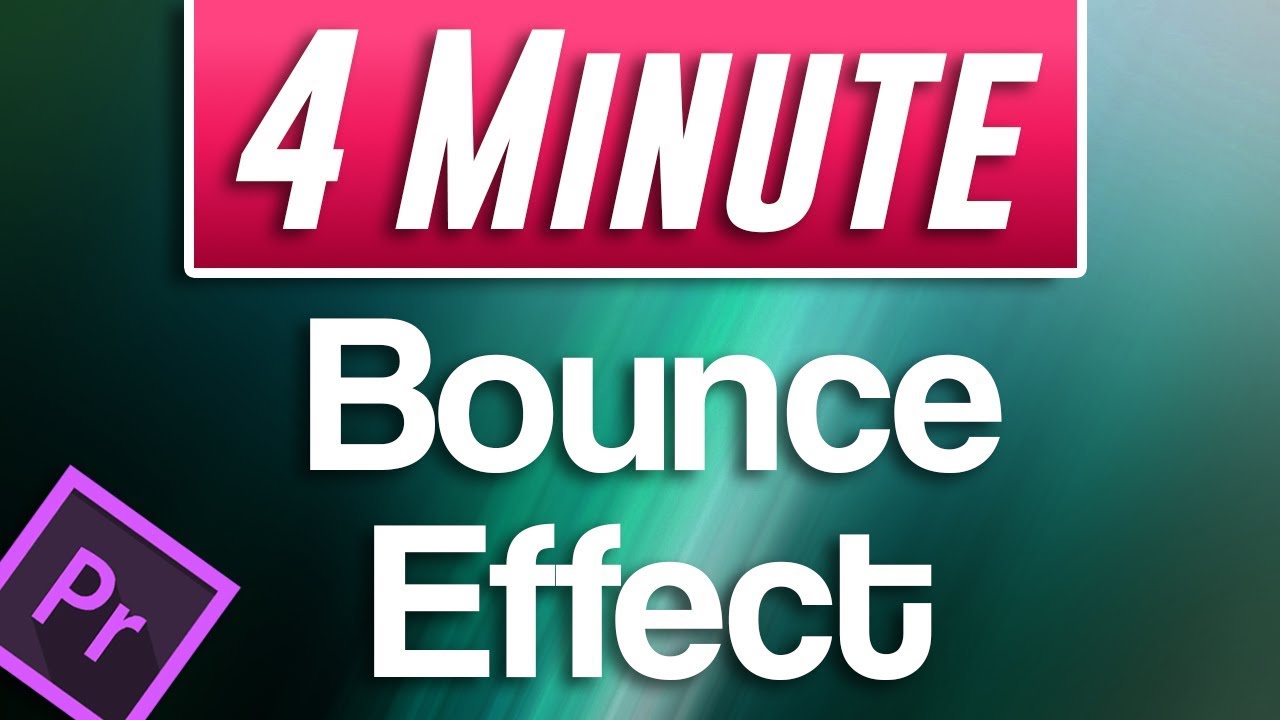
Premiere Pro CC : How to Make an Animated BOUNCING Effect for Images and Text
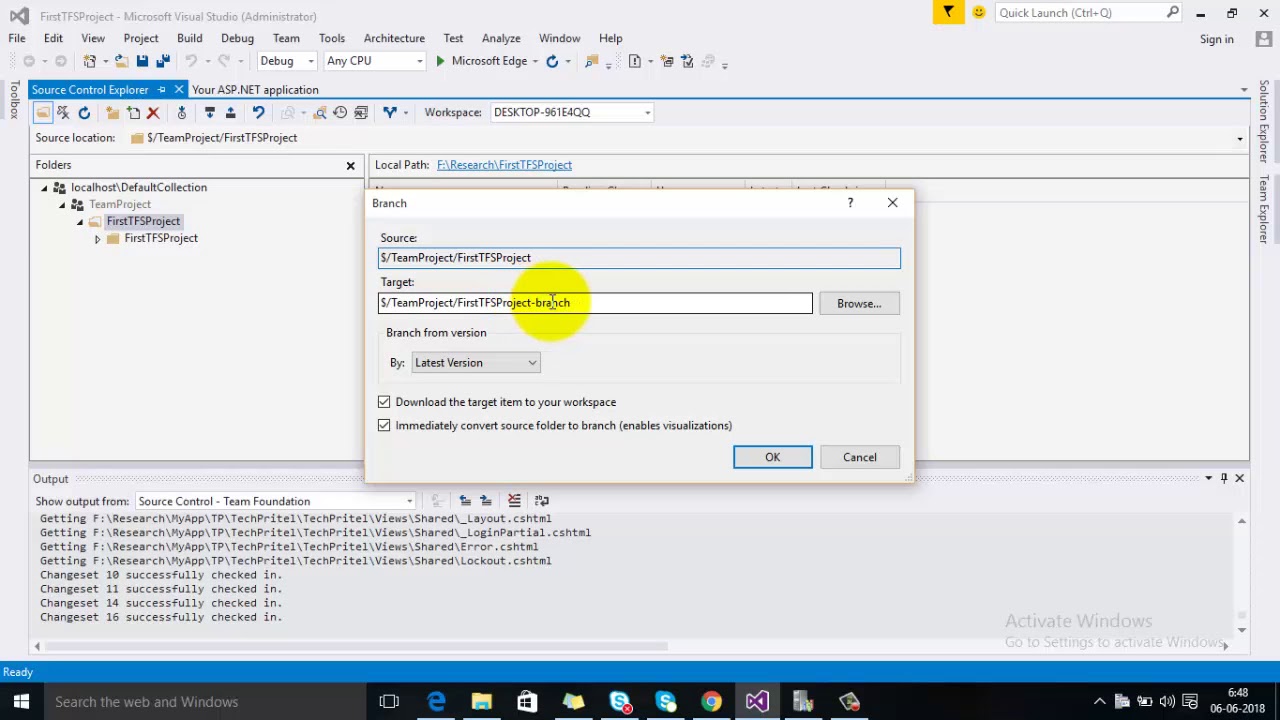
How to Create Branch for a Project Using TFS (Team Foundation Server)
5.0 / 5 (0 votes)