(13 soft skills) Do These When You are Writing Your Emails- Strategies to manage your emails PART-3
Summary
TLDRThis video script focuses on enhancing professional email management skills. It emphasizes the importance of not treating emails like casual messages and stresses the need for professionalism. The speaker advises against sending first drafts to avoid grammatical errors and emotional outbursts. They recommend a structured approach to email writing, including including previous responses in forwarded emails for context, and suggest a sequence for composing emails that includes content, review, attachment, cc/bcc, subject line, and final review. The script also touches on archiving important emails, following up effectively, using paragraph structures, and avoiding common email pitfalls. It concludes with the importance of applying the discussed skills in real-life scenarios for true improvement.
Takeaways
- 📧 Don't treat emails like social media or text messages; they are more official and should be used professionally.
- ✍️ Never send your first draft of an email; ensure it's free of grammatical errors and doesn't contain any angry or frustrated sentiments.
- 🔍 Avoid using all capitals, italics, or bold text in emails as it can come across as aggressive or unprofessional.
- 📝 Be consistent in your email style and develop a structured approach to writing emails that suits you and your audience.
- 🔗 Always include previous responses when forwarding or continuing an email thread to maintain context and clarity.
- 📚 Attach relevant documents while writing your final draft to ensure coherence and prevent errors like attaching the wrong file.
- 🎯 Spend time crafting a clear and concise subject line, as it's often the first thing recipients see and can influence their decision to open the email.
- 📁 Archive important emails for future reference, as they may be deleted from company servers after a certain period.
- 📞 Follow up with a phone call or in-person visit if you don't receive a response to your email; don't let emotions like frustration dictate your actions.
- 📝 Use paragraph structures, bullets, and numbering to organize your email content and make it easier for recipients to understand and act on.
- 📋 Include a clear call to action and a personal touch in your emails to show respect for the recipient's achievements and to build rapport.
Q & A
What are the main topics covered in the 'Emails and Soft Skills' series of lectures?
-The lectures primarily focus on strategies for managing inboxes, tips and tricks for writing effective emails, and maintaining a professional demeanor in email communication.
Why should emails not be treated like mobile messages or social media posts?
-Emails are more formal and official compared to mobile messages or social media posts. Treating them casually can negatively impact one's professionalism.
What is the importance of not sending your first draft of an email?
-Sending a first draft can lead to errors in grammar and typos, and it may convey emotions like anger or frustration, which can be unprofessional. It's also important because emails can be used as legal documents.
What does the speaker suggest regarding the use of all capital letters, italics, and bold in emails?
-The speaker advises against using all capital letters, italics, and bold in emails as they can come across as aggressive or unprofessional.
Why is it recommended to include the previous response when forwarding an email?
-Including the previous response helps maintain the context of the conversation, preventing confusion and making it easier for recipients to follow the email chain.
What is the suggested sequence for composing an email according to the speaker?
-The suggested sequence is to first write the content, then revise and finalize it. After that, attach relevant documents as you read through your final draft. Then consider the recipients, CC and BCC, write the subject line based on the content, and finally, proofread before sending.
Why is it beneficial to archive important emails?
-Archiving important emails ensures that they are preserved for future reference, especially since companies may delete emails from their servers after a certain period.
How should one handle not receiving a response to an email?
-Instead of getting emotional, one should follow up with a phone call or visit to the recipient's office to ensure the message is received and understood.
What is the purpose of using paragraph structure, bullets, and numbering in emails?
-Using paragraph structure, bullets, and numbering helps organize the content, making it easier for the reader to understand and follow the tasks or points being communicated.
Why is it advised to limit the number of tasks in one email?
-Limiting tasks to one or two per email ensures that the recipient does not overlook any tasks and maintains focus on the main actions required.
What is the 'bottom line up front' approach and why is it recommended in emails?
-The 'bottom line up front' approach involves stating the main point or expectation at the beginning of the email. This helps the reader to quickly understand the purpose of the email and prepare to receive the information.
What should be included in an email signature block to assist the receiver?
-The email signature block should include the sender's name, contact information, links, and any other relevant details that can assist the receiver in taking the necessary actions or getting in touch.
Why is it important to consider the receiver's perspective when sending an email?
-Considering the receiver's perspective helps in crafting emails that are more likely to be read and acted upon. It also shows respect for their time and helps in maintaining a professional relationship.
What is the significance of the subject line in an email?
-The subject line is crucial as it is the first thing the receiver sees. It should be clear, concise, and indicative of the email's content to prompt the receiver to open and read the email.
Why should one avoid including tables, figures, and images directly in the body of an email?
-Including tables, figures, and images directly in the email body can make the email look cluttered and unprofessional. It's better to attach them as separate documents to maintain clarity and readability.
What is the 'need to know' principle mentioned in the script and why is it important?
-The 'need to know' principle suggests that only people who absolutely need to be informed should be included in an email. This prevents information overload and ensures that the email is relevant to the recipients.
Outlines

This section is available to paid users only. Please upgrade to access this part.
Upgrade NowMindmap

This section is available to paid users only. Please upgrade to access this part.
Upgrade NowKeywords

This section is available to paid users only. Please upgrade to access this part.
Upgrade NowHighlights

This section is available to paid users only. Please upgrade to access this part.
Upgrade NowTranscripts

This section is available to paid users only. Please upgrade to access this part.
Upgrade NowBrowse More Related Video

What You Need to Know About Email Etiquette in the Workplace | Indeed Career Tips

(11 Soft Skills)Learn Email Tips and Trick for Managing Your Inbox and Save time and Effort PART-2
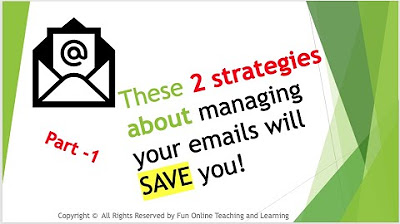
(10 soft skills) These Strategies Will Save Your Life when Managing Your inbox and Emails- PART 1

B.Com Placements: 10 Tech Activities to Make Your Resume Standout

Professional Communication Skills [BUSINESS COMMUNICATION PRO]
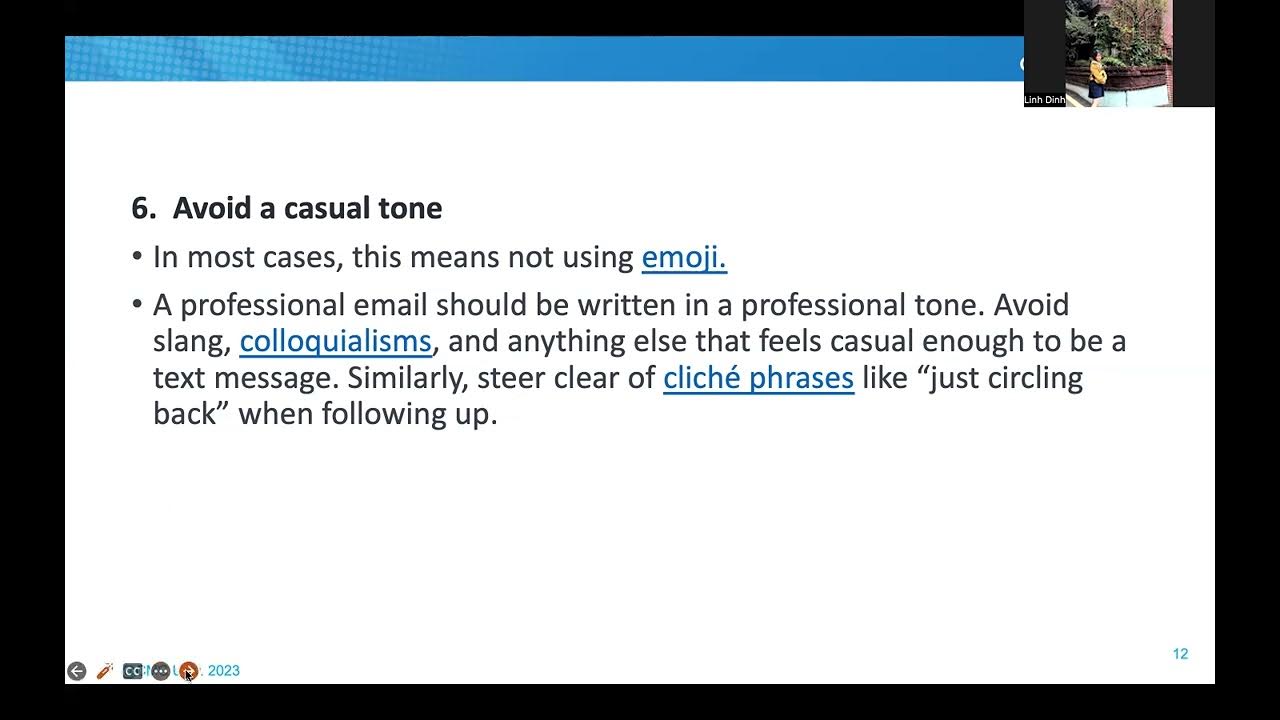
(LEVEL 6-EPS 2): WRITING SKILLS: Formal email
5.0 / 5 (0 votes)