(11 Soft Skills)Learn Email Tips and Trick for Managing Your Inbox and Save time and Effort PART-2
Summary
TLDRThis video script is part of a professional skills series focusing on effective email communication. It emphasizes the sender's responsibility to ensure messages are received and understood as intended. The speaker introduces a two-phase approach to email management, advocating for proactive strategies before crafting an email and a systematic review process upon receiving emails. Tips for senders include considering the recipient's perspective, using CC and BCC wisely, attaching necessary documents correctly, and maintaining professionalism. The script also highlights the importance of understanding company politics and the legal implications of emails, suggesting a structure for clear and concise communication. The session concludes with practical advice on following up and using email templates effectively.
Takeaways
- 😀 Manage your inbox proactively: Apply a two-phase system approach to manage emails before they are even written and after they arrive in your inbox.
- 📬 Sender's responsibility: It's crucial for the sender to ensure that the receiver understands the message as intended to avoid miscommunication.
- 👀 Preemptive strike: Take a proactive approach to manage your emails, similar to how a soldier would prepare for a situation.
- 🏥 Nurse and doctor analogy: When emails arrive, treat them like patients in an emergency room by assessing them and deciding the appropriate action.
- 🤔 Sender's perspective: Consider your position, authority, and the occasion when writing an email to ensure appropriate communication.
- 📝 Avoid unnecessary CC and BCC: Use CC and BCC wisely to include only those who need to be informed or take action.
- 💼 Attach necessary documents: Ensure to attach the correct and necessary documents to your emails, avoiding the inclusion of irrelevant information.
- 🔗 Use links for attachments: Where possible, upload documents to shared spaces like OneDrive or Google Drive and share the link in the email to save space.
- ✉️ Emails as legal documents: Be aware that emails can be official communications and may be used as legal documents, so always maintain professionalism.
- 👥 Understand your receiver: Tailor your emails based on the receiver's habits, work environment, and technology to increase the likelihood of a timely response.
- 📝 Clear structure: Use a background-analysis-proposal structure in your emails to make them clear and easy to understand for the receiver.
Q & A
What is the main focus of the video series on professional skills?
-The main focus of the video series is on improving email communication skills, including managing inboxes and writing effective emails from both the sender's and receiver's perspectives.
What is the two-phase system approach mentioned in the script?
-The two-phase system approach is a strategy for managing emails effectively. It involves taking a preemptive strike, managing emails before they are even written, and then deploying a strategy similar to a medical professional's approach, where you assess the situation and respond accordingly.
What does the speaker mean by 'make sure that the receiver receives and understands the message as intended'?
-This means that as the sender, it's your responsibility to ensure that the message you send is not only received by the recipient but also understood in the way you intended it to be interpreted.
What is the importance of understanding the receiver's perspective when sending an email?
-Understanding the receiver's perspective is crucial because it helps tailor the email in a way that is more likely to elicit a timely and appropriate response. It also helps in managing expectations regarding the response time and method.
Why is it recommended to take a preemptive strike approach to email management?
-Taking a preemptive strike approach means managing your emails even before they are written by the sender. This can help in organizing your inbox, prioritizing tasks, and ensuring that you are not constantly reacting to incoming emails, which can be overwhelming and inefficient.
What are some of the strategies that can be used from a sender's perspective to improve email communication?
-Strategies include understanding your position and authority, knowing your receiver's habits and work environment, using CC and BCC wisely, attaching only necessary documents, avoiding sending emails to the wrong recipients, and maintaining professionalism in all communications.
Why should one avoid using BCC in most cases when sending emails?
-BCC (blind carbon copy) should be avoided because it can lead to confusion and miscommunication. It's better to use CC (carbon copy) where transparency of recipients is maintained, fostering better communication and accountability.
What is the recommended structure for writing an email according to the script?
-The recommended structure for writing an email includes background, analysis, and proposal. This helps in providing context, explaining the situation, and clearly stating what actions are required or proposed.
Why is it important to verify the email addresses of both the sender and the receiver?
-Verifying email addresses ensures that the email reaches the intended recipient and that your own email address is recognized and not blocked by the recipient's server due to firewalls or spam filters.
What is the advice given for following up on sent emails?
-The advice given for following up on sent emails is to not expect a reply within hours and to use alternative methods of communication if necessary, such as stopping by the office or making a phone call.
How can using links to shared documents in emails be beneficial?
-Using links to shared documents in emails can save space in the inbox, prevent the need for recipients to download attachments, and ensure that the most current version of the document is always accessible without the risk of losing files.
What is the recommendation regarding the use of templates when writing emails?
-The recommendation is to create your own templates and use them attentively. This can save time in crafting emails and ensure a professional appearance, as the templates can be tailored to fit various communication needs.
Outlines

This section is available to paid users only. Please upgrade to access this part.
Upgrade NowMindmap

This section is available to paid users only. Please upgrade to access this part.
Upgrade NowKeywords

This section is available to paid users only. Please upgrade to access this part.
Upgrade NowHighlights

This section is available to paid users only. Please upgrade to access this part.
Upgrade NowTranscripts

This section is available to paid users only. Please upgrade to access this part.
Upgrade NowBrowse More Related Video

Professional Communication Skills [BUSINESS COMMUNICATION PRO]

How to write an Email in English: FORMAL & INFORMAL - Real Life English Conversation

Giao Tiếp Kém Vì Quên Điều Này

Episode 1: How To Master Communication Skills | Communication Mastery Series by Aakash Gupta
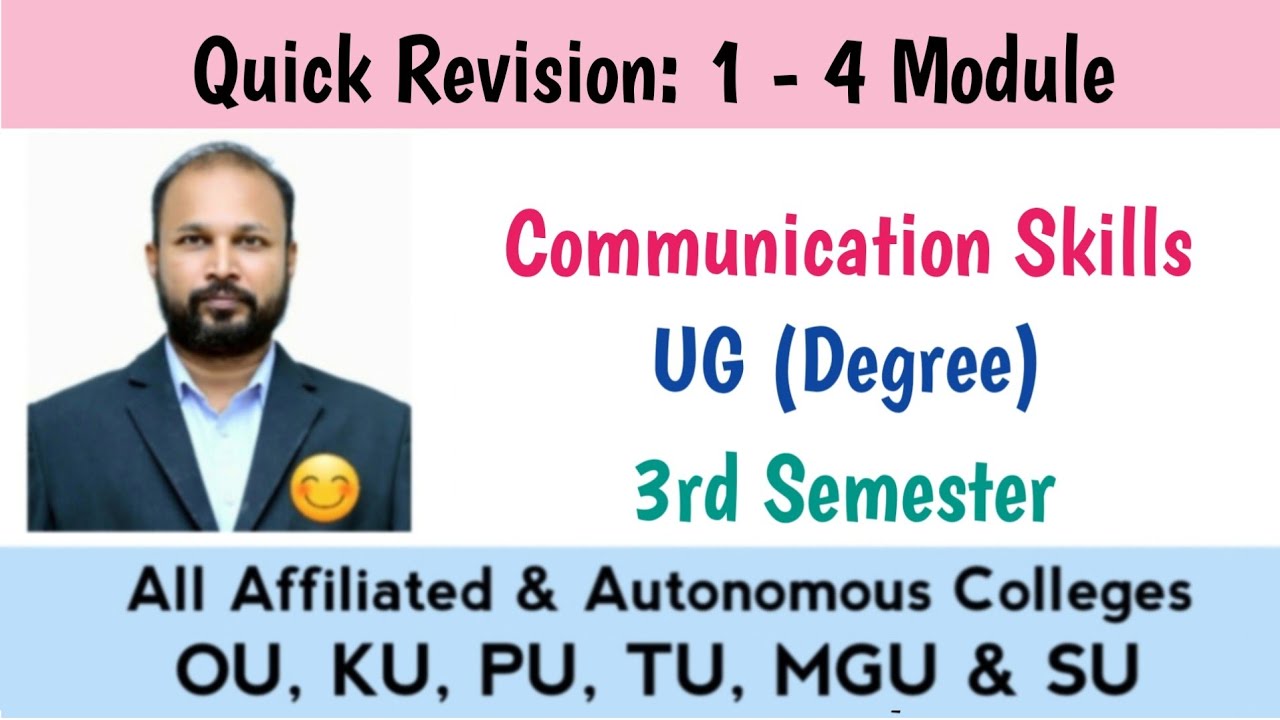
Communication Skills 1 - 4 Module Last Minute Quick Revision 2025-26 BA BCom BSc BBA 3rd III Sem OU

Writing Effective Emails [6 EMAIL ETIQUETTE RULES]
5.0 / 5 (0 votes)