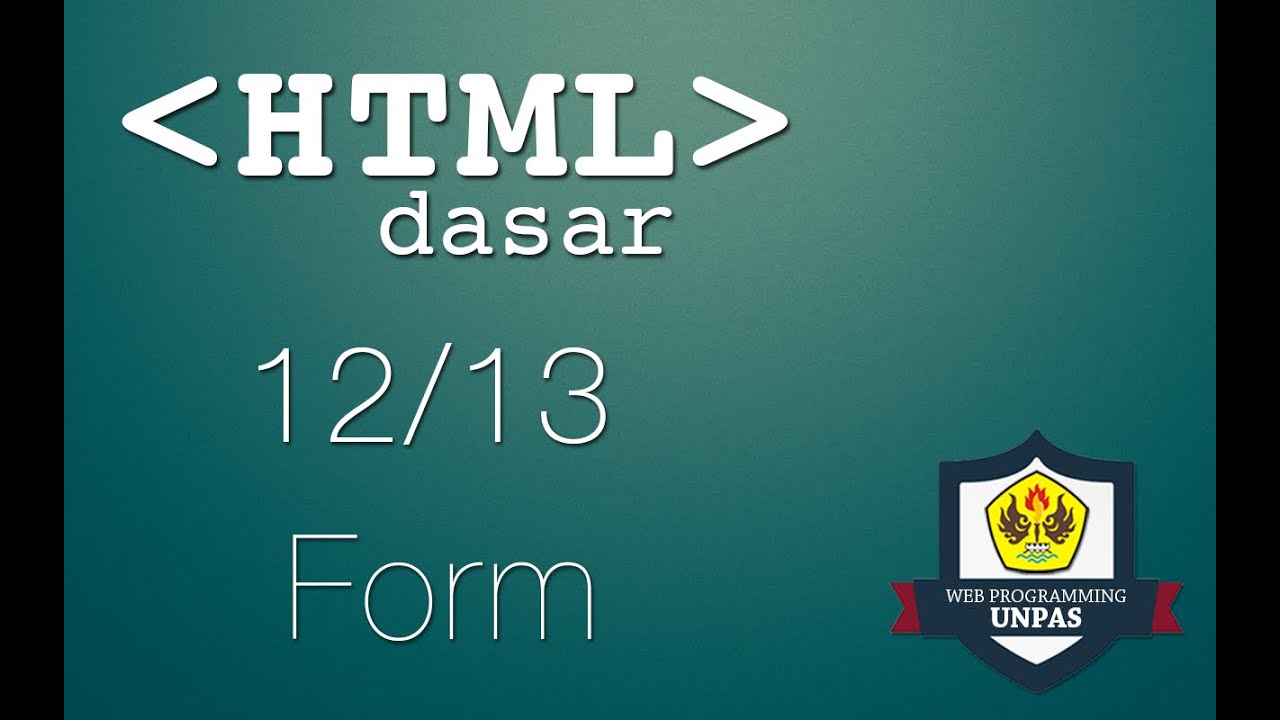Cara Membuat Form Di HTML
Summary
TLDRIn this tutorial, the instructor demonstrates how to create and structure an HTML form, covering key elements like input fields, select menus, text areas, and buttons. Viewers learn to implement various input types such as text, email, password, and number, as well as explore more advanced options like file uploads, date pickers, and radio buttons. The video also explains form validation, using attributes like 'required' to ensure proper data entry. Practical examples show how to build functional forms and how to adapt these elements to meet specific project needs.
Takeaways
- 😀 Forms are a crucial part of websites and apps, allowing users to input data like usernames, passwords, and emails.
- 😀 The `<form>` tag is the foundation for creating forms in HTML, with attributes like `action` and `method` to define how the data is processed.
- 😀 The `action` attribute specifies the URL where the form data is sent, while the `method` attribute defines how the data is sent (GET or POST).
- 😀 Input fields like `<input>`, `<select>`, and `<textarea>` allow users to enter different types of data, such as text, numbers, and options.
- 😀 The `placeholder` attribute provides a helpful hint for the user by displaying temporary text inside the input fields.
- 😀 The `required` attribute ensures that certain fields must be filled out before submitting the form, preventing incomplete submissions.
- 😀 The `<button>` tag is used to submit or reset the form, with different types like `submit` for sending data to the server and `reset` to clear all form fields.
- 😀 The `type` attribute for input fields, such as `text`, `email`, `password`, and `number`, helps define the data format and how the input is validated.
- 😀 The `<select>` element creates dropdown lists, enabling users to select from multiple options, like gender or country.
- 😀 Various input types like `date`, `color`, `file`, and `tel` allow specialized data entry, making forms more interactive and user-friendly.
Q & A
What is the purpose of a form in a website or application?
-A form allows users to input data such as a username, email, or password, which is then sent to a server for processing. It is commonly used for login, registration, or other data collection purposes.
What HTML tag is used to create a form?
-The `<form>` tag is used to create a form in HTML, which encloses various form elements like input fields, buttons, and select options.
What is the role of the 'action' attribute in a form?
-The 'action' attribute specifies the URL or link to which the form data will be sent for processing after submission.
What are the two common methods used to submit form data?
-The two common methods for submitting form data are 'GET' and 'POST'. 'GET' appends data to the URL, while 'POST' sends data in the request body.
How does the 'placeholder' attribute work in form elements?
-The 'placeholder' attribute provides a temporary text hint inside an input field, which disappears when the user starts typing. It guides the user on what to enter in the field.
What does the 'required' attribute do in a form?
-The 'required' attribute ensures that a user must fill in a particular field before submitting the form. If the field is left empty, the form cannot be submitted.
What is the difference between the 'submit' and 'reset' buttons in a form?
-'Submit' sends the form data to the server for processing, while 'reset' clears all the input fields in the form, returning them to their default values.
What is the purpose of the 'select' and 'option' elements in a form?
-'select' creates a drop-down menu in a form, and the 'option' elements define the available choices for the user to select from (e.g., gender or country).
What is a 'textarea' in a form, and when would it be used?
-A 'textarea' is a multi-line input field used for entering large amounts of text, such as comments or addresses. It provides a larger area for users to input more detailed information.
How does the 'type' attribute affect the behavior of input fields in a form?
-The 'type' attribute defines the kind of input a field expects, such as 'text', 'email', 'password', 'number', etc. It controls the behavior of the input field, like validating email format or hiding password characters.
Outlines

This section is available to paid users only. Please upgrade to access this part.
Upgrade NowMindmap

This section is available to paid users only. Please upgrade to access this part.
Upgrade NowKeywords

This section is available to paid users only. Please upgrade to access this part.
Upgrade NowHighlights

This section is available to paid users only. Please upgrade to access this part.
Upgrade NowTranscripts

This section is available to paid users only. Please upgrade to access this part.
Upgrade Now5.0 / 5 (0 votes)