Learn TypeScript For React in 50 Minutes - React TypeScript Beginner Crash Course
Summary
TLDRThis video offers a comprehensive TypeScript in React crash course, building on a previous TypeScript introduction. The instructor addresses the importance of TypeScript for scaling React applications and reducing debugging time. The tutorial covers TypeScript basics, including variable typing, interfaces, and enums, before diving into advanced topics like TypeScript with React Hooks and the Context API. Practical examples, such as creating a user context provider and form event handling, are provided. The script concludes with a demonstration of converting a JavaScript component to TypeScript, highlighting the benefits of TypeScript in understanding and utilizing libraries.
Takeaways
- 📚 The video is a continuation of a TypeScript crash course, focusing on integrating TypeScript with React to enhance application development.
- 🔍 TypeScript is highly recommended for those learning React, especially for industry job prospects, as it is widely used and can prevent scalability issues.
- 🛠️ The tutorial covers the basics of TypeScript types, such as strings, numbers, booleans, arrays, and the 'any' type, which should be used sparingly.
- 💡 Interfaces in TypeScript allow for the creation of custom types, which are particularly useful for defining props in React components.
- 🎓 The video demonstrates how to define and use props with types in functional components, improving code reliability and maintainability.
- 🔧 Practical examples are given on using TypeScript with React Hooks, such as useState, to ensure type safety and prevent bugs.
- 📝 The script explains the importance of handling potential null values when fetching data or using APIs, emphasizing TypeScript's role in error handling.
- 🌐 The use of TypeScript with the Context API is explored, including creating context types and providers for more complex state management.
- 🔄 Enums are introduced as a way to define fixed sets of values, like countries, providing a controlled way to assign specific values in props.
- 🚀 The video concludes with a practical example of converting a JavaScript component to TypeScript, step by step, to illustrate the process of migration.
- 🔮 TypeScript's ability to provide insights into library implementations, such as React's useState, is highlighted as a benefit for deeper understanding of the frameworks used.
Q & A
What is the main focus of the video?
-The main focus of the video is to provide a comprehensive TypeScript in React crash course, building on a previous TypeScript crash course, and covering topics necessary for using TypeScript in a React application.
Why is learning TypeScript important for React developers?
-Learning TypeScript is important for React developers because it is widely used in the industry, helps in building scalable applications, and can save time in debugging. It is almost a requirement in many companies for React development.
What is the role of TypeScript in preventing bugs in React applications?
-TypeScript helps in preventing bugs by enforcing type checking, which ensures that variables and functions are used with the correct data types. This reduces runtime errors and improves code reliability.
How does the video introduce the concept of types in TypeScript?
-The video introduces the concept of types in TypeScript by explaining how to define types for variables, such as strings, numbers, booleans, and arrays, and how these types help in maintaining consistency and preventing type-related errors.
What is an 'interface' in TypeScript and how is it used in React components?
-An 'interface' in TypeScript is a way to define a blueprint for objects, specifying the structure and types of properties an object should have. In React, interfaces are used to define the shape of props for components, ensuring that components receive the expected data types.
How does the video demonstrate the use of TypeScript with React Hooks?
-The video demonstrates the use of TypeScript with React Hooks by showing how to define types for state variables and how to handle form events with proper typing. It also explains how to use TypeScript to ensure that the state and props are used correctly within the hooks.
What is the purpose of the 'enum' in TypeScript and how is it used in the video?
-The 'enum' in TypeScript is used to define a set of named constants, which can be used to restrict a variable to a set of predefined values. In the video, 'enum' is used to define a list of countries, ensuring that the country property in a user object can only be one of the specified country names.
How does the video explain the use of TypeScript in the context of the Context API?
-The video explains the use of TypeScript in the Context API by creating a 'UserContext' that includes typed states and functions for managing users. It demonstrates how to define the context type, create a context provider, and use the context in components with proper type checking.
What is the process of converting a JavaScript component to a TypeScript component as shown in the video?
-The process involves defining types for props, states, and functions within the component. This includes creating interfaces for props, specifying types for state variables, and ensuring that functions handle data types correctly. The video demonstrates this by converting a 'UserProfileEditor' component step by step.
Why is it beneficial to understand how libraries like React implement their hooks internally?
-Understanding how libraries implement their hooks internally helps developers gain a deeper insight into how the libraries work, which can aid in more effective and efficient use of the libraries. It also helps in debugging and optimizing code, as well as in learning best practices from the library's design.
Outlines

This section is available to paid users only. Please upgrade to access this part.
Upgrade NowMindmap

This section is available to paid users only. Please upgrade to access this part.
Upgrade NowKeywords

This section is available to paid users only. Please upgrade to access this part.
Upgrade NowHighlights

This section is available to paid users only. Please upgrade to access this part.
Upgrade NowTranscripts

This section is available to paid users only. Please upgrade to access this part.
Upgrade NowBrowse More Related Video
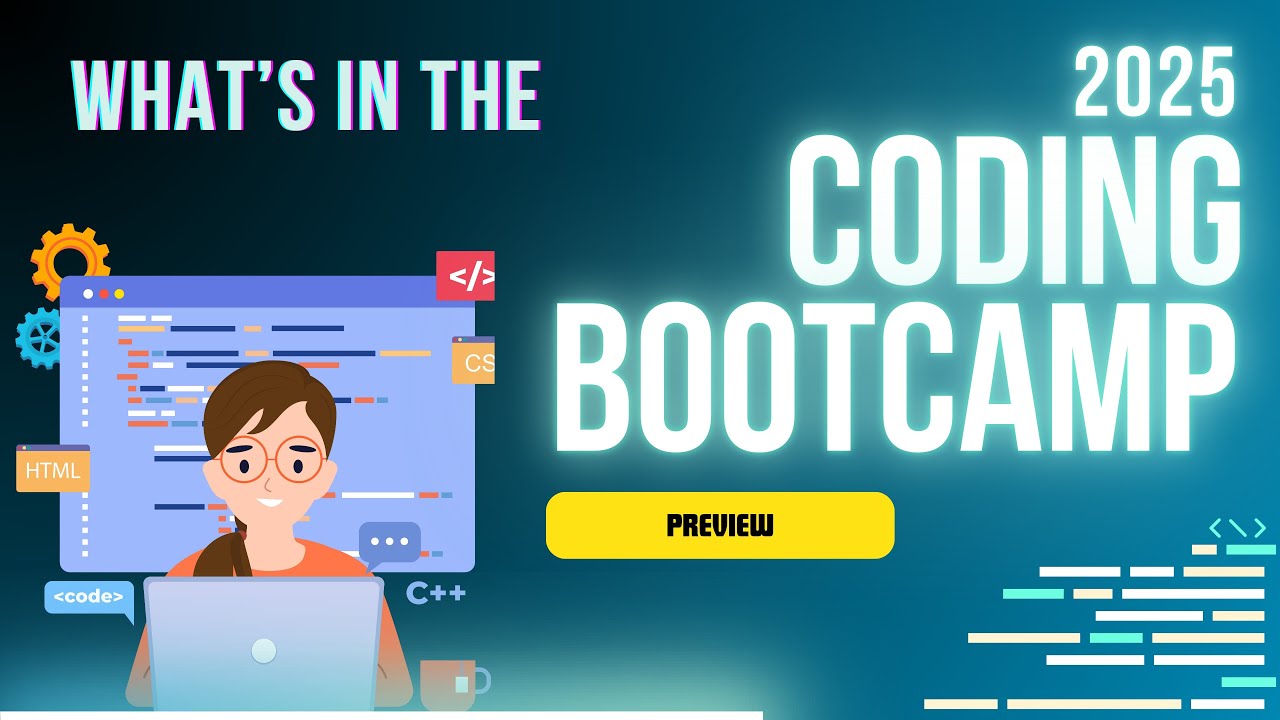
A quick look at the 2025 Full-Stack Web Development Bootcamp

Zod Validation in React (Complete Tutorial)

What is Vite? How does it work? Explaining all the files in a generated React + TypeScript App

#06 What is TypeScript | Getting Started with Angular | A Complete Angular Course
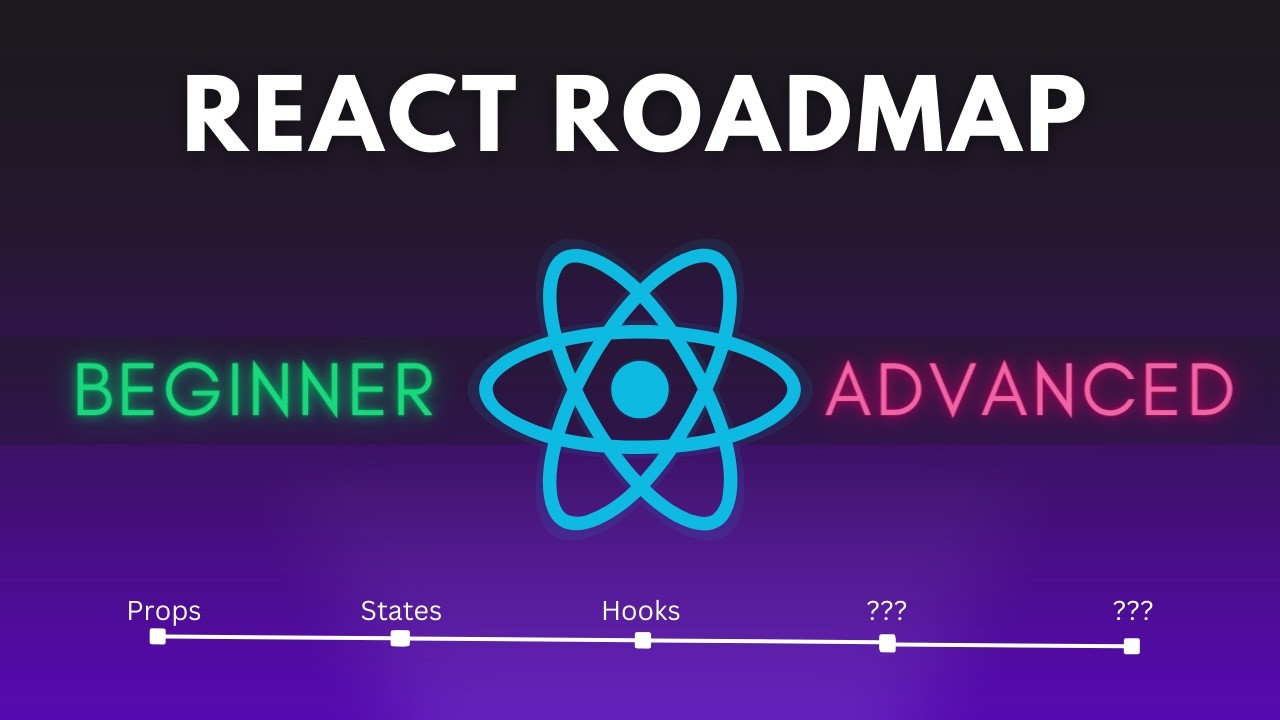
How To Learn React In 2024 - React Roadmap

The Complete Frontend Developer Roadmap [2024]
5.0 / 5 (0 votes)