GOOGLE NOTEBOOK LM al Massimo! Come Trovare Risorse di Qualità 🎯
Summary
TLDRIn this video, the speaker provides insights into optimizing Google Notebook LM for content management and brainstorming. They discuss how the tool supports various file types, such as PDFs, text, markdown, and audio, and highlight a feature that converts video into audio for easy transcription. The speaker also shares how they use the tool for personal and professional projects, including storing valuable resources and conducting brainstorming sessions. They encourage viewers to create personalized archives to enhance learning and content creation. Feedback is requested to improve future content.
Takeaways
- 😀 The speaker discusses their experience with Yes Chat, expressing frustration about content misuse and unclear pricing. They urge users to check if the tool is appropriate for their content.
- 😀 Perplexity is introduced as a useful search engine that allows users to find and explore different sources of information.
- 😀 The tool discussed supports multiple file types including PDFs, text files, markdown, and audio, making it versatile for content processing.
- 😀 By dragging an audio file into the tool, it automatically transcribes the content, simplifying the process of working with audio files.
- 😀 Users can upload videos to the tool, which converts them into audio, making it easier to extract content without the need for additional software.
- 😀 The tool facilitates brainstorming by allowing users to upload and work with various media formats, helping with content creation and idea generation.
- 😀 Google Notebook LM is recommended for use not only for brainstorming but also as an archive for storing valuable resources like PDFs and long-form articles.
- 😀 The speaker uses Google Notebook LM to organize important content they find on platforms like LinkedIn, creating a personalized library for future reference.
- 😀 Organizing resources in a dedicated notebook allows users to easily study and retrieve valuable content for marketing and advertising campaigns.
- 😀 The speaker encourages viewers to create their own “scrigno” (treasure chest) by collecting valuable content in one place, helping with learning and brainstorming in a specific field.
- 😀 Feedback, both positive and critical, is welcomed as the speaker uses it to improve their content. They also promote their podcast, ‘Cronache di Intelligenza Artificiale,’ for further learning.
Q & A
What is Yes Chat and what issue does the creator mention about it?
-Yes Chat is a platform that the creator mentions using, but they express frustration as it appears to be taking content or causing confusion. They are unsure of how it works and seek clarification on its functionality.
What types of files does the tool discussed in the video support?
-The tool supports PDF, text files (TXT), Markdown files, and audio files. It also has the capability to convert video files into audio for transcription.
How does the tool handle video files?
-When a video file is uploaded to the tool, it automatically converts the video into audio. This allows users to easily extract transcriptions from video content without needing separate tools for audio extraction.
How does the creator use the Google Notebook LM tool?
-The creator uses Google Notebook LM for organizing and archiving content. This includes podcast episodes, YouTube videos, and valuable documents such as LinkedIn posts and PDFs. They use the tool for brainstorming and studying valuable content.
What is the purpose of organizing content in Google Notebook LM?
-The purpose of organizing content in Google Notebook LM is to create an archive of valuable resources. This allows the creator to easily refer back to important materials for brainstorming, studying, and content creation.
What types of resources does the creator store in Google Notebook LM?
-The creator stores a variety of resources in Google Notebook LM, including PDFs, long-form LinkedIn posts, and other valuable content like articles and graphics. The focus is on content related to advertising, marketing, and other professional subjects.
Can Google Notebook LM be used for brainstorming? How?
-Yes, Google Notebook LM can be used for brainstorming. The creator uses it to generate ideas, such as for advertising campaigns on platforms like TikTok or Meta, by uploading documents and using prompts to help guide creative thinking.
How does the creator suggest others use Google Notebook LM for brainstorming?
-The creator suggests that others use Google Notebook LM to store resources that are relevant to their industry or interests. By collecting valuable documents and using them for brainstorming, users can improve their ideas and strategies in various fields.
What is the creator’s strategy for using Google Notebook LM for advertising?
-The creator’s strategy for using Google Notebook LM for advertising involves storing PDFs and long-form articles related to advertising, particularly from LinkedIn. These materials serve as a reference for generating new ideas for ad campaigns and marketing strategies.
What additional feature does Google Notebook LM offer for content storage?
-Google Notebook LM allows users to store an unlimited amount of documents and files, creating a comprehensive archive. This feature is useful for maintaining a large collection of valuable materials that can be easily accessed for research and creative work.
Outlines

This section is available to paid users only. Please upgrade to access this part.
Upgrade NowMindmap

This section is available to paid users only. Please upgrade to access this part.
Upgrade NowKeywords

This section is available to paid users only. Please upgrade to access this part.
Upgrade NowHighlights

This section is available to paid users only. Please upgrade to access this part.
Upgrade NowTranscripts

This section is available to paid users only. Please upgrade to access this part.
Upgrade NowBrowse More Related Video
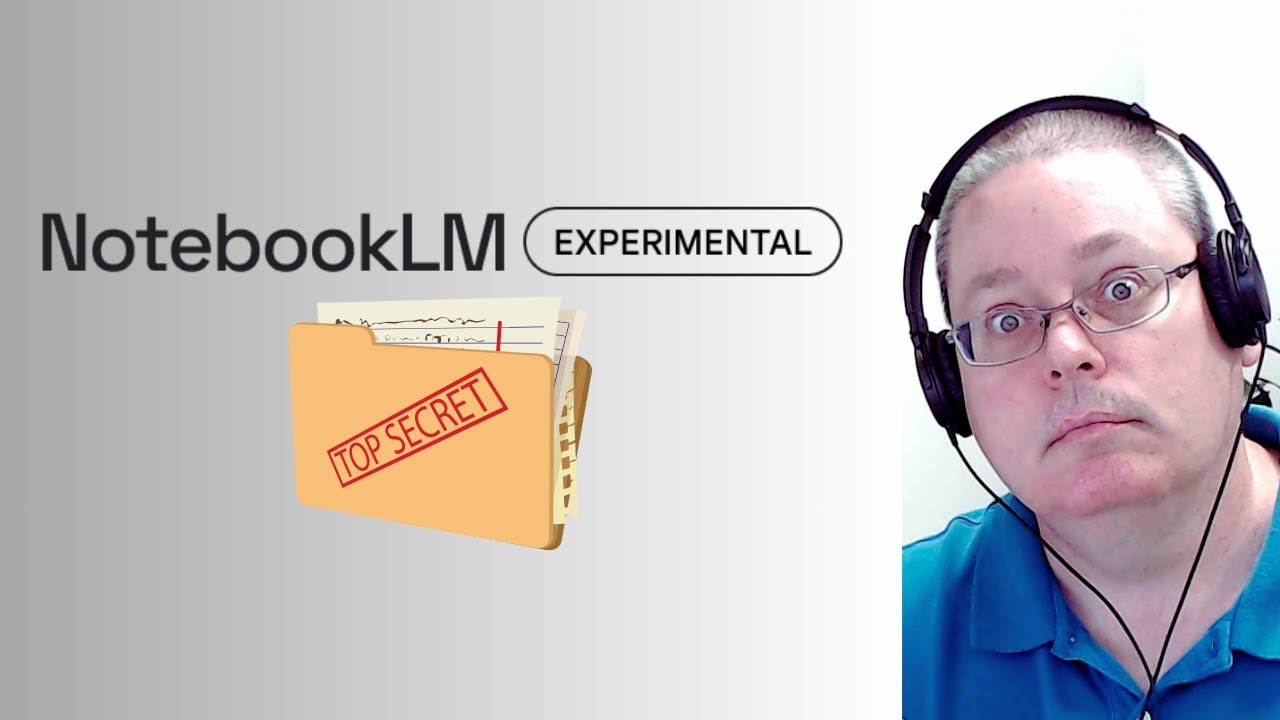
Google AI Just Changed Info Product Creation Forever
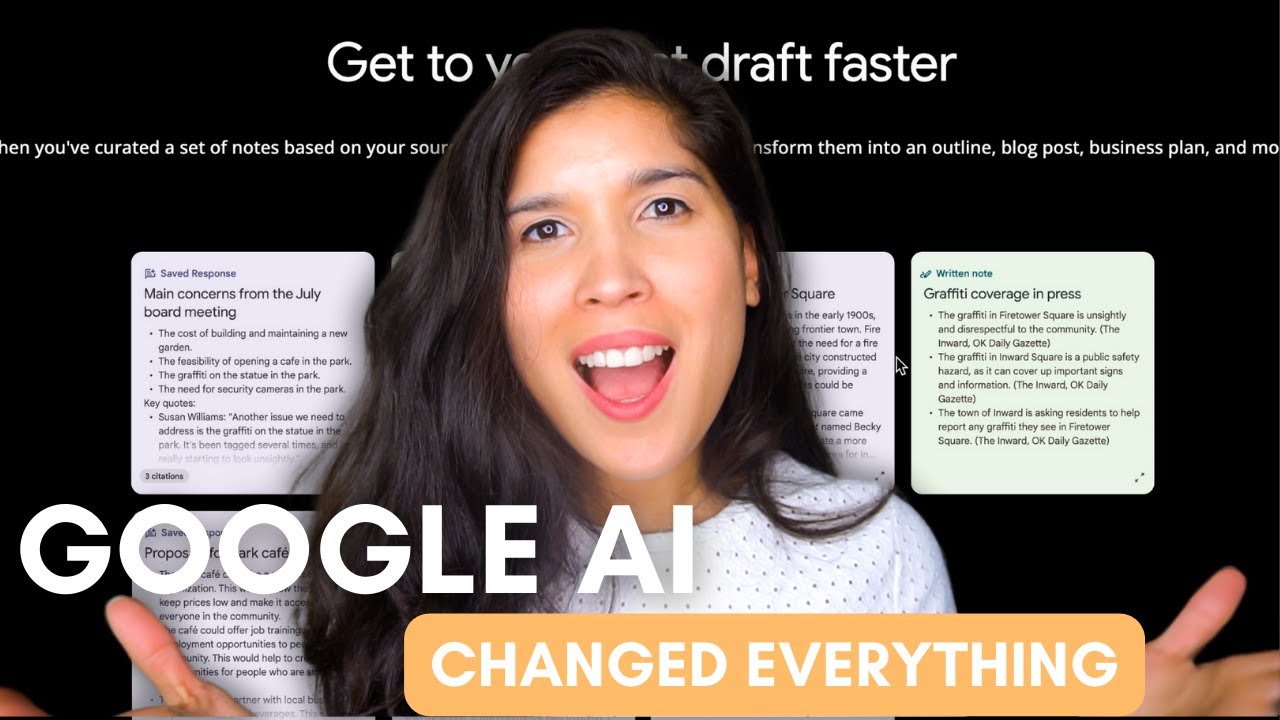
New AI Tool by Google - Notebooklm Review

Llama 3.2 + Notebook LM is INSANE 🤯
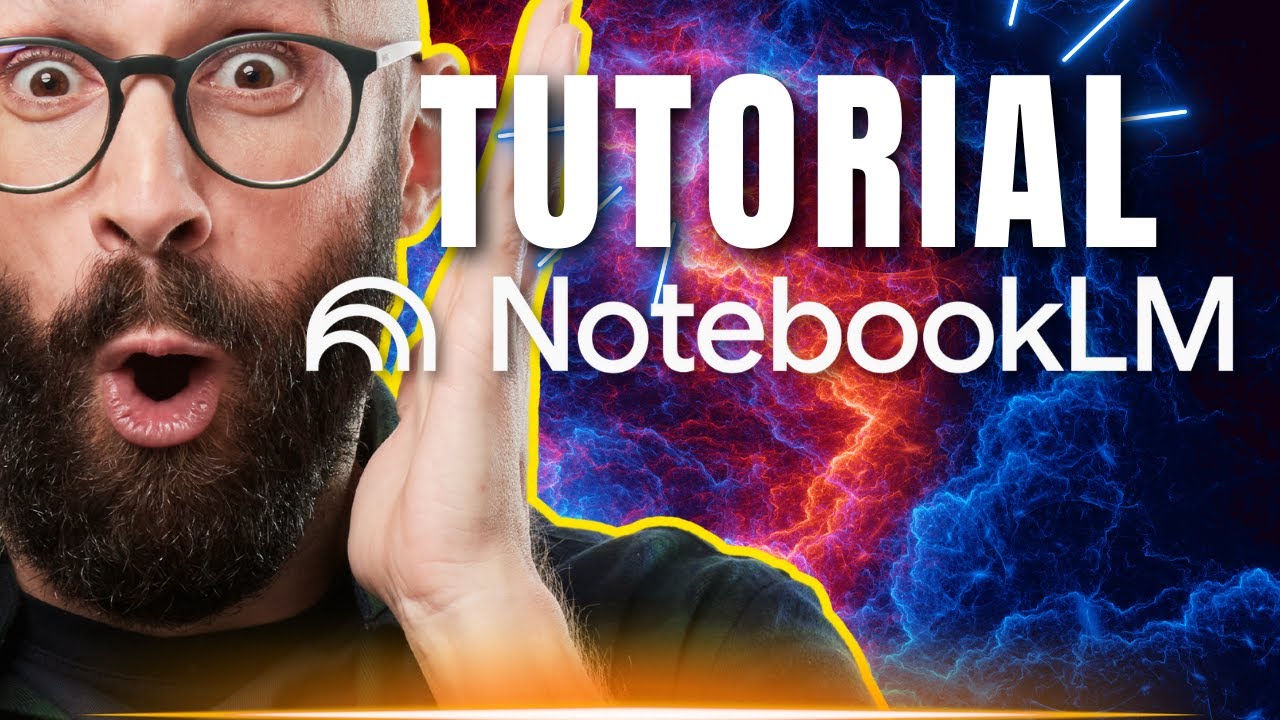
Google ha un'AI NASCOSTA potentissima [Tutorial NotebookLM]

Mẹo dùng NotebookLM, Gemini & AI Studio hiệu quả: khi nào dùng tool nào, viết prompt ra sao?
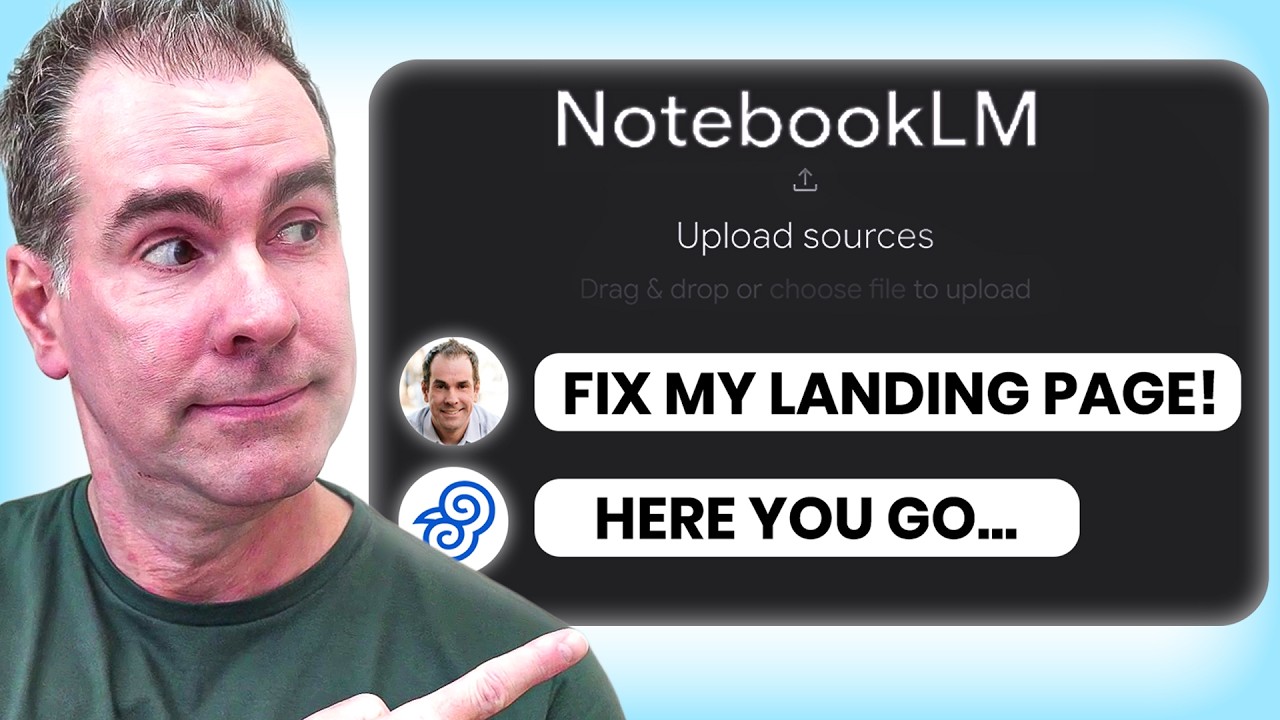
9 Mind Blowing Use Cases of Notebook LM (underrated)
5.0 / 5 (0 votes)