DASAR SCRIPTING PAWNO GTA SA-MP - TUTORIAL DASAR PAWNO SA-MP #1
Summary
TLDRThis tutorial walks users through setting up and scripting using a custom library and variables in a game development context. It covers downloading necessary files for both Windows and Linux, organizing and extracting them, and setting up a server. The tutorial dives into defining and using variables, managing different variable types (normal vs static), and demonstrating error handling when variables conflict. The speaker also explains how to perform basic operations, such as adding variables, and how to compile and run the script. The content is practical, making it ideal for beginners learning scripting in this environment.
Takeaways
- 😀 Learn how to download necessary files for setting up a game server from scmp.com for both Windows and Linux versions.
- 😀 Understand how to extract and organize the files into appropriate folders for server and client usage.
- 😀 The tutorial introduces the process of setting up a script using Notepad++ and calls specific libraries through the '#include' directive.
- 😀 Discover how to create and use variables to store data like numbers or names in your script.
- 😀 Understand the difference between normal and static variables and when to use each type in your script.
- 😀 Learn how to handle variable errors, such as using the same name in different files, with static variables to avoid conflicts.
- 😀 Find out how to perform operations (like addition) on variables and display the result using print statements.
- 😀 The importance of server configuration in the `server.cfg` file is explained, helping users adjust settings to their needs.
- 😀 Gain insight into error handling for issues such as variable duplication or type mismatches when compiling the script.
- 😀 Learn how to manage different file types and the specific use of static variables across multiple files for smooth functionality.
- 😀 Explore how to initialize and modify variables dynamically within the script, ensuring efficient use of system resources and clarity in the code.
Q & A
What is the primary purpose of this tutorial?
-The primary purpose of this tutorial is to introduce the basics of scripting, focusing on learning the Fauna scripting language, creating server-client interactions, and understanding variable management in programming.
What software is being recommended for downloading in the tutorial?
-The tutorial recommends downloading the SMP version 0.7 from scmp.com for Windows or Linux systems, depending on the user's platform.
What is the role of the 'config' file in this tutorial?
-The 'config' file is used to store configurations for the server and client settings, and it helps in managing variables and settings within the script.
What is the significance of using 'notepad++' in this tutorial?
-Notepad++ is used as a text editor for writing and editing scripts, and it is preferred in this tutorial for its simplicity and ability to handle complex scripts without causing confusion.
What is a variable in the context of this tutorial?
-A variable in this context is a placeholder used to store data or values, such as numbers or strings, that can be referenced or modified later in the script.
What issue does the tutorial address with variable naming in the script?
-The tutorial explains that a variable cannot have the same name in multiple files, and it provides a solution using static variables, which allow the same variable name to be used across different files without causing conflicts.
What does the term 'static variable' mean in this tutorial?
-A static variable is a type of variable that retains its value across different files in the script, preventing naming conflicts by allowing the same name to be used in multiple files.
How are the variables 'variabel satu' and 'variabel dua' used in this tutorial?
-The variables 'variabel satu' and 'variabel dua' are defined to hold values (e.g., 20 and 30, respectively), and they are used for operations like addition in the script to demonstrate how variable values can interact.
What is the purpose of the line 'print' in the script?
-The 'print' statement is used to output the result of calculations or variable values to the screen, allowing the user to see the final result, such as the sum of 'variabel satu' and 'variabel dua'.
What happens when the script encounters an error with variable declarations?
-When an error is encountered with variable declarations, the script may show a warning or error message, but the tutorial advises that such errors can often be ignored, especially if they are related to variable type mismatches or static variable usage.
Outlines

This section is available to paid users only. Please upgrade to access this part.
Upgrade NowMindmap

This section is available to paid users only. Please upgrade to access this part.
Upgrade NowKeywords

This section is available to paid users only. Please upgrade to access this part.
Upgrade NowHighlights

This section is available to paid users only. Please upgrade to access this part.
Upgrade NowTranscripts

This section is available to paid users only. Please upgrade to access this part.
Upgrade NowBrowse More Related Video

Beginning C# with Unity (2023 Edition) - Getting Started

How to Implement Biometric Auth in Your Android App
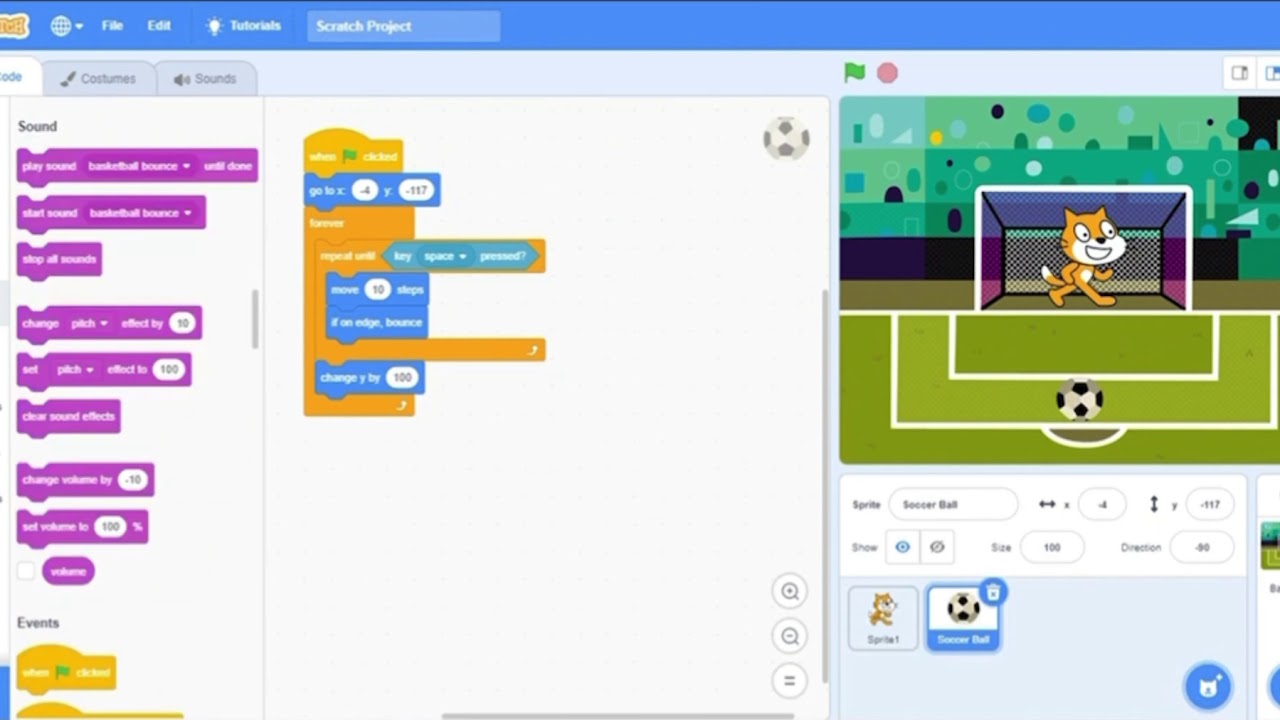
MEMBUAT GAMES SEDERHANA DI SCRATCH 3.0

Running PyGame in the web browser with Pygbag! mini Python tutorial Wasm WebAssembly

Docker Setup for Local WordPress Development

How to get your Vtuber model in Desktop Mate! |【VTUBER】
5.0 / 5 (0 votes)