RIDE COMMAND Technology Deep Dive – Sled Tech EP. 9 | Polaris Snowmobiles
Summary
TLDRIn this episode of Sled Tech, Nels explores the Polaris Ride Command, a digital ecosystem designed to enhance snowmobiling experiences. The system includes an app, GPS mapping, and a 7s display, offering real-time trail updates, group ride tracking, and vehicle information. The GPS works offline, allowing for mapping and group ride features without cell service. Ride Command also enables sharing of waypoints and ride data, making it easier to plan and enjoy snowmobile adventures with friends. New for 2024, the map gauges feature provides customizable vehicle data display while riding.
Takeaways
- 🚜 Ride Command is a digital ecosystem by Polaris designed to enhance the snowmobiling experience with features beyond just an app or display.
- 🗺️ The ecosystem includes detailed maps and GPS, providing real-time trail updates from local snowmobile clubs across North America.
- 👥 Group Ride is a standout feature, allowing riders to track friends' locations and communicate without the need for cell service through Polaris' proprietary nearfield communication.
- 📊 Vehicle information is readily available, including warning codes, maintenance intervals, and reminders, accessible both on the 7s display and through the Polaris app on a smartphone.
- 📴 The 7s display with Ride Command operates fully offline, providing GPS tracking, points of interest, and group ride functionality without the need for cell service.
- 🔗 Pairing a smartphone to the snowmobile via the Polaris account allows for automatic updates between the phone and display, such as waypoints and ride data.
- 📍 Points of interest and waypoints can be saved on the display and synced to the Polaris app, facilitating easy sharing and planning of rides.
- 🛤️ Snap to Trail is a feature on the Polaris app that allows riders to plan routes by snapping a line to the trail between two points, providing a near turn-by-turn navigation experience.
- 🌄 Satellite and landowner views can be overlaid on maps for better terrain visibility and understanding of land boundaries, aiding in planning and respecting private property.
- 📊 New for 2024, the 7s display allows customization of map gauges, enabling riders to view key vehicle information like engine temperature and RPM directly on the map screen.
- 📱 After a ride, all data can be synced to a smartphone, providing a record of the route, speed, and stops, which can be shared or kept private.
Q & A
What is Ride Command and how does it enhance snowmobiling experience?
-Ride Command is a digital ecosystem developed by Polaris for Powersports, specifically snowmobiles. It includes an app on your phone and a display on the vehicle, which together make snowmobiling easier and more fun by providing features like GPS mapping, group ride tracking, and vehicle information.
When did Polaris start developing Ride Command?
-Polaris started developing Ride Command back in 2014 with the aim of providing better mapping and GPS features for their off-road vehicles and snowmobiles.
How does Ride Command's mapping system differ from off-the-shelf solutions?
-Ride Command's mapping system is purpose-built for Powersports, focusing on the backcountry rather than highways. It includes real-time updates from local snowmobile clubs, ensuring the trails are current and accurate.
What is the core functionality of the Ride Command app on a smartphone?
-The Ride Command app allows users to track rides, monitor maintenance intervals, receive reminders, and access vehicle information. It also enables users to save and share waypoints, and update the vehicle's display when connected.
How does the group ride feature work on Ride Command?
-The group ride feature uses nearfield communication to show the location of friends on the trail. It allows users to link snowmobiles with the 7s display to each other, see each other's location, and message back and forth.
What kind of vehicle data can be accessed through the Ride Command display?
-The Ride Command display provides various vehicle data, including warning codes, brief explanations of issues, and tracking of different aspects of the snowmobile's performance.
Can Ride Command function without cell service?
-Yes, Ride Command is designed to work fully offline. The 7s display with Ride Command can perform GPS tracking, show waypoints, points of interest, and group ride information without the need for cell service.
How do you pair a smartphone to a snowmobile for Ride Command?
-To pair a smartphone to a snowmobile, you connect both through a Polaris account. This allows the phone and display to update each other whenever they connect, even when out of cell service range.
What is the Snap to Trail feature on the Ride Command app?
-Snap to Trail is a feature on the Ride Command app that allows users to select a start and end point, and the app will automatically route a trail between those points, providing a predetermined route to follow on the display.
How can you share a ride with others using Ride Command?
-After a ride, you can export the data from the display to your phone through the app. From there, you can share the ride with others via the Polaris app, text, or keep it private if you prefer.
What are the benefits of the satellite and landowner views on the Ride Command display?
-The satellite view provides detailed terrain information, which is helpful for planning rides and navigating difficult spots. The landowner view shows the boundaries of public and private lands, ensuring riders respect private property and stay within legal riding areas.
What new feature was introduced for the 2024 model in terms of displaying additional information on the 7s display?
-For the 2024 model, a new feature called Map Gauges was introduced. It allows users to customize the display to show key information such as engine temperature and RPM while using the map.
Outlines

This section is available to paid users only. Please upgrade to access this part.
Upgrade NowMindmap

This section is available to paid users only. Please upgrade to access this part.
Upgrade NowKeywords

This section is available to paid users only. Please upgrade to access this part.
Upgrade NowHighlights

This section is available to paid users only. Please upgrade to access this part.
Upgrade NowTranscripts

This section is available to paid users only. Please upgrade to access this part.
Upgrade NowBrowse More Related Video

Top 4 Matryx RMK Features - Sled Tech Ep. 1 | Polaris Snowmobiles

WiFi Hacking Workflow - The NEW WiFi Pineapple 2.5 Firmware - Hak5 2514
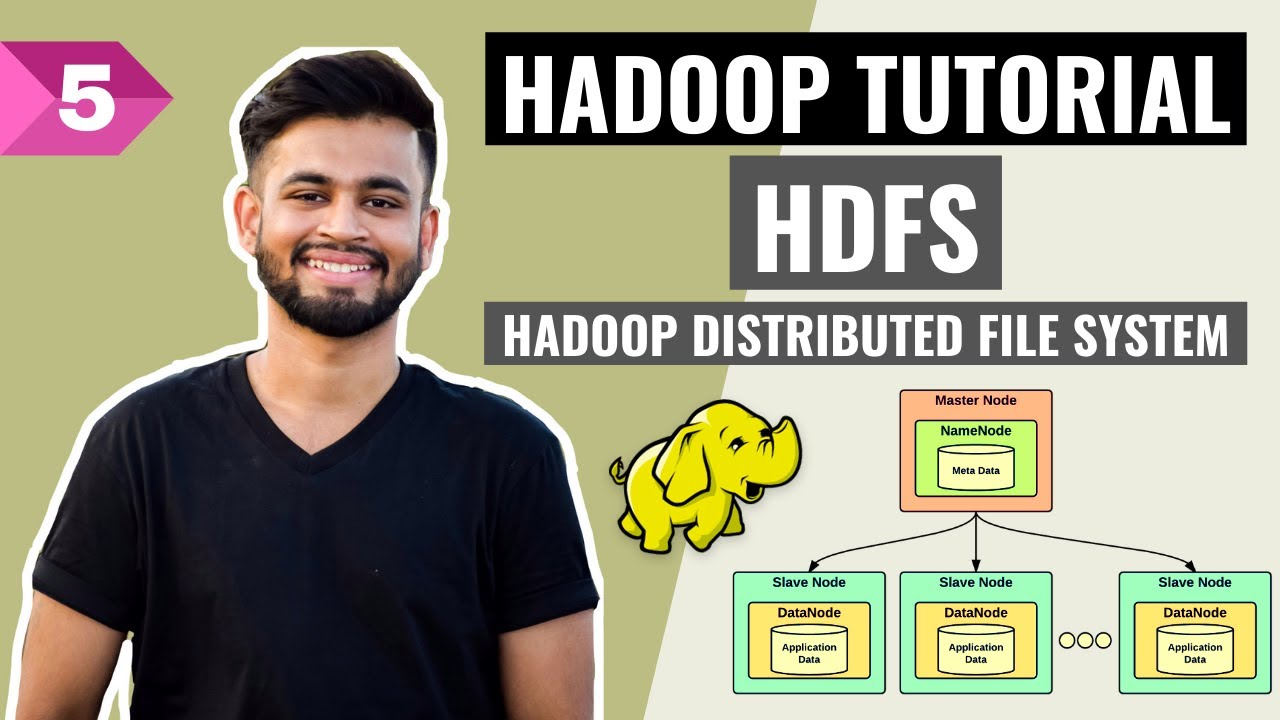
HDFS- All you need to know! | Hadoop Distributed File System | Hadoop Full Course | Lecture 5

หลักสูตร Digital Transformation : EP 1

From Classroom to Startup: Revolutionizing Education

Presidential Power: Crash Course Government and Politics #11
5.0 / 5 (0 votes)