Top 6 AI Marketing Tools (You don't know about)
Summary
TLDRIn this video, we explore six epic AI marketing tools that can transform your business. From Gravity Write, which generates content in seconds, to Cod Design that creates stunning websites, these tools save you time and effort. Creator Kit helps you create professional product photos, while Wear generates video ads instantly. Pr allows you to easily design engaging social media posts, and Google Workspace AI enhances your productivity with smart features in Gmail, Docs, and Sheets. Watch to see how these tools can streamline your marketing efforts and supercharge your business growth!
Takeaways
- 😀 Gravity Write helps you create marketing content like blog posts, social media posts, ads, and more with a single click, saving time on writing prompts for each task.
- 😀 The Content Package feature of Gravity Write allows you to generate all marketing content for your business (e.g., homepage, social media posts, email content) by answering a few questions about your brand.
- 😀 Gravity Write ensures the content is human-like and plagiarism-free, with a 96% human-written score as verified by AI detectors.
- 😀 Cod Design enables you to create custom websites instantly by describing your business, with AI-generated content and design options that you can further customize.
- 😀 With Cod Design, you can edit content, change images, and even improve writing, ensuring the website suits your business needs before going live.
- 😀 Creator Kit allows you to create professional product photos by uploading your product image, removing backgrounds, and selecting styles, without the need for expensive photography shoots.
- 😀 Wear.com generates professional video ads based on your website content, creating promotional videos with minimal effort and customizable options.
- 😀 Predus simplifies social media marketing by automatically generating engaging posts, including visuals, text, and design, based on the content you provide.
- 😀 Predus allows you to edit the generated social media posts, change templates, and schedule them for publishing across different platforms.
- 😀 Google Workspace now integrates AI to assist with tasks like email writing, spreadsheet creation, and document generation, enhancing productivity and streamlining workflows.
Q & A
What is GravityWrite and how does it help businesses with content creation?
-GravityWrite is an AI-powered content writing tool that helps businesses generate a wide range of marketing content quickly and easily. It can create website copy, blog posts, social media posts, ads, email content, and more, all with just a click. Instead of writing individual prompts for each task, users can input their business information once and generate multiple types of content at once through features like the 'Content Package'.
How does the Content Package feature in GravityWrite work?
-The Content Package feature in GravityWrite allows users to input basic information about their business once, and then generate various marketing materials with a single click. This includes homepage content, social media posts, blog ideas, YouTube video ideas, and even ad copies, making it a comprehensive solution for all marketing content needs.
Can the content generated by GravityWrite pass AI detection and plagiarism checks?
-Yes, the content generated by GravityWrite is tested with AI detection tools and is found to be 96% human-written and plagiarism-free, meaning it is safe to use for your business without concerns about content originality.
What is CodDesign and how does it simplify website creation?
-CodDesign is a tool that enables users to create custom websites in seconds. By simply describing the type of website they want, users can generate a fully functional website with relevant content and design elements. It also includes AI-powered copywriting for each page and offers customization options for design and content.
How can users customize the websites generated by CodDesign?
-After generating a website on CodDesign, users can customize various elements, such as changing text, modifying the layout, adjusting images, and improving AI-generated copy. They can also generate new designs if they are not satisfied with the initial result.
What is the role of CreatorKit in product photography?
-CreatorKit is an AI tool designed to create professional product photos without the need for a full photo shoot. Users can upload an image of their product, and the tool will automatically remove the background and create stylish product images. It also allows for easy customization and downloading of high-quality images.
How does Wear help businesses create video ads?
-Wear is a tool that automatically generates professional video ads by analyzing the content of a website. Users simply provide the website URL, and the tool extracts relevant images and text to create an engaging video ad. The tool also allows users to customize the ad by editing text, adding logos, and adjusting the music.
What customization options are available in Wear for video ads?
-In Wear, users can customize their video ads by editing the text, music, and logos. Additionally, users can specify the length and format of the video, and focus on specific products or services from their website to highlight in the ad.
How does the PR tool assist in social media marketing?
-PR is an AI tool that helps businesses create engaging social media posts. Users can choose the type of post they want (e.g., image, video, or slides), and the tool generates the content, including design and text. Users can further customize the post by editing text or selecting a different template. The tool also allows users to schedule posts for future publication.
What is the new AI functionality in Google Workspace, and how does it assist users?
-Google has integrated AI into its Workspace tools like Gmail, Docs, and Sheets to help users with tasks like composing emails, creating documents, and organizing data. For example, users can type a prompt in Gmail to have the AI draft an email, or use it in Sheets to automatically generate tables for tracking marketing campaigns. In Docs, the AI can write product descriptions or assist in other writing tasks.
Outlines

This section is available to paid users only. Please upgrade to access this part.
Upgrade NowMindmap

This section is available to paid users only. Please upgrade to access this part.
Upgrade NowKeywords

This section is available to paid users only. Please upgrade to access this part.
Upgrade NowHighlights

This section is available to paid users only. Please upgrade to access this part.
Upgrade NowTranscripts

This section is available to paid users only. Please upgrade to access this part.
Upgrade NowBrowse More Related Video

I Tested 500+ AI Tools, These 12 Will Blow Up Your Business

Top 10 Trending AI Tools You NEED to Try This Week!
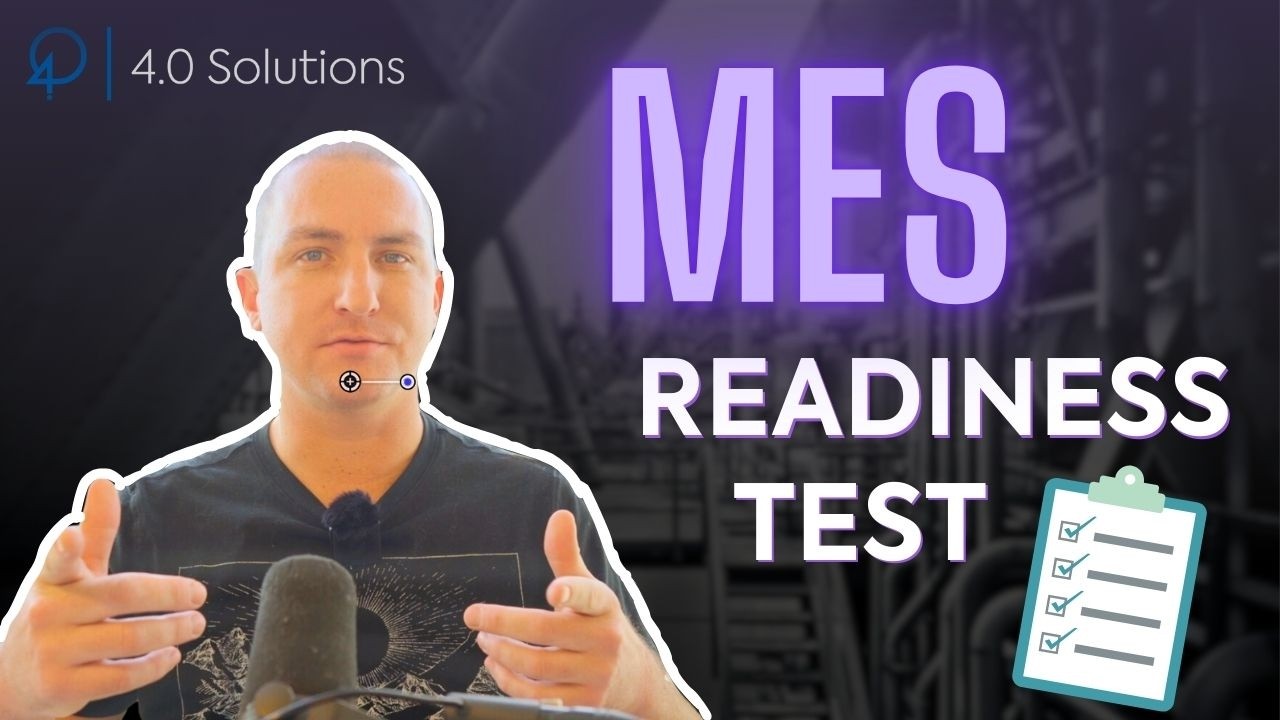
Are You Ready for MES? Take this readiness test

7 Best AI Tools That are Absolutely Free 2024
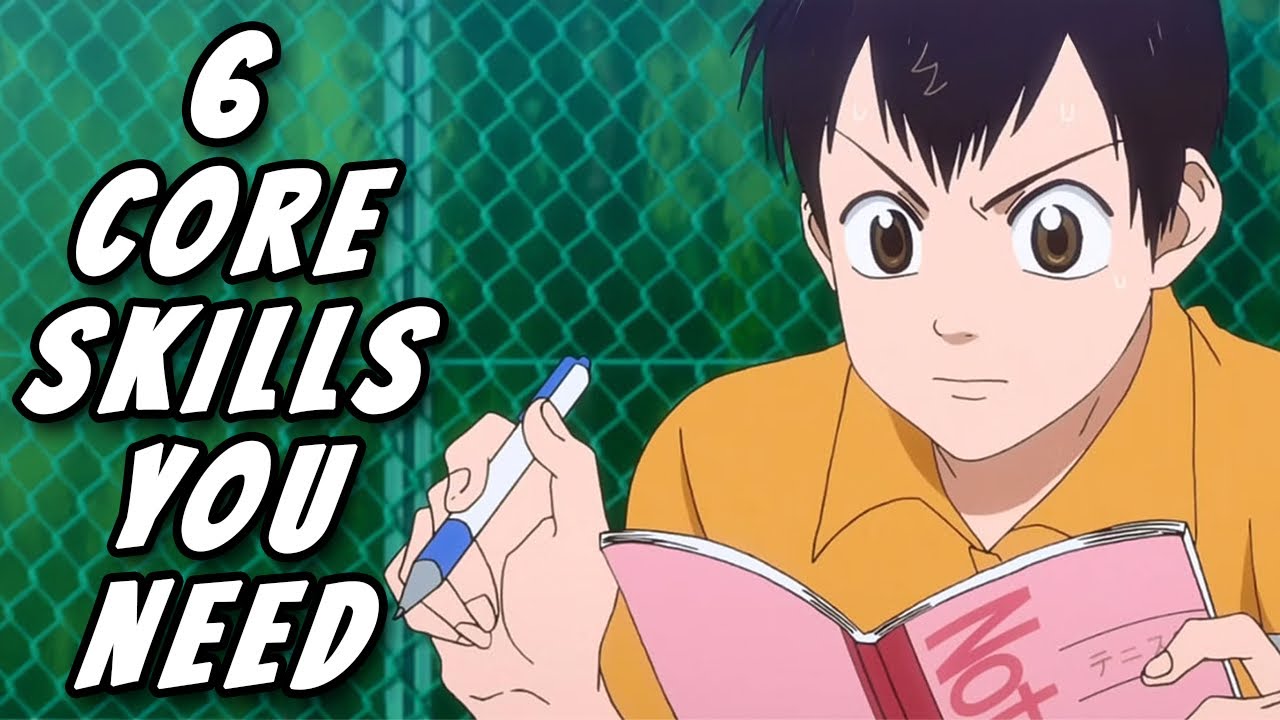
6 Core Skills That You NEED To Have

How I Make $21,972/Month With AI Affiliate Marketing (Full Tutorial)
5.0 / 5 (0 votes)