Combining Zustand with React Query
Summary
TLDRIn this video, the speaker demonstrates how to efficiently integrate Zustand for client-side state management with React Query for server-side data fetching. By using Zustand for managing filters and React Query for fetching and caching data, the two libraries are leveraged for their strengths without overlap. The speaker emphasizes the importance of separating concerns, preventing redundant code, and maintaining clean design patterns in the application. This approach not only ensures scalability and efficiency but also simplifies maintenance, making it ideal for both small and large applications.
Takeaways
- 😀 Efficient state management is crucial for building scalable apps, and libraries like Zestyne and React Query can be used together to handle different types of state effectively.
- 😀 Zestyne is ideal for managing client-side state (e.g., filters), while React Query excels in managing server-side data fetching and caching.
- 😀 Keeping client-side state (filters) independent of server-side state (user data) helps avoid unnecessary overlap and simplifies your app architecture.
- 😀 React Query is used for fetching and caching data, and it should only receive the client-side filters to request updated data from the backend.
- 😀 The use of `useEffect` for managing filters is no longer needed after separating client and server state, reducing unnecessary complexity.
- 😀 Filters are now stored and updated with Zestyne's client-side store, and changes in filters trigger React Query to fetch updated data from the backend.
- 😀 Proper separation of concerns ensures that each tool (Zestyne and React Query) handles its specific responsibility, leading to more efficient development.
- 😀 A `FilterComponent` can be created to manage user interactions with filters, updating the Zestyne store and automatically triggering data updates via React Query.
- 😀 Clear design patterns and correct state management practices prevent code duplication and avoid potential bugs in more complex applications.
- 😀 Understanding and implementing proper state management practices using libraries like Zestyne and React Query reduces the risk of issues in large applications.
- 😀 The speaker emphasizes the importance of taking the time to learn and apply these patterns to ensure a smooth development experience and avoid the pitfalls of inefficient state management.
Q & A
What is the main goal of refactoring the user store in the script?
-The main goal is to focus on client-side state management using Zustand for handling filters, which will be passed to React Query for data fetching. This eliminates unnecessary overlap between client and server state management.
Why is React Query used instead of Zustand for fetching data?
-React Query is optimized for managing asynchronous data fetching and caching, whereas Zustand is used to handle the client-side state (filters) in this scenario. React Query fetches the user data based on the filters, which are managed by Zustand.
How does passing filters to React Query improve the system's efficiency?
-By passing filters directly to React Query, the component only triggers data fetching when filters change. This keeps the system efficient and avoids unnecessary re-fetching or re-rendering of the data, while Zustand focuses on managing only the client-side filter state.
What role does Zustand play in managing state in this setup?
-Zustand manages the client-side state, specifically the filters (page, limit, etc.), which are used to modify the user data fetching query. It allows independent control of the filters without involving React Query in the client-side logic.
What happens to the filters when they are updated in Zustand?
-When the filters are updated in Zustand, the new filter values are immediately passed to React Query, which uses them to fetch the updated user data from the backend. This update ensures the UI displays the correct list of users based on the current filter state.
Why is the `useEffect` hook removed in the app component after the refactor?
-The `useEffect` hook is removed because React Query now handles the data fetching directly based on the filter state. There is no need for manual side effects to trigger data fetching; React Query will automatically re-fetch when the filters change.
How does the integration of React Query and Zustand follow good design patterns?
-By separating client-side state (filters) from server-side data fetching (handled by React Query), the design is clear and each library is used for its strengths. Zustand focuses on local state management, while React Query efficiently handles fetching and caching data, avoiding unnecessary overlap.
What is the potential problem with handling both client and server state in the same store?
-Mixing client and server state in the same store can lead to unnecessary complexity, data duplication, and potential bugs, especially in larger applications. It can make it difficult to manage state updates, leading to inefficiencies and maintenance challenges.
What is the benefit of keeping the filters and user data management separate?
-By keeping filters in Zustand (client state) and user data in React Query (server state), each part of the application has a single responsibility. This separation simplifies maintenance, reduces duplication, and makes the codebase more scalable and understandable.
Why does the script suggest creating a separate filter component?
-Creating a separate filter component helps organize the code and provides a dedicated space for managing the filter state. This component can directly interact with Zustand to update the filters, keeping the user interface clean and modular.
Outlines

This section is available to paid users only. Please upgrade to access this part.
Upgrade NowMindmap

This section is available to paid users only. Please upgrade to access this part.
Upgrade NowKeywords

This section is available to paid users only. Please upgrade to access this part.
Upgrade NowHighlights

This section is available to paid users only. Please upgrade to access this part.
Upgrade NowTranscripts

This section is available to paid users only. Please upgrade to access this part.
Upgrade NowBrowse More Related Video
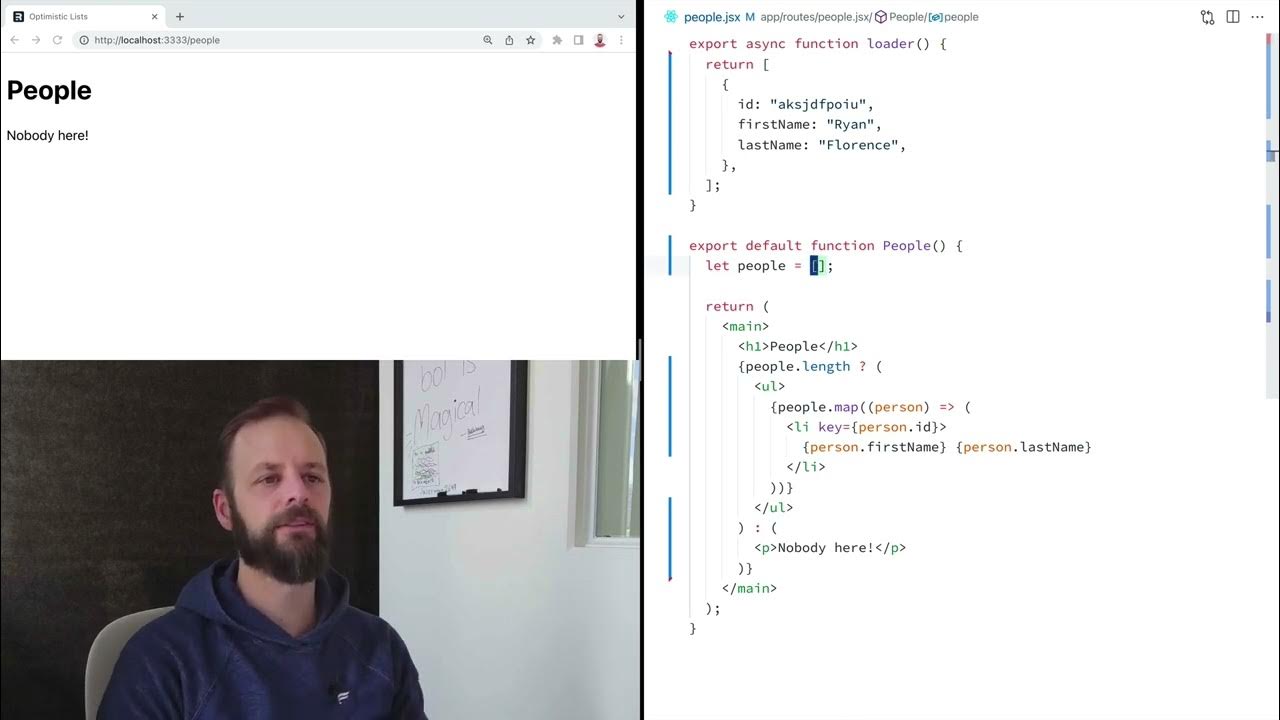
Remix Single: Loading data into components

Next.js 15 Tutorial - 51 - React Server Components
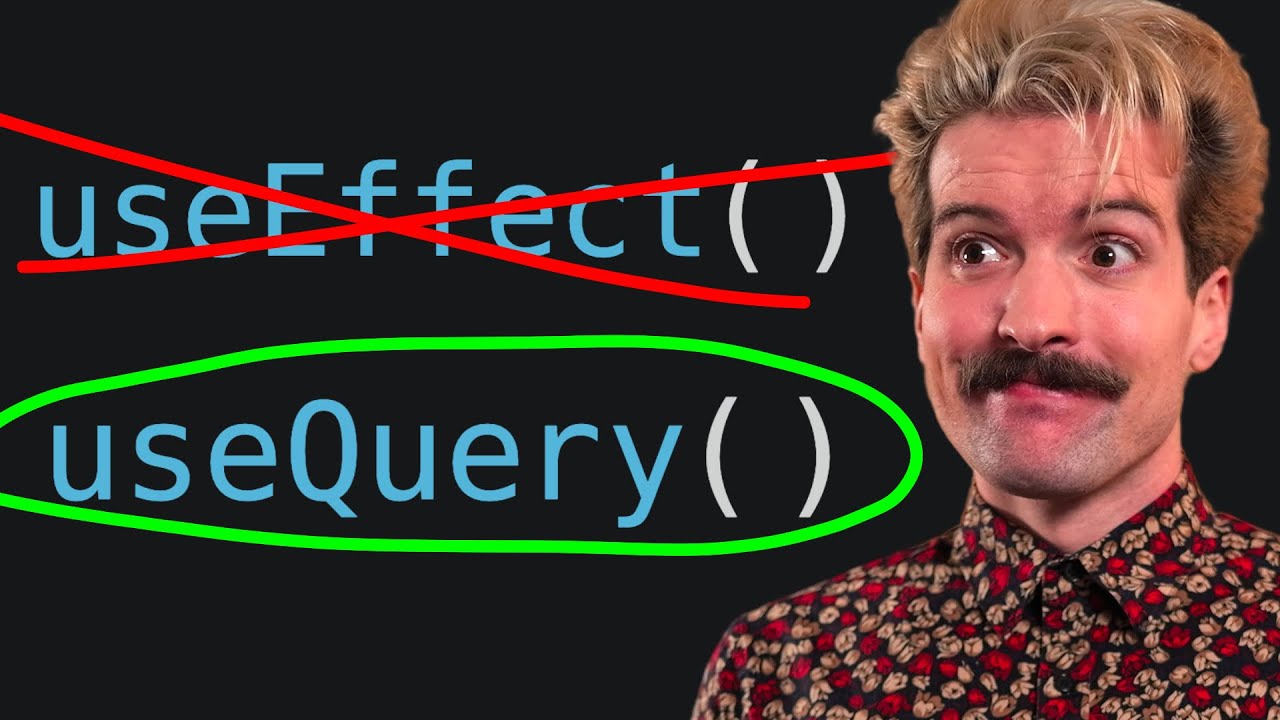
React Query Is (Still) Essential - My Favorite React Library

What's new in React 19 | Lydia Hallie

#14 Server-side vs client-side rendering | HTTP Request & Response | ASP.NET Core MVC Course

State Managers Are Making Your Code Worse In React
5.0 / 5 (0 votes)