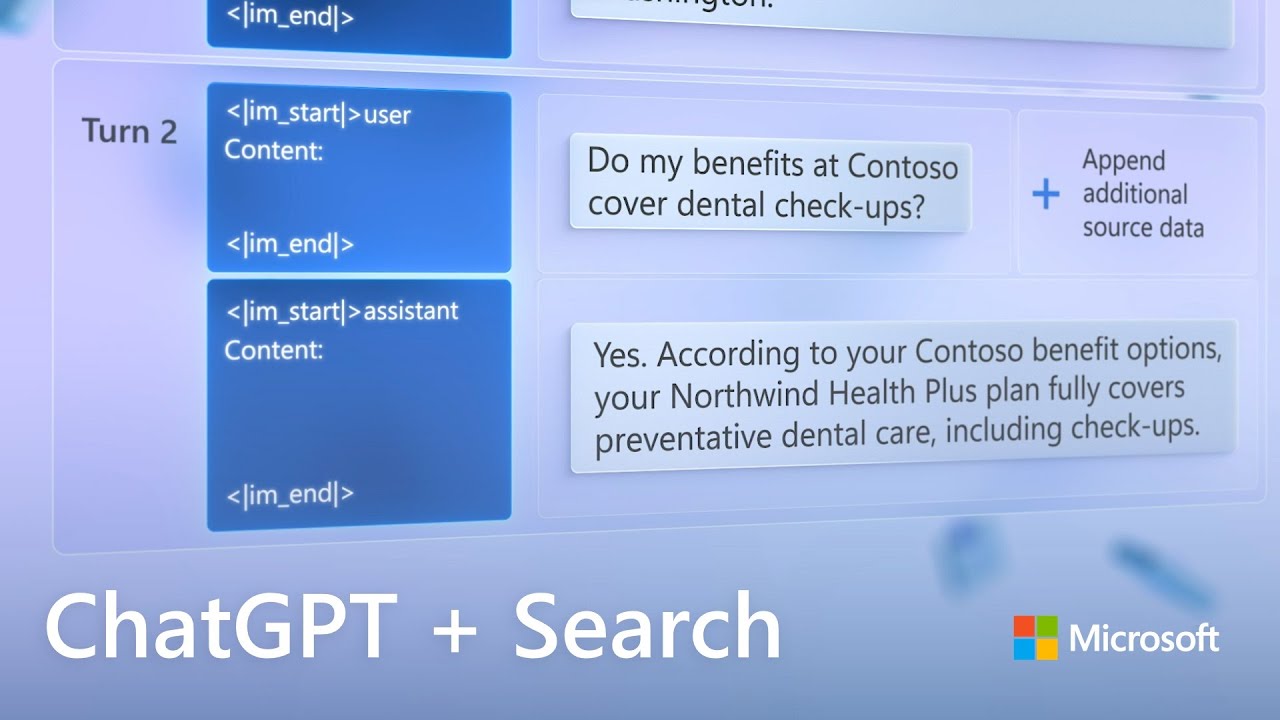Self-correcting code assistants with Codestral
Summary
TLDRランスがコード生成モデルのコードSTWを紹介。このモデルはコード補完など、プログラミング言語に特化したタスクに優れており、ツール使用もサポート。コード生成モデルは多くの企業が欲するカスタムコードアシスタンスに適しており、コードの実行が可能かどうかの評価が容易。Codium AIが提案したコード生成のためのフローエンジニアリングのアイデアを取り入れた。コード生成後、インラインでコードをテストし、失敗すればループバックして再試行する。この方法はより良い結果を生み出し、Lang chainのツール使用と組み合わせてデモンストレーションされた。
Takeaways
- 😀 LanceがLang chainから来ており、mrawがコード生成モデルであるCode STWをリリースしたと発表しています。
- 🔥 Code STWはコード生成タスクにおいて優れており、中間コードの埋め込みやコード補完に適しています。
- 📚 Code STWはプログラミング言語に訓練されており、ツール使用をサポートするinstructバージョンもあります。
- 🛠️ Lanceはコード生成モデルが非常に有用であると語り、多くの企業がカスタムコードアシスタンスを求めていると指摘しています。
- 🔍 Lanceはコード生成の評価とテストが容易であるという強みを強調しており、Codium AIとCarboiが提唱したコード生成のためのフローエンジニアリングのアイデアに触れています。
- 🔧 Code STWを使用して、質問に応じたコード解決策を生成し、そのコードをテストし、失敗時にはループバックして再試行するというシンプルなフローを紹介しています。
- 💻 Lanceは実際にCode STWとLang chainを使用して、ユーザーからの質問に応じてコードを生成し、テストするデモンストレーションを行いました。
- 📝 Lang chainのツール使用機能を使用して、モデルからの出力に特定の構造を持たせることができます。
- 🔗 Lang graphライブラリを使用して、コード生成とそのテストを繰り返すフローを作成しました。
- 🔄 フローのデモンストレーションでは、エラーが発生した場合にLLMにエラーを反映させ、自己訂正を試みるプロセスを示しました。
- 📈 最後に、LanceはCode STWモデルとLang graphを使用して、コード生成と自己訂正を効果的に行うことができると結論付けています。
Q & A
コードSTWとは何ですか?
-コードSTWは、コード生成タスクに優れた新しいコード生成モデルです。コード補完やミドルフィルなどに特化しています。
コードSTWの主な特徴は何ですか?
-コードSTWは、プログラミング言語に特化して訓練されており、ツールの使用をサポートする指示バージョンもあります。また、生成されたコードを簡単にテストできる点が特徴です。
LangChainのChat LangChainとは何ですか?
-Chat LangChainは、LangChainのドキュメントに対するQAを行うツールで、ユーザーの質問に基づいて動作するコードブロックを生成できます。
コード生成モデルが一般的に役立つ理由は何ですか?
-コード生成モデルは、コードの実行が簡単にテストできるため、多くの企業が独自のコードアシスタントをカスタマイズする際に役立ちます。
コード生成のフローエンジニアリングとは何ですか?
-フローエンジニアリングは、コード生成の解決策を生成し、生成されたコードをその場でチェックして、問題があれば再試行するという強力なアイデアです。
コードチェックの具体例は何ですか?
-コードチェックの具体例としては、インポートが機能するか、コードが実行されるか、ユニットテストに合格するかを確認することがあります。
LangGraphの役割は何ですか?
-LangGraphは、フローを構築するためのライブラリで、特にサイクルやフィードバックを含むワークフローの構築に適しています。
コード生成フローの基本的な構造はどのようなものですか?
-コード生成フローは、ユーザーの質問を受け取り、コードを生成し、そのコードをテストし、問題があれば再試行するという流れで構成されます。
LangChainの構造化出力機能とは何ですか?
-LangChainの構造化出力機能は、特定のスキーマに従った出力を生成し、それをJson形式で返し、後で解析するためのものです。
コード生成フローの自己修正機能の利点は何ですか?
-自己修正機能により、コード生成モデルが生成したコードのエラーを認識し、そのエラーを反映して再試行することで、精度と使いやすさが大幅に向上します。
Outlines

This section is available to paid users only. Please upgrade to access this part.
Upgrade NowMindmap

This section is available to paid users only. Please upgrade to access this part.
Upgrade NowKeywords

This section is available to paid users only. Please upgrade to access this part.
Upgrade NowHighlights

This section is available to paid users only. Please upgrade to access this part.
Upgrade NowTranscripts

This section is available to paid users only. Please upgrade to access this part.
Upgrade NowBrowse More Related Video
5.0 / 5 (0 votes)