Cara Mudah Akses Menu dan Fitur Coretax | Tutorial Lengkap
Summary
TLDRThis video provides a comprehensive tutorial on using the Cortex application, developed by the Indonesian Directorate General of Taxes. It introduces users to key features such as registration for individuals and institutions, tax invoice generation, withholding tax documentation, tax return filing, and payments. The tutorial also covers account management, taxpayer services, and access control within the app. Aimed at helping users navigate the system effectively, it highlights the application’s role in simplifying tax compliance and reporting. For further support, users are directed to the official tax website and helpline.
Takeaways
- 😀 Cortex is a tax-related application available in both Indonesian and English languages.
- 😀 The tutorial covers 10 main menus within the Cortex application to help users navigate it effectively.
- 😀 The first menu on the login page allows for new registration for individuals, government institutions, corporations, and foreign VAT collectors.
- 😀 The 'Digital Access Request' menu grants users the required digital access to log in to their Cortex accounts.
- 😀 The 'My Portal' menu consists of 10 submenus, including document management, notifications, tax cases, and digital certificate requests.
- 😀 The 'E-Tax Invoice' menu is used for creating electronic tax invoices and includes submenus for various document types like tax output and imports.
- 😀 The 'EBUPOT Withholding' menu allows users to create electronic tax withholding certificates, with different options for different tax categories.
- 😀 The 'Tax Return' menu allows users to file their tax returns, including options for SPT reporting, bookkeeping, and fiscal loss compensation.
- 😀 The 'Payment' menu offers multiple submenus for paying taxes, creating billing codes, refund requests, and interest compensation.
- 😀 The 'Taxpayer Service' menu provides various services like administrative services, inquiries, complaints, educational resources, and basic tax knowledge.
Q & A
What is the purpose of the Cortex application?
-The Cortex application is designed to help taxpayers in Indonesia manage their tax obligations, including registration, document management, tax reporting, and payments.
What are the two language options available in Cortex?
-Cortex is available in both Indonesian and English.
How can taxpayers register using the Cortex application?
-Taxpayers can register through Cortex by selecting one of the following options: individual (personal taxpayer), government institution, corporate entity, or foreign VAT collector.
What is the function of the 'Digital Access Request' menu?
-The 'Digital Access Request' menu allows users to request the necessary digital access to log in to their Cortex account.
What does the 'My Portal' menu offer in the Cortex app?
-The 'My Portal' menu contains several submenus, including access to documents, notifications, tax cases, user profiles, digital certificate applications, and more.
What type of documents can be managed through the 'My Documents' submenu?
-The 'My Documents' submenu contains a list of electronic documents related to tax interactions, such as notifications of new documents.
What is the purpose of the 'e-Tax Invoice (e-Faktur)' menu?
-The 'e-Tax Invoice (e-Faktur)' menu allows users to create electronic tax invoices and manage related documents, such as export and import tax documents.
What options does the 'e-Bupot Withholding' menu provide?
-The 'e-Bupot Withholding' menu offers options to create electronic tax withholding certificates for various tax types, including BPU, non-resident tax, and monthly payroll.
How does the 'Payment' menu help taxpayers?
-The 'Payment' menu provides options to make tax payments, request refunds, manage billing codes, and apply for interest compensation.
What does the 'Access Management' menu allow users to do?
-The 'Access Management' menu allows users to manage their Cortex account access, including setting up users, changing passwords, and managing representatives.
Where can users get assistance if they need help with the Cortex application?
-Users can visit the official website, www.pajak.go.id, or contact the Kring Pajak hotline at 1500200 for assistance.
Outlines

This section is available to paid users only. Please upgrade to access this part.
Upgrade NowMindmap

This section is available to paid users only. Please upgrade to access this part.
Upgrade NowKeywords

This section is available to paid users only. Please upgrade to access this part.
Upgrade NowHighlights

This section is available to paid users only. Please upgrade to access this part.
Upgrade NowTranscripts

This section is available to paid users only. Please upgrade to access this part.
Upgrade NowBrowse More Related Video

Cara Buat Faktur Pajak Keluaran Di Aplikasi Coretax | Cara Menerbitkan Faktur Pajak di Coretax

Cara Lapor Dokumen Tertentu yang Dipersamakan Sebagai Faktur Pajak | Tutorial Lengkap
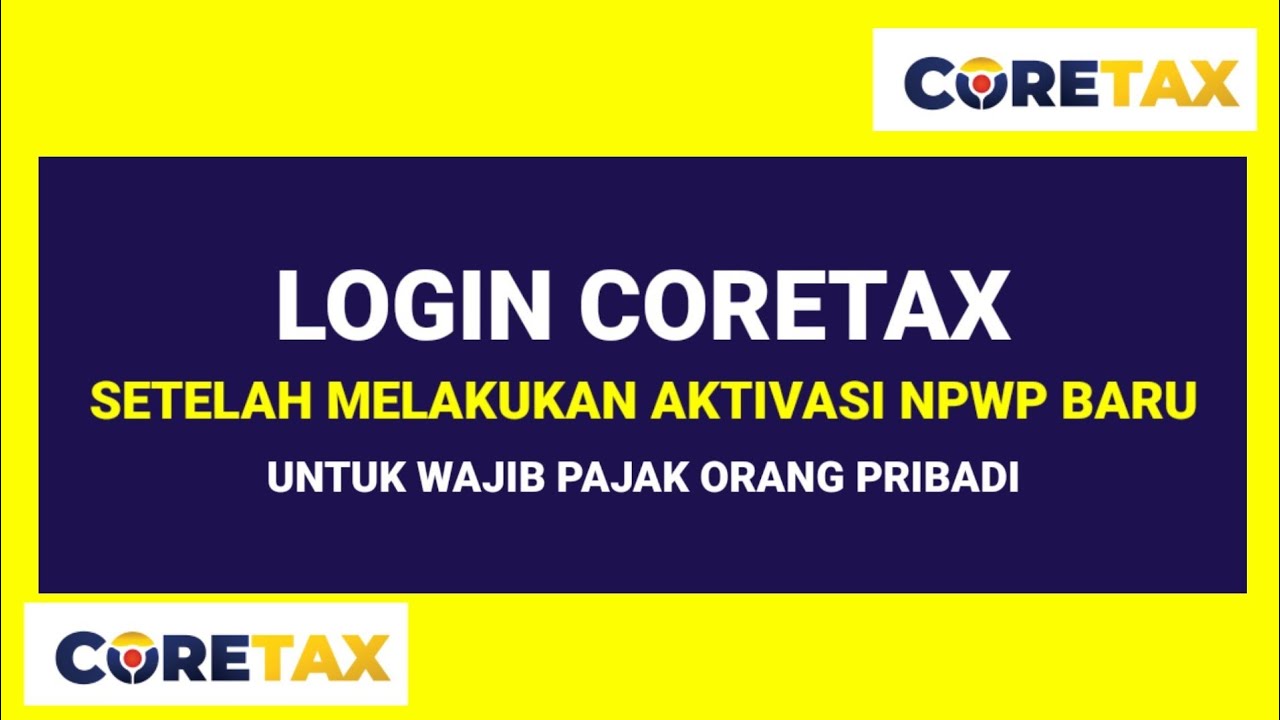
Cara Login CORETAX Setelah Melakukan Aktivasi Akun Wajib Pajak Orang Pribadi

NEGARA DAN KONSTITUSI - MATERI KULIAH PENDIDIKAN KEWARGANEGARAAN

Mengenal Jenis-Jenis Pajak, Perbedaan, Dan Contohnya
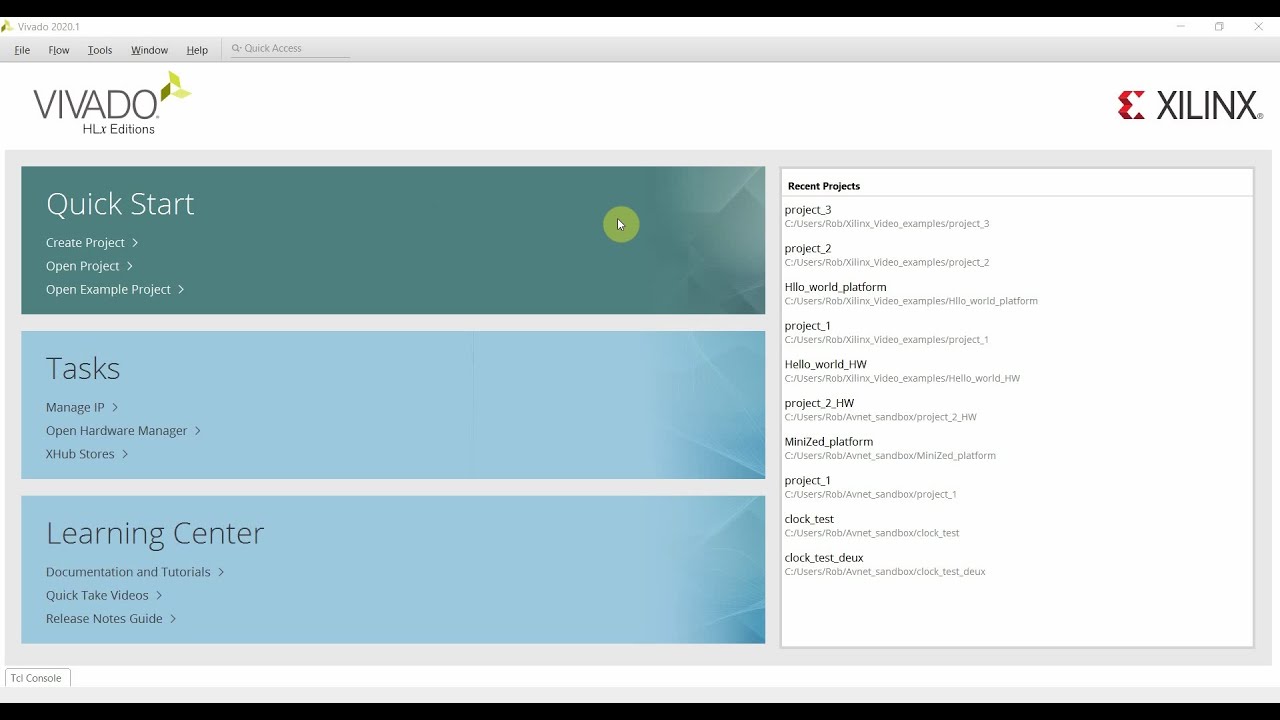
Hello world video using Xilinx Zynq, Vivado 2020, and Vitis
5.0 / 5 (0 votes)