the most secure OS in the world.....I hate it
Summary
TLDRThis video tutorial walks users through the process of installing and using Qubes OS, a highly secure Linux-based operating system. The narrator details the installation steps, including setting up partitions, selecting templates, and enabling virtualization. They also highlight Qubes OS's security features, such as isolating applications in virtual machines (qubes) and using disposable VMs for sensitive tasks. Despite its powerful security, the narrator notes that the system can feel slow and complex, and suggests that other virtual machine setups might offer similar protection with more ease. Ultimately, they conclude that Qubes OS is powerful but may not be the most practical for everyday use.
Takeaways
- 😀 Qubes OS is a highly secure operating system that uses isolated virtual machines (VMs) called 'cubes' to protect tasks and data.
- 😀 Installing Qubes OS requires enabling virtualization in the BIOS, whether on a physical machine or a virtual machine.
- 😀 The installation process involves selecting a disk for the OS, setting up user accounts, and choosing template operating systems like Fedora and Debian.
- 😀 The installer interface can be unintuitive, and users may need to use the Tab key to navigate to hidden buttons.
- 😀 After installation, users can set up various cubes for different tasks, such as banking, research, or disposable cubes for temporary activities.
- 😀 Disposable cubes are designed for high security; anything within them is erased when the cube is shut down.
- 😀 Qubes OS can be slow due to the overhead of running multiple virtual machines, which may be less efficient than using individual VMs for specific tasks.
- 😀 The narrator suggests that while Qubes OS is very secure, simpler virtual machine setups might offer a better balance between ease of use and security.
- 😀 The tutorial includes a quiz to test knowledge of Linux commands, such as viewing directories, monitoring system resources, and managing services.
- 😀 For users interested in Qubes OS, there is extensive documentation and a supportive community to help with setup and usage.
- 😀 Despite its security features, the narrator prefers using traditional operating systems like Windows, Linux, and macOS in a more practical manner.
Q & A
What is the main purpose of Qubes OS?
-Qubes OS is designed to provide a high level of security by isolating different tasks into separate virtual machines (referred to as 'cubes'). Each cube is compartmentalized, which reduces the risk of security breaches and helps maintain privacy.
What is a hypervisor, and why is it important for installing Qubes OS?
-A hypervisor is a piece of software that creates and manages virtual machines. For Qubes OS installation, it's important to use a Type-1 hypervisor (like Xen) to ensure efficient management of virtual machines, which are integral to Qubes' security model.
What BIOS setting must be enabled when installing Qubes OS inside a virtual machine?
-Virtualization must be enabled in the BIOS of the physical machine running the Type-2 hypervisor (like VirtualBox or VMware) for proper functioning when installing Qubes OS inside a virtual machine.
How does Qubes OS manage different tasks or environments?
-Qubes OS uses a concept called 'cubes' to compartmentalize tasks. Each cube is essentially a separate virtual machine, isolating different environments like banking, research, or disposable activities for improved security.
What are disposable cubes in Qubes OS?
-Disposable cubes in Qubes OS are virtual machines that are used for temporary activities. When the cube is shut down, everything in it, including files and activities, is discarded, offering a secure and temporary environment.
Why might someone choose to use Qubes OS despite its complexity and slower performance?
-Someone might choose Qubes OS for its unparalleled security, especially when dealing with sensitive data or needing isolation between different tasks. The slower performance is a trade-off for the added security provided by the virtual machine architecture.
What template options are available by default during Qubes OS installation?
-By default, Qubes OS offers Fedora, Debian, and Whonix templates. These templates can be used to create different cubes based on the user's needs, such as general computing, privacy-focused browsing, and secure anonymity.
How does Qubes OS handle system updates and maintenance?
-Qubes OS has extensive documentation and a supportive community for system updates and maintenance. Each cube can be independently updated or configured, allowing users to maintain different environments and security settings as needed.
What is the challenge with navigating the Qubes OS installation interface?
-The Qubes OS installation interface can be tricky to navigate, especially when selecting the final options or confirming settings. For example, the 'Finish' button can be hidden and requires pressing 'Tab' twice and hitting 'Enter' to continue.
How does the speaker feel about using Qubes OS for their personal use?
-While the speaker acknowledges Qubes OS's high security and unique features, they feel that the setup process is cumbersome and the performance is slower compared to other operating systems. They prefer to stick with Windows, Linux, and macOS for their daily use.
Outlines

This section is available to paid users only. Please upgrade to access this part.
Upgrade NowMindmap

This section is available to paid users only. Please upgrade to access this part.
Upgrade NowKeywords

This section is available to paid users only. Please upgrade to access this part.
Upgrade NowHighlights

This section is available to paid users only. Please upgrade to access this part.
Upgrade NowTranscripts

This section is available to paid users only. Please upgrade to access this part.
Upgrade NowBrowse More Related Video
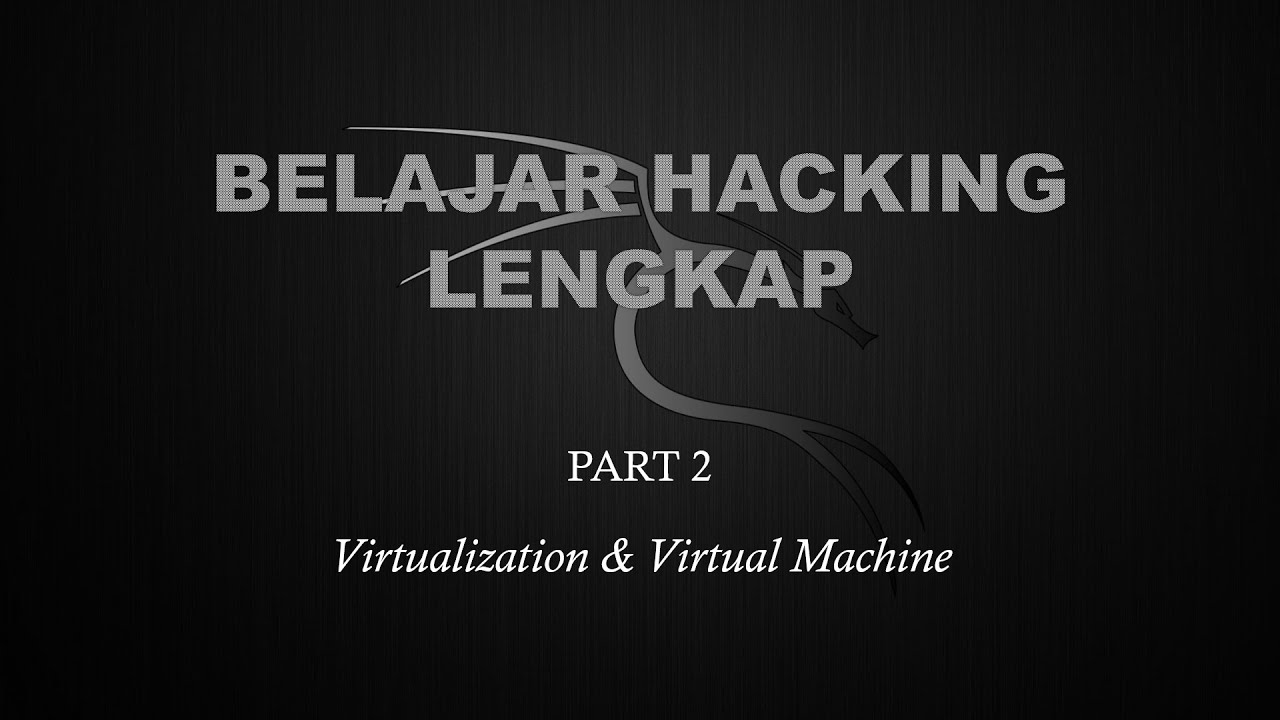
Belajar Ethical Hacking Lengkap (Part 2) || Virtualization & Virtual Machine

How To Install CachyOS - Dual Boot With Windows
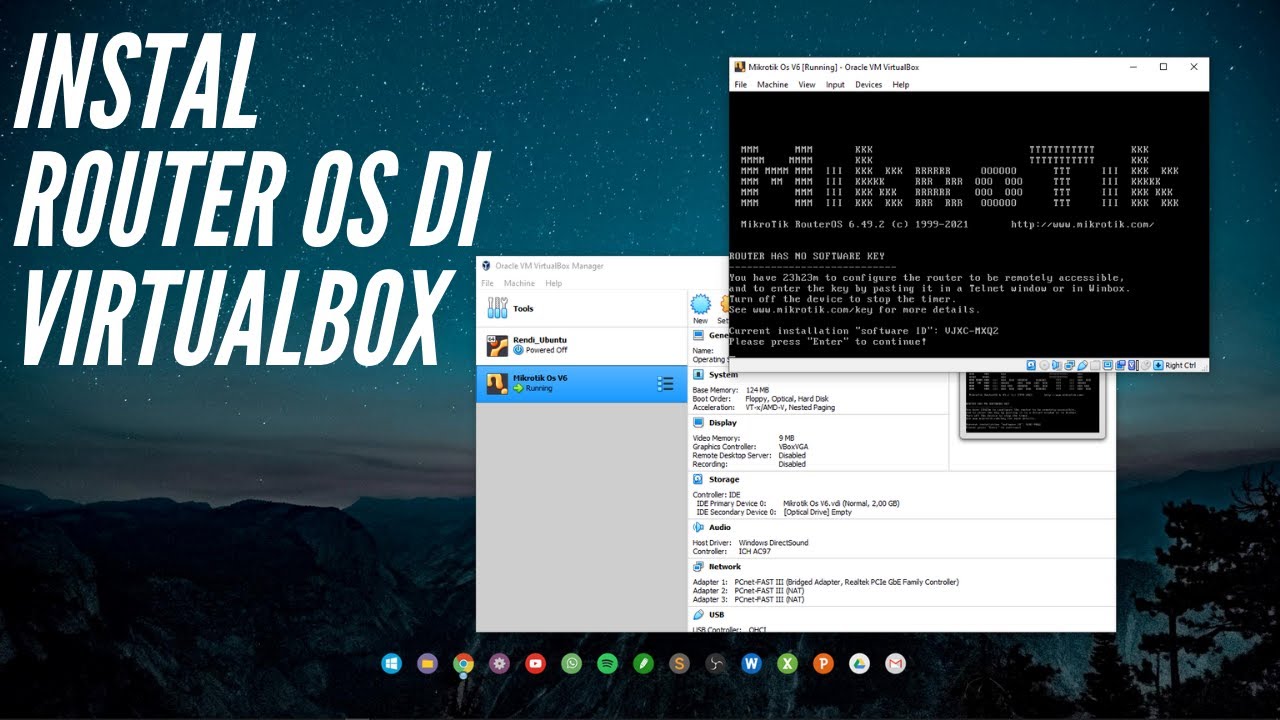
CARA INSTALL MIKROTIK OS DI VIRTUALBOX | ROUTER OS
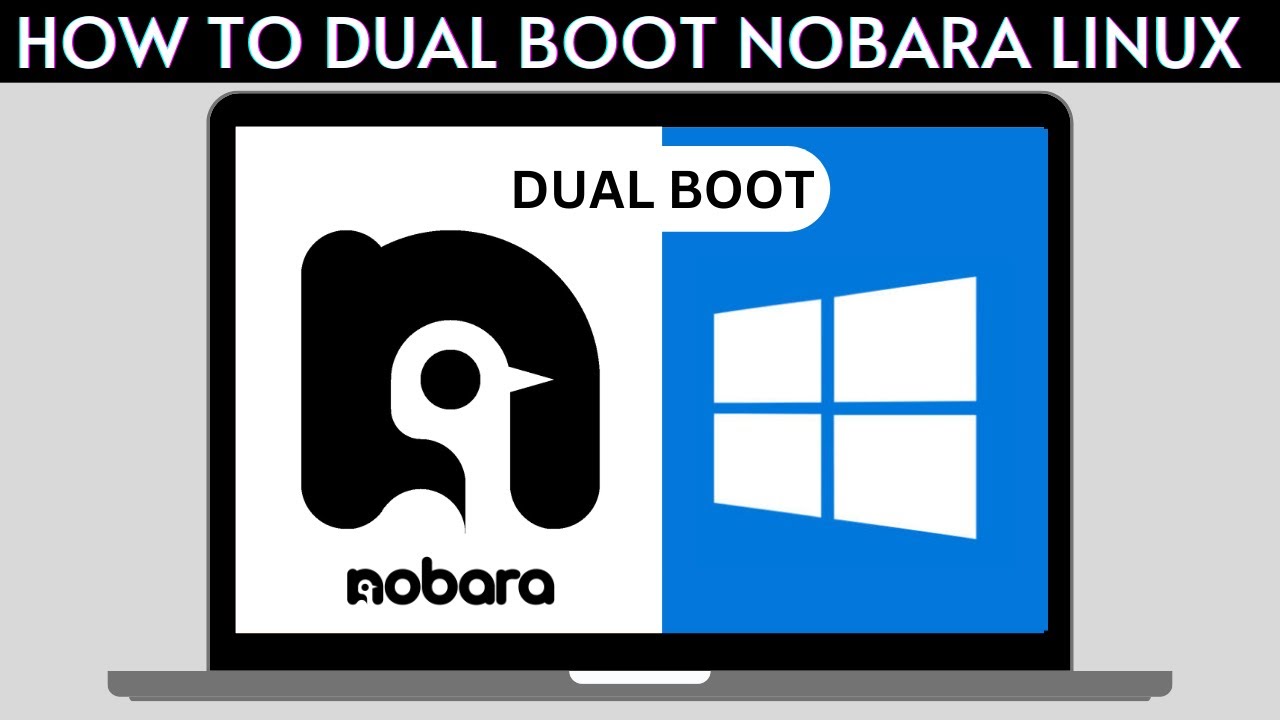
How to Dual Boot Nobara Linux and Windows 10/11

KALIAN HARUS TAU! Tutorial Virtual Machine / Virtualbox LENGKAP - Cara Install , Konfigurasi , Dll.

Kicksecure OS Hardened Debian Linux
5.0 / 5 (0 votes)