How to: Dein Au Pair Bewerbungsvideo | #GoodToKnow 💡 | AIFS Educational Travel
Summary
TLDRThis tutorial provides step-by-step guidance on how to create an engaging AuPair application video with simple tools. The video covers essential tips such as using a camera (smartphone, camcorder, or DSLR), editing software, lighting, and stabilizing the footage. Key advice includes planning your video with a concept, location changes, unique presentation, and effective communication through clear speech and eye contact. The tutorial also highlights important video quality standards and editing techniques to ensure a professional result. The final video should reflect your personality and creativity while staying concise and engaging for potential host families.
Takeaways
- 😀 You only need two basic items to create a video: a camera and a computer.
- 😀 It's important to plan your video concept in advance and write it down.
- 😀 Consider using different locations to make your video more dynamic and engaging.
- 😀 Ensure your video reflects your personality—don't copy others' styles.
- 😀 Always shoot in the highest quality possible (HD, Full HD, or 4K) to maintain video clarity.
- 😀 Clean your camera lens before filming to avoid visible smudges or dust.
- 😀 Position your camera at eye level for a more professional and stable shot.
- 😀 Pay attention to lighting; ensure the main light source is in front of you to avoid shadows.
- 😀 Eliminate background noise before filming to ensure clear audio.
- 😀 In the editing phase, keep your video concise, remove unnecessary scenes, and highlight key points with text overlays.
Q & A
What basic equipment is needed to create a compelling application video?
-To create an application video, you only need two essential items: a camera and a computer. The camera can be a DSLR, camcorder, or even a smartphone, as long as it meets current quality standards. For editing, you'll need a computer with appropriate video editing software, or you can use editing apps available for smartphones.
Why is a tripod and movable light source recommended for filming?
-A tripod helps stabilize the camera, ensuring steady footage and avoiding shaky videos. A movable light source is important because it allows you to adjust the lighting according to the scene, creating a well-lit and visually appealing video.
How should you prepare before filming your application video?
-Before filming, it's important to develop a concept for your video and write it down. You should divide a sheet of paper into two sections: one for the requirements from AFS (such as your childcare experience, hobbies, interests, family, etc.) and another for your own ideas about how to visually support your narrative.
How can you make your video more engaging?
-To make your video more engaging, consider using location changes throughout the video. Instead of filming in one room, move to different locations related to what you're talking about. For example, if you're discussing your family, film in your sister's room, or if you're talking about your hobby, shoot outdoors while practicing basketball.
What should you do if you're filming against a plain background?
-If filming against a plain background or in your room, it's helpful to decorate the background to match the theme of your video. This can make the video more interesting and visually dynamic.
Why is it important to be unique in your video?
-Your video should reflect your unique personality. While it's fine to take inspiration from other application videos, you should aim to stand out and present yourself authentically. The goal is to let your potential host families see who you truly are.
What role does a storyboard play in creating a video?
-A storyboard helps organize your video by outlining each scene in advance. This makes it easier to visualize how your video will flow and ensures that you don't forget any key scenes while filming.
What should you keep in mind when setting up your camera for filming?
-When setting up your camera, make sure it is at eye level and positioned to avoid any instability. A tripod is recommended, but if you don't have one, a stack of books can also work. Also, consider the distance from the camera – too far can affect the audio, and too close can be overwhelming.
How important is lighting in your video, and how should you position it?
-Lighting is crucial for creating a bright and appealing video. Ensure your main light source, such as natural daylight from a window, is in front of you. Avoid backlighting, which can cause you to appear dark on camera.
What should you do before starting the recording to avoid disruptions?
-Before recording, eliminate any potential distractions or background noise. Turn on airplane mode on your phone, mute the TV, close any open windows, and, if filming outside, avoid windy conditions.
Outlines

This section is available to paid users only. Please upgrade to access this part.
Upgrade NowMindmap

This section is available to paid users only. Please upgrade to access this part.
Upgrade NowKeywords

This section is available to paid users only. Please upgrade to access this part.
Upgrade NowHighlights

This section is available to paid users only. Please upgrade to access this part.
Upgrade NowTranscripts

This section is available to paid users only. Please upgrade to access this part.
Upgrade NowBrowse More Related Video
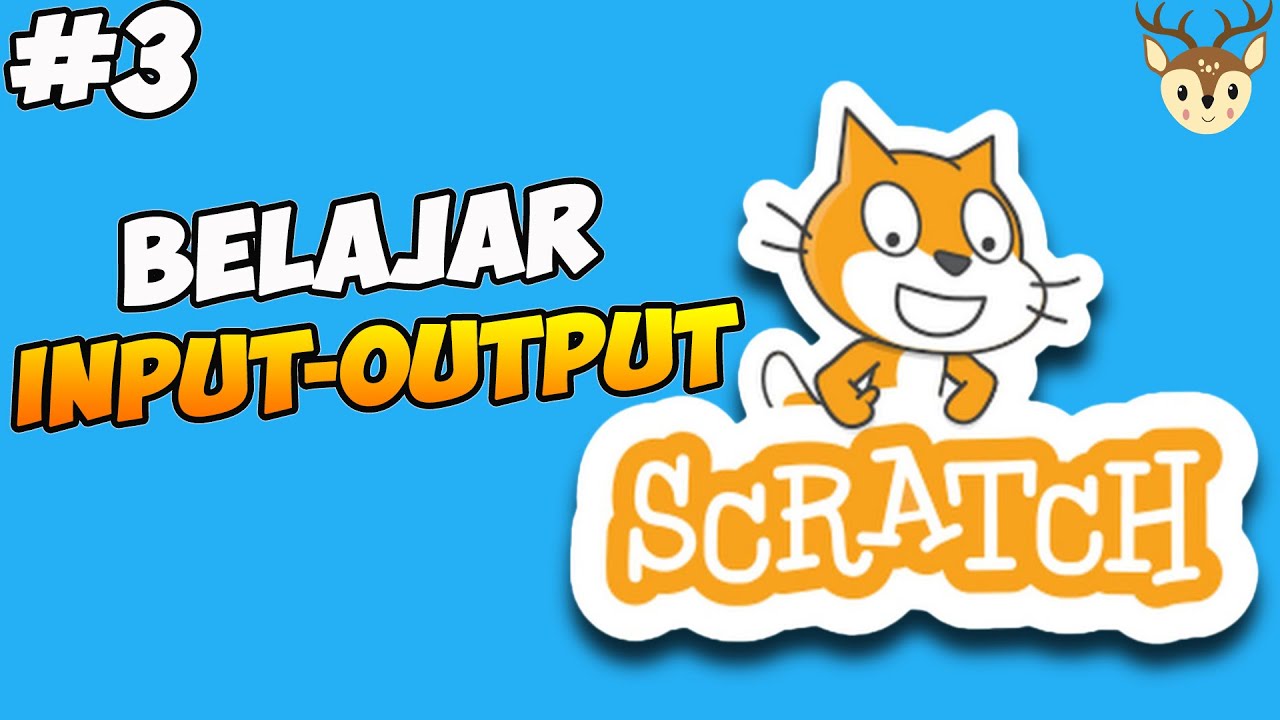
Scratch - Input dan Output #3
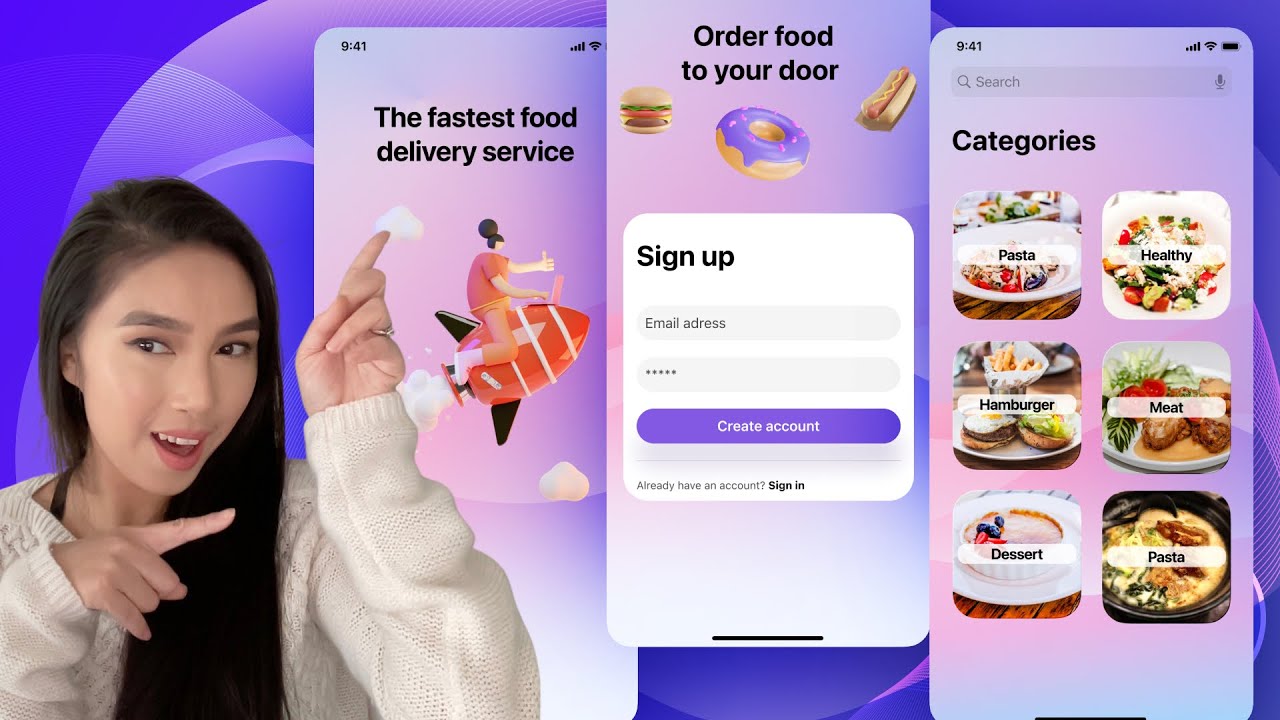
Design a simple UI from scratch for a Food App in Figma - For beginners
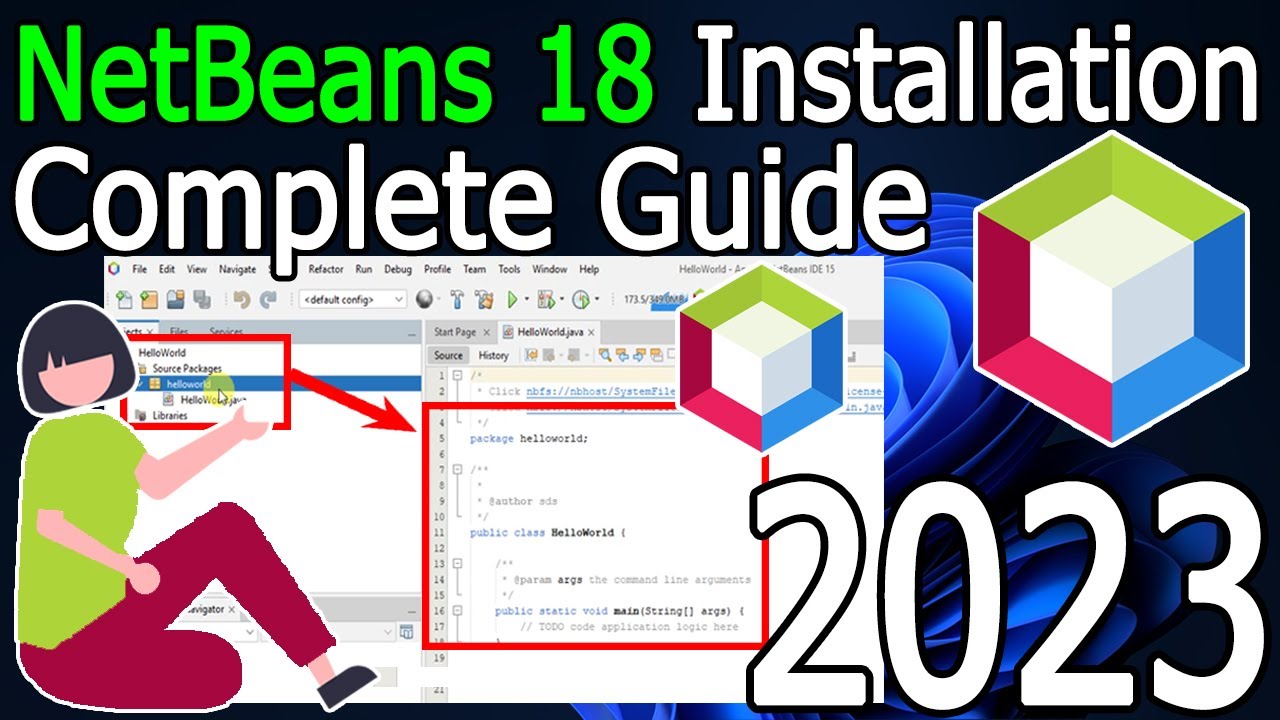
How to install NetBeans IDE 18 on Windows 10/11 (64 bit) [ 2023 Update ] Complete Installation guide
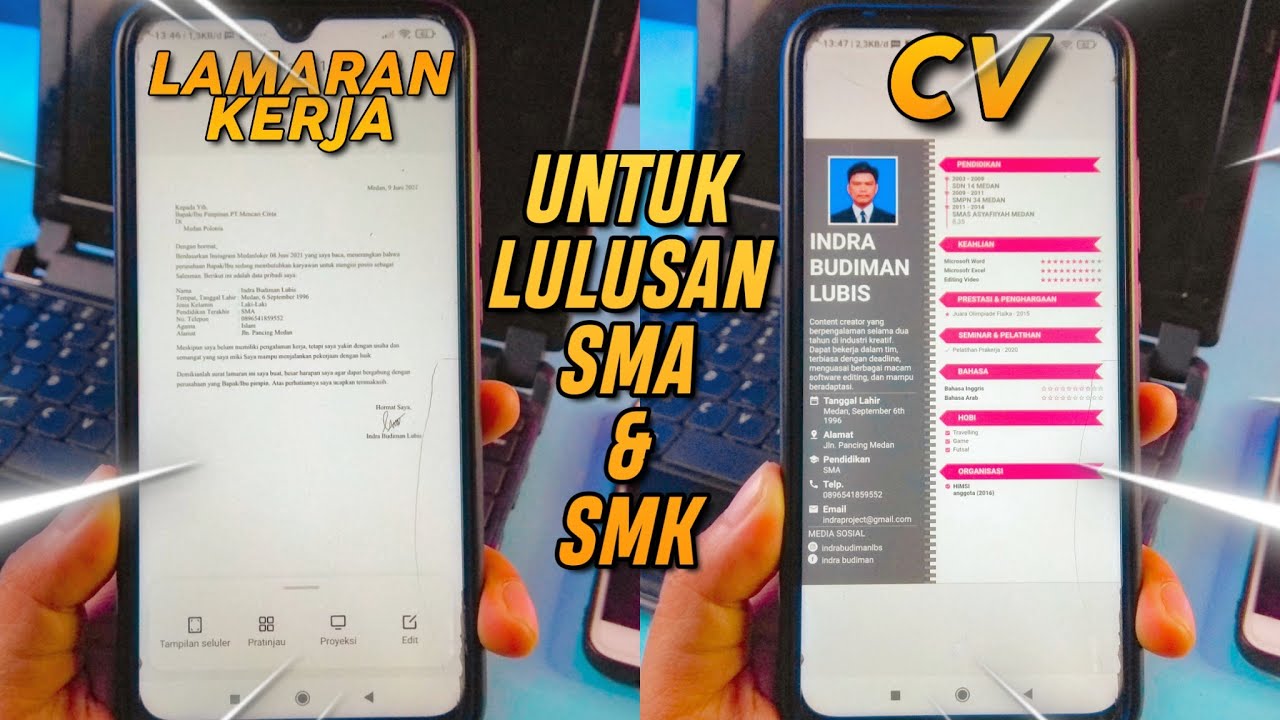
Cara Membuat CV dan Surat Lamaran Kerja Untuk Lulusan SMA & SMK di Hp Android

Cara Membuat Kerucut Dari Kertas Karton || Jaring Jaring Kerucut Dari Kertas

I made 60 YouTube shorts in 60 mins with just 2 AI tools
5.0 / 5 (0 votes)