Cara dan Panduan Daftar Google My Business
Summary
TLDRThis video offers a detailed guide on using Google My Business (GMB) as a powerful tool for digital marketing. It explains how businesses can create a profile to enhance visibility on Google Search and Google Maps, helping potential customers find key details like location, contact information, and operating hours. The video also walks through the simple steps to set up a GMB profile, including adding essential business information and completing verification. Additionally, it highlights key features such as reviews, messaging, and performance tracking that can boost business engagement and growth.
Takeaways
- 😀 Google My Business (GMB) is a free tool for businesses to enhance their online visibility by creating a profile that appears on Google Search and Maps.
- 😀 Businesses can showcase important information like location, contact details, and operating hours directly on Google Search and Google Maps.
- 😀 GMB is ideal for businesses with both physical locations (e.g., restaurants, stores) and online operations (e.g., e-commerce, services).
- 😀 To get started with GMB, you need a Google account (Gmail), and you can register your business on the official GMB website.
- 😀 To register a business, you will need to provide details like the business name, category, location, and contact information.
- 😀 It is important to include essential business details such as a business address, phone number, and website (if available).
- 😀 You can enhance your GMB profile with photos, including logos, product images, or pictures of your business outlet, which can help attract customers.
- 😀 Verification is required to confirm that your business is legitimate. Google will typically send a verification code to the business address.
- 😀 Once verified, you can set your business hours, describe services, and allow customers to leave reviews or messages directly on your GMB profile.
- 😀 GMB provides a reporting feature that lets you track how many people are viewing your business profile, helping you understand engagement.
- 😀 Keeping your profile up to date and interacting with customer reviews or messages on GMB can help build trust and increase visibility online.
Q & A
What is Google My Business and why is it important for digital marketing?
-Google My Business is a free tool offered by Google that allows business owners to create a profile to appear in Google Search and Google Maps. It is important for digital marketing because it enhances online visibility, helps potential customers find your business easily, and allows businesses to interact directly with customers through reviews, photos, and other updates.
Do you need a website to use Google My Business?
-No, you don't need a website to use Google My Business. If you don't have a website, you can still list your business and include social media links or other online profiles. However, having a website is recommended to enhance the credibility and completeness of your business profile.
What are the first steps to set up a Google My Business profile?
-The first steps involve signing in with a Google account (Gmail), entering your business name, selecting the type of business, and providing basic information like category, website, location, contact details, and operating hours. You’ll also need to verify your business before it appears in search results.
How does Google My Business help businesses show up on Google Maps?
-By registering and optimizing your Google My Business profile, you can display your business location on Google Maps. This makes it easier for customers to find your business physically, especially if it’s a local storefront like a restaurant or retail shop.
What types of businesses can use Google My Business?
-Google My Business is suitable for various types of businesses, including local businesses with physical locations (like stores or restaurants), service-based businesses that serve specific areas, and online businesses with a digital presence. You can select the appropriate business type during the setup process.
Can Google My Business be used without a physical store?
-Yes, Google My Business can be used by businesses that don’t have a physical store. You can select options like ‘online retail’ or ‘service area business’ during setup and specify the service areas or online services offered instead of a fixed location.
What details should be included in the Google My Business profile?
-Your Google My Business profile should include details such as the business name, category, website URL (if applicable), business address or service area, phone number, business hours, photos of the business, and a description of the services or products you offer.
What is the verification process for Google My Business?
-Verification involves receiving a code from Google, either through a physical mail (postcard with a PIN) or via phone or email. This step ensures the legitimacy of your business and is necessary before your business can appear on Google Search and Maps.
How can I engage with customers using Google My Business?
-You can engage with customers through Google My Business by responding to reviews, adding regular updates and photos, enabling messaging to allow customers to contact you directly, and sharing posts about promotions or new products/services.
What kind of insights can I access on Google My Business?
-Google My Business provides insights into how many people have viewed your profile, how they found your business (via search or map), and customer actions (like calls, website clicks, or direction requests). This helps businesses track their online presence and customer interactions.
Outlines

This section is available to paid users only. Please upgrade to access this part.
Upgrade NowMindmap

This section is available to paid users only. Please upgrade to access this part.
Upgrade NowKeywords

This section is available to paid users only. Please upgrade to access this part.
Upgrade NowHighlights

This section is available to paid users only. Please upgrade to access this part.
Upgrade NowTranscripts

This section is available to paid users only. Please upgrade to access this part.
Upgrade NowBrowse More Related Video

How to Start, Build, and Grow a Google My Business Marketing Agency 🚀

GOOGLE MY BUSINESS SEO 2023 - The Fastest Way to Rank N#1 on Google Maps

Apa itu Google My Business / Google Bisnisku ? - Hery Arifin

How to rank in the GOOGLE 3 PACK | Google My Business Ranking in All City Areas (EXPLAINED) 😱🫣🚀

Marketing para Pet Shop (Alcance Muitos Clientes)
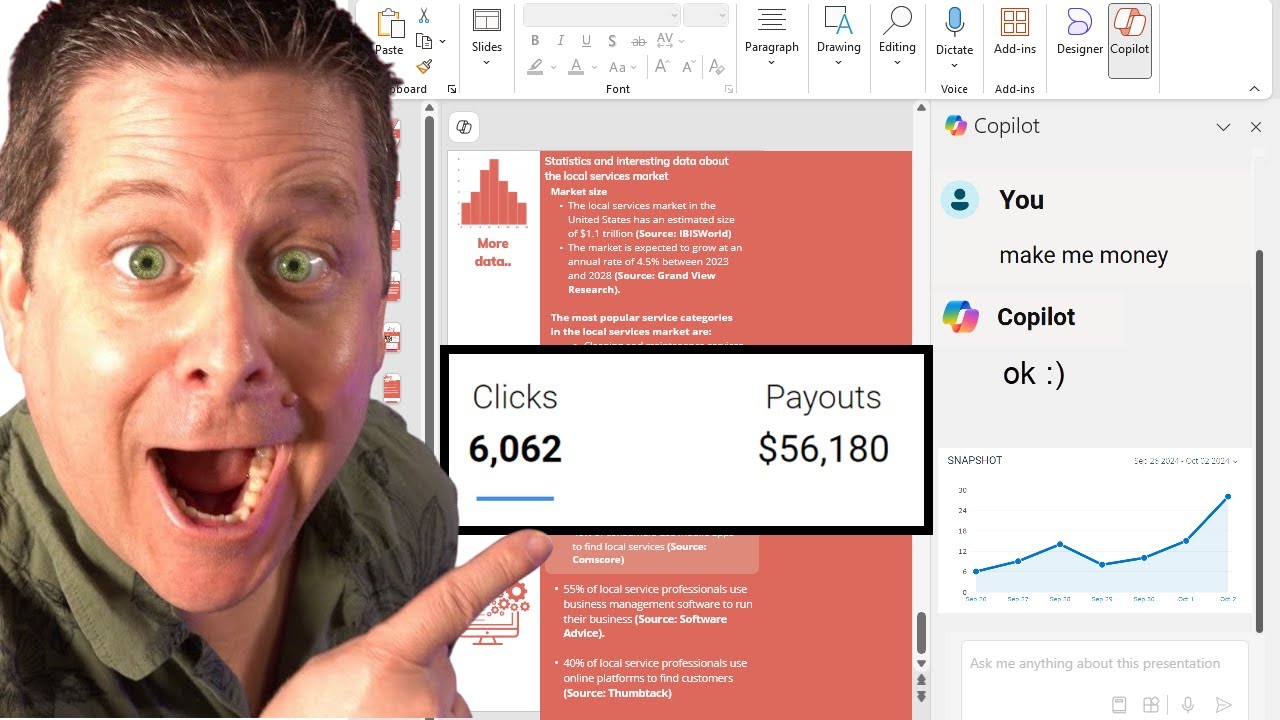
This Ai Tool Will Make You Money - Yet No One Talks About It!
5.0 / 5 (0 votes)