🔰 Part 1 | TUTORIAL CARA DOWNLOAD QLC+ & CHAMSYS DENGAN MUDAH | LIGHTING MAYAMI
Summary
TLDRIn this tutorial, the presenter guides viewers on how to download and install the KLC Plus and Cemsis Magic software on a Windows computer. Starting with searching for and downloading KLC Plus through Google Chrome, the presenter explains the installation process step by step. Similarly, the tutorial covers downloading and installing Cemsis Magic software, requiring the user to provide an email address. After both applications are installed, the presenter demonstrates how to launch them, ensuring viewers can easily follow along and complete the process.
Takeaways
- 😀 Download KLC Plus software from Google Chrome by searching for 'download KLC Plus'.
- 😀 Choose the version of KLC Plus based on your operating system (Windows, macOS, Linux).
- 😀 For Windows 10, download the appropriate KLC Plus software version.
- 😀 After downloading KLC Plus, search for 'CSMS Magic' to download the Cemsis Magic software.
- 😀 Visit the official Cemsis website to download the software for your chosen operating system.
- 😀 Provide your email address when prompted in order to download Cemsis Magic.
- 😀 After downloading both programs, install them one by one by running them as administrators.
- 😀 During the installation, agree to the terms and proceed with the 'Next' steps.
- 😀 After installation, open both KLC Plus and Cemsis Magic software to ensure successful installation.
- 😀 Remember to subscribe to the channel and turn on notifications for more tutorials.
Q & A
What is the first step in installing the KLC Plus software?
-The first step is to open Google Chrome and search for 'download KLC Plus'.
What should users do after accessing the KLC Plus download page?
-Users need to select the appropriate version for their operating system, for example, Windows 10 in this case.
How do users download the KLC Plus software?
-After selecting the correct version for their system, users need to click the 'download' button and wait for the download to finish.
What is the next software to download after KLC Plus?
-The next software to download is CEMSIS Magic.
How do users find the download link for CEMSIS Magic?
-Users need to search for 'CEMSIS Magic download' in Google and click on the top link to access the official site.
What information do users need to provide to download CEMSIS Magic?
-Users are required to enter their email address before they can download the software.
What happens after users enter their email address for CEMSIS Magic?
-After entering the email address, users click 'download now' to begin the download process.
How do users install the downloaded software?
-Users need to right-click the downloaded file, select 'Run as administrator', and follow the installation prompts, agreeing to the terms and clicking 'next' until the installation finishes.
What should users do once the installation is complete?
-Once the installation is complete, users should click 'close' and then attempt to open the software to ensure it has been installed successfully.
Are the installation processes for KLC Plus and CEMSIS Magic the same?
-Yes, both installations follow the same process where users right-click the downloaded file, select 'Run as administrator', agree to the terms, and click 'next' to complete the installation.
Outlines

This section is available to paid users only. Please upgrade to access this part.
Upgrade NowMindmap

This section is available to paid users only. Please upgrade to access this part.
Upgrade NowKeywords

This section is available to paid users only. Please upgrade to access this part.
Upgrade NowHighlights

This section is available to paid users only. Please upgrade to access this part.
Upgrade NowTranscripts

This section is available to paid users only. Please upgrade to access this part.
Upgrade NowBrowse More Related Video
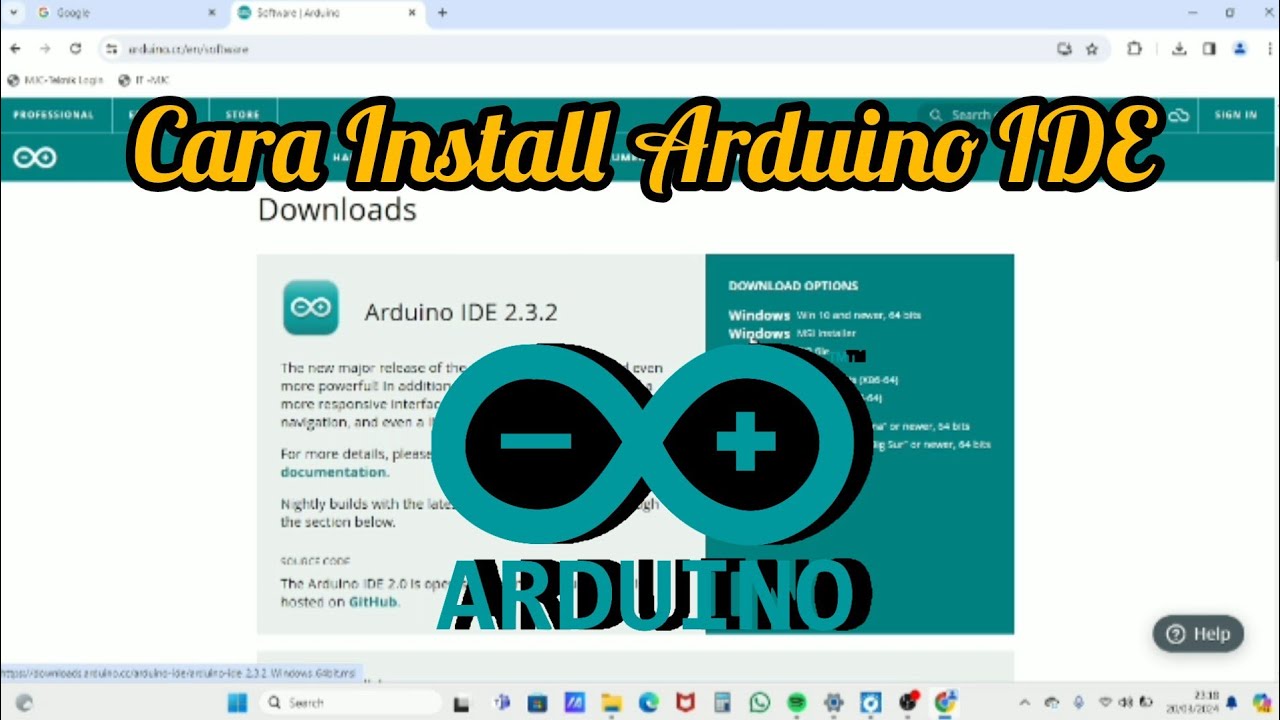
Cara Install Software Arduino IDE di Laptop / PC | Belajar Arduino

Cara Download dan Install ARDUINO IDE di Laptop | Cara Download Arduino IDE di Laptop

#1 belajar hmi : PLC Modicon TM221 Schneider dan HMI Magelis

Private & Uncensored Local LLMs in 5 minutes (DeepSeek and Dolphin)

How to install Windows 11 on Mac M1/M2 Processors for Free (UTM)

Cara Install Windows 10 Dengan Flashdisk Menggunakan Rufus Penjelasan Lengkap 2023
5.0 / 5 (0 votes)