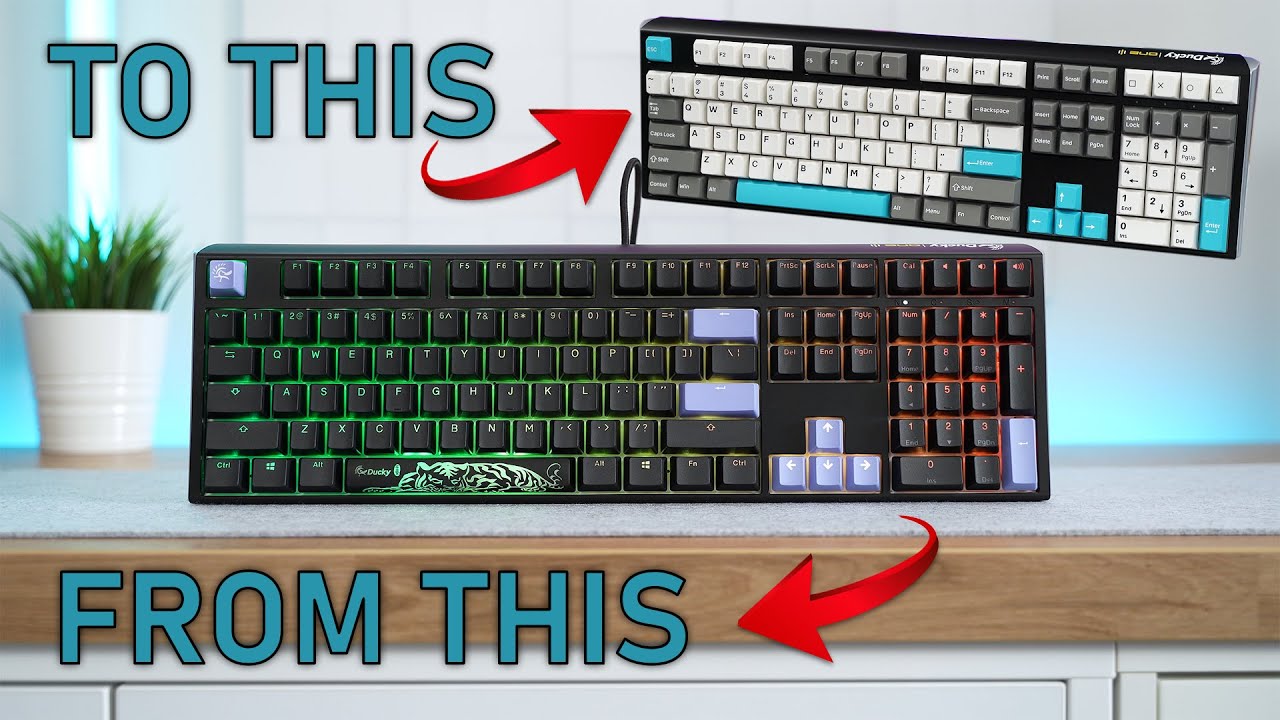Coolmoon PA1 Remote Control 10 Port ARGB PWM Hub Pros & Cons
Summary
TLDRIn this video, the presenter showcases the Moon PA1 RGB controller, emphasizing its features such as supporting addressable RGB, remote control functionality, and easy customization of lighting effects for fans and peripherals. The video also highlights the controller's ease of use, offering viewers an accessible option for enhancing their setup without needing complex software. The presenter encourages viewers to engage with the community on Discord for tech support and invites them to subscribe for upcoming content, including an installation demo of the controller in a case.
Takeaways
- 😀 The video introduces a review of the Cool Moon PA1, an RGB controller designed for controlling RGB lighting in PC setups.
- 😀 It highlights the benefits of having a remote control for RGB lighting, allowing users to adjust their lighting preferences easily.
- 😀 The remote control is compatible with multiple RGB lighting peripherals, such as fans and cases, providing more flexibility for customization.
- 😀 The video emphasizes the ease of integration with systems that may not have native RGB support, thanks to the use of the PA1 controller.
- 😀 It offers a hands-on demonstration of the PA1 controller, showing how it works and its features in a practical setting.
- 😀 The PA1 unit includes various lighting modes and color options, providing a wide range of customization possibilities for users.
- 😀 It mentions the importance of subscribing to the channel and turning on notifications to stay updated with future video releases.
- 😀 The presenter suggests that more content, including installation and configuration of the PA1 controller in a case, will be coming soon.
- 😀 For more technical questions or complex issues, users are encouraged to use the Discord channel for quicker, more detailed support.
- 😀 The presenter signs off with a promise to catch viewers in the next video, reinforcing the channel's commitment to tech support and reviews.
Q & A
What is the primary function of the Coolmoon PA1 RGB controller?
-The Coolmoon PA1 RGB controller is designed to control RGB lighting in computer setups, enabling users to manage and customize lighting effects for fans, cases, and other peripherals.
How does the Coolmoon PA1 RGB controller connect to peripherals?
-The controller connects to the peripherals using either a wired or wireless method, with the option to connect to RGB-compatible devices like fans and cases.
Can the Coolmoon PA1 controller be used for other peripherals besides fans?
-Yes, in addition to controlling fan lighting, the Coolmoon PA1 RGB controller can also manage lighting effects in cases and other compatible peripherals.
What makes the Coolmoon PA1 stand out from other RGB controllers?
-The Coolmoon PA1 stands out due to its versatility, offering both remote control and integration with various peripherals. It's also designed for easy setup and customization.
How does the remote control function with the Coolmoon PA1?
-The remote control allows users to adjust the RGB lighting, offering quick access to change lighting colors, effects, and brightness without needing to manually interact with the controller.
What should users do if they have technical questions or issues with the Coolmoon PA1?
-If users encounter any issues or have questions, they are encouraged to leave comments below the video or, for more detailed support, head over to the Discord tech support rooms for assistance.
Is there any planned content related to the Coolmoon PA1 in the future?
-Yes, there is an upcoming video planned where the Coolmoon PA1 RGB controller will be tested inside a case, providing viewers with a practical demonstration of how it functions in real-world scenarios.
What should viewers do to stay updated on future content involving the Coolmoon PA1?
-Viewers can subscribe to the channel and enable notifications to stay updated on new videos, including future releases that will feature the Coolmoon PA1 controller.
What type of feedback does the creator encourage from the audience?
-The creator encourages viewers to leave comments or feedback, particularly on any questions or concerns about the Coolmoon PA1, as this helps improve the content and offers more targeted assistance.
Who is the creator behind the video, and how does he engage with the audience?
-The creator is Mike, who runs the YouTube channel 'Mike's Unboxing Reviews and How-To.' He engages with the audience by responding to comments, offering support through Discord, and planning future videos to showcase product functionality.
Outlines

This section is available to paid users only. Please upgrade to access this part.
Upgrade NowMindmap

This section is available to paid users only. Please upgrade to access this part.
Upgrade NowKeywords

This section is available to paid users only. Please upgrade to access this part.
Upgrade NowHighlights

This section is available to paid users only. Please upgrade to access this part.
Upgrade NowTranscripts

This section is available to paid users only. Please upgrade to access this part.
Upgrade NowBrowse More Related Video
5.0 / 5 (0 votes)