Can XREAL AR Glasses Replace My Monitor?
Summary
TLDRIn this video, Wimbush shares his experience with the XR Air Pro 2 glasses, which he tested for both production work and entertainment purposes. He highlights their impressive features, such as easy connection to devices, a 130-inch virtual display, and clear Sony OLED screens. The glasses are lightweight and comfortable for extended use, offering a pass-through view for real-world awareness. Wimbush demonstrates their use for tasks like Photoshop, gaming, and 3D scanning during a hike. He also discusses the XR Beam Pro, a device that enhances the glasses' immersive capabilities with 3D video recording and virtual monitors.
Takeaways
- 😀 The XRail Air Pro 2 glasses allow users to have a virtual monitor right in front of their face, ideal for working while traveling.
- 😀 The glasses can be easily connected to a computer via USB-C, functioning like a second monitor for production work, including in programs like Photoshop and After Effects.
- 😀 The XRail Air Pro 2 glasses feature Sony OLED micro-monitors for crisp, high-quality visuals with a 120Hz refresh rate.
- 😀 The glasses have a pass-through feature, allowing users to see the real world around them, reducing the risk of motion sickness common in VR.
- 😀 They are lightweight, with a weight distribution of just 75g, making them comfortable to wear for extended periods.
- 😀 The glasses are portable and can be used for work on-the-go, such as while traveling or commuting, but aren't ideal for office desk setups.
- 😀 Users can adjust the fit of the glasses with side bands and nose pads, ensuring comfort and clarity for different head shapes.
- 😀 The glasses have a 46° field of view, with the central area clear, but edges may blur slightly, which can be adjusted for a better experience.
- 😀 With the beta software, users can create virtual multi-monitor setups and move them around in 3D space, making for a highly customizable workspace.
- 😀 The glasses work not only with computers but also with gaming devices like the Steam Deck and ASUS ROG Ally, offering a personal, immersive viewing experience.
- 😀 The XRail Beam Pro device, an Android-based tool, can be used alongside the glasses to access apps like Netflix and Pluto TV, as well as create 3D scanning references for digital content creation.
Q & A
What is the main purpose of the Xrail Air Pro 2 glasses?
-The Xrail Air Pro 2 glasses are designed to function as a virtual monitor, allowing users to work or consume media in a portable, immersive way. They enable a second monitor experience by plugging into a computer or other device, making it ideal for productivity or entertainment on the go.
Can the Xrail Air Pro 2 glasses be used for production work?
-Yes, the Xrail Air Pro 2 glasses can definitely be used for production work. They offer a high-resolution display, supporting work with applications like Photoshop, Unreal Engine, and After Effects, making them suitable for creative professionals on the move.
How do the glasses handle motion sickness or dizziness?
-The Xrail Air Pro 2 glasses have a pass-through feature that allows users to see the real world around them while using the virtual display. This helps reduce the risk of dizziness or motion sickness commonly associated with VR headsets.
What is the screen size and refresh rate of the Xrail Air Pro 2 glasses?
-The Xrail Air Pro 2 glasses provide a 130-inch virtual display with a refresh rate of 120Hz, ensuring a crisp, smooth viewing experience suitable for both productivity and entertainment.
How comfortable are the Xrail Air Pro 2 glasses to wear for long periods?
-The glasses are lightweight, weighing only 75 grams, and feature one-to-one weight distribution, making them comfortable to wear for extended periods, much like wearing regular sunglasses.
How does the 46° field of view affect the experience of using the Xrail Air Pro 2 glasses?
-The 46° field of view ensures a sharp, clear experience in the center of the display, but the edges may appear slightly blurry. Adjusting the placement of the glasses helps alleviate this issue, providing a better visual experience overall.
Can the Xrail Air Pro 2 glasses be used with mobile devices?
-Yes, the glasses can be connected to devices such as smartphones (e.g., Samsung Fold 5), iPads, and iPhones, as long as they support USB-C. This allows users to enjoy media or work from their mobile devices in a private, virtual space.
What is the Xrail Beam Pro, and how does it enhance the experience with the Xrail Air Pro 2 glasses?
-The Xrail Beam Pro is an Android-based device that can be used with the Xrail Air Pro 2 glasses. It enables users to access millions of apps and adds functionality like 3D video recording and spatial video, which enhances the immersive experience while working or gaming.
How does the Xrail Beam Pro handle video and what are its limitations?
-The Xrail Beam Pro offers 3D video recording, which is useful for creating references in 3D environments. However, it operates at a 90Hz refresh rate, which is lower than the 120Hz provided when directly connected to other devices, making the image quality less sharp.
Can the Xrail Air Pro 2 glasses be used for gaming?
-Yes, the Xrail Air Pro 2 glasses can be connected to gaming devices like the Steam Deck or ASUS ROG Ally, providing a private theater experience with a 130-inch virtual display. This allows for an immersive gaming session without others seeing the screen.
Outlines

This section is available to paid users only. Please upgrade to access this part.
Upgrade NowMindmap

This section is available to paid users only. Please upgrade to access this part.
Upgrade NowKeywords

This section is available to paid users only. Please upgrade to access this part.
Upgrade NowHighlights

This section is available to paid users only. Please upgrade to access this part.
Upgrade NowTranscripts

This section is available to paid users only. Please upgrade to access this part.
Upgrade NowBrowse More Related Video
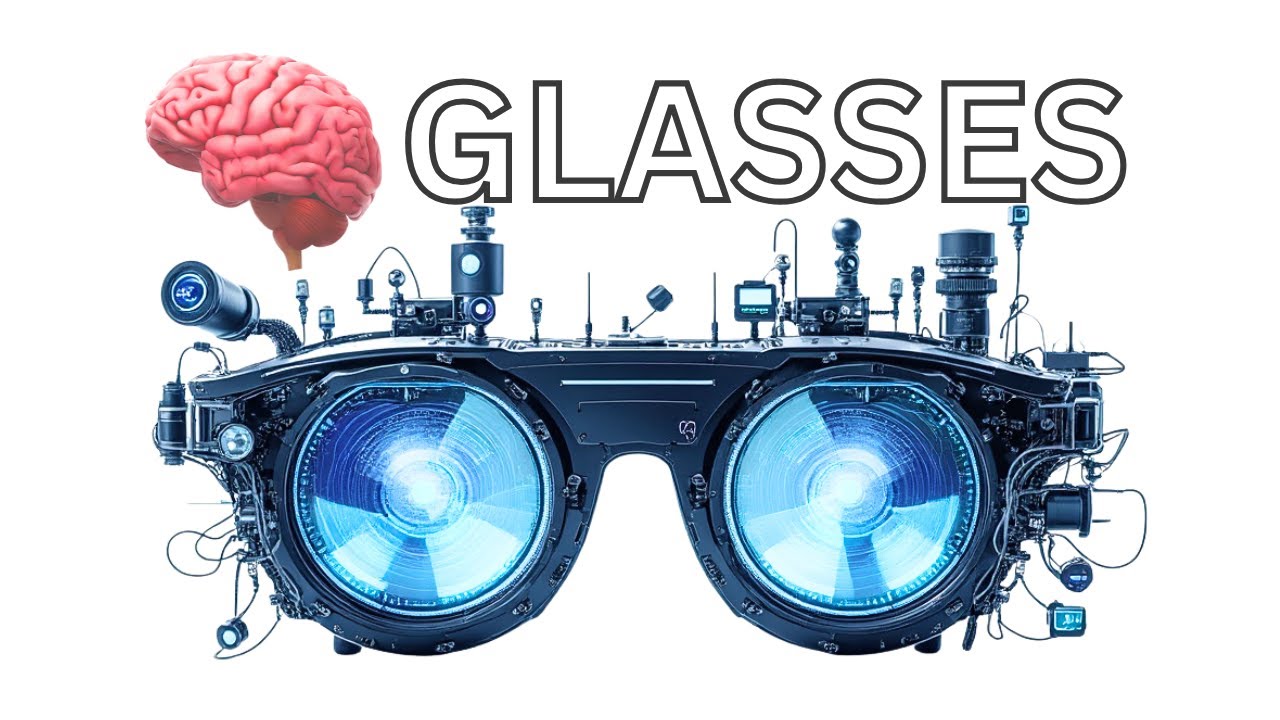
Comparing BEST AR Glasses 2024 - What To Buy
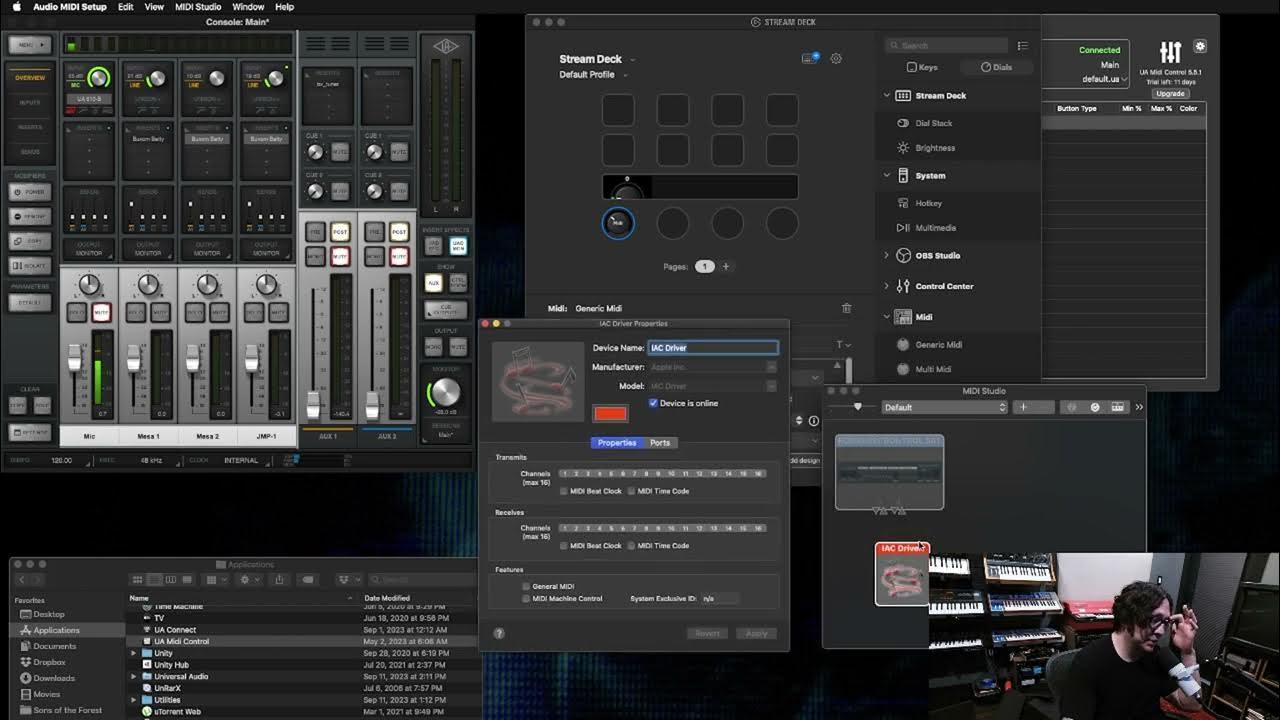
How to setup Stream Deck+ Plus to control Universal Audio Console software via MIDI

XREAL Air 2 Pro vs XREAL One: Side-by-Side Comparison 👓

A full working day with the XREAL Air 2 Glasses
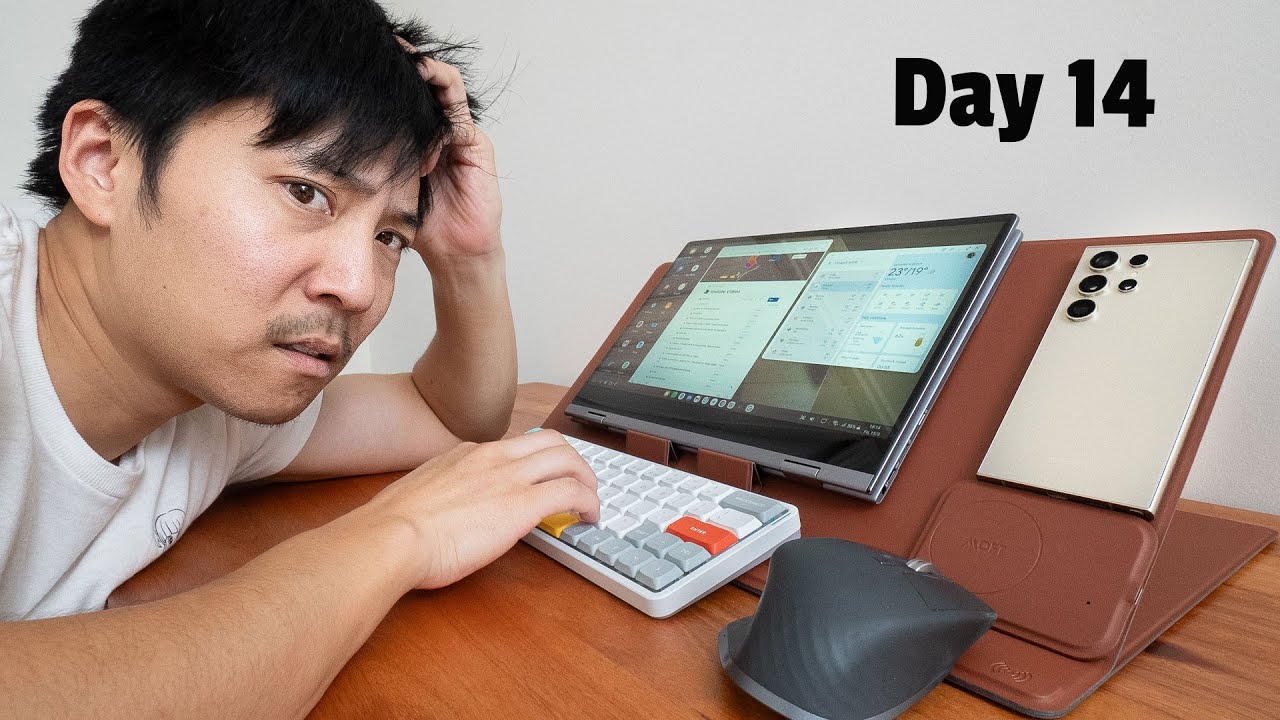
I replaced my laptop with S24 Ultra for 21 days

Core XR Pro vs. XR8 - REAL Pro and Average Joe Review
5.0 / 5 (0 votes)